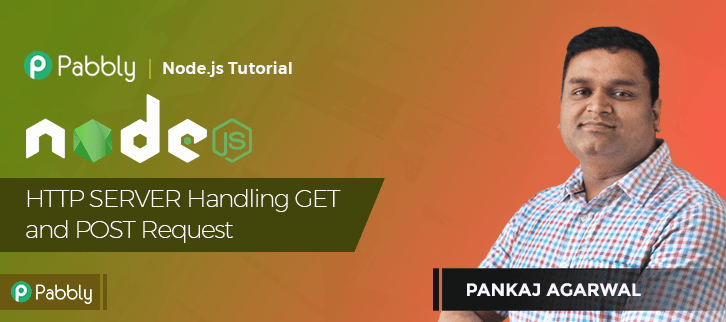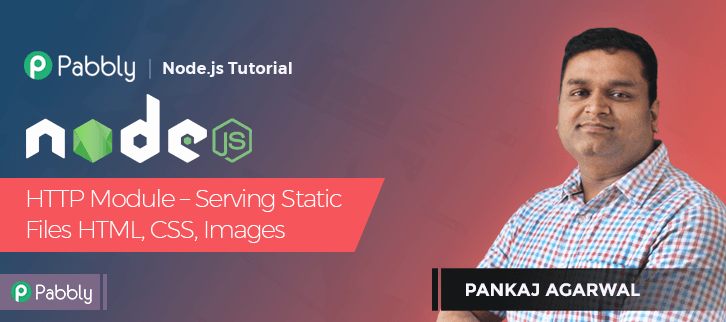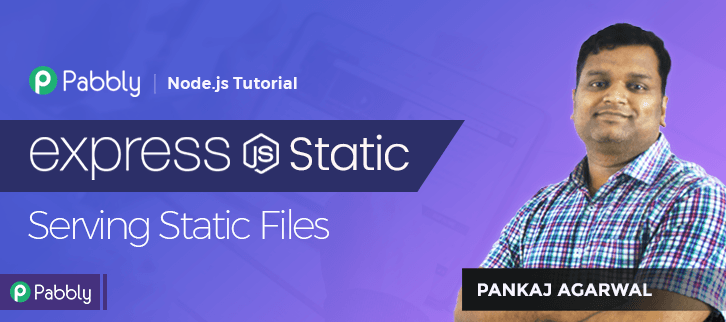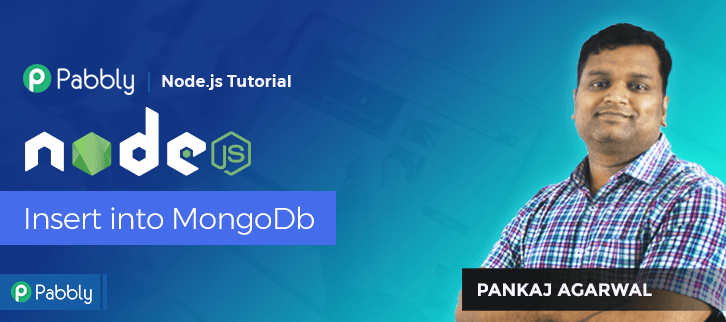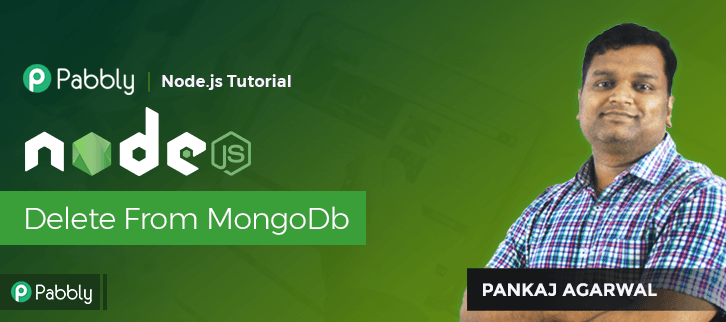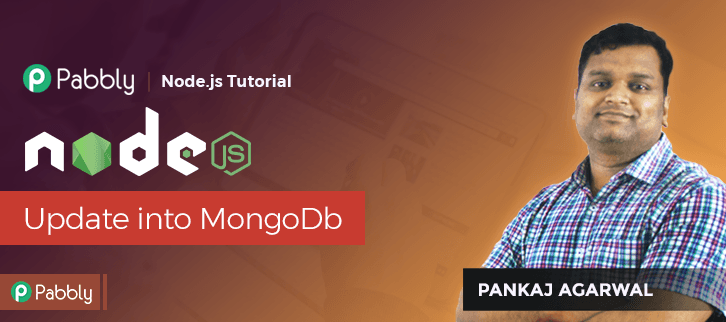<!-- Get Complete Source Code from Pabbly.com --> <!DOCTYPE html> <html lang="en"> <head> <meta charset="UTF-8"> <meta name="viewport" content="width=device-width, initial-scale=1.0"> <meta http-equiv="X-UA-Compatible" content="ie=edge"> <title>Document</title> </head> <body> <form action="/" method="POST"> <label>Name: </label> <input type="text" name="dname" value="" /><br /> <label>Email: </label> <input type="text" name="demail" value="" /><br /> <label>Address: </label> <input type="text" name="daddress" value="" /><br /> <button>submit</button> </form> </body> </html> Node.js File // Node.js: HTTP SERVER Handling GET and POST Request // Show HTML Form at GET request. // At POST Request: Grab form data and display them. // Get Complete Source Code from Pabbly.com var http = require('http'); var fs = require('fs'); var...
Last Updated on
February 9, 2019
by
Pabbly Team