Ideal For: All the T-shirt manufacturers, T-shirt sellers, retail T-shirt shop owners, and other merchants can use this method to take their T-shirts selling business online.

Why Choose this Method to Sell T-Shirts Online?
Unlike any other solution, this method allows you to:
- List and sell your T-shirts for FREE. Absolutely no payment required.
- No need to pay commission on any of your sale.
- Multiple payment options like PayPal, Credit Card, etc to collect payment from a single place.
- Sell one time or recurring subscriptions of your T-shirts.
- Collect payments & sell products in any currency as per your requirement.
- Give discounts on your products by offering special coupon codes.
- Add sales commission agents to help you in selling T-shirts online.
The clothing industry has always remained in profit from decades. And this is another business choice that is promising in teams of earnings. So, if you are looking for some way to extend your business and sell T-shirts online then we can give you a head start by suggesting a time-saving way.
You can make use of a selling service called Pabbly Subscription Billing selling service. This service lets you create plan checkout pages to sell t-shirts online. The process will take just a few seconds and you can share the checkout pages on social media and other link sharing platforms for selling t-shirts online.
Moreover, the service also provides a well functioning dashboard to track the sales and keep records of all the products in stock. You can automate the billing and invoicing process. Also, it gives you multiple choices for the payment gateways.
Final View of Checkout Page for your T-Shirts Selling Business
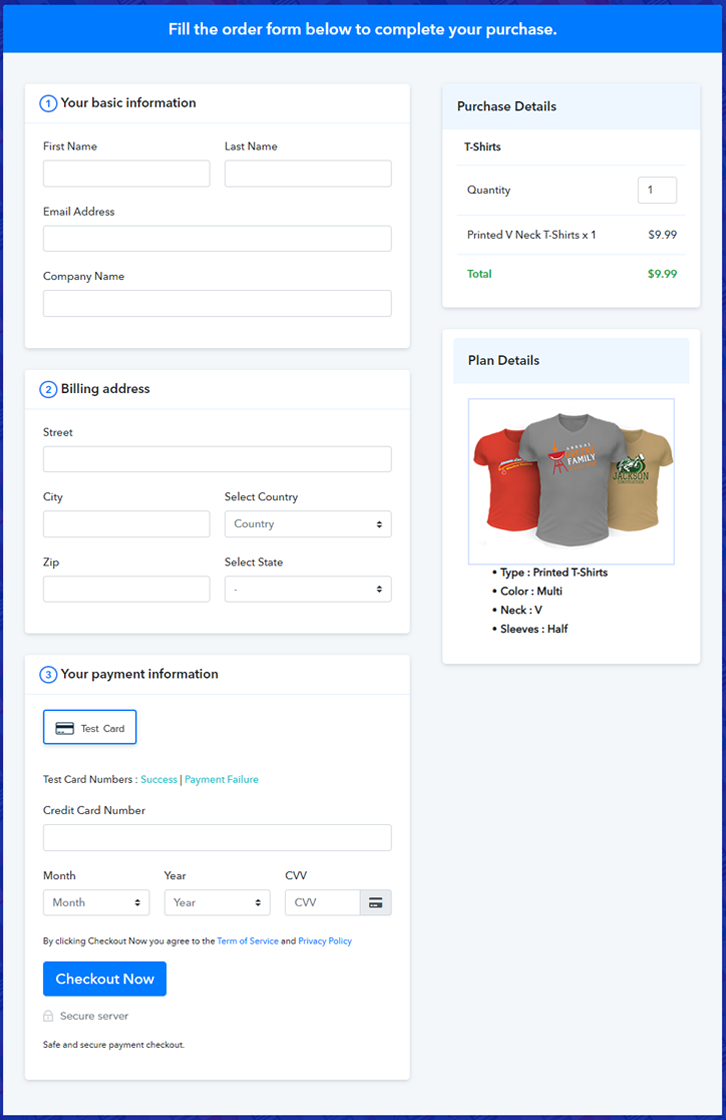
Step 1: Log in to Pabbly Subscription Billing

To get started begin with visiting Pabbly Subscription Billing website and then click on ‘Sign Up Free‘ button there. On the redirected page, either make use of an existing Google account or sign-up manually by filling out the registration form.
Sign Up For Free!
Next, you’ll be requested to fill out some company details in a pop-up window to complete the setup. Quickly fill in your company name, preferable currency & a contact number. Now, you can integrate a payment method to collect payments for the sold t-shirts further. You can also choose the test payment option here for testing the functionality of this service. But apart from testing, you must integrate a payment method from the following options given along with their integration guides. The next step is to add products to sell t-shirts online. Here you can add products based on different categories such as full sleeves, V-neck, printed etc. Mention the required details & a product will be added instantly in the list. Note: Here you can add all the products related to the similar category by creating plans for each of them. Now, let’s start adding plans for diverse kinds of t-shirts available in your store. In the plan details page, you can mention the name of the t-shirts, its code, pricing details etc. Also, you can insert an image & description of the t-shirt using various text formatting options. Once you hit ‘Submit’ on this page a plan checkout page will be generated. Similarly, you can add other plans to sell t-shirts online. To start t-shirts business online, you can share the plan checkout pages in the following three ways. Follow up the recommended steps to preview the checkout page: Just copy the link and add the checkout page to sell T-shirts online at any preferable place on your WordPress site. Further, paste the plan link on a text editor of the WordPress dashboard. Next, click the “Publish” button, after making changes. Note: In case you want to sell multiple products via a single checkout page, you can create a multi-plan checkout page otherwise skip this step. Well, this was all about ‘How to sell t-shirts online?’. You can see by yourself that this is the easiest, cost-effective & the fastest process available for selling t-shirts online. Moreover, the service has no limit over the revenue generated or the number of sales. Hope this was helpful, Good Luck for your t-shirts business!Step 2: Select Subscription Billing

Step 3: Account Setup

Step 4: Connect Payment Gateways & Start T-Shirts Selling Business Online

Step 5: Add Product for your T-Shirts

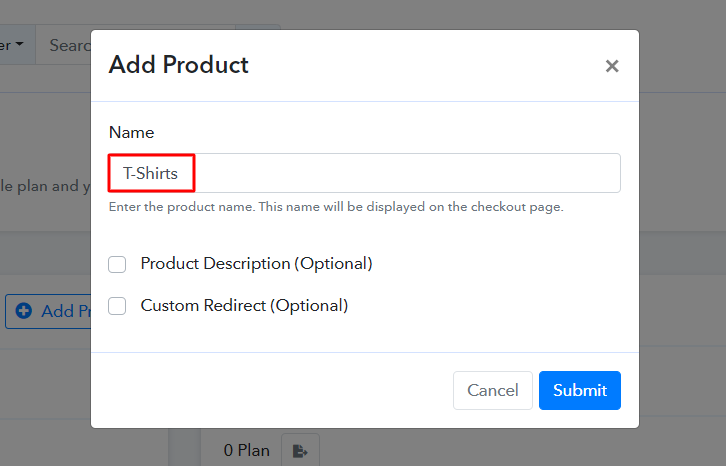
Step 6: Add Plans
(a) Select Add New Plan

(b) Specify the Plan & Pricing Details
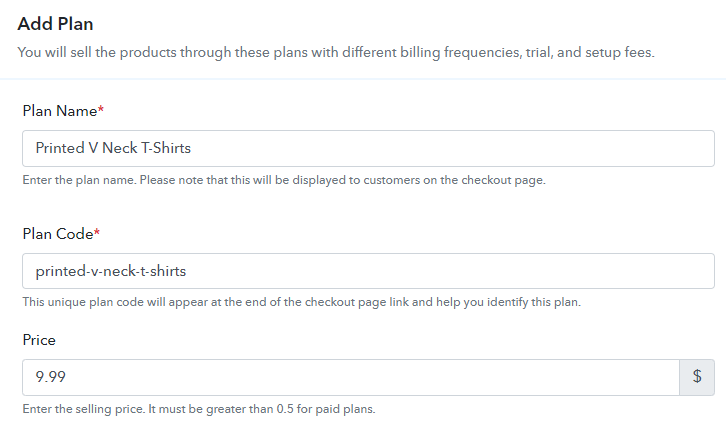
(c) Add Image & Description of T-Shirts
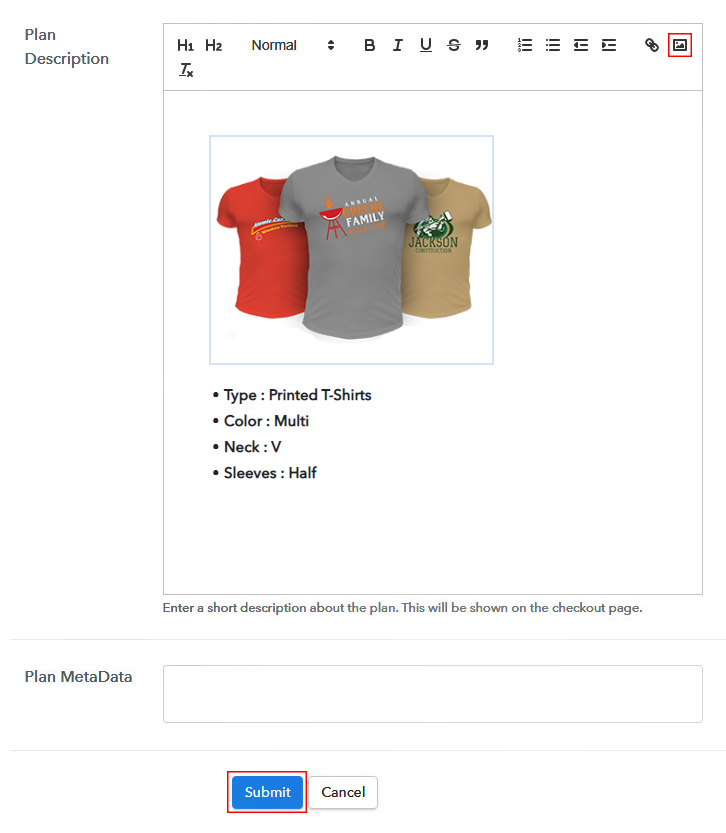
Step 7: Share your Checkout Page

Step 8: Preview Checkout Page
(a) Click on the View Button

(b) Take a Look at the Checkout Page
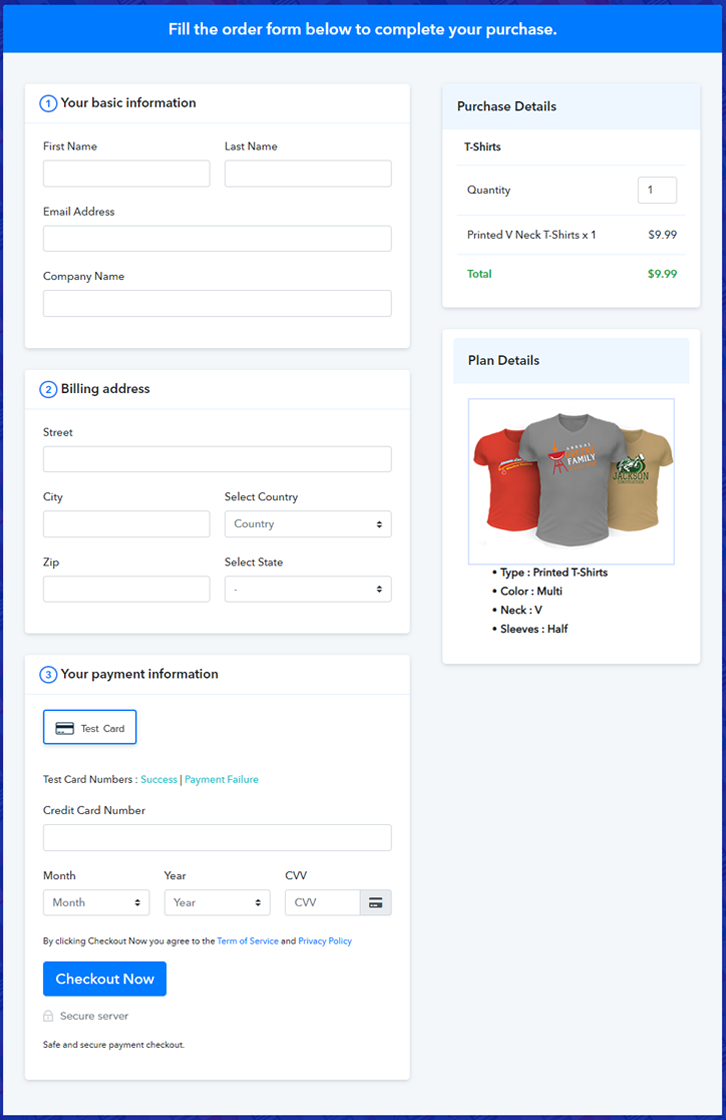
Step 9: Embed Checkout Page in Site & Sell T-Shirts Online

(a) Edit the Page & Paste the Copied Link

(b) Save & Publish the Checkout Page

(c) Check out the Final Look of your Checkout Page on WordPress Site
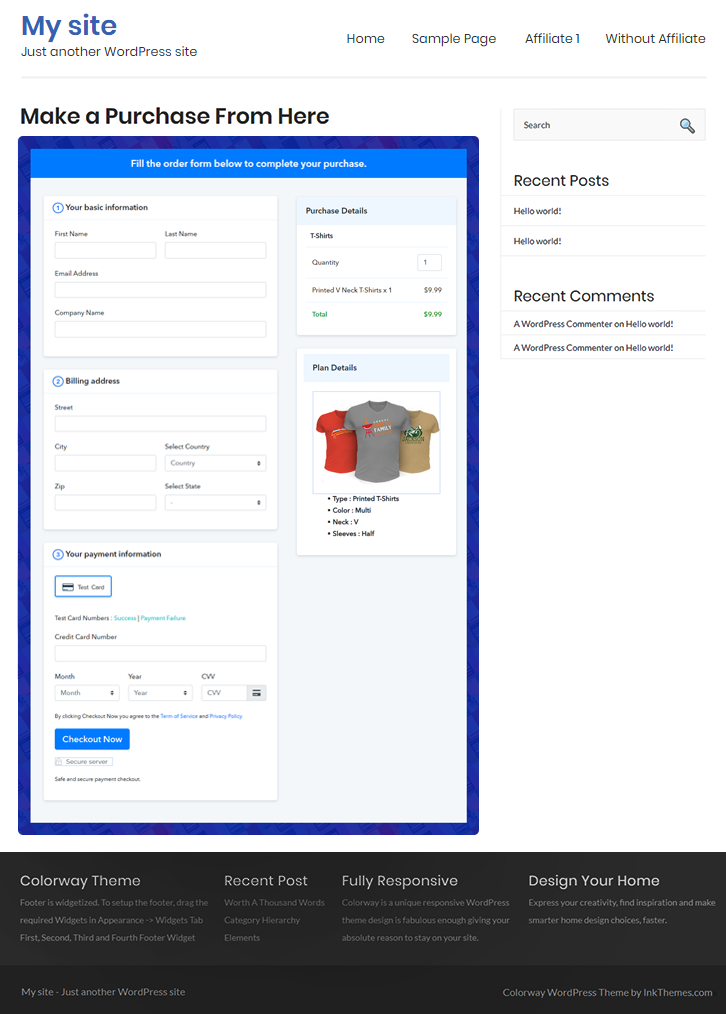
Step 10: Multiplan Checkout Page
(a) Click on Add Mutiplan Checkout

(b) Add Plans to Sell Multiple T-Shirts from Single Checkout Page
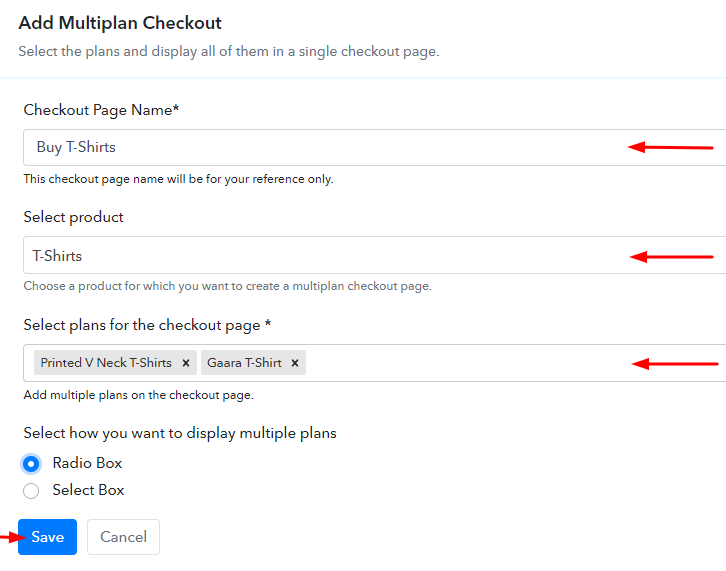
(c) Take a Look at the Checkout Page
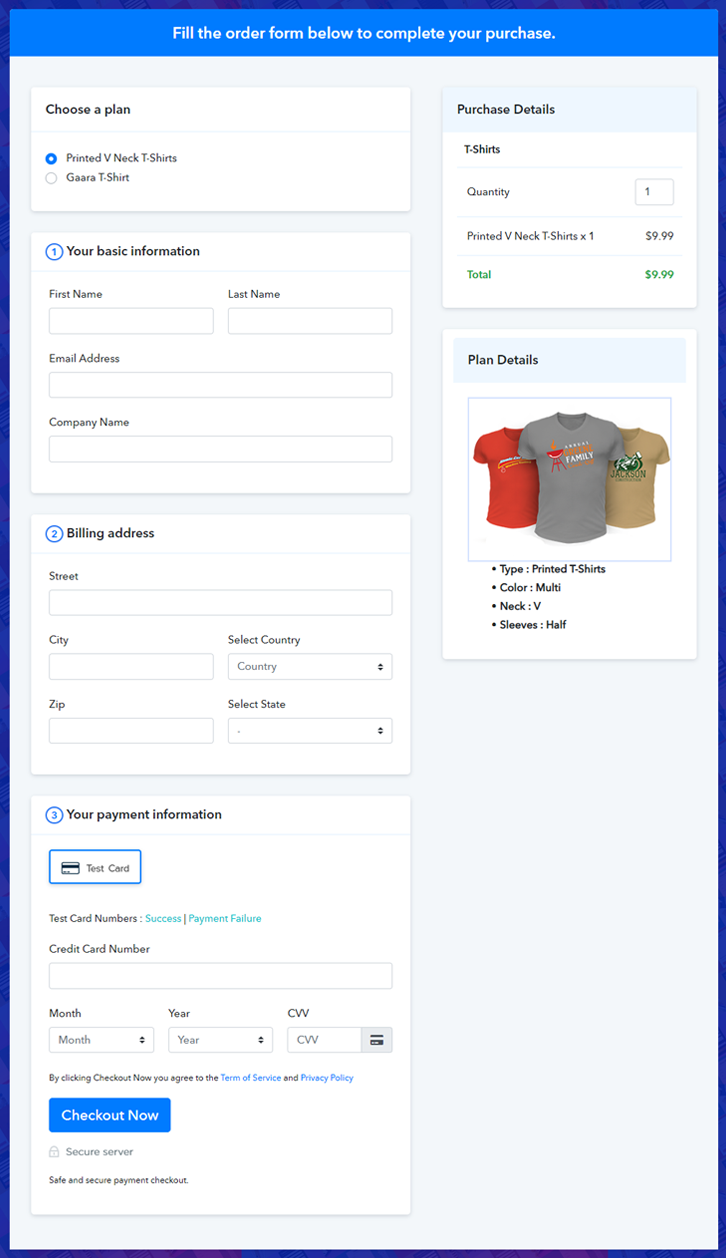
Wrapping Up
You May Also Like To Read –













