Ideal For: All the toys sellers, model shop owners, super hero model kits manufacturers, super hero model sellers, and other merchants can use this method to sell superhero model kits online.

Why Choose this Method to Sell Superhero Model Kits Online?
Unlike any other solution, this method allows you to:
- List and sell your superhero model kits for FREE. Absolutely no payment required.
- No need to pay commission on any of your sale.
- Multiple payment options like PayPal, Credit Card, etc to collect payment from a single place.
- Sell one time or recurring subscriptions of your superhero model kits.
- Collect payments & sell products in any currency as per your requirement.
- Give discounts on your products by offering special coupon codes.
- Add sales commission agents to help you in selling the superhero model kits.
Ever since DC and Marvel comics started churning out movies in record number, the demand for superhero kits has risen exponentially. Currently, this sector is growing handsomely at a rate of 4.6 % and expected to be a $4.5 billion industry by 2026. But did you know that every region has its own favorite superhero? For example, Californians love Batman, whereas in Alabama it is the Wolverine, while the New Yorkers prefer their neighborhood superhero SpiderMan. Now such variation for demands can be only met if you start selling superhero kits online.
Here I am suggesting a Saas tool called Pabbly Subscription Billing which allows you to sell superhero model kits online through checkout pages. Furthermore, it provides a custom domain to build a brand and there are no transaction fees. Moreover, other benefits include:
- Marketing on Facebook, Twitter, Whatsapp, etc
- Auto Credit Card Reattempts on Decline
- No Hidden Charges
- Revenue Analytics
- Unlimited Billing
Note: Pabbly Subscription Billing won’t take responsibility for any dispute between parties regarding trademarks associated with superheroes. Manufacturers, please consider this before selling superhero kits online.
Final View of Checkout Page for your Superhero Model Kits Selling Business
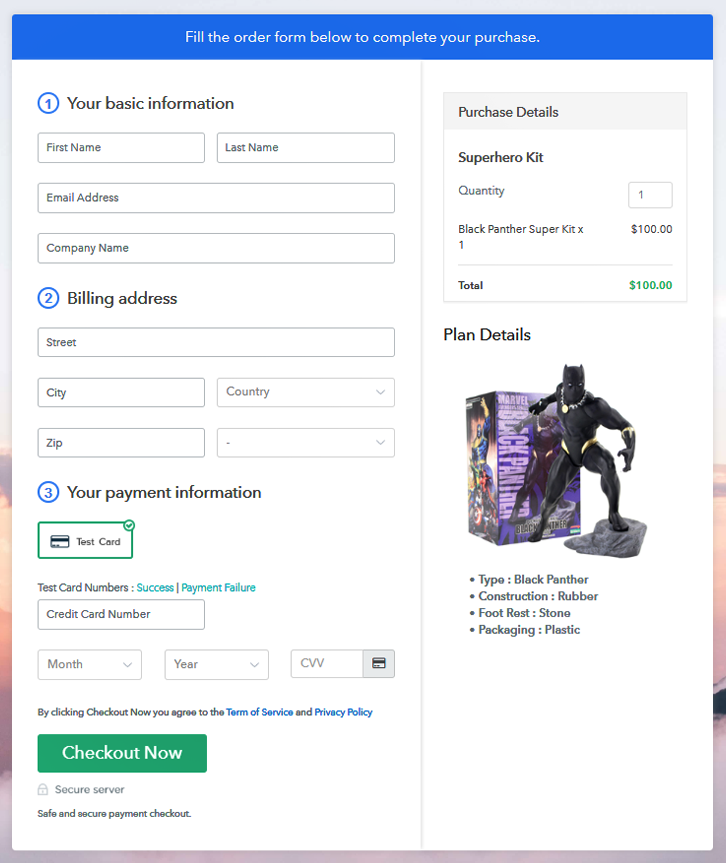
Step 1: Log in to Pabbly Subscription Billing

First of all look for Pabbly Subscription Billing in your browser. Now, click on the “Sign up Free“ button. You may fill all the mandated fields or simply sign in using your Gmail account.
Sign Up For Free!
Once you’re done click on the “Access Now” button of Pabbly Subscription Billing, a page will pop-up with details like company name, currency, and contact number. Next, you need to fill those details to go on. Let’s start to add the products. Also, beneath the “Enable Payments” segment there is the “Add your product” section click on it. Furthermore, this will generate a dialog box with a blue button “Add New Product”. Click on it. Also, you have to add the required product title, in this case, it is a ‘superhero model kits’. Fill out all the details like the name of the product and voila your product is created. Note: Here you can add all the products related to the similar category by creating plans for each of them. Now let’s create plans for different kinds of superhero model kits available in your store. In the plan page, here you have to fill in details like plan name, code, price, setup fees. Now scroll down, and in the section below you can see the choice to change the billing models like one-time payment, recurring, etc. Also, to get visitors’ attention upload some high definition images of the superhero model kit and upload it by clicking the image button. Beneath the image, give some good information about the pesticides in bullet points like footrest, construction, pose and then press the “Submit” button. Moreover, by using the same process, you can list more products. Pabbly Subscription Billing gives three options for digital marketing. Follow up the recommended steps to preview the checkout page: Also just copy the link and add the checkout page to sell superhero model kits at any suitable place on your WordPress site. Further, paste the plan link of the superhero model kits on a text editor of the WordPress dashboard. Next, click the “Publish” button, after making changes. Note: In case you want to sell multiple products via a single checkout page, you can create a multi-plan checkout page otherwise skip this step. Yeah!! look how beautiful your checkout and multi-plan checkout pages!! They can be used to sell unlimited superhero model kits online. Now, keep exploring and experimenting with features, which help you properly under this system. But, if you have any doubts regarding the process, do contact us in the comment section below. Thank You!!Step 2: Select Subscription Billing

Step 3: Account Setup

Step 4: Connect Payment Gateways & Start Superhero Model Kits Selling Business Online
 Using Pabbly Subscription Billing you can dry run the payment experience of a customer using dummy payment gateways. You can do this by clicking on the “Enable Test Payment” option. Furthermore, payment gateways like PayPal, Stripe, Razorpay can be easily integrated using the help of the manuals given below.
Using Pabbly Subscription Billing you can dry run the payment experience of a customer using dummy payment gateways. You can do this by clicking on the “Enable Test Payment” option. Furthermore, payment gateways like PayPal, Stripe, Razorpay can be easily integrated using the help of the manuals given below.
Step 5: Add Product for your Superhero Model Kits

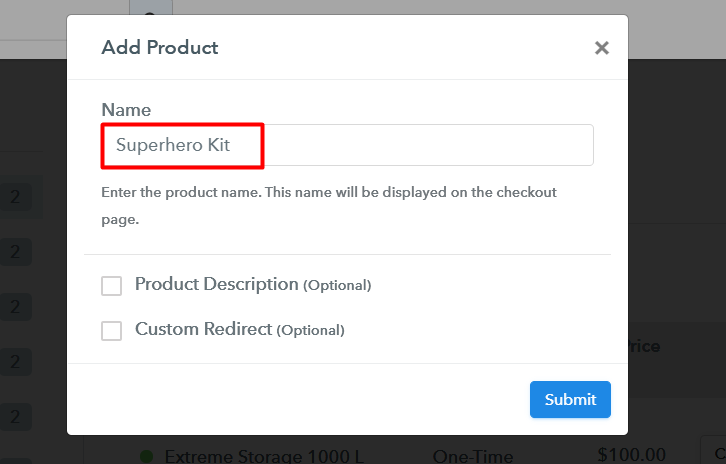
Step 6: Add Plans
(a) Select Add New Plan

(b) Specify the Plan & Pricing Details
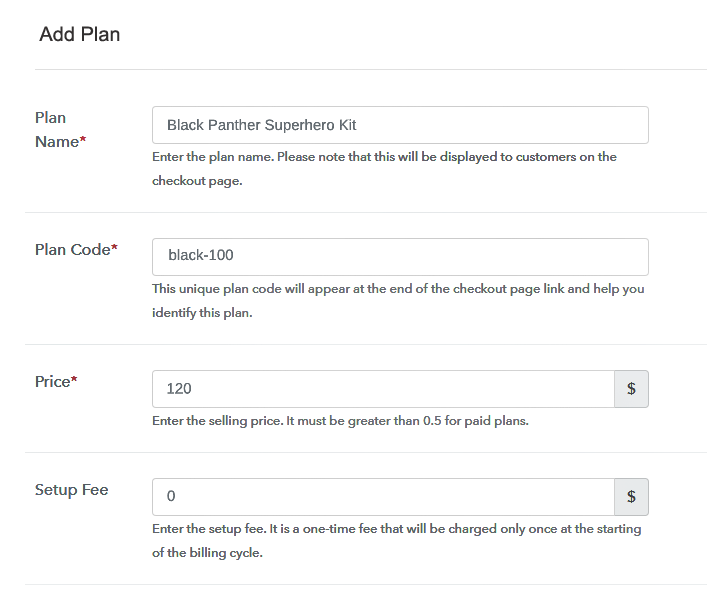
(c) Add Image & Description of Superhero Model Kits
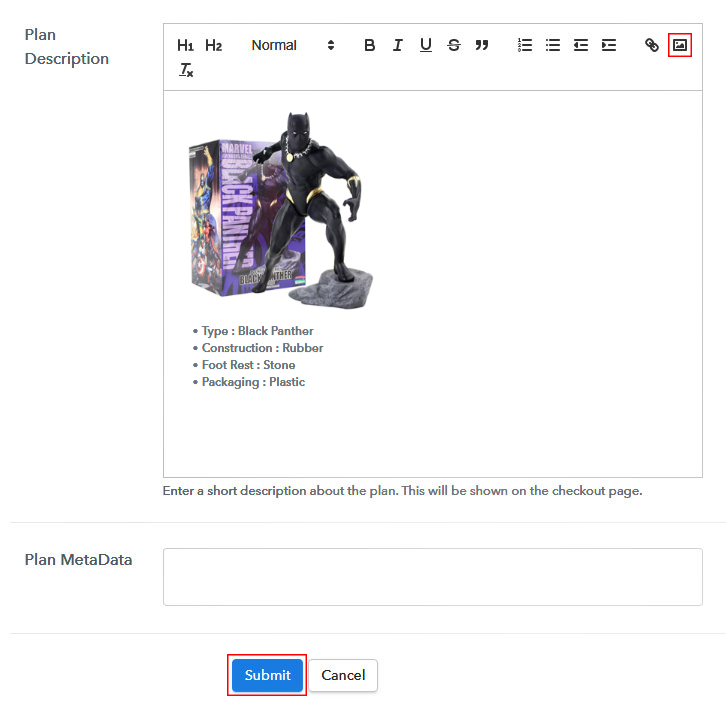
Step 7: Share your Checkout Page

Step 8: Preview Checkout Page
(a) Click on the View Button

(b) Take a Look at the Checkout Page
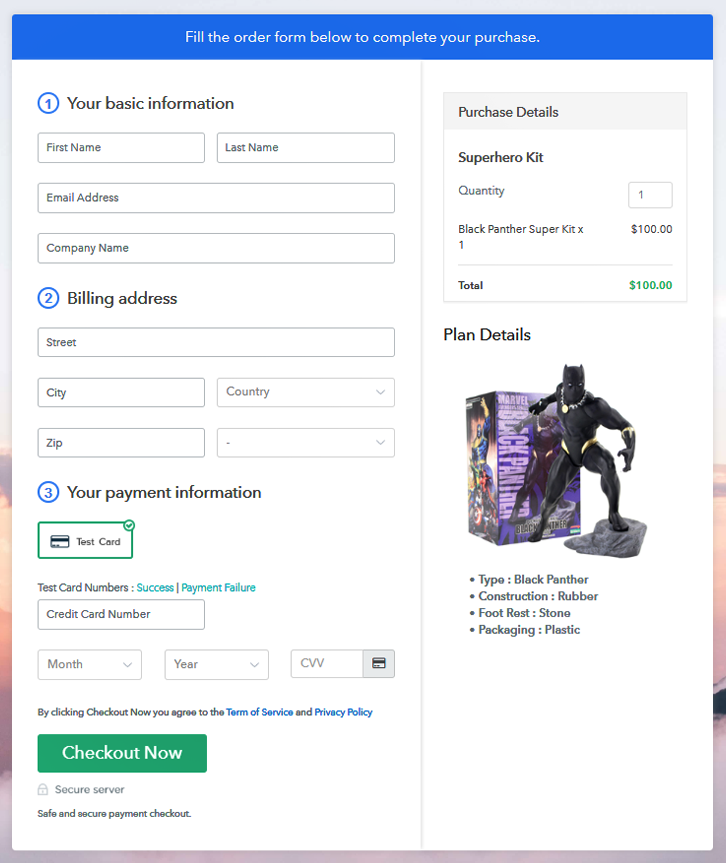
Step 9: Embed Checkout Page in Site & Sell Online

(a) Edit the Page & Paste the Copied Link

(b) Save & Publish the Checkout Page

(c) Check out the Final Look of your Checkout Page on WordPress Site
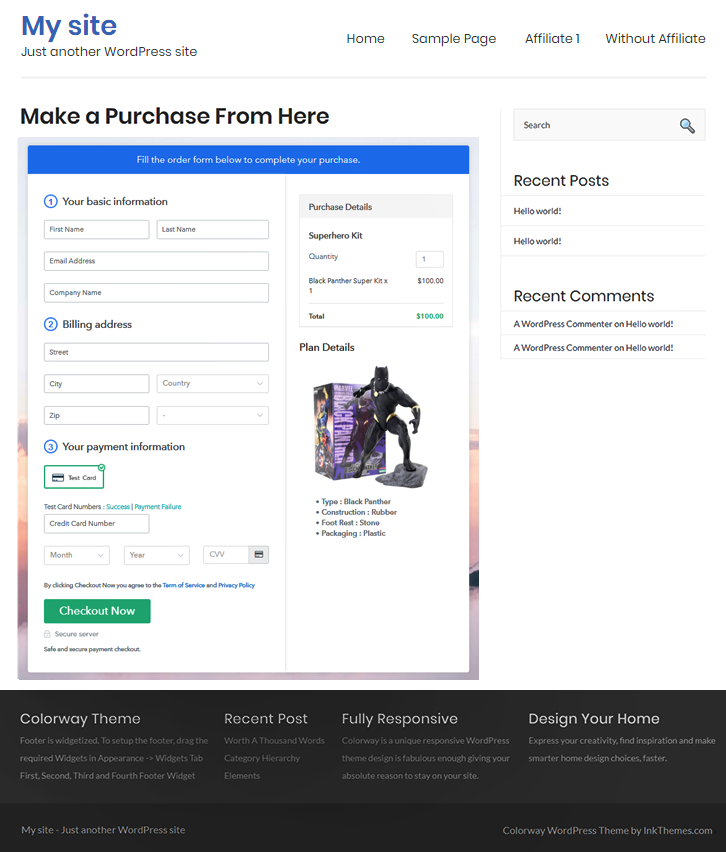
Step 10: Multiplan Checkout Page
(a) Click on Add Mutiplan Checkout

(b) Add Plans to Sell Multiple Superhero Model Kits from Single Checkout Page
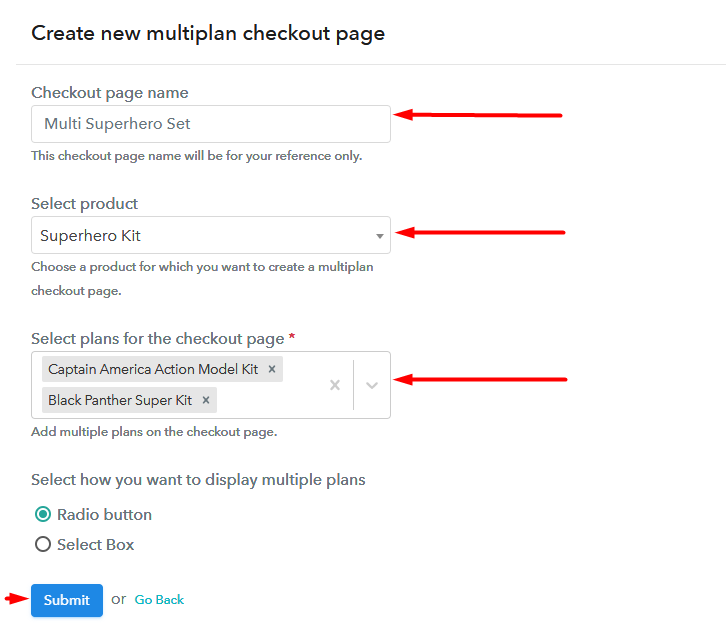
(c) Take a Look at the Checkout Page
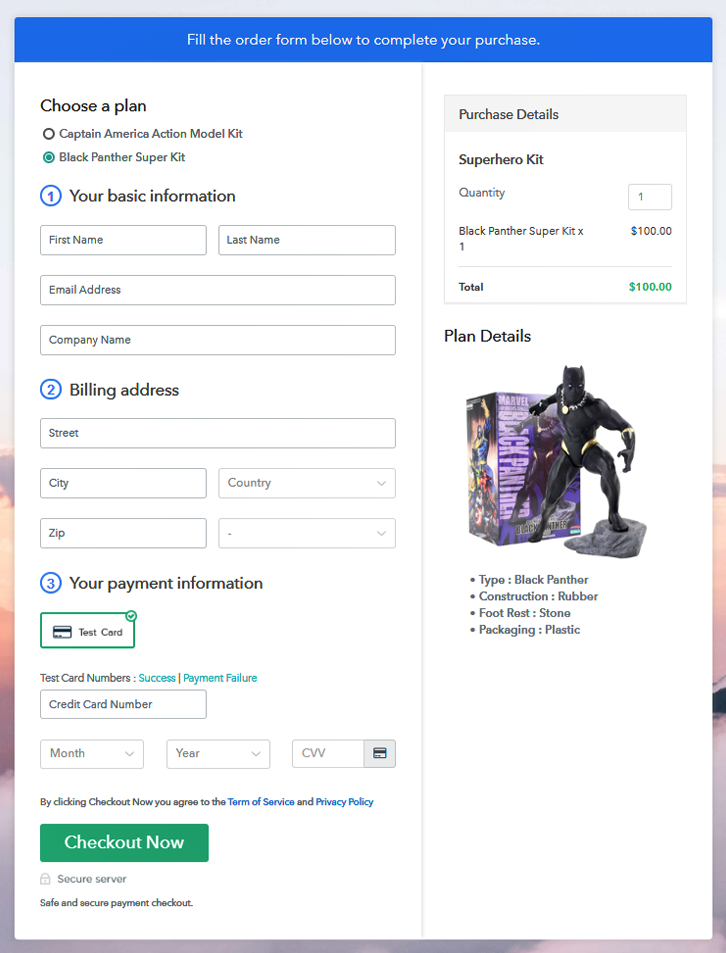
Wrapping Up
You May Also Like To Read –













