Ideal For: All the saddle manufacturers, leather industries and other merchants can use this method to sell saddles online.

Why Choose this Method for Selling Over any Other Solution?
Unlike any other solution, this method allows you to:
- List and sell your saddles for FREE. Absolutely no payment required.
- No commission deducted on sales.
- Collect payment through multiple payment modes from a single checkout page.
- Sell one time or recurring subscriptions of your saddles.
- Sell and collect payment in any currency as per your requirement.
- Give discounts on your products by offering special coupon codes.
- Add sales commission agents to help you in selling your saddles.
The saddle is a support structure mounted on a horse so that a person can sit on it comfortably. The first saddle was invented in circa 4000 BC for Ayssrian cavalry. Now in the present era, with the rise of online markets, an increasing number of saddle manufacturers are looking up new ways to start selling saddle online to get better demands.
Why would you like to sell saddles online?
The saddles are usually purchased by equestrian clubs, military regiments, sports schools, etc. But the problem is, these clubs are located far away from the city center, so the usual brick and mortar stores are unable to do good business as demands don’t reach them. However, with an online store, you will have demands from around the world. Other advantages include zero security charges, flexible working hours, lower inventory, better revenue management, etc.
Now the million-dollar question is how will you sell your saddles online? Well, it is actually pretty easy, you need to create an e-store for any online business. There are many software available but here I am going to recommend an awesome online tool called Pabbly Subscription Billing. It can create an e-store in minutes to list an unlimited number of products. Other benefits are
- Building Customizable Checkout Pages
- Product Information Dissemination Through Facebook, Twitter, Whatsapp
- Creating Unlimited Coupons, Plans, and Discounts
- Multiple Payment Gateway Integration
- Email Alerts on Payment Completion/ Failure
- Automatic Retrial On Credit Cards
- Multiple Billing Models
Excited, aren’t you after seeing this many features packed in one service? Well, then let’s build an awesome checkout page using Pabbly Subscription Billing to start saddle business online.
This is How your Checkout Page will Look Like After Creation
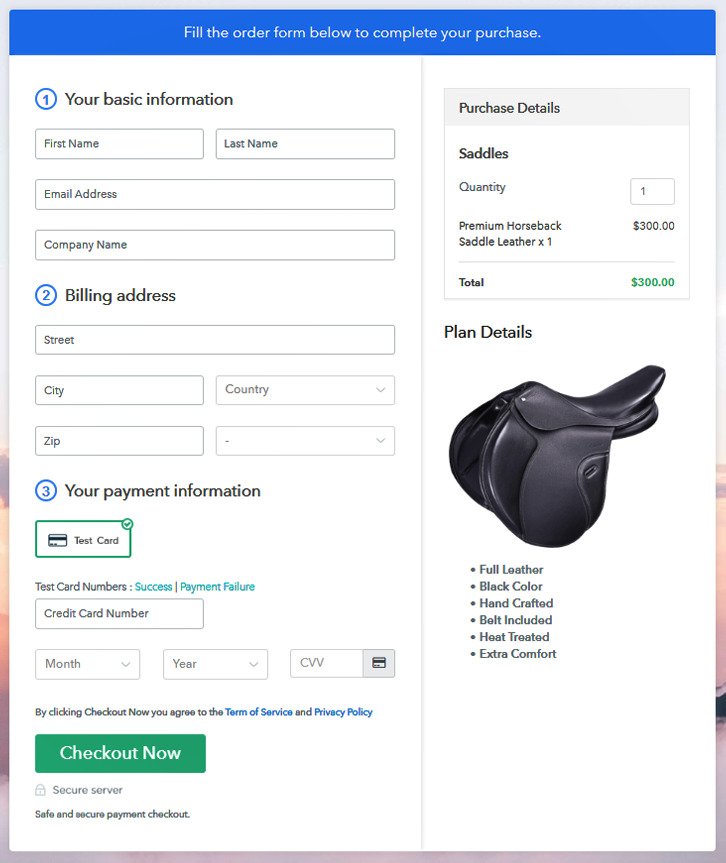
Step 1: Log in to Pabbly Subscription Billing

Browse the net for Pabbly Subscription Billing on their website, click on “Sign up Free“. Yes, you can sign in using your Gmail account or as usual fill in the required fields like name, email, etc and then click the “Sign Up” button.
Sign Up For Free!
Now, you brought to the dashboard, and here click on the “Access Now” button on the Subscription Billing option. You will be redirected to a dialogue box that will require you to fill the company details like name, currency, and phone number. Now, press the “Continue” button after filling in the details. As a merchant, you should remove all kinds of bugs and glitches, so that your customer will have a smooth payment experience. So, Pabbly Subscription Billing comes with a clever solution as it provides beta tests dummy payment gateways, so you can beta test the whole payment experience of a customer in advance. You can do this by clicking on “Enable Test Payment” option. Furthermore, with Pabbly Subscription Billing, you can integrate with multiple payment gateways like Razorpay, PayPal, Authorize.net, etc. For the integration of the payment gateways, you can use the listed guides beneath this paragraph. But since we have to set up the payment process, we will click on the “Enable Test Payment” option. So, if you have successfully integrated the payment gateway, now let’s move on to add products. Below “Enable Payments” you will find the segment “Add your product” click on it. This will generate a dialog box with a blue button “Add New Product”. Click it. This will generate a pop-up box and you have to add the required product title, in this case, it is the saddle. Fill up the details and your product is created. Note: Here you can add all the products related to the similar category by creating plans for each of them. Now, we are going to create plans to start a saddle business online You will have to fill the product pricing details like plan name, code, price, setup fees, etc. Furthermore, you can choose from different billing models like one-time payment, recurring, based on cycles, etc. Here, you will upload some stunning images of your saddle. And add some useful information about saddle like build, wear and tear, pouches, belt and then press the “Submit” button. Also, using the same process, you can list more products. Follow up these steps to preview checkout page: Now, copy the embed plan link to insert the checkout page on your WordPress website. Now, when the link is copied, then paste it to the text area of the editor. After pasting the code, now hit the ‘Publish’ button. Your checkout page is embedded. Note: In case you want to sell multiple products via a single checkout page, you can create a multi-plan checkout page otherwise skip this step. We are racing towards a future where the internet will be as ubiquitous as the Sun. So, it will be advisable for you to start selling saddles online. Now with Pabbly Subscription Billing, every process is transparent from listing to pricing so why wait? Now, these listed steps might be a bit overwhelming for some, so drop your queries in the comment section below. Thank you.Step 2: Select Subscription Billing

Step 3: Account Setup

Step 4: Connect Payment Gateways To Sell Saddles Online

Step 5: Add Your Product

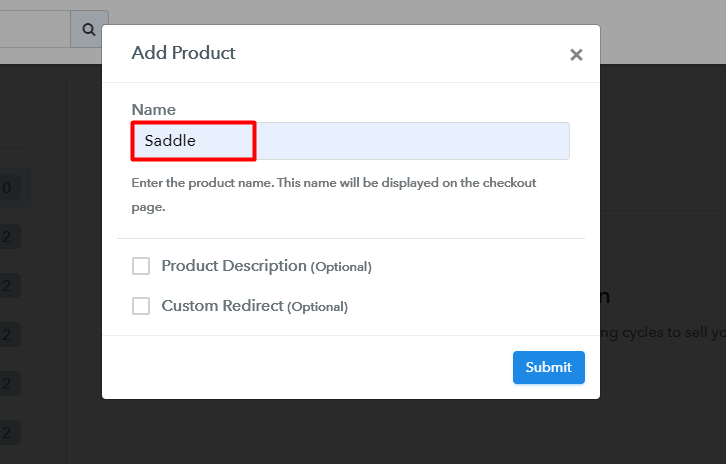
Step 6: Add Plans
(a) Select Add New Plan

(b) Specify the Plan & Pricing Details
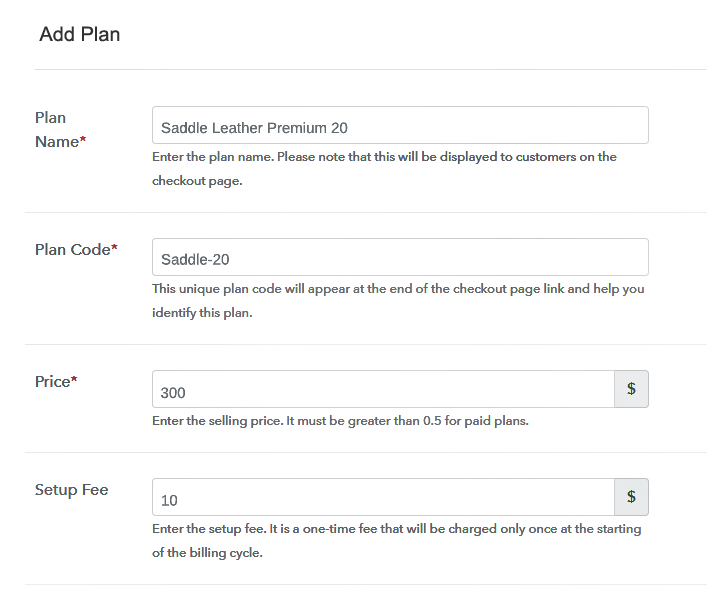
(c) Add Image & Description
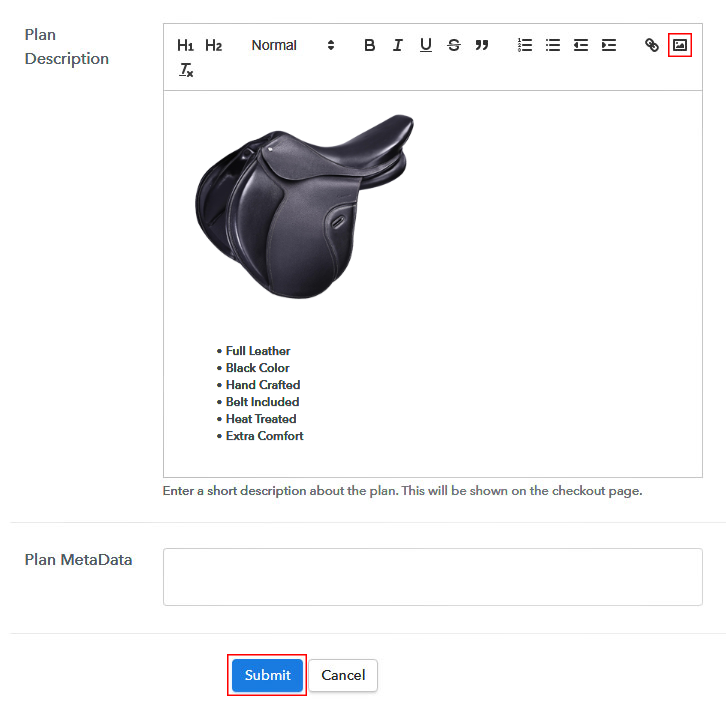
Step 7: Share your Checkout Page

Step 8: Preview Checkout Page
(a) Click on the View Button

(b) Take a Look at the Checkout Page
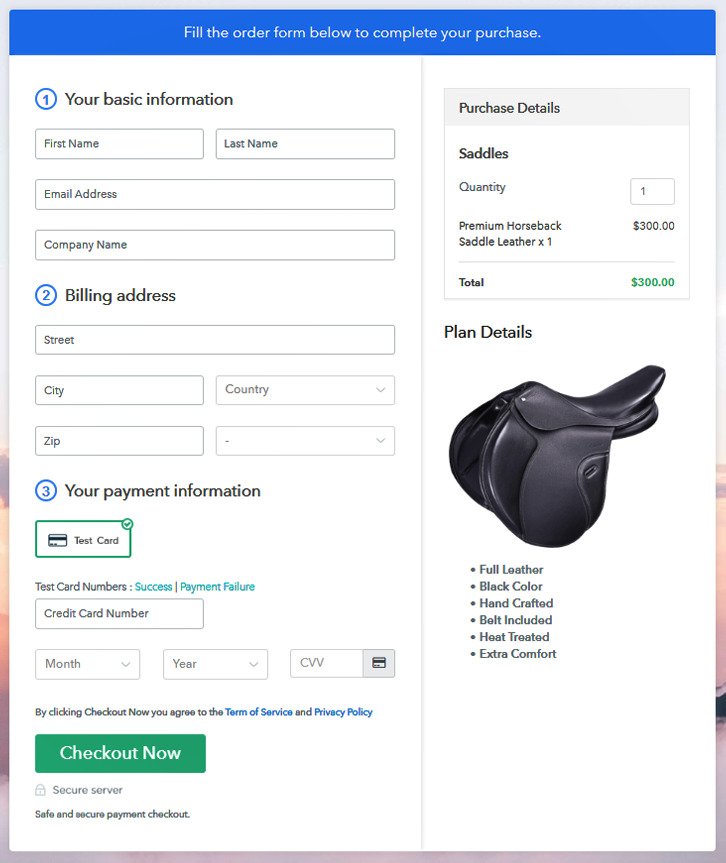
Step 9: Embed Checkout Page in Site & Sell Saddles Online

(a) Edit the Page & Paste the Copied Link

(b) Save & Publish the Checkout Page

(c) Check out the Final Look of your Checkout Page on WordPress Site
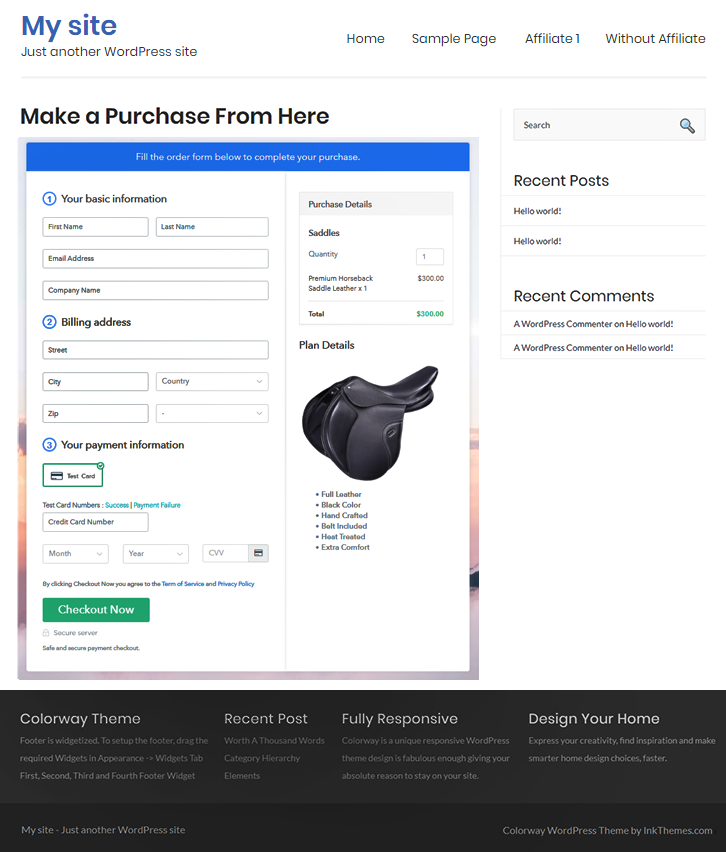
Step 10: Multiplan Checkout Page
(a) Click on Add Mutiplan Checkout

(b) Add Plans to Sell Saddles Online from Single Checkout Page
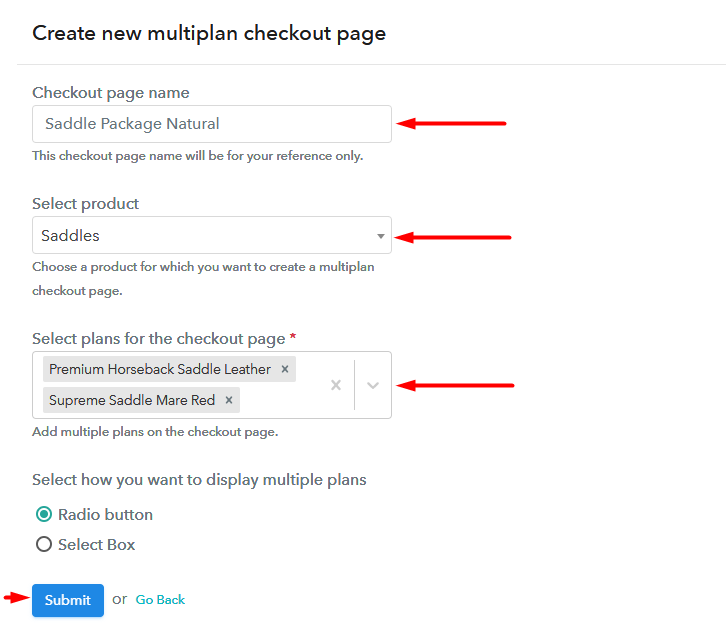
(c) Take a Look at the Checkout Page
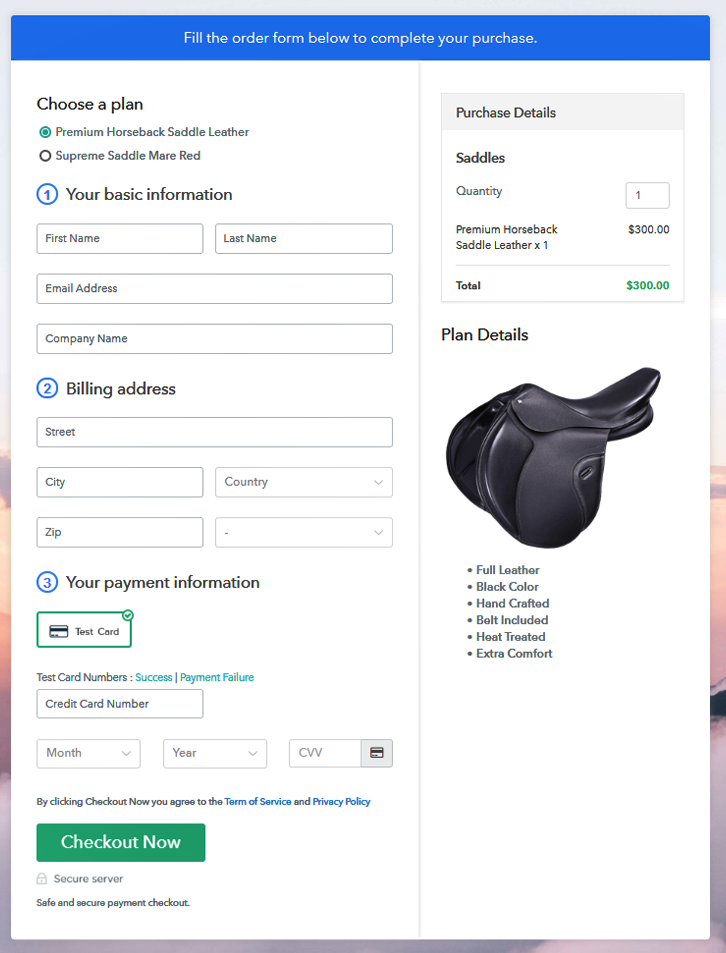
Wrapping Up
You May Also Like To Read –













