Ideal For: All the note sellers, wholesale note suppliers, retail note traders and other stationary merchants can use this method to sell notes online.

Why Choose this Method for Selling Over any Other Solution?
Unlike any other solution, this method allows you to:
- List and sell your notes for FREE. Absolutely no payment required.
- No commission deducted on sales.
- Collect payment through multiple payment modes from a single checkout page.
- Sell one time or recurring subscriptions of your notes.
- Sell and collect payment in any currency as per your requirement.
- Give discounts on your products by offering special coupon codes.
- Add sales commission agents to help you in selling your notes.
Using notes always comes in handy either you are a student or a working person. No wonder, how profitable it will be to sell notes online. So, you might be looking for a tool to start selling notes online.
Why would you like to sell notes online?
It’s true that how the digital age has made everything so easy that you can buy anything you want in just a few clicks. Therefore, nowadays it is really important to start business online so that you earn extra bucks without investing much time and effort. Thus, to help you out with that we would like to suggest Pabbly Subscription Billing as the most versatile tool to start your notes business online. Let me take you through some of the prominent features that it provides.
- Collect payment online as well as offline
- Sell different notes through single checkout page
- Create unlimited discount and coupons to increase your sale
- Share checkout page link on various social media platforms or websites
- Add delivery charges or tax charges as well
Now without wasting any of your time, let me take you through the 10 easy steps to sell notes online.
This is How your Checkout Page will Look Like After Creation
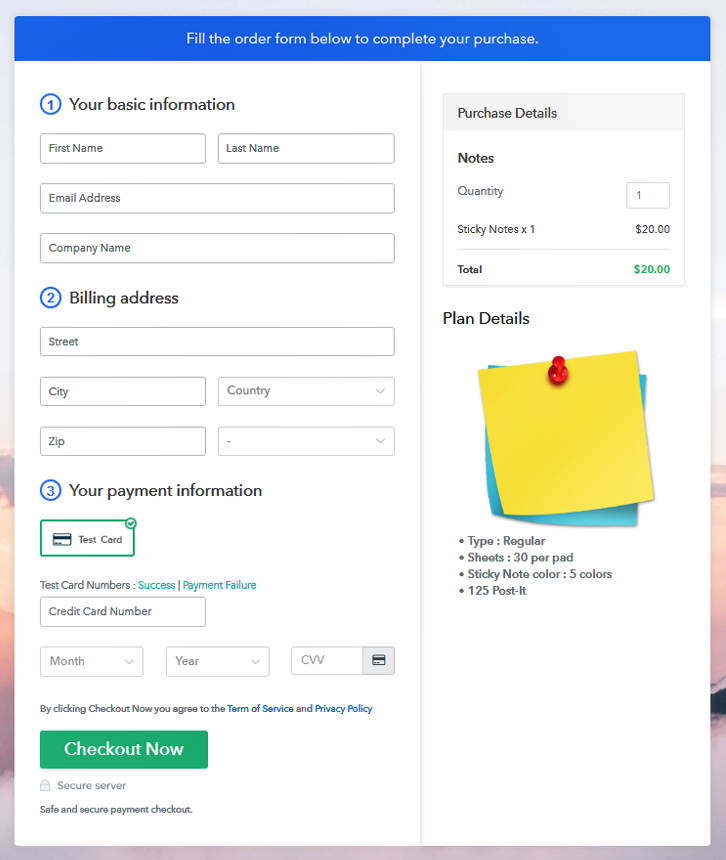
Step 1: Log in to Pabbly Subscription Billing

Firstly, go to Pabbly Subscription Billing and later click on the button “Sign up Free” on its website. Afterward, you will be directed to their sign-up page where you need to fill out the fields manually, or else you can sign in via Gmail account.
Sign Up For Free!
Afterward, enter the company details such as name, currency, and phone number. Then, just tap on “Continue” so that you can complete the whole process. Another subsequent step is to check the process of payment with the help of test payment gateway. Apart from that Pabbly Subscription Billing also provide you various payment gateways such as PayPal, Stripe, Razorpay, and many more. For instance, I am elaborating the payment process with the help of test payment gateway. Once you embed the payment gateway, your next step is to add products. Just tap on the button named “Add New Product” through which a dialog box will open up. Following that enter the details of the notes. Fill out the entire details and your product is created. Note: Here you can add all the products related to the similar category by creating plans for each of them. Subsequently, create plans for notes that you want to sell online. Now, you need to specify the plan by entering details such as name, code, price, setup fees, billing cycle, etc. Then, simply paste the image of the notes that you want to sell online. Moreover, give your product information in bullet points like quantity, quality, etc. After filling all the details all you need to do is click on the “Submit” button. Moreover, you can also add numerous plans along with types of notes in your product list in order to advertise online. Follow up these steps to preview checkout page: Just copy the embed link to insert the checkout page on your WordPress website. Then, copy the link and paste it to the text area of the editor. Next, just click on the buttons named ‘Publish’ after pasting the code and your checkout page is embedded. Note: In case you want to sell multiple products via a single checkout page, you can create a multi-plan checkout page otherwise skip this step. So, this is all we had for your query on how to sell notes online? You can easily follow the steps and start your notes business online. Pabbly Subscription Billing gives you the flexibility to share the checkout pages wherever you want. You can either embed it on your website or share on social media accounts to grasp customer in bulk. And, if you have any queries don’t forget to mention it in the comment section below. We will get back to you as soon as possible.Step 2: Select Subscription Billing

Step 3: Account Setup

Step 4: Connect Payment Gateways To Sell Notes Online

Step 5: Add Your Product

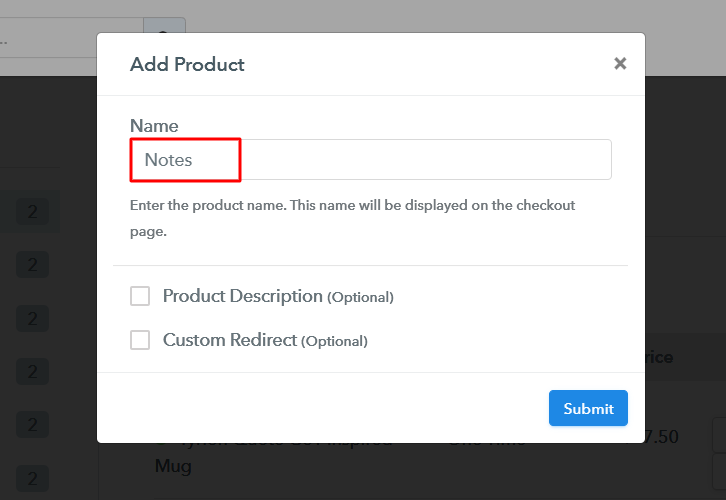
Step 6: Add Plans
(a) Select Add New Plan

(b) Specify the Plan & Pricing Details
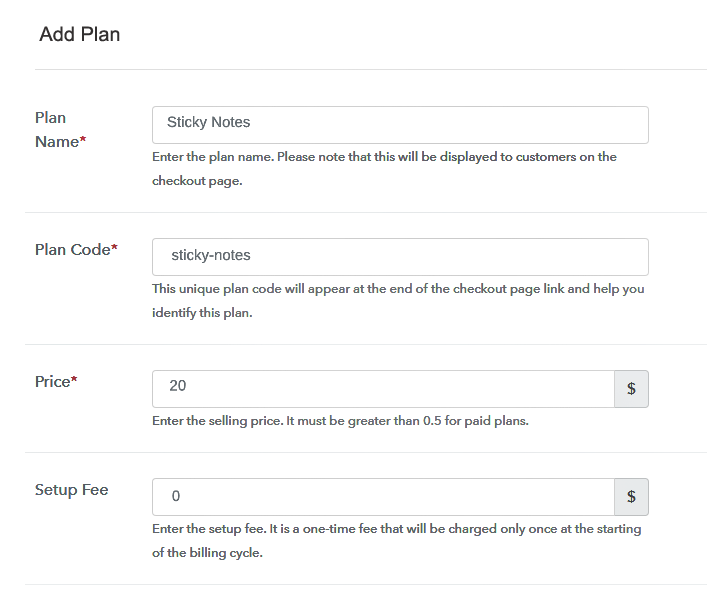
(c) Add Image & Description
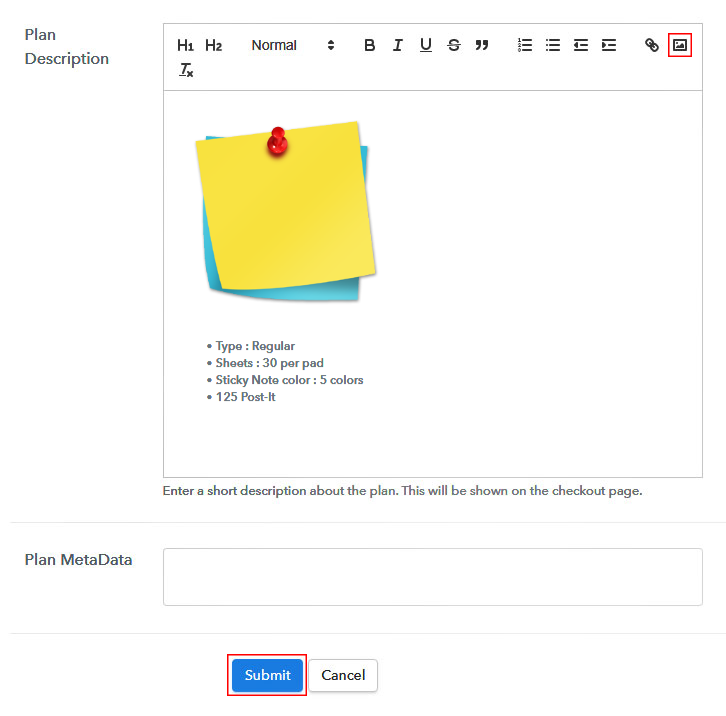
Step 7: Share your Checkout Page

Step 8: Preview Checkout Page
(a) Click on the View Button

(b) Take a Look at the Checkout Page
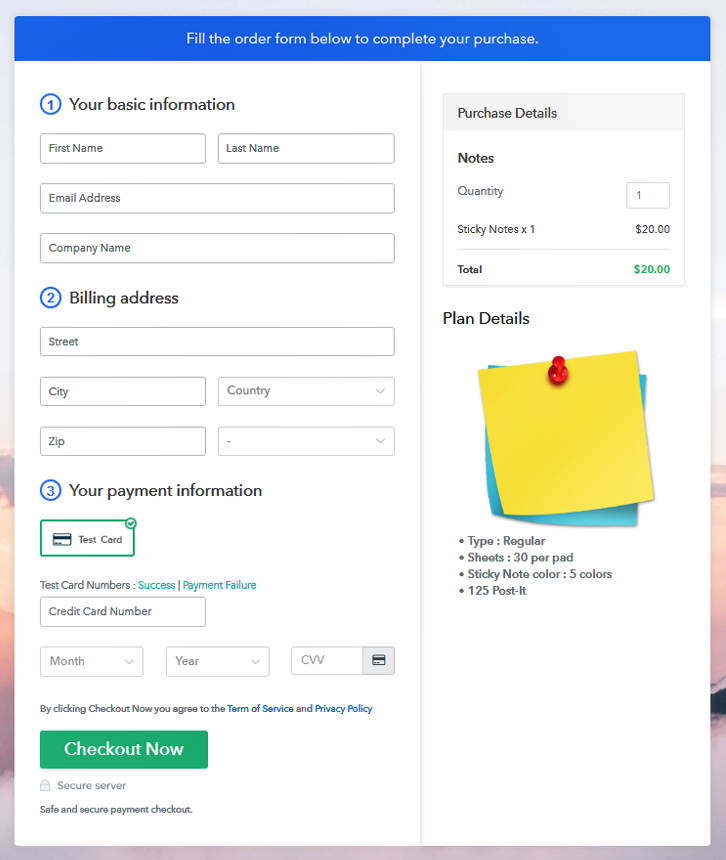
Step 9: Embed Checkout Page in Site & Sell Notes Online

(a) Edit the Page & Paste the Copied Link

(b) Save & Publish the Checkout Page

(c) Check out the Final Look of your Checkout Page on WordPress Site
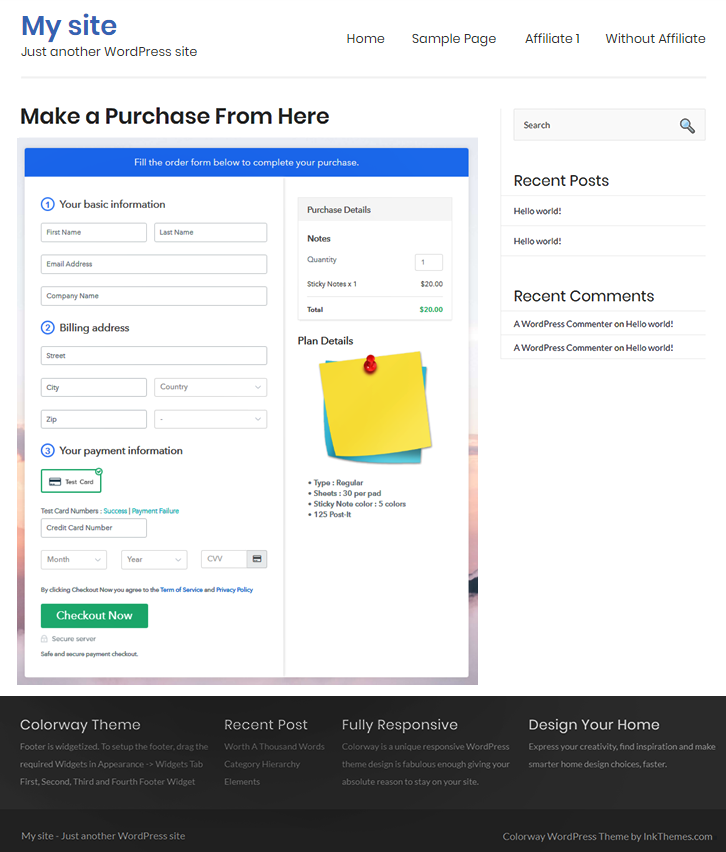
Step 10: Multiplan Checkout Page
(a) Click on Add Mutiplan Checkout

(b) Add Plans to Sell Notes from Single Checkout Page
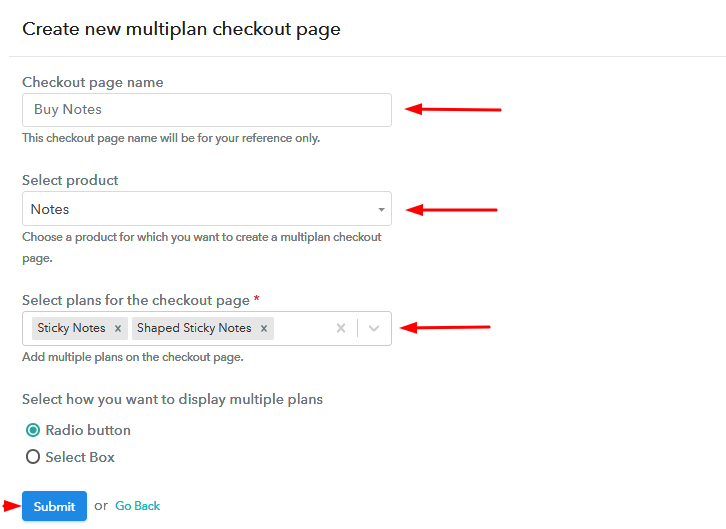
(c) Take a Look at the Checkout Page
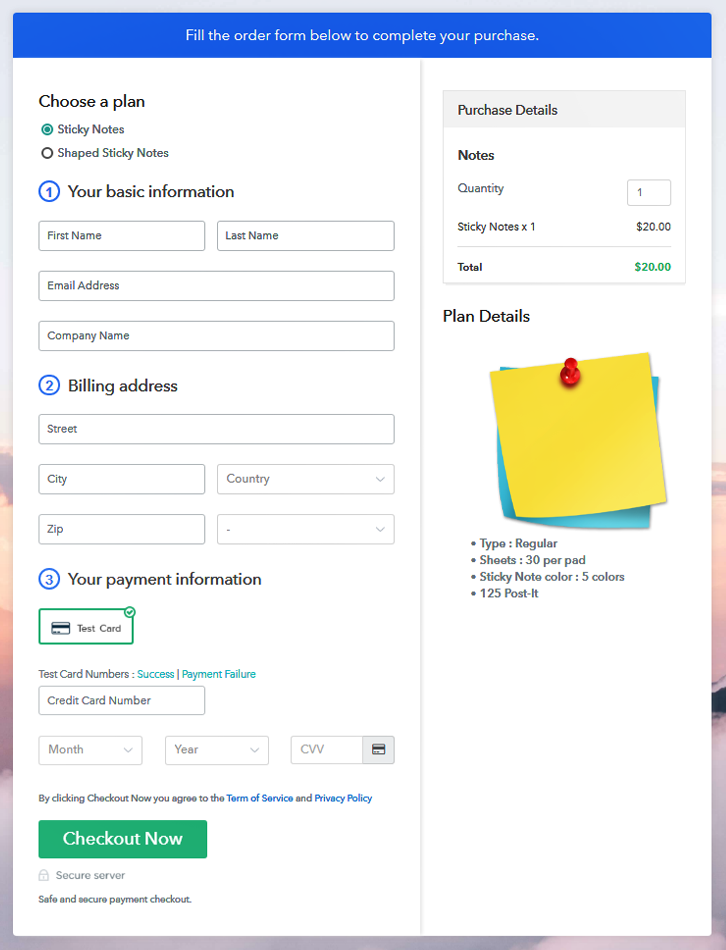
Wrapping Up
You May Also Like To Read –













