Ideal For: All the medicines manufacturers, medicines sellers, retail medicine shop owners, wholesale medicines sellers, pharmaceuticals industry and other vendors can use this method to escalate their medicines selling business online.

Why Choose this Method for Selling Over any Other Solution?
Unlike any other solution, this method allows you to:
- List and sell your medicine for FREE. Absolutely no payment required.
- No commission on sales.
- Collect payment through multiple payment modes from a single checkout page.
- Sell one time or recurring subscriptions of your medicines.
- Sell and collect payment in any currency as per your requirement.
- Give discounts on your products by offering special coupon codes.
- Add sales commission agents to help you in selling your medicines.
Gone are the days when people went out of their houses to buy medicines. As the digital market is flooded with options like buying groceries online, ordering food online, and much more, it is the right time to start your medicine selling business online.
Why would you like to sell medicine online?
The foremost reason to start the e-pharmacy business is that it is burgeoning. In one of the surveys of Zion Market Research, it has been claimed that the global e-Pharmacy market will reach $107.53 billion by 2025.
Not just this, an online pharmacy also provides people the convenience of selling prescribed medicine, get expert consultation, and much more. And, a click on the internet is always better than a trip to the pharmacy.
This is the reason why you should start a medicine selling business online. Hence, we would like to suggest an amazing software that can make your dream come true in a couple of minutes. It is none other than Pabbly Subscription Billing that lets you create amazing checkout pages for selling medicine online. Some of its distinct features involve:
- List all kind of medicines in the product category
- Collect payment in both online and offline mode
- Add taxation charges if any
- Generate professional invoices
These are some of the benefits and now we are going to show how to sell medicines online by creating a checkout page using the software.
This is How your Checkout Page will Look Like After Creation
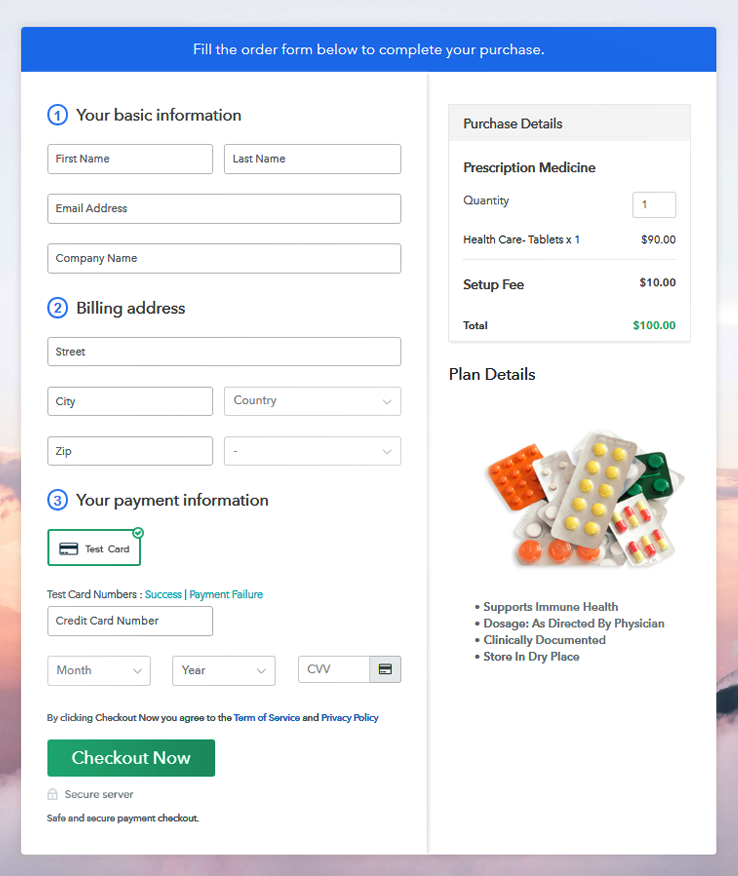
Step 1: Login to Pabbly Subscription Billing

Let’s begin the process by browsing to Pabbly Subscription Billing site and then clicking on the “Sign Up Free” option. Next, sign-up either using or Gmail credentials or create new account.
Sign Up For Free!
Further, after clicking on “Access Now” button of the software, a page will open with basic details such as company name, select currency and phone number. Fill out those details to continue the process. For the very first time, it is preferable to choose test payment mode for a better understanding of payment procedure in software. To brief you with the process of checkout creation here, we are also preferring the test payment mode. Additionally, the software is flooded with payment gateways like PayPal, Stripe, and much more. Hence, we are providing payment integration guides to help you out. Subsequently, the next step is to add a product which in our case is a prescription medicine. Here, you can add different kinds of health care supplements like tablets, syrups, etc by creating different plans. Just fill out the entire details in order to create your product. Note: Here you can add all the products related to the similar category by creating plans for each of them. Now, create plans for all kinds of health supplements and medicines that you want to sell online. Next, to create a plan, you need to fill out all the details like plan code, setup fees, name, billing cycle, etc. Further, fill out the entire description of the medicines with images, points, links, etc. Then, click on the “submit” button, and your medicines selling plan will be added successfully. Moreover, you can also create multiple plans for selling medicines online using the software. Further, to view the checkout page, follow the below-mentioned steps carefully. The next step involves copying the checkout page link and attach it to any suitable place on your WordPress site. Next, paste the copied link on the text editor of a WordPress site. Next, to embed the checkout page on your WordPress site simply hit the “Publish” button. Note: In case you want to sell multiple products via a single checkout page, you can create a multi-plan checkout page otherwise skip this step. There you have it! We hope that you find this article suitable to sell medicines online. When it comes to selling products in the online market then it is an easy and most preferable option. That’s a reason why the graph of online selling of medicine over the years always keeps on increasing. And, this is why bringing your pharmaceutical business online is a perfect idea. So, don’t wait anymore. Try the software and let us know your reaction.Step 2: Select Subscription Billing

Step 3: Account Setup

Step 4: Connect Payment Gateways To Sell Medicines Online

Step 5: Add Your Product

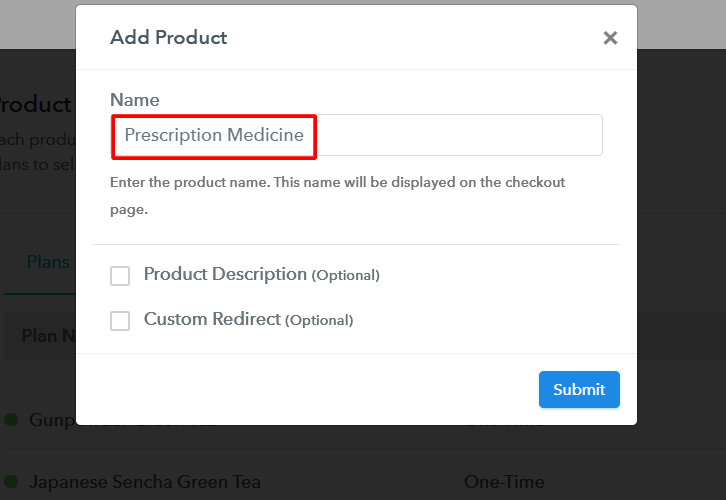
Step 6: Add Plans
(a) Select Add New Plan

(b) Specify the Plan & Pricing Details
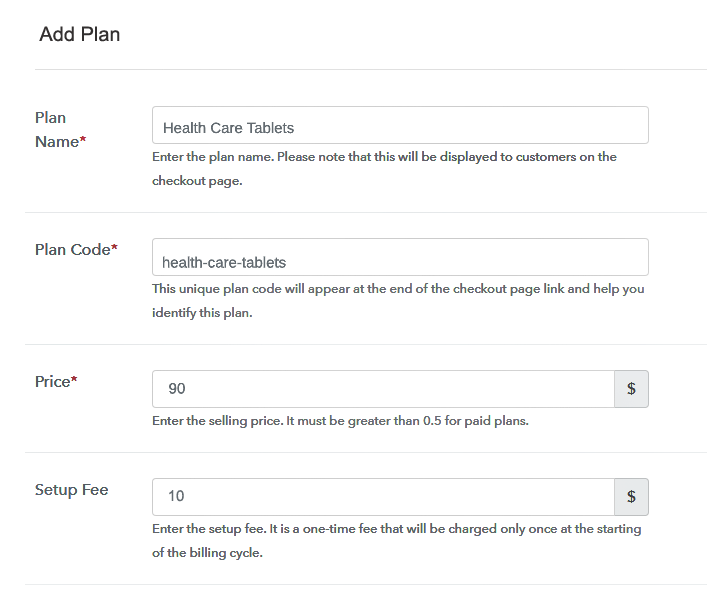
(c) Add Image & Description
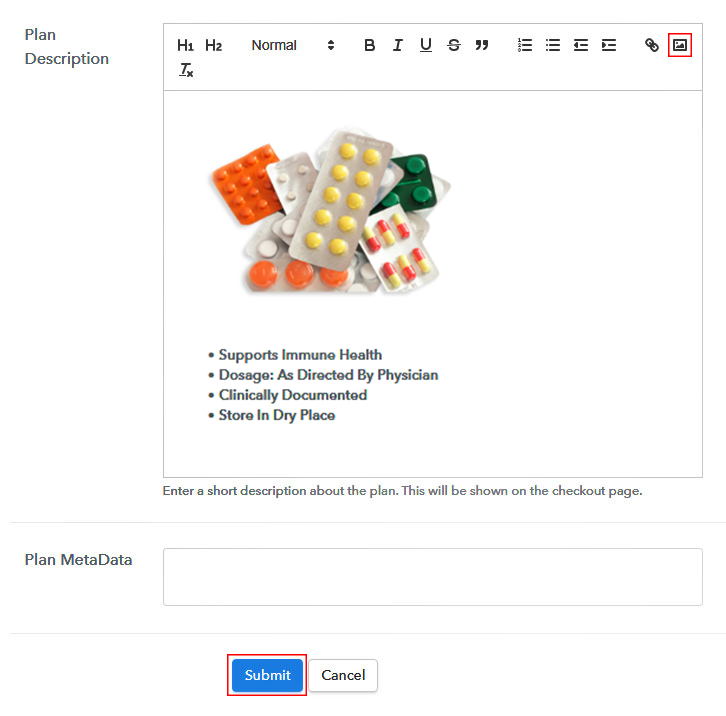
Step 7: Share your Checkout Page

Step 8: Preview Checkout Page
(a) Click on the View Button

(b) Take a Look at the Checkout Page
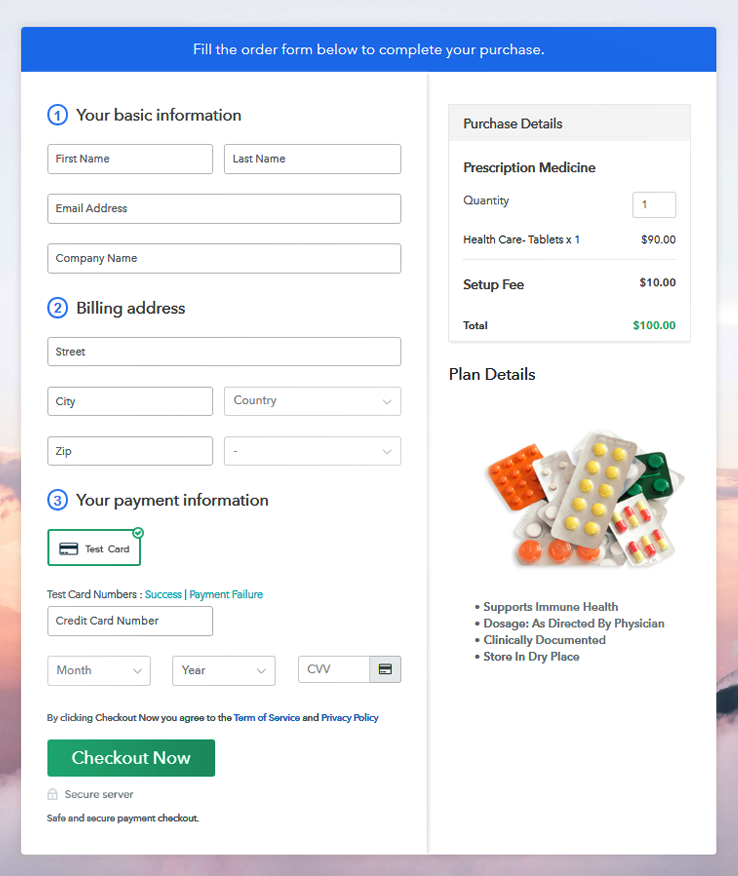
Step 9: Embed Checkout Page in Site & Sell Medicines Online

(a) Edit the Page & Paste the Copied Link

(b) Save & Publish the Checkout Page

(c) Check out the Final Look of your Checkout Page on WordPress Site
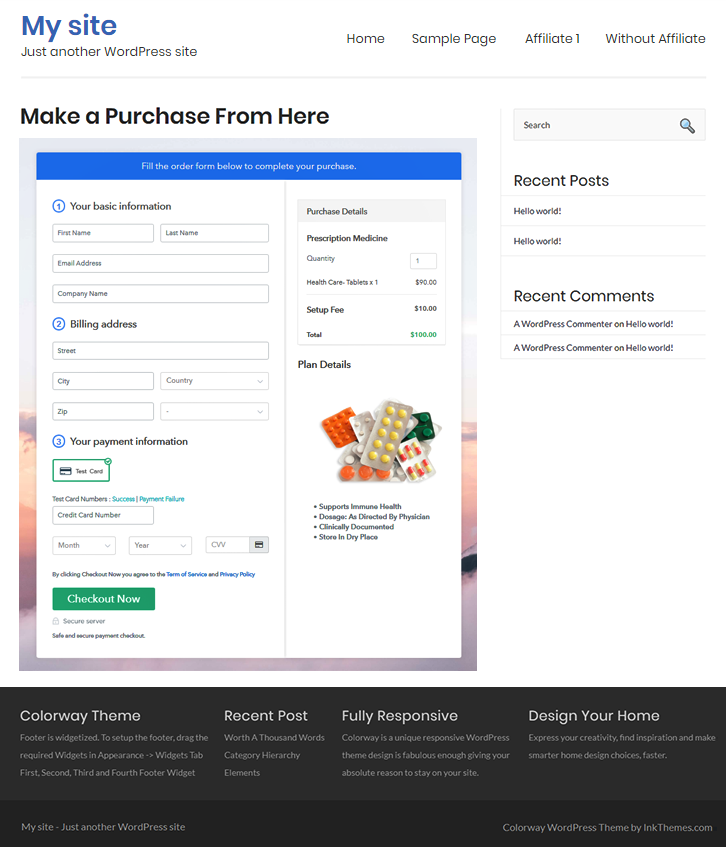
Step 10: Multiplan Checkout Page
(a) Click on Add Mutiplan Checkout

(b) Add Plans to Sell Multiple Medicines from Single Checkout Page
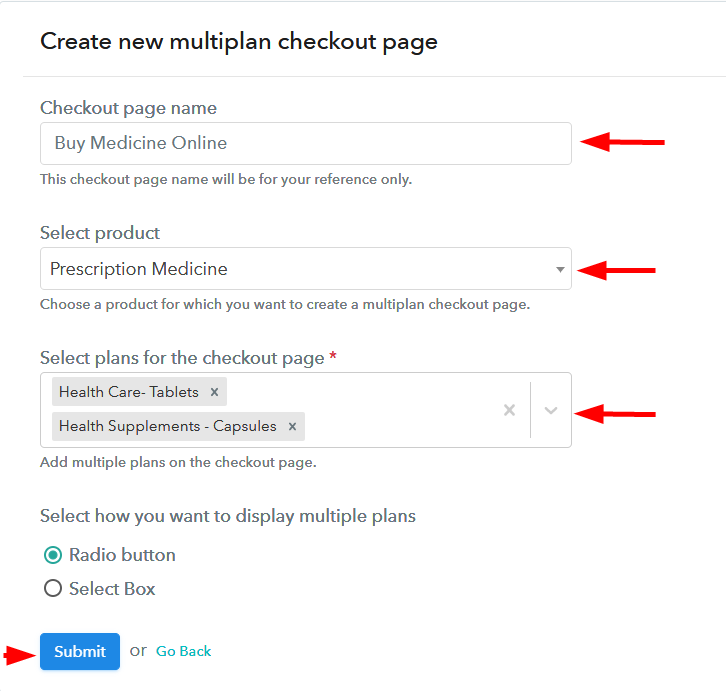
(c) Take a Look at the Checkout Page
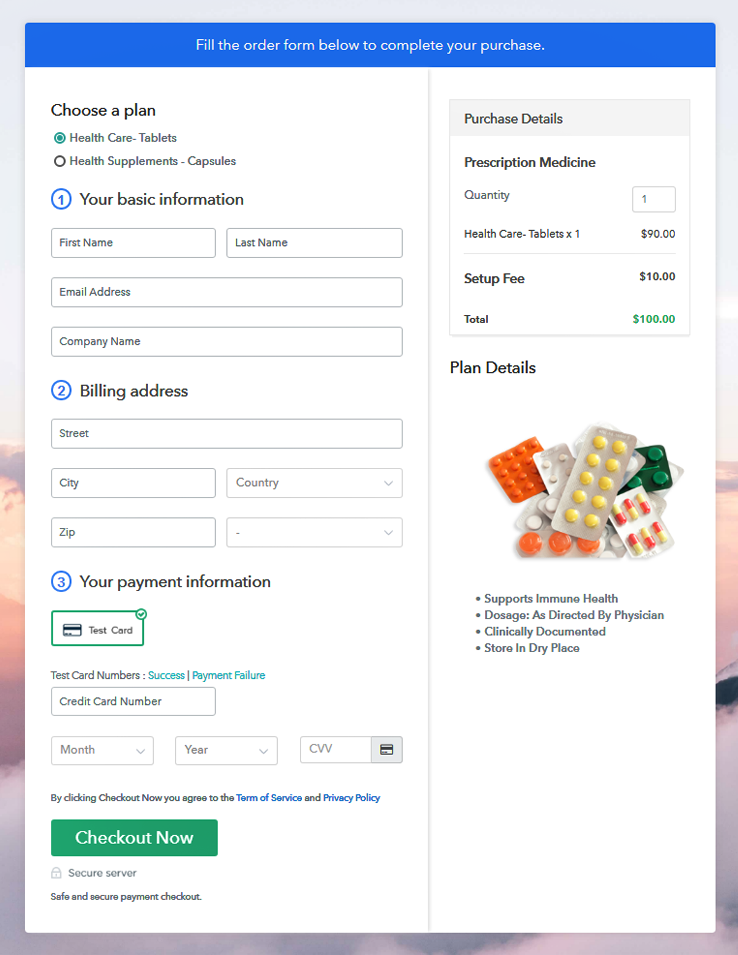
Wrapping Up
You May Also Like To Read –













