Ideal For: All the mat manufacturers, mat sellers, mat dealers, mat suppliers, mat shop owners, and other merchants can use this method to sell mats online.

Why Choose this Method to Sell Mats Online?
Unlike any other solution, this method allows you to:
- List and sell your mats for FREE. Absolutely no payment required.
- No need to pay commission on any of your sales.
- Multiple payment options like PayPal, Credit Card, etc to collect payment from a single place.
- Sell one time or recurring subscriptions of your mats.
- Collect payments & sell products in any currency as per your requirement.
- Give discounts on your products by offering special coupon codes.
- Add sales commission agents to help you in selling mats online.
Mats are widely used at home and are found in different varieties like yoga mat, doormat, floor mat, etc. Besides, starting mats business online can be more beneficial for your sales as people will be able to buy them without going anywhere. Hence, it is a right time that you should expand your business by taking it online.
And to do so, you might need the help of such software that can manage all the business requirements in one place. Luckily, here we have a perfect tool for that i.e, Pabbly Subscription Billing. With the help of this software, you can create an amazing checkout page for selling mats online. Further, here are some of its highlighted features:
- Unlimited Plans and Products
- Limitless Coupons and Discounts
- One Time & Recurring Billing
- Offline and Online Payment Collection
- Generating Professional Invoices
Well, now its time to focus on the following 10 steps for creating a checkout page to sell mats online.
Final View of Checkout Page for your Mats Selling Business
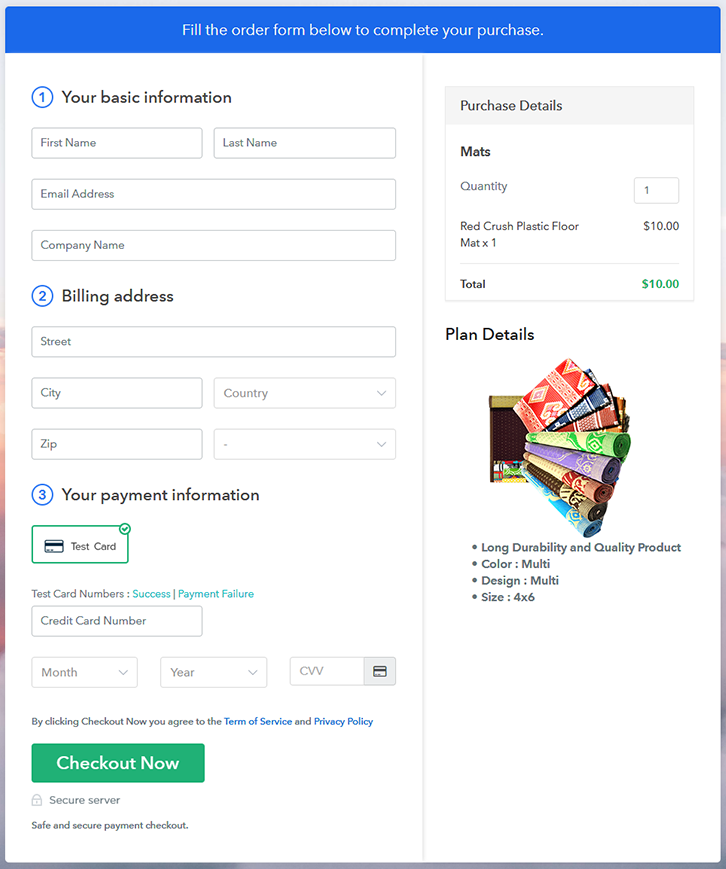
Step 1: Log in to Pabbly Subscription Billing

First of all, start the process by going to the Pabbly Subscription Billing website. After that, hit the “Sign up Free“ button. And later, fill out the details either manually or else sign in via Google account.
Sign Up For Free!
Once you press the “Access Now” button, a page will pop up where you need to fill up the fields like company name, select currency, and phone number. Enter all the details in order to continue creating a checkout page for mat. Sequentially, its time to describe the whole payment procedures with the help of “Test Payment Gateway”. Here, I am going to give a brief detail on the checkout page payment process for the mats using a “Test Payment Gateway”. Furthermore, this tool provides multiple payment gateways like PayPal, Stripe, etc. Moreover, beneath are their respective payment integration guides to assist you further. Consequently, add the name, that is “Mats” and specify the type along with a short description of the mats. Moreover, just fill out all those details and your product is created. Note: Here you can add all the products related to the similar category by creating plans for each of them. Let’s cast light on plans for different kinds of mats available in your store. The succeeding step is to fill all the details of the mats like plan name, code, price, set-up fee, and much more to continue. Following the previous step, now give a brief description of mat with the help of bullets, images, links, etc. Consequently, press the “Submit” button in order to add the mat on the checkout page. Eventually, now its time to add multiple plans along with different varieties of mats in your product list that you wish to sell online. Follow up the recommended steps to preview the checkout page: Just copy the link and add the checkout page to sell mats online at any proper place on your WordPress site. Further, paste the plan link on a text editor of the WordPress dashboard. Next, click the “Publish” button, after making changes. Note: In case you want to sell multiple products via a single checkout page, you can create a multi-plan checkout page otherwise skip this step. That’s all for now!! Now you know how to start mats business online using Pabbly Subscription Billing. All you need to do is follow the 10 easy steps and your business is ready to roll. So, go ahead and log in to Pabbly Subscription Billing to start your mats business online. Do try this software and give us your feedback in the comments section below.Step 2: Select Subscription Billing

Step 3: Account Setup

Step 4: Connect Payment Gateways & Start Mats Selling Business Online

Step 5: Add Product for your Mats

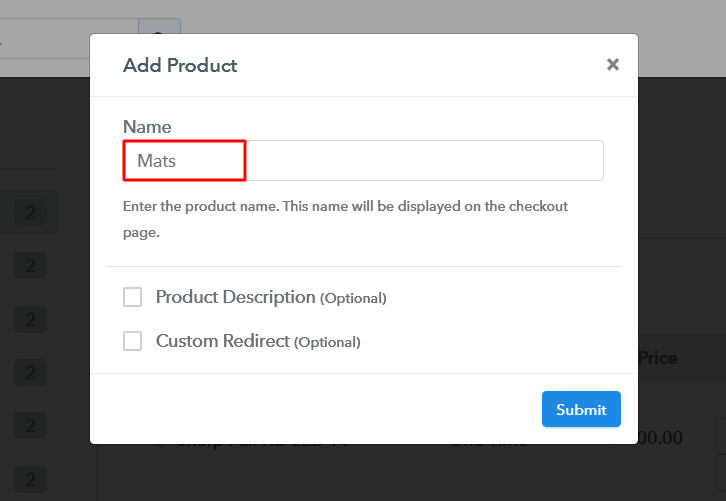
Step 6: Add Plans
(a) Select Add New Plan

(b) Specify the Plan & Pricing Details
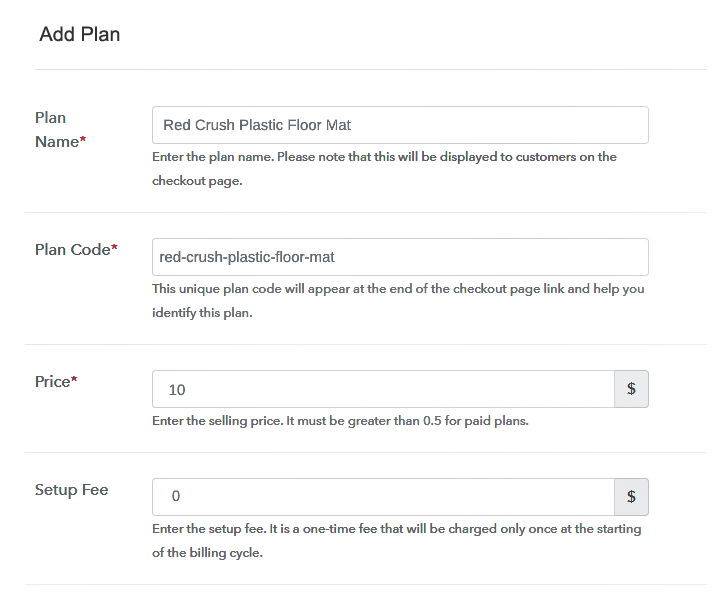
(c) Add Image & Description of Mats
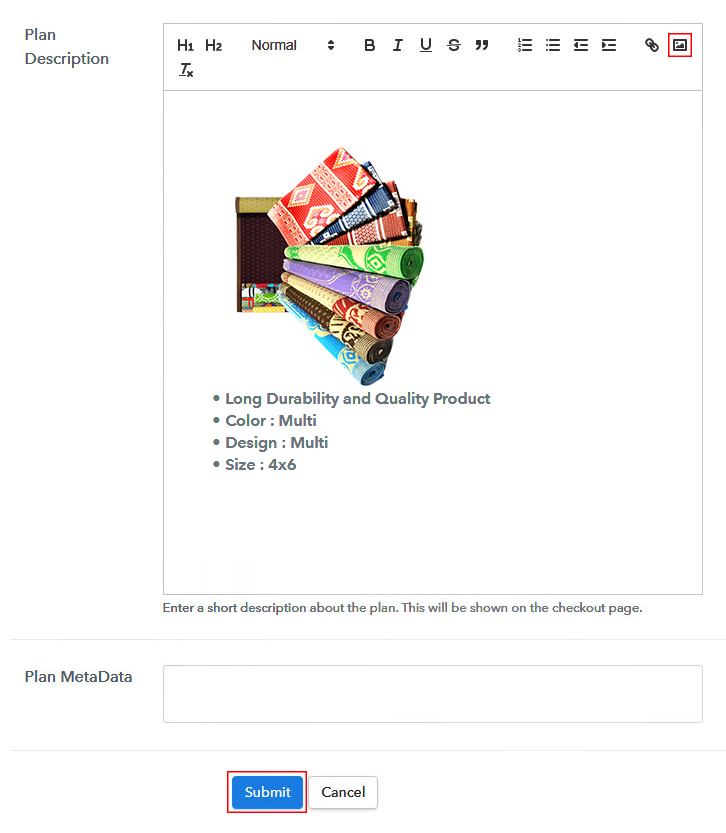
Step 7: Share your Checkout Page

Step 8: Preview Checkout Page
(a) Click on the View Button

(b) Take a Look at the Checkout Page
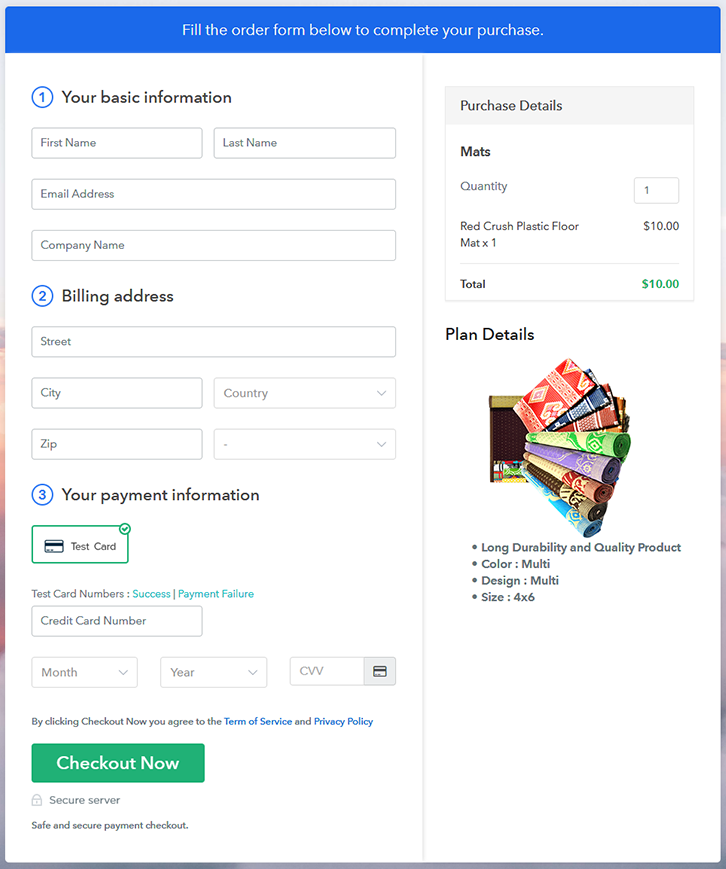
Step 9: Embed Checkout Page in Site & Sell Mats Online

(a) Edit the Page & Paste the Copied Link

(b) Save & Publish the Checkout Page

(c) Check out the Final Look of your Checkout Page on WordPress Site
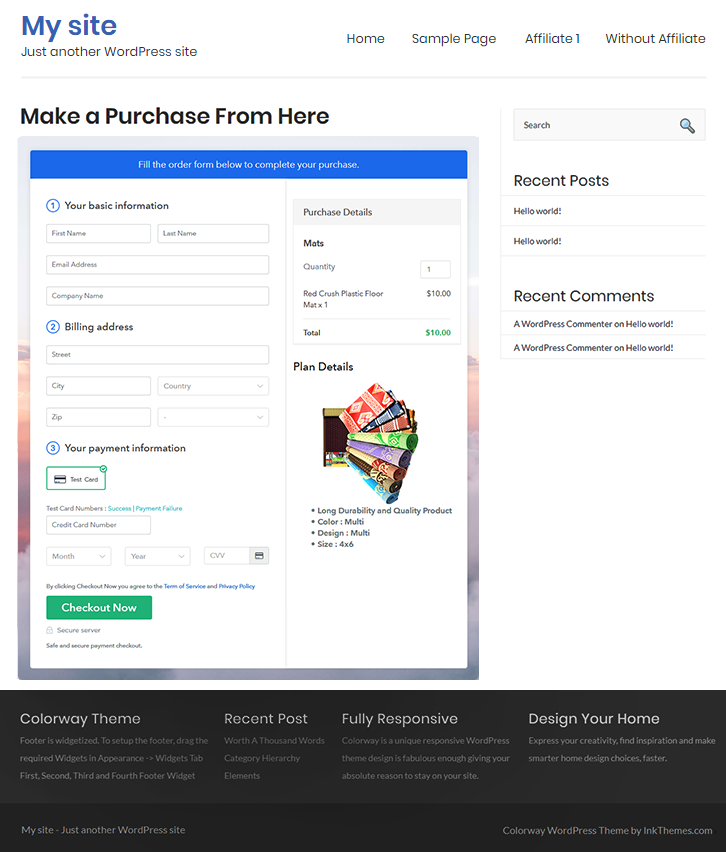
Step 10: Multiplan Checkout Page
(a) Click on Add Mutiplan Checkout

(b) Add Plans to Sell Multiple Mats from Single Checkout Page
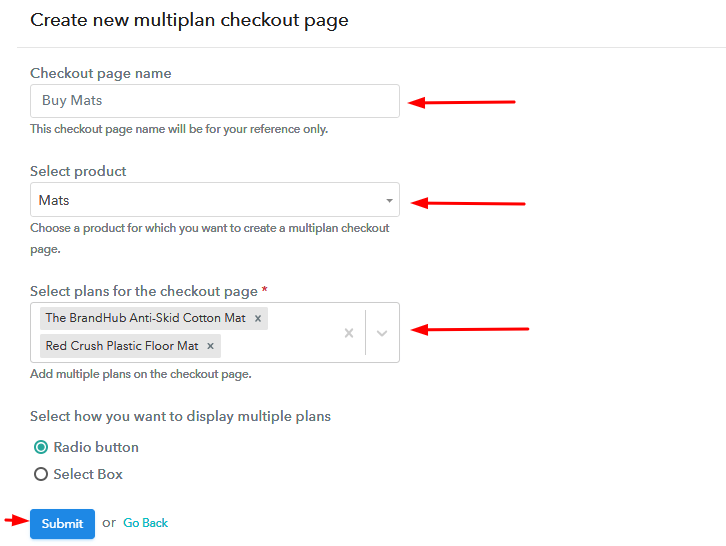
(c) Take a Look at the Checkout Page
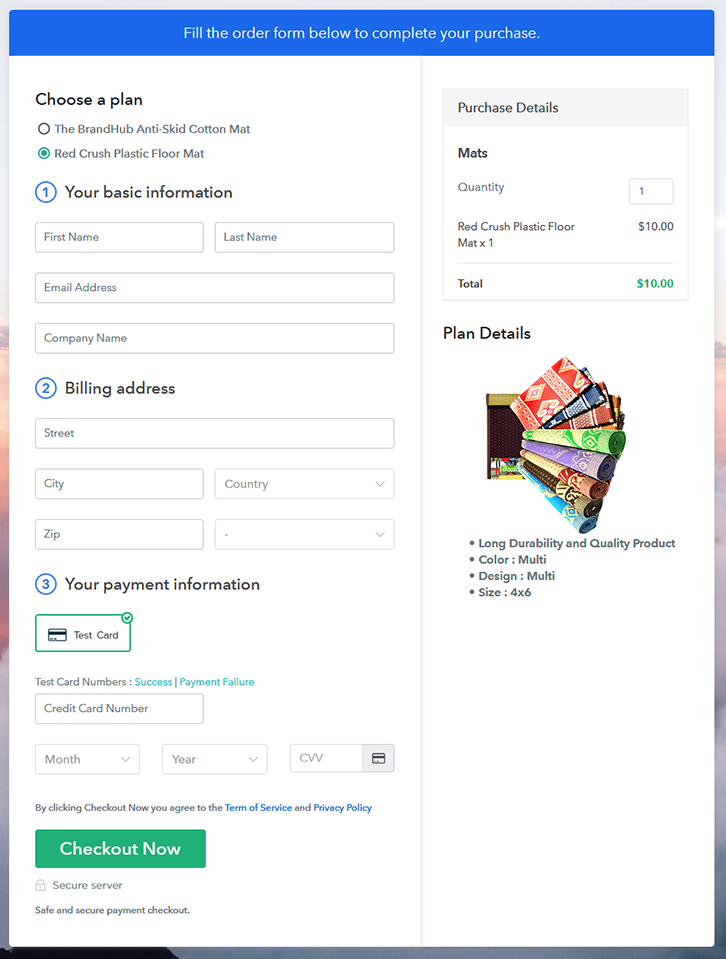
Wrapping Up
You May Also Like To Read –













