Ideal For: All the jewelry box manufacturers, jewelry store owners, pawn store owners, and other merchants can use this method to sell jewelry boxes online.

Why Choose this Method to Sell Jewelry Boxes Online?
Unlike any other solution, this method allows you to:
- List and sell your jewelry boxes for FREE. Absolutely no payment required.
- No need to pay commission on any of your sale.
- Multiple payment options like PayPal, Credit Card, etc to collect payment from a single place.
- Sell one time or recurring subscriptions of your jewelry boxes.
- Collect payments & sell products in any currency as per your requirement.
- Give discounts on your products by offering special coupon codes.
- Add sales commission agents to help you in selling jewelry boxes
One of the prime reasons why you are looking to sell jewelry boxes online is because of local market saturation. Simply put, your brick and mortar store is not getting enough buyers from the immediate vicinity. But this problem will be instantly sorted out when you start selling jewelry boxes online. That is because the internet exposes your product to a global audience, and ensures higher price discovery.
There are other benefits like customers can peruse the products from the comfort of their homes and order them. Furthermore, the operational costs of your business come down significantly, as you don’t need to pay property insurance, utilities, zoning permits, etc. Also, you can even offer a personalized online experience on the basis of customer data.
Now, in this article, we are recommending a Saas tool called Pabbly Subscription Billing that lets you create awesome checkout pages to sell jewelry boxes online. The advantages of using this method are
- Unlimited Product Listing
- Insert Customized Logos
- Transparent Billing
- Multiple Billing Models
- Generate Unlimited Revenues
- Revenue Tracking
So, buck up as we are going to build our first checkout page with Pabbly Subscription Billing to sell jewelry boxes online
Final View of Checkout Page for your Jewelry Boxes Selling Business
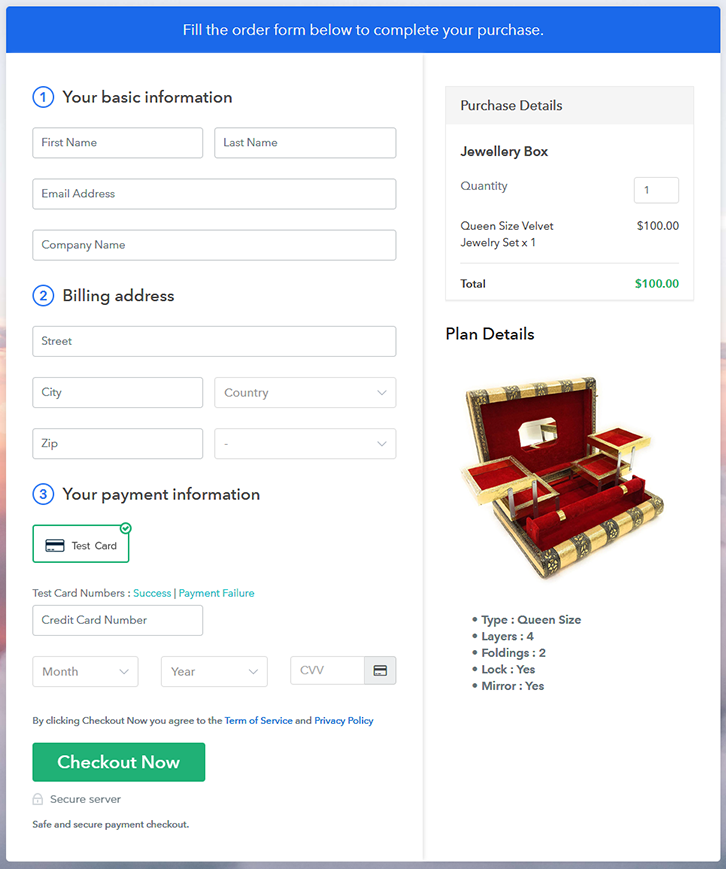
Step 1: Log in to Pabbly Subscription Billing

Look for Pabbly Subscription Billing in the browser. On landing on their website click on the “Sign up Free“ button. You can either manually fill all the information or simply sign in using your Gmail account.
Sign Up For Free!
Once you’re done click on the “Access Now” button of Pabbly Subscription Billing, a page will pop-up with details like company name, currency, and contact number. Next, you need to fill those details to go on. We are going to use the test payment mode so that we can understand all about the software’s payment procedure. Also, the Pabbly Subscription Billing allows integration with multiple payment gateways. Below we are mentioning the payment integration guide to help you out. So I hope payment integration went well, now let’s move on to add products. Below “Enable Payments” you will find the section “Add your product” click on it. This will generate a dialog box with a blue button “Add New Product”. Click it. This will summon a pop-up box and you can fill the required product title like jewelry box then tick on the checkboxes if you want to add product description and custom redirect. Fill out all the details like the name of the product and voila your product is created. Note: Here you can add all the products related to the similar category by creating plans for each of them. Now let’s create plans for different kinds of jewelry boxes available in your store. In the plan page, fill in information like plan name, code, price, setup fees, etc. Moreover, while coming down you will find different billing models like one-time payment, recurring, based on cycles, etc. Now, choose the one that interests you the most. Furthermore, you can change it any time you want. Let’s introduce some incredible screenshots of your jewelry boxes and upload it by clicking the image button. Now under the image place some concise information of your jewelry boxes such as covering, weight, platforms, etc, and then press the “Submit” button. Afterward, by using the same process, you can list more products Follow up the recommended steps to preview the checkout page: Furthermore, just copy the link and add the checkout page to sell jewelry boxes online at any suitable place on your WordPress site. Further, paste the plan link of the jewelry boxes on a text editor of the WordPress dashboard. Next, click the “Publish” button, after making changes. Note: In case you want to sell multiple products via a single checkout page, you can create a multi-plan checkout page otherwise skip this step. Congratulations!! You have learned the method to sell jewelry boxes online with Pabbly Subscription Billing. This is perhaps the best, simplest and cheapest method to start jewelry boxes business online. With some time you will definitely ace all the features in this software, with the help of the video tutorials or documentation provided. Furthermore, if you have any doubts then write your queries in the comment section below. You are awesome!! Thank YouStep 2: Select Subscription Billing

Step 3: Account Setup

Step 4: Connect Payment Gateways & Start Jewelry Boxes Selling Business Online

Step 5: Add Product for your Jewelry Boxes

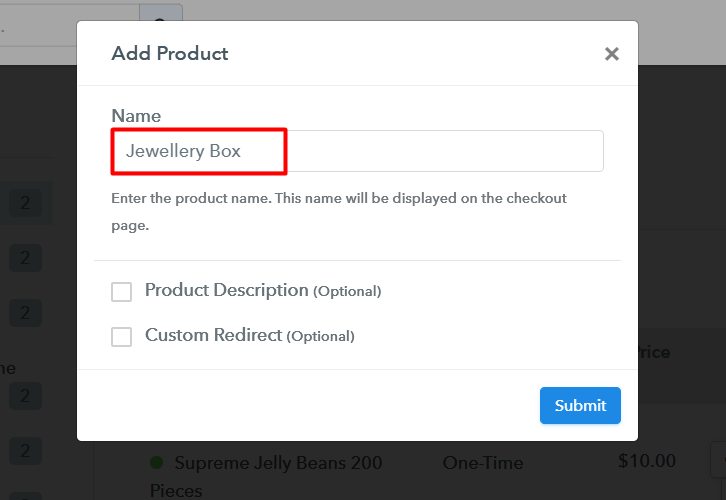
Step 6: Add Plans
(a) Select Add New Plan

(b) Specify the Plan & Pricing Details
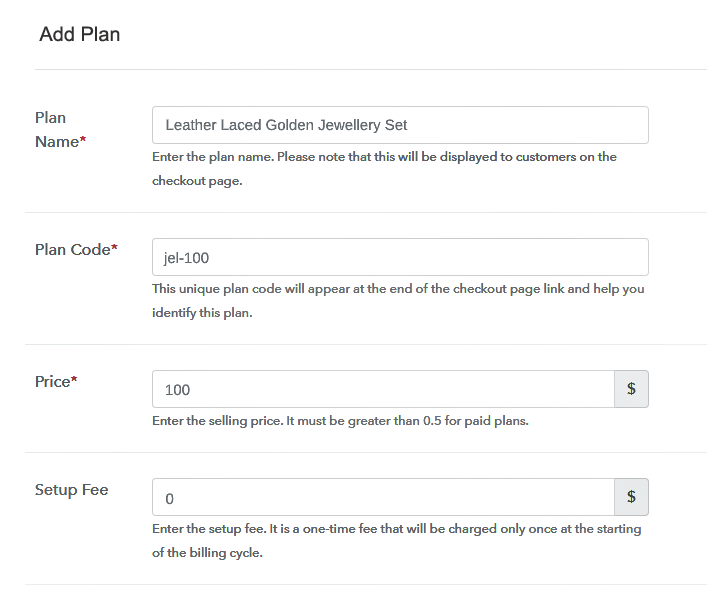
(c) Add Image & Description of Jewelry Boxes
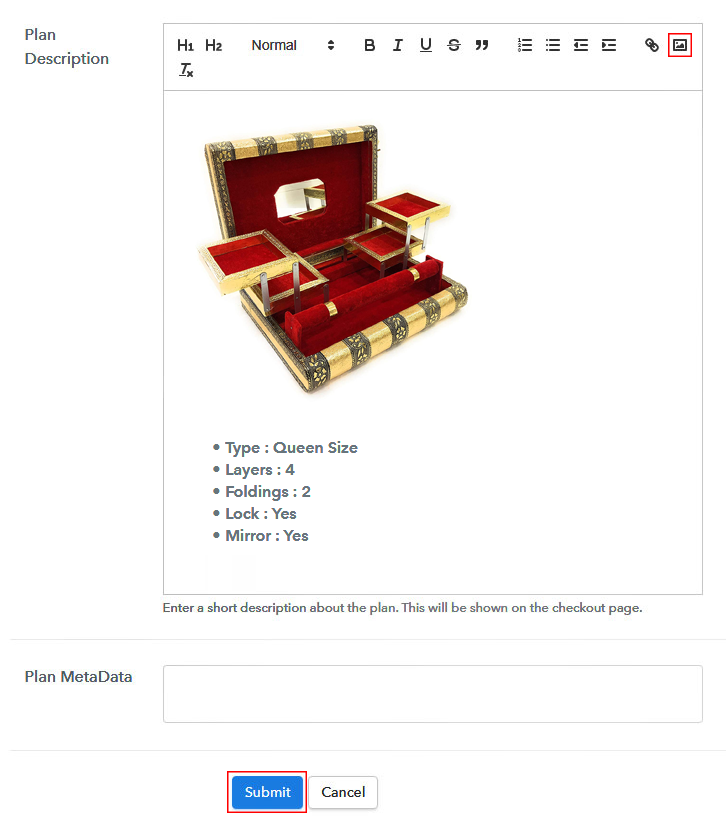
Step 7: Share your Checkout Page

Step 8: Preview Checkout Page
(a) Click on the View Button

(b) Take a Look at the Checkout Page
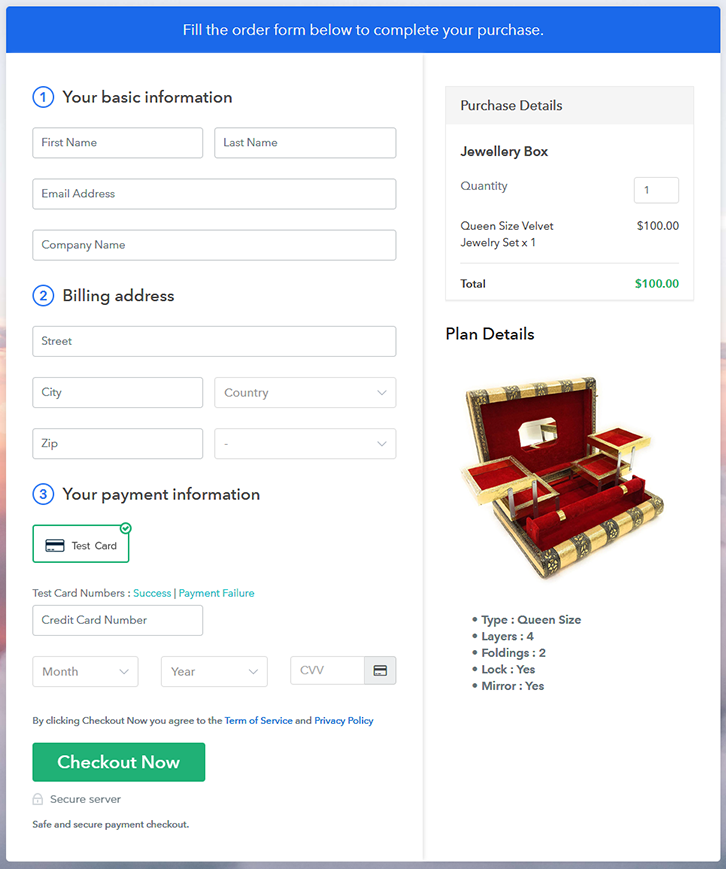
Step 9: Embed Checkout Page in Site & Sell Jewelry Boxes Online

(a) Edit the Page & Paste the Copied Link

(b) Save & Publish the Checkout Page

(c) Check out the Final Look of your Checkout Page on WordPress Site
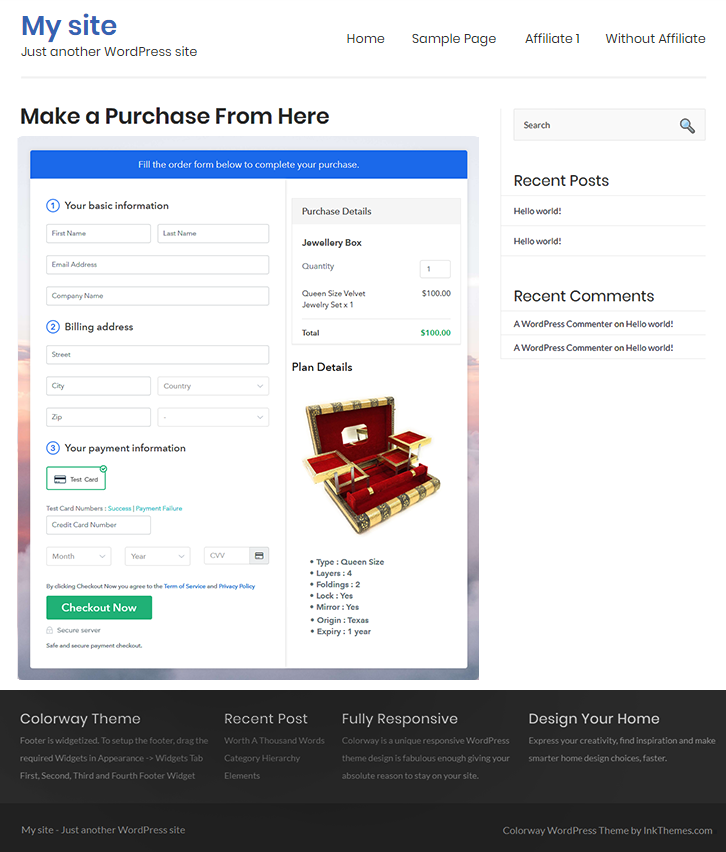
Step 10: Multiplan Checkout Page
(a) Click on Add Mutiplan Checkout

(b) Add Plans to Sell Multiple Jewelry Boxes from Single Checkout Page
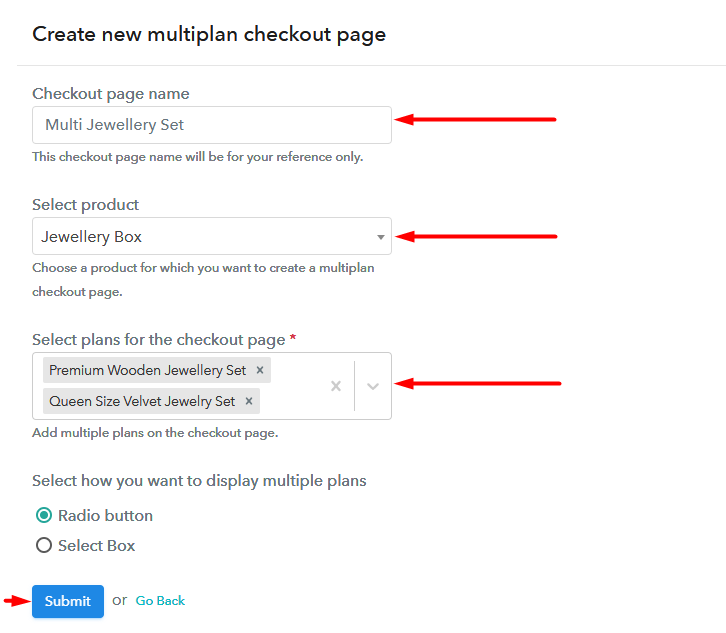
(c) Take a Look at the Checkout Page
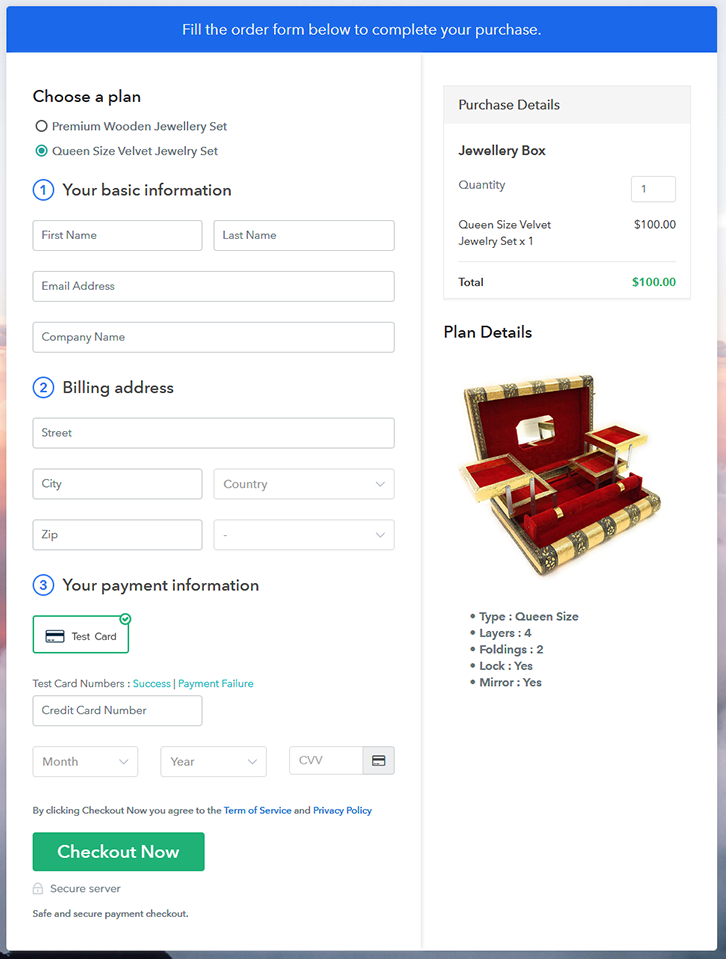
Wrapping Up
You May Also Like To Read –













