Ideal For: All the sports merchandise traders, jersey sellers, retail sports shop owners, and other merchants can use this method to take their jersey selling business online.
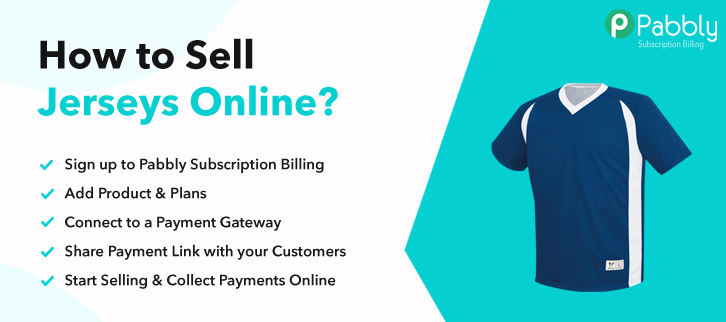
Why Choose this Method for Selling Over any Other Solution?
Unlike any other solution, this method allows you to:
- List and sell your jerseys for FREE. Absolutely no payment required.
- No commission on sales.
- Collect payment through multiple payment modes from a single checkout page.
- Sell one time or recurring subscriptions of your jerseys.
- Sell and collect payment in any currency as per your requirement.
- Give discounts on your products by offering special coupon codes.
- Add sales commission agents to help you in selling your jerseys.
A sports jersey is the only thing that never goes out of fashion. Fans wear it to show their support and love towards their favorite sports. Honestly, you wouldn’t deny that the number on the back of jersey looks way much cooler on the ordinary man. And, living in the generation of sports freaks, it is better to clock on your jerseys selling business online.
Why would you like to sell jerseys online?
For starters, it is the only attire that is not biased which means men, women, and even kids too love to wear jerseys. And secondly, you can’t unsee the success of young entrepreneur Sean Kelly who built the million-dollar business by selling jerseys online at the age of 22. In one of his interviews given to Forbes, he claimed that the business brings $1.2 million revenue a year and is profitable.
I guess that’s more than enough to give your sports merchandise business a head start. Gladly, there is this amazing software named Pabbly Subscription Billing which lets you build startling checkout pages to sell jerseys online. Its distinct features involve:
- Collect currency in both online and offline mode
- Sell multiple jerseys through a single checkout page
- Offer discount and coupon codes to prospects
The aforementioned are some of the features of the service. Now, let’s build a checkout page from scratch for selling jerseys online using the software.
This is How your Checkout Page will Look Like After Creation
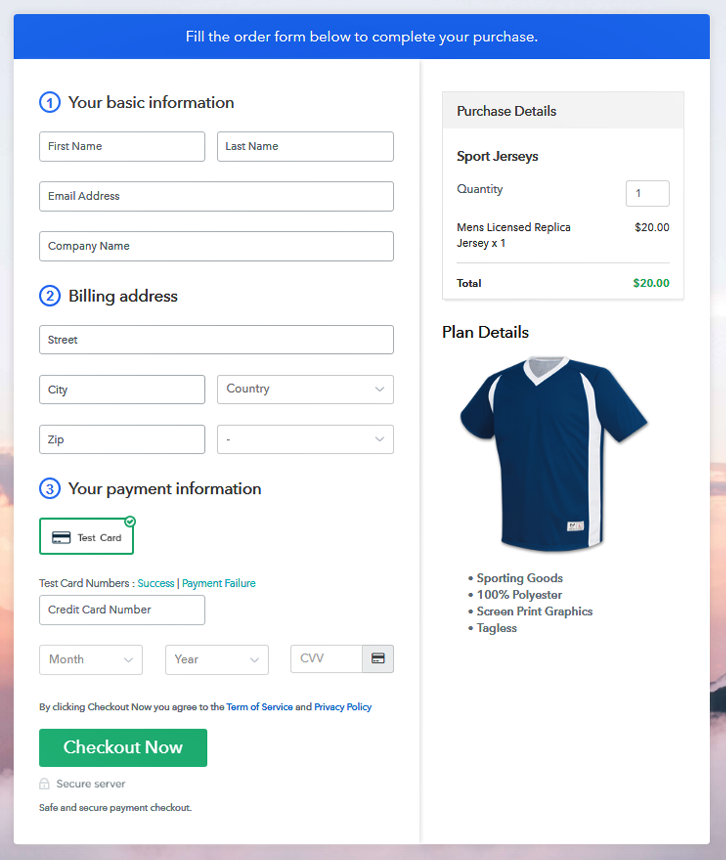
Step 1: Login to Pabbly Subscription Billing

Go to the Pabbly Subscription Billing site and tap on the “Sign Up Free” button. Then, enter into the software either using your Gmail credentials or simply create a new account.
Sign Up For Free!
After pressing the “Access Now” button of the software, it will redirect to the page with details like company name, select currency and phone number. Just click continue after filling it. The software comes up with the dummy payment gateway for genuine knowledge of the payment procedure. Here we are also enabling the “Test Payment” gateway. Besides, it is stuffed with multiple payment gateways like PayPal, Stripe, etc. Below we are also introducing the payment integration guides to help you out. Moreover, add the stock and name it which in our case is sports jerseys. Here you can specify the type like cricket, football, etc. Also, write a short description of the product to grasp the client’s attention. Merely fill out those details and click on the “Submit” button. Note: Here you can add all the products related to the similar category by creating plans for each of them. Immediately, let’s release out plans for different kinds of jerseys available in your store. Afterward, don’t forget to fill aspects like plan name, code, price, set-up fee, and much more to continue. Further, to bring inherent customers to the checkout page, it is essential to write a brief description of sports jerseys using bullets, images, etc. Next, to add a product on the checkout page, click on the “Submit” button. Plus, you can add multiple plans and types of jerseys in your product list which you want to display in the online market. Follow up below suggested steps to preview the checkout page: Just copy the link and add the checkout page at any proper place on your WordPress site. Now, paste the plan link on a text editor of the WordPress dashboard. To embed the checkout page on your WordPress site, just hit the “Publish” button. Note: In case you want to sell multiple products via a single checkout page, you can create a multi-plan checkout page otherwise skip this step. Undeniably! That crowd chanting of fans wearing the same jerseys to support their favorite team is heart whelming. Supporters are not going to stop wearing jerseys any soon. So, starting jerseys business online is not a dull idea as people prefer to buy stuff online. Using the software, selling jerseys online is a piece of cake. So, don’t hustle, just buckle up and start making some money out of it. Let us know if you have any queries regarding the software.Step 2: Select Subscription Billing

Step 3: Account Setup

Step 4: Connect Payment Gateways To Sell Jerseys Online

Step 5: Add Your Product

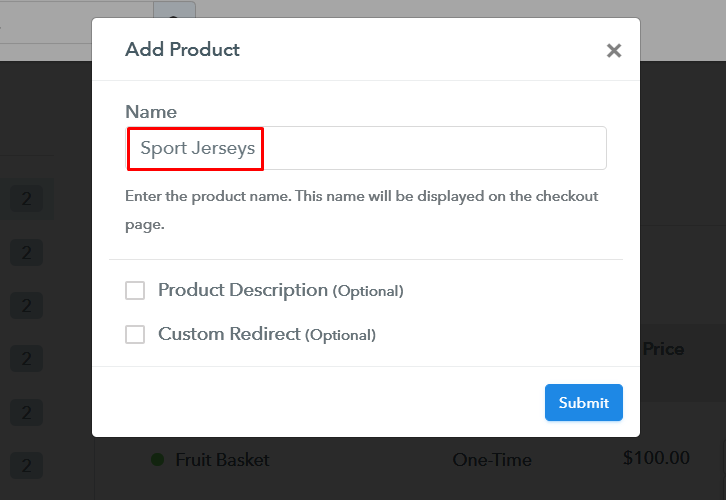
Step 6: Add Plans
(a) Select Add New Plan

(b) Specify the Plan & Pricing Details
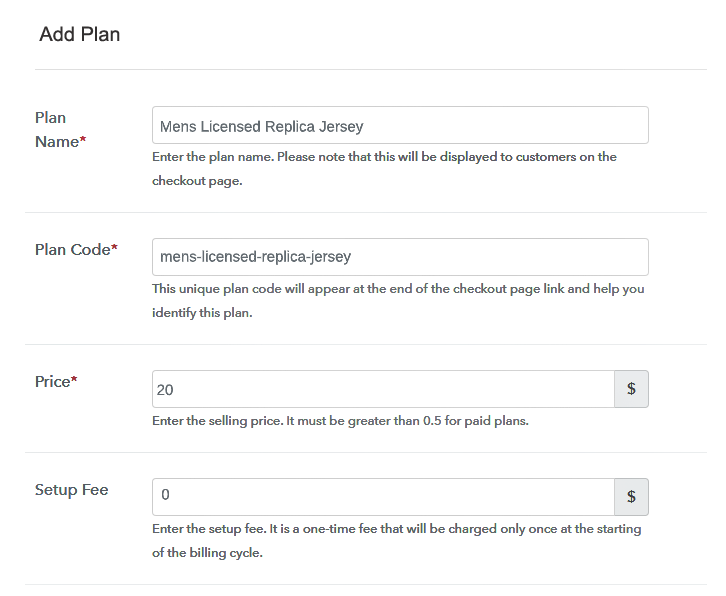
(c) Add Image & Description
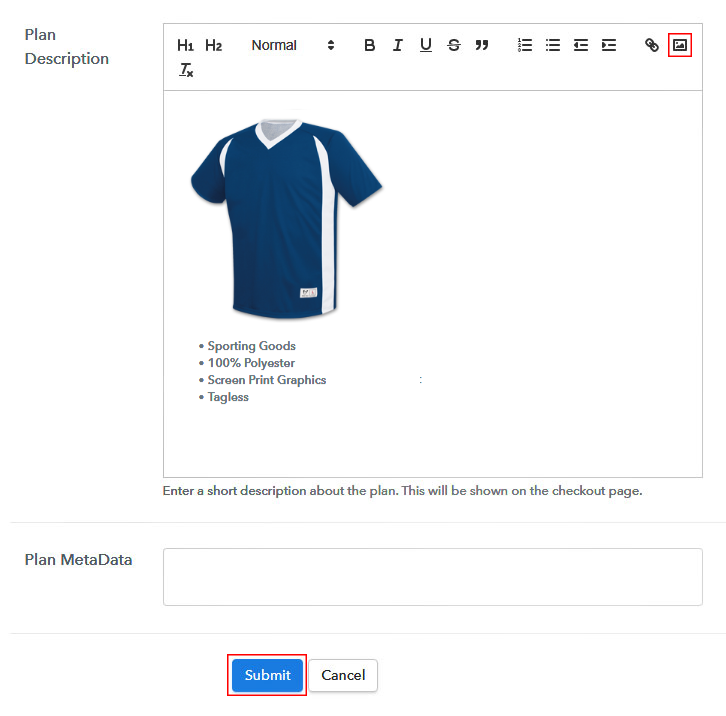
Step 7: Share your Checkout Page

Step 8: Preview Checkout Page
(a) Click on the View Button

(b) Take a Look at the Checkout Page
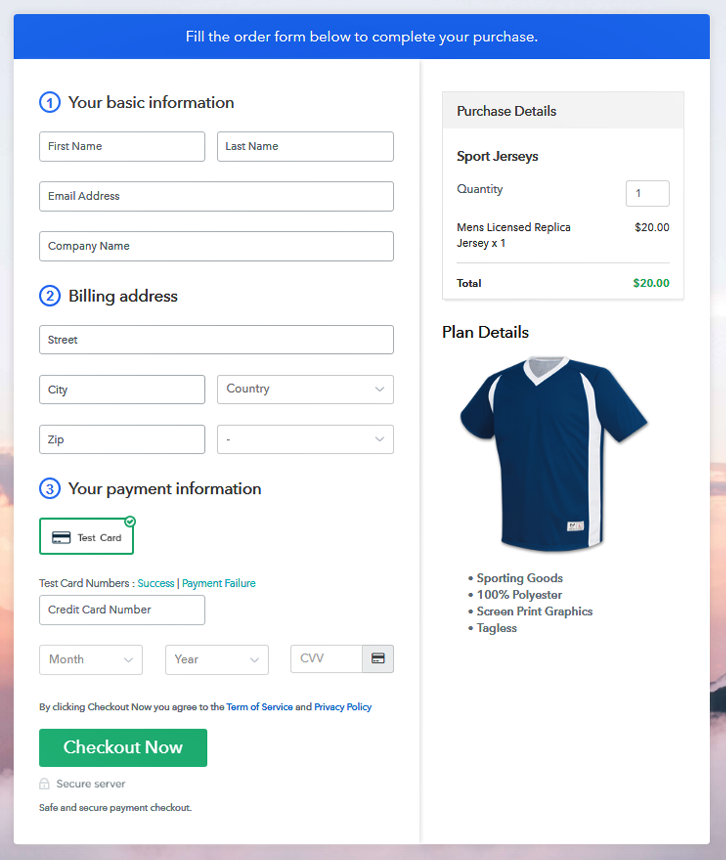
Step 9: Embed Checkout Page in Site & Sell Jerseys Online

(a) Edit the Page & Paste the Copied Link

(b) Save & Publish the Checkout Page

(c) Check out the Final Look of your Checkout Page on WordPress Site
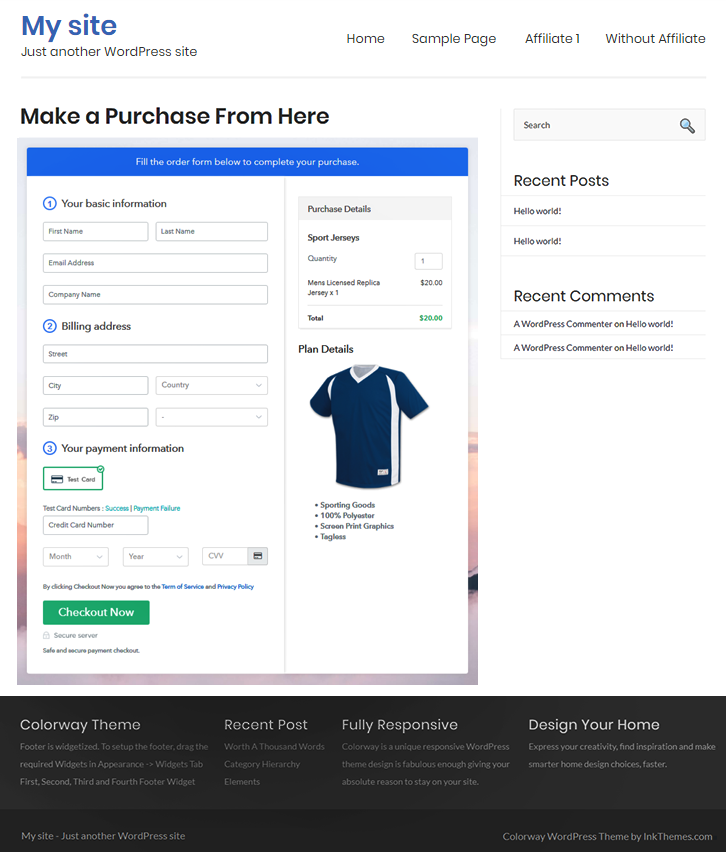
Step 10: Multiplan Checkout Page
(a) Click on Add Mutiplan Checkout

(b) Add Plans to Sell Multiple Jerseys from Single Checkout Page
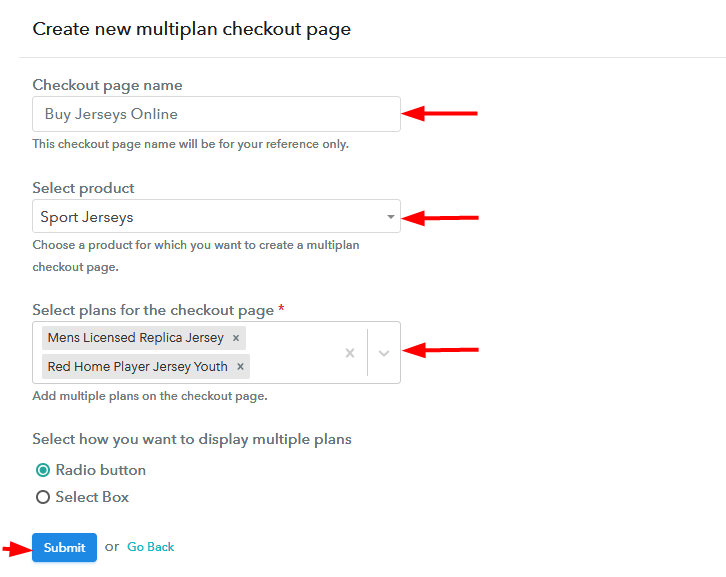
(c) Take a Look at the Checkout Page
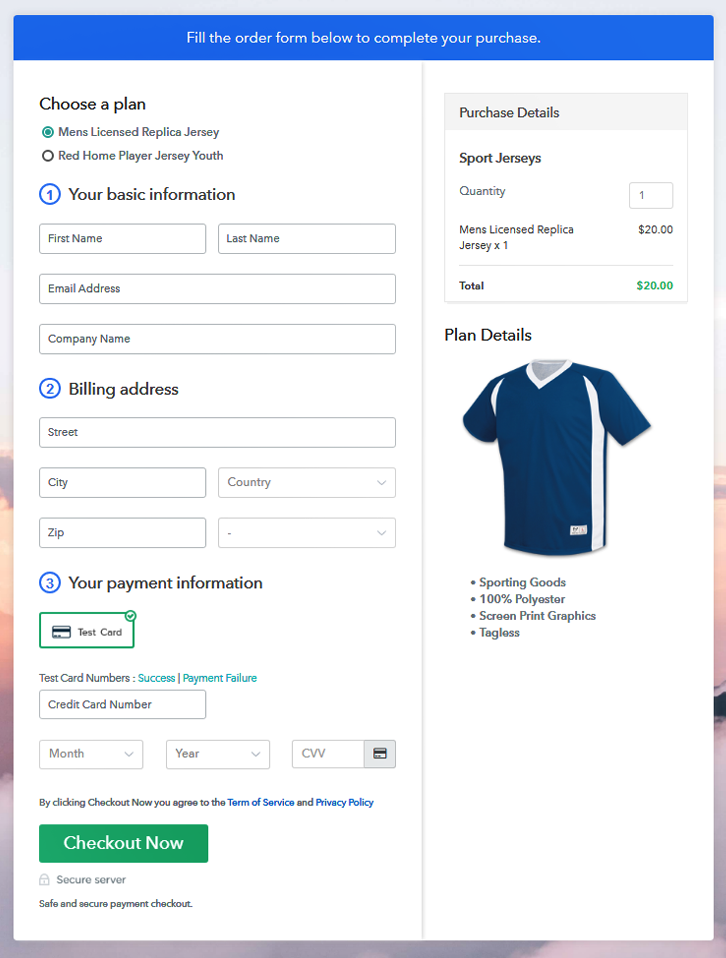
Wrapping Up
You May Also Like To Read –













