Ideal For: All the fabric manufacturers, fabric sellers, retail fabric stores, wholesale fabric suppliers and other vendors can use this method to take their fabric selling business online.

Why Choose this Method for Selling Over any Other Solution?
Unlike any other solution, this method allows you to:
- List and sell your fabric for FREE. Absolutely no payment required.
- No commission on sales.
- Collect payment through multiple payment modes from a single checkout page.
- Sell one time or recurring subscriptions of your fabric.
- Sell and collect payment in any currency as per your requirement.
- Give discounts on your products by offering special coupon codes.
- Add sales commission agents to help you in selling your fabric.
The synonym of fashion is fabric whether it is cashmere, chiffon, cotton, crepe, etc it always remains in demand. Fabric selling is one of the promising businesses and people making so much dime out of it. Considering this, there is no harm starting fabric selling business online.
Why would you like to sell fabric online?
One of the prominent reasons, the world is abundant with fibre which includes cotton, silk, etc. Recently, one article of “The Hindu” states that the textile industry has the potential to cross a turnover of $ 350 billion by 2025. No doubt, the digital market is a myriad of possibilities to earn handsome money by selling fabric online.
Moreover, buying and selling are more convenient on the internet as it saves a lot of trouble visiting showroom to showroom. That’s the reason most of the fabric manufacturer making a presence in the digital market. Keeping all this in mind, we would like to recommend you an all-in-one software named Pabbly Subscription Billing. The tool lets you create exceptionally beautiful checkout pages to sell fabric online. Some of its enunciated features involve:
- List the various type of fabric through the single checkout page
- Offer special discount and coupon codes to attract customers
- Collect payment via both online and offline mode
Above are some of the benefits and now let’s see how to sell fabric online using the Pabbly Subscription Billing software.
This is How your Checkout Page will Look Like After Creation
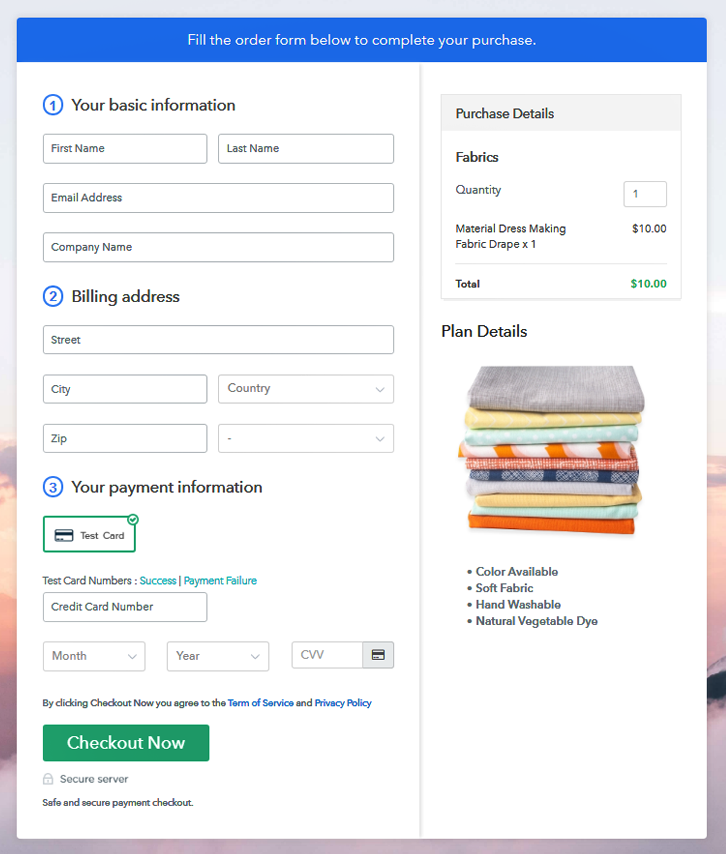
Step 1: Login to Pabbly Subscription Billing

To initiate the process, go to Pabbly Subscription Billing site and then click on the “Sign Up Free” button. Further, sign-up into the software either using your Gmail credentials or you can always create a new account.
Sign Up For Free!
The next thing to do after clicking on the “Access Now” button of the software, it will instantly open the page with details like company name, select currency, and phone number. After filling out those details click the “Continue” button. Next, click on the “Enable Test Payment” to know all about the software payment procedure. Additionally, it is packed with multiple payment gateways like PayPal, Stripe, etc which you can use after knowing all about the software. For your convenience, we are mentioning below the payment integration guides below. Here, we are also heading ahead with the test payment gateway. Subsequently, name the product which is fabrics, you can also specify the particular type like cotton, silk, etc. It also comes with an option of product description where you can write little about its specification. After filling out all the details, click on the “Submit” button. Note: Here you can add all the products related to the similar category by creating plans for each of them. Now, let’s cast some light on plans for different kinds of fabric available in your store. Next, without any disturbance fill all the details like plan name, code, price, set-up fee and much more to continue. Furthermore, to draw the attention of potential buyers on the checkout page, it is important to write a brief description of fabric with bullets, images, etc. Next, click on the “Submit” button to add the product on the checkout page. Also, you can add multiple plans and types of fabrics in your product list which you want to market online. Follow up below mentioned steps to preview the checkout page: Further, copy the embed plan link to insert the checkout page on your WordPress site. Now, paste the copied plan link on a text editor of the WordPress dashboard. After making all the changes, finally hit the “Publish” button. Note: In case you want to sell multiple products via a single checkout page, you can create a multi-plan checkout page otherwise skip this step. Hopefully, now you know how to sell fabric online. All the mentioned steps will help you boost your fabric business online. The advantage of starting a fabric selling business online is it has a lower set up cost which can be afforded by anyone. So, don’t stop your business from achieving great heights. Try this tool and knock us out with your queries. We are here to help you.Step 2: Select Subscription Billing

Step 3: Account Setup

Step 4: Connect Payment Gateways To Sell Fabrics Online

Step 5: Add Your Product

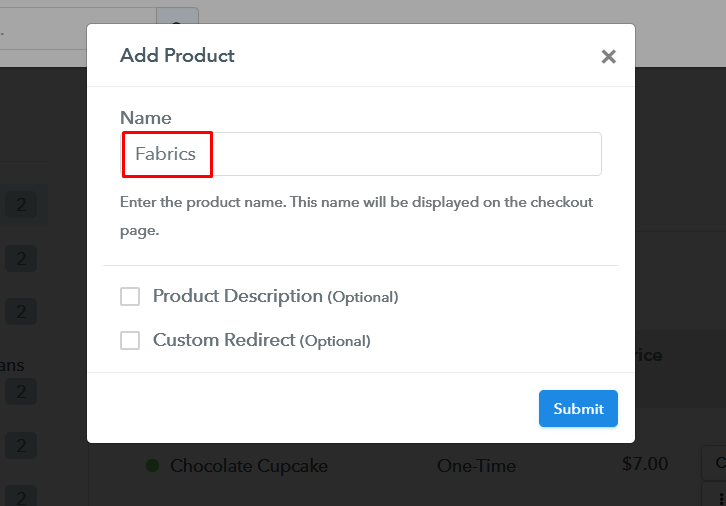
Step 6: Add Plans
(a) Select Add New Plan

(b) Specify the Plan & Pricing Details
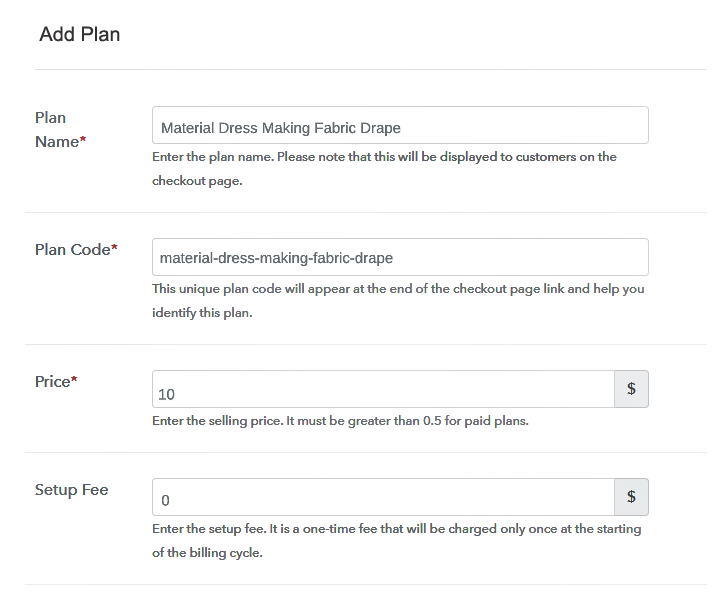
(c) Add Image & Description
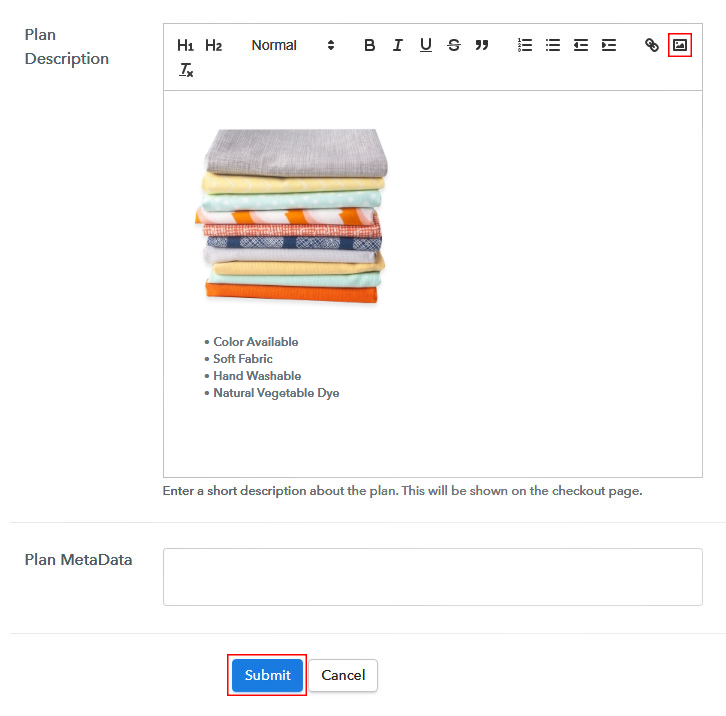
Step 7: Share your Checkout Page

Step 8: Preview Checkout Page
(a) Click on the View Button

(b) Take a Look at the Checkout Page
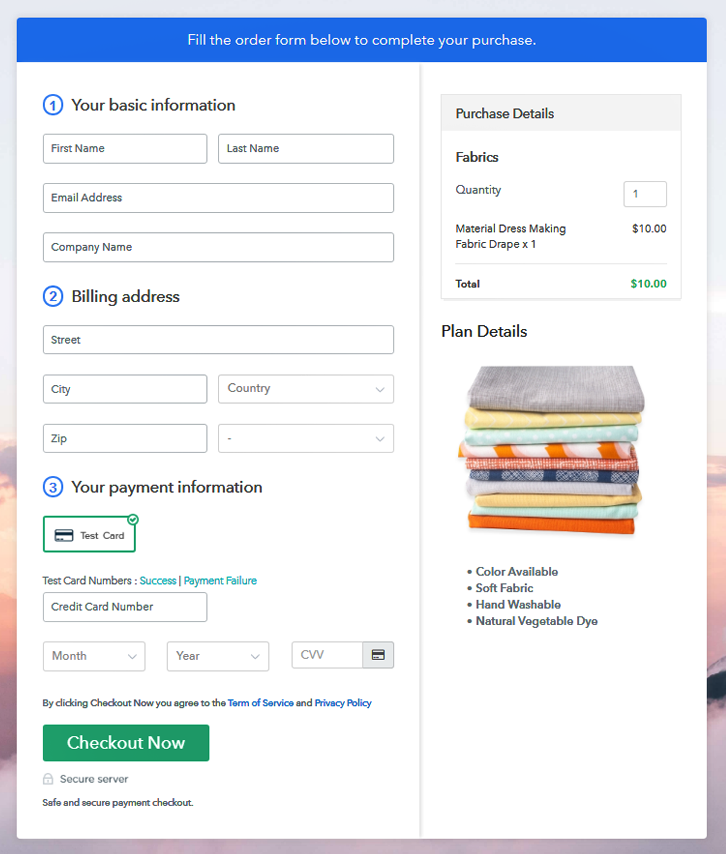
Step 9: Embed Checkout Page in Site & Sell Fabric Online

(a) Edit the Page & Paste the Copied Link

(b) Save & Publish the Checkout Page

(c) Check out the Final Look of your Checkout Page on WordPress Site
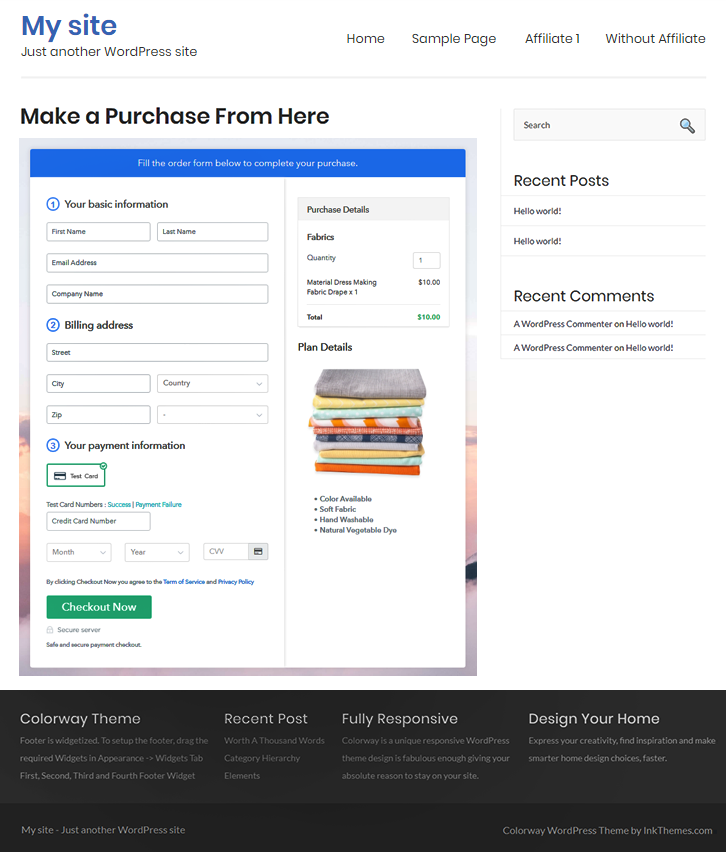
Step 10: Multiplan Checkout Page
(a) Click on Add Mutiplan Checkout

(b) Add Plans to Sell Multiple Fabric from Single Checkout Page
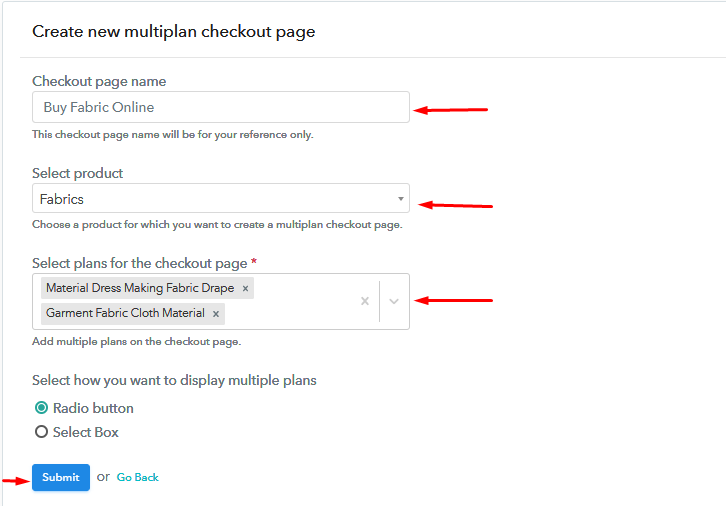
(c) Take a Look at the Checkout Page
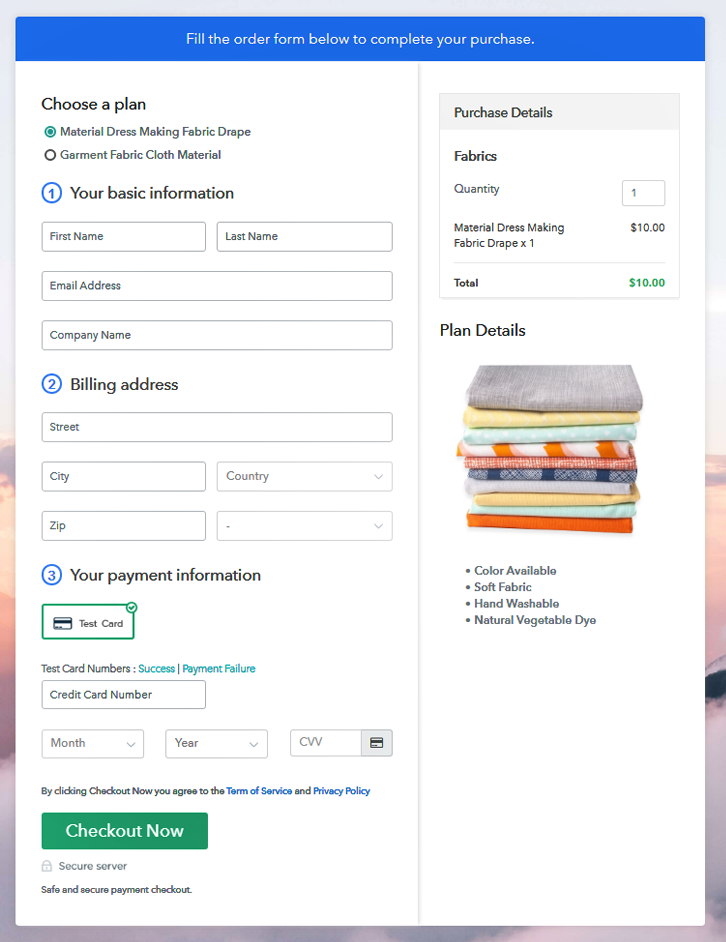
Wrapping Up
You May Also Like To Read –













