Ideal For: All the comic books sellers, comic publishers, retail comics selling business owners, and other books selling merchants can use this method to take their comics selling business online.

Why Choose this Method for Selling Over any Other Solution?
Unlike any other solution, this method allows you to:
- List and sell your comics for FREE. Absolutely no payment required.
- No commission on sales.
- Collect payment through multiple payment modes from a single checkout page.
- Sell one time or recurring subscriptions of your comic books.
- Sell and collect payment in any currency as per your requirement.
- Give discounts on your products by offering special coupon codes.
- Add sales commission agents to help you in selling your comics.
Now the season has arrived when the comics selling is at its peak. Hence, you must be busy finding ways to sell comics online.
Why would you like to sell comics online?
This particular question may have multiple answers. As maybe you want to expand your comic selling business to just another platform, or you want to give a helping hand to the customers by selling comics online.
All in all, if you think about the manual management then this could give you goosebumps. And this could more messy when it comes to sales season. What can come to be difficult when doing all this manually is:
- Keeping a record of all the different comics in stock
- Explaining every product detail to your customers
- Collecting payments (Online+Offline)
- Creating invoices with relevant tax details
- Adding delivery or other extra charges
That’s where comes the role of a good platform to sell comics online. It not only manages everything really smooth but, can also collect payments instantly in clicks. The service will allow you to create product checkout pages with sharing as well as embedding functionality to collect payments easily.
More importantly, it will also allow you to share the checkout page’s link over social media platforms like Facebook, Twitter, Whatsapp, SMS, and many more to get more customers.
This is How your Checkout Page will Look Like After Creation
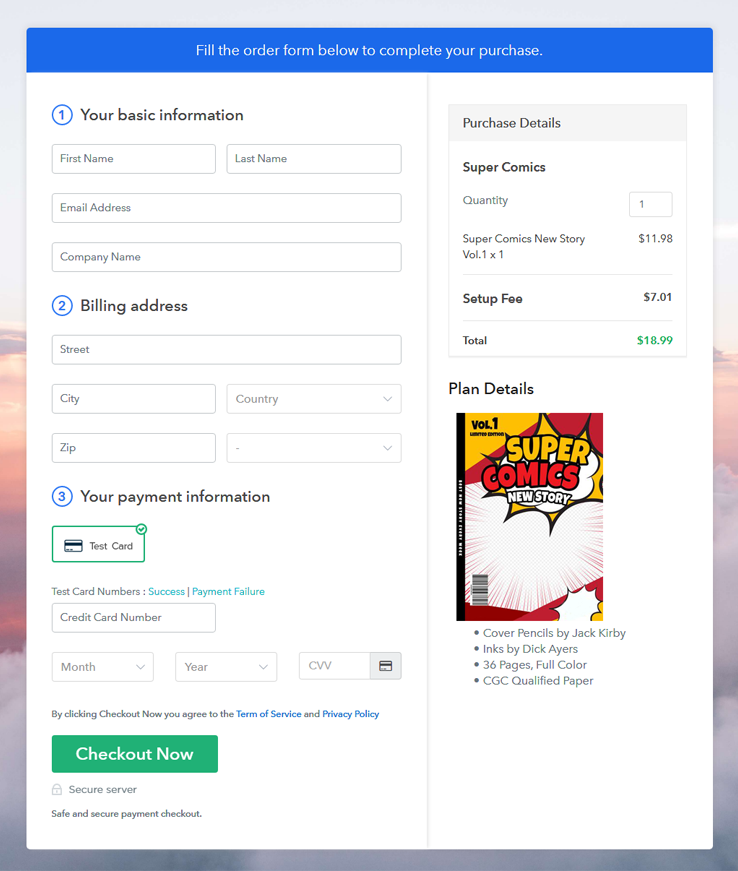
Step 1: Login to Pabbly Subscription Billing
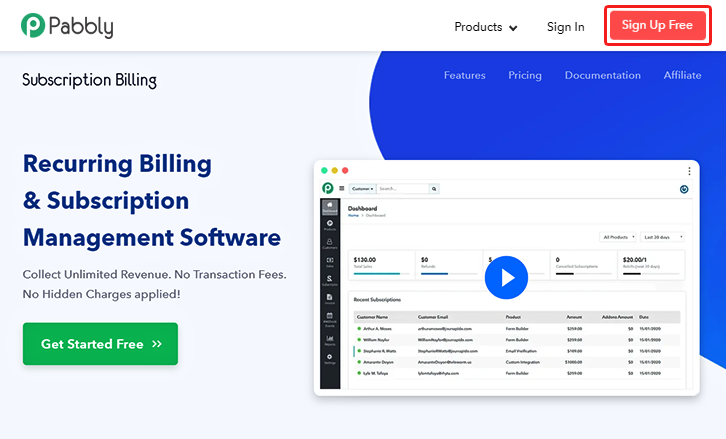
Visit Pabbly Subscription Billing website & click on “Sign Up Free”. On clicking the button, a signup page will open. You can simply signup using a Gmail account or by manually creating an account on Pabbly.
Step 2: Select Subscription Billing

Step 3: Account Setup

As soon as you complete the signup process, a dialogue box will appear asking for details about your company, currency, phone number etc. Just quickly fill out the company details to complete the setup.
Step 4: Connect Payment Gateway to Sell Comics Online

We recommend you to enable this test payment gateway and get familiar with the payment collection process. Although, you can connect any payment gateway of your choice easily. Here, I am explaining the process using this test payment mode. Below are some links to the complete guide for integration of the other payment modes that you can use:
Step 5: Add Your Product

Further, the next step is to add a product. Here, you can add the comics that fall under a particular category. For instance, Naruto comics, Avenger comics etc. so that you can add all the related comics in the same product by creating different plans.
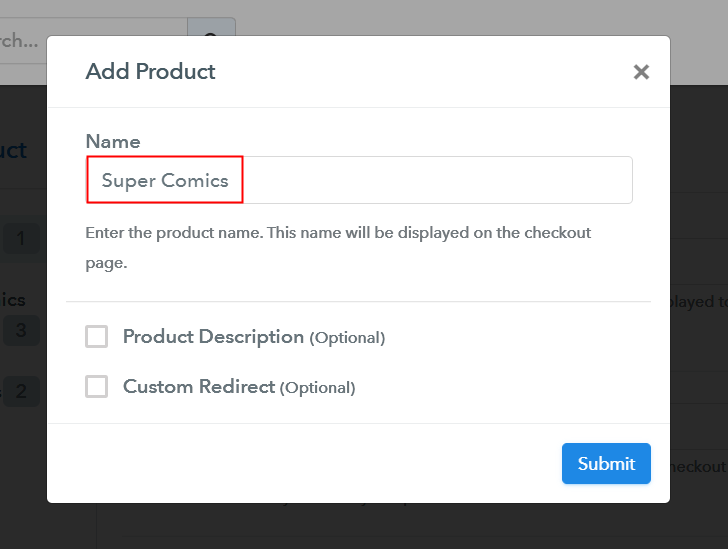
Fill up the details and your product will get created instantly.
Note: Here you can add all the products related to the similar category by creating plans for each of them.
Step 6: Add Plans
Now, let’s create some plans for all the different volumes of comics available in your store.
(a) Select Add New Plan

(b) Specify the Plan & Pricing Details
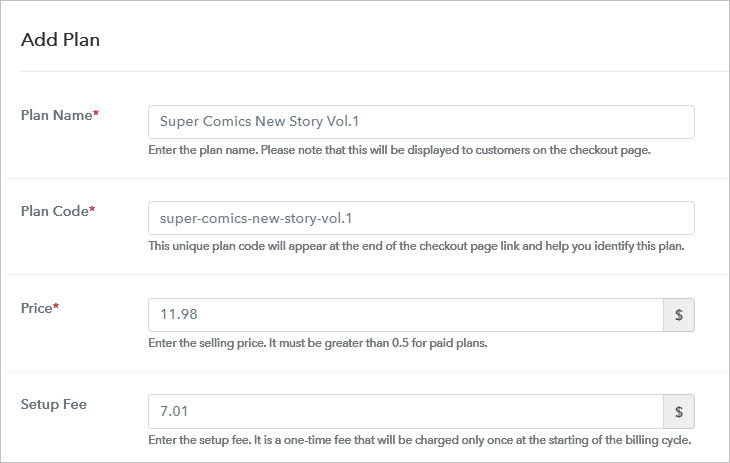
After clicking on add plan button, you will be redirected to this page where you can fill out the details such as plan name, code, price, setup fees, billing cycle, etc.
(c) Add Image & Description
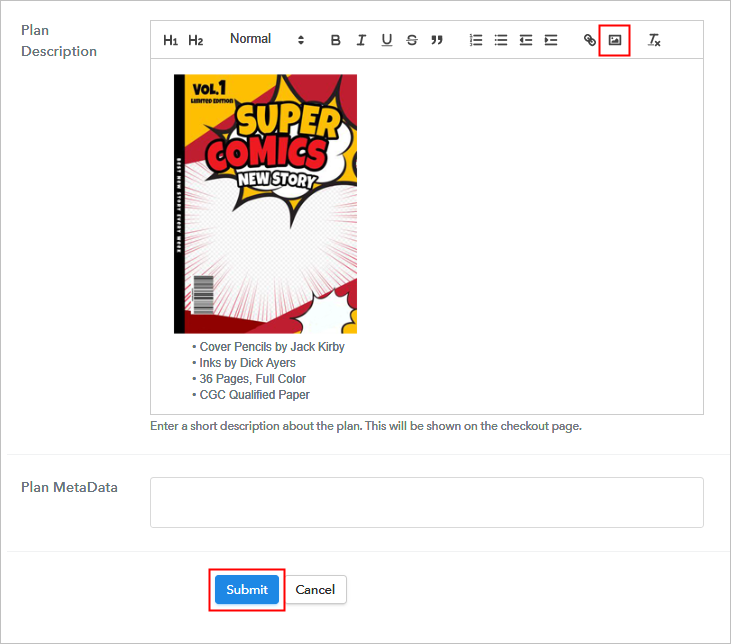
You can write a description of the comic using text, bullets, links, images, etc. Moreover, there are some text formating tools also available to use such as H1, H2, quotes, bold etc.
Hit the submit button & your comic will be added successfully.
Likewise, you can create any number of plans & add all the comics that you want to sell online.
Step 7: Share your Checkout Page

- You can share this checkout page on Facebook & Twitter.
- Using the plan link, you can share a direct link to plan with your customers via SMS or email marketing.
- Also, you can add the plan link to the buttons or text anchors on your website, so as to redirect the user on the checkout page.
Step 8: Preview Checkout Page
To preview a checkout page you can follow these steps:
(a) Click on the View Button

(b) Take a Look at the Checkout Page
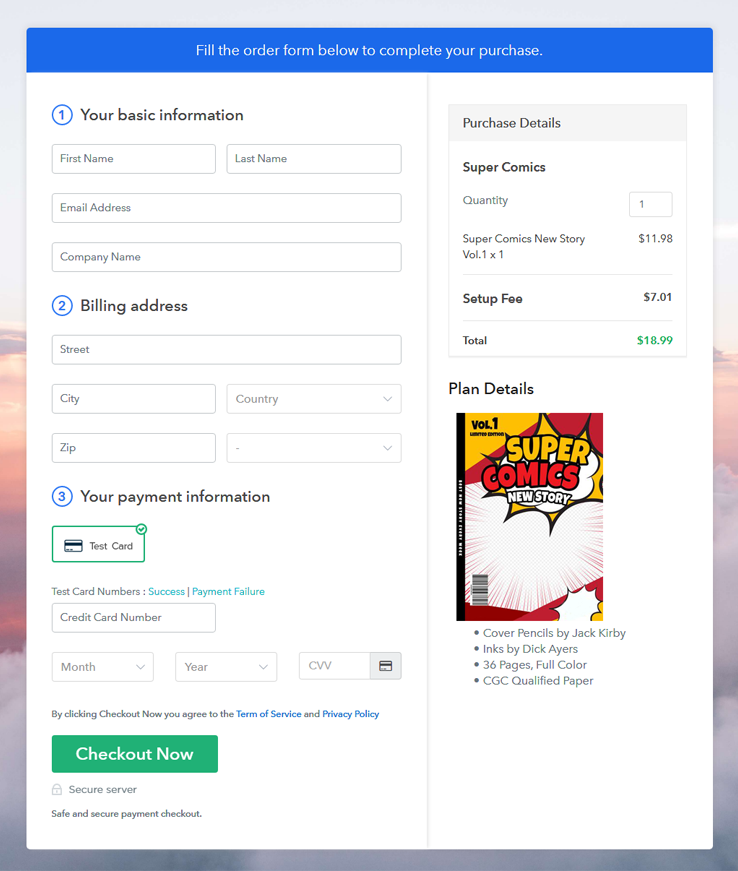
Step 9: Embed Checkout Page in Site & Sell Comics Online

(a) Edit the Page & Paste the Copied Link

Once the link is copied, paste it in the text area of the WordPress editor.
(b) Save & Publish the Checkout Page

Simply paste the checkout page code & hit the ‘Publish’ button. Your checkout page is now embedded on your website.
(c) Check out the Final Look of your Checkout Page on WordPress Site
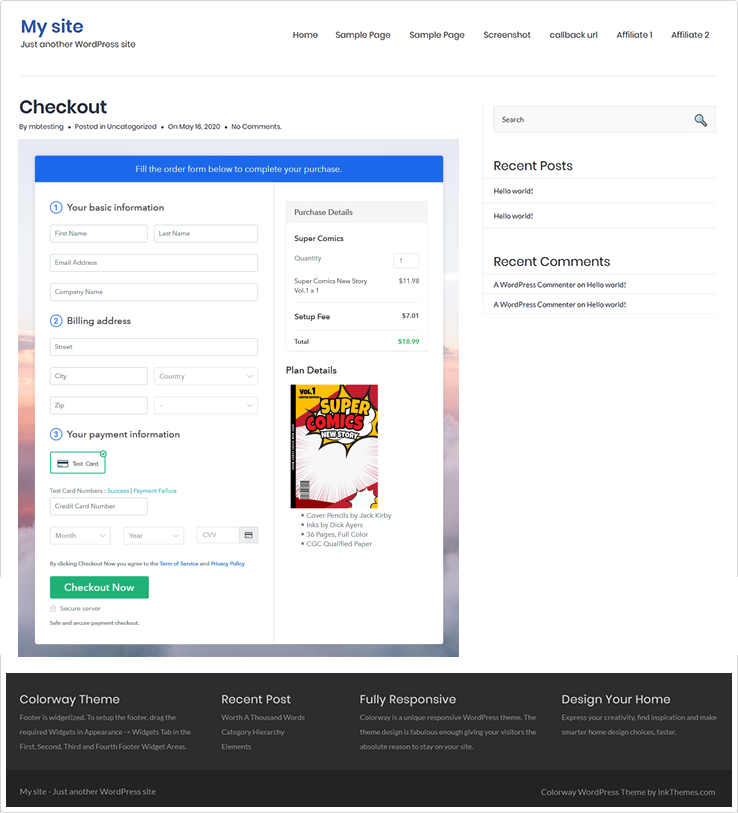
Step 10: Multiplan Checkout Page
Note: In case you want to sell multiple products via a single checkout page, you create a multi-plan checkout page otherwise skip this step.
(a) Click on Add Mutiplan Checkout

(b) Add Plans to Sell Multiple Comics from Single Checkout Page
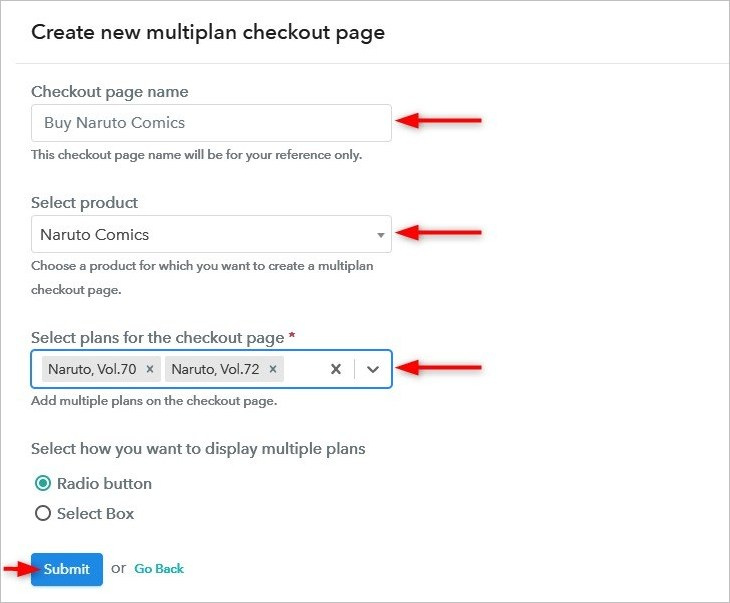
(c) Take a Look at the Checkout Page:
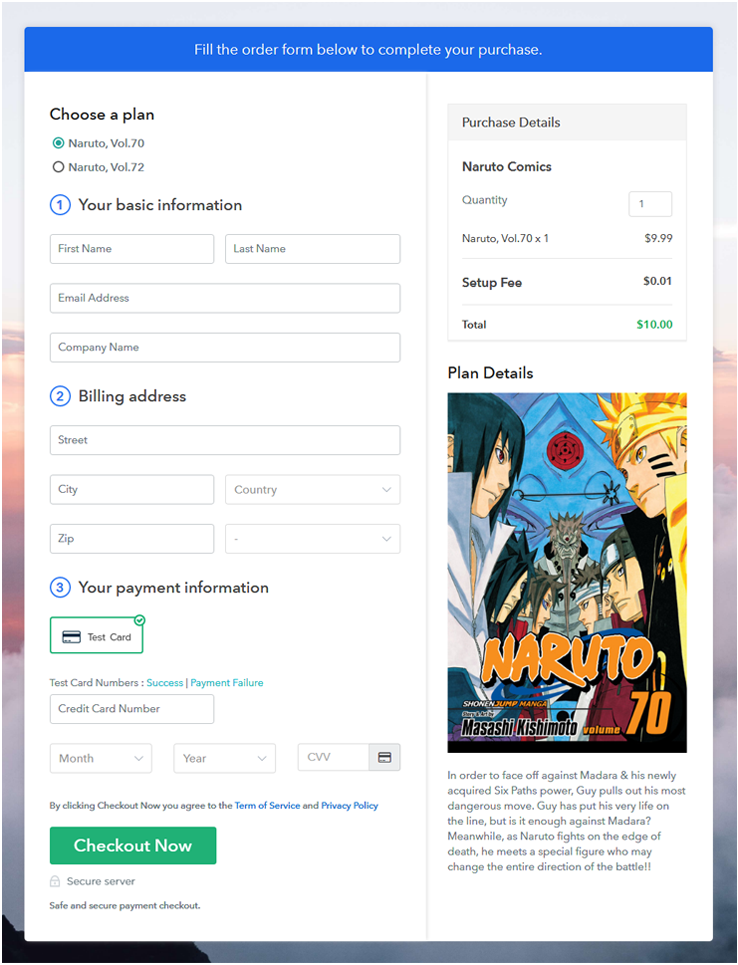
Wrapping Up
This was all about “how to sell comics online?”. There are many advantages over using this method of creating checkout pages to sell comics books. Also, the service has made it super easy to sell & manage everything within the selling procedure.
If you like the process, do comment us below. We’ll get back to you as early as possible.







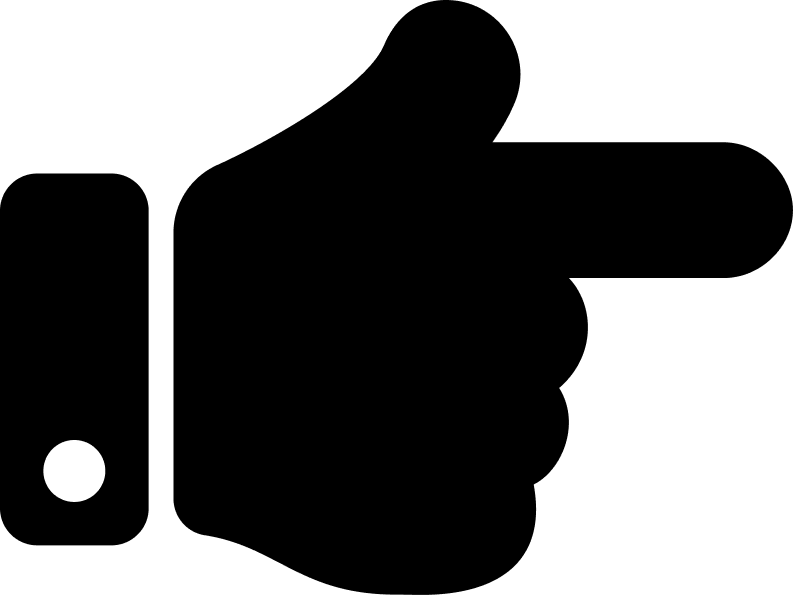 Get my lifetime Pabbly Subscription Billing account now!
Get my lifetime Pabbly Subscription Billing account now!