Ideal For: All the cigarette box manufacturers, cigarette box sellers, retail cigarette box shop owners, and other merchants can use this method to take their cigarette boxes selling business online.

Why Choose this Method To Sell Cigarette Boxes Online?
Unlike any other solution, this method allows you to:
- List and sell your cigarette boxes for FREE. Absolutely no payment required.
- No need to pay commission on any of your sales.
- Multiple payment options like PayPal, Credit Card, etc to collect payment from a single place.
- Sell one time or recurring subscriptions of your cigarette boxes.
- Collect payments & sell products in any currency as per your requirement.
- Give discounts on your products by offering special coupon codes.
- Add sales commission agents to help you in selling cigarette boxes online.
Cigarette consumption is increasing day by day and companies are looking out for a unique strategy to beat the competition. One of the approaches is to distinguish the cigarette boxes from other competitors. By that, they can draw user’s attention towards the product. So if you have a business of cigarette boxes, it is a perfect time to make some dime out of it by bringing the business online.
According to the Globe-News Wire report, the tobacco packaging market would witness a 3.7% CAGR between 2020 and 2030. And starting cigarette selling business online is a positive approach as it will save buyers time. Considering all these we have a software named Pabbly Subscription Billing that lets you create an amazing checkout page for selling cigarette boxes online.
Other than this, it is packed with features, some of it are mentioned below:
- List different cigarette boxes in a single checkout page
- Create multiple billing order using a software
- Offer unlimited coupon codes and discount to customers
So, the aforementioned are some of the points and now let’s focus on creating a checkout page for selling cigarette boxes online using this amazing tool.
Note: In no possible way we are encouraging cigarette consumption. Selling cigarettes to a minor is unethical and illegal.
Final View of Checkout Page For Your Cigarette Boxes Selling Business
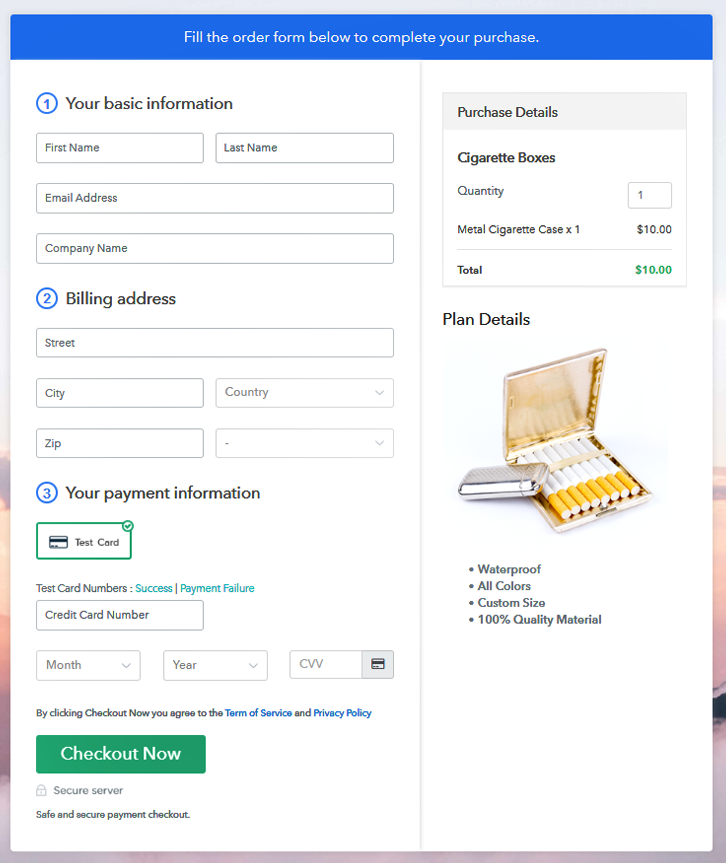
Step 1: Log in to Pabbly Subscription Billing

Begin the process for creating a checkout page for selling cigarette boxes online by visiting the Pabbly Subscription Billing in your browser. Moreover, click on the “Sign up Free“ button. Further, either manually filled out the details or sign in using your Gmail account.
Sign Up For Free!
Moreover, after clicking on the “Access Now” button of the software, a page will redirect with fields like company name, select currency, and phone number. Further, fill out those details to continue creating a checkout page for the cigarette boxes. The subsequent step is to gain knowledge about software payment procedures using a “Test Payment Gateway”. Here, we are continuing the checkout page process for the cigarette boxes using a test payment gateway. Additionally, it is packed with various payment gateways like PayPal, Stripe, etc. Besides, below we are stating the payment integration guides. Further, add the name, which in our case is “Cigarette Boxes”. Here you can specify the type like a vintage cigarette box, wooden cigarette box, etc. Also, write a short description of the cigarette boxes to seize the customer’s attention. Note: Here you can add all the products related to the similar category by creating plans for each of them. Let’s rollout plans for different kinds of cigarette boxes available in your store. The following thing to do is fill all the details of the cigarette boxes like plan name, code, price, set-up fee, and much more to continue. Moreover, it is necessary to write a brief description of the cigarette boxes using bullets, images, etc, to bring possible customers to the checkout page. Furthermore, click on the “Submit” button to add the cigarette boxes on the checkout page. Certainly, you can add multiple plans and kinds of cigarette boxes in your product list which you want to sell online. Follow up the recommended steps to preview the checkout page: Further, just copy the link and add the checkout page to sell cigarette boxes online at any preferable place on your WordPress site. Moreover, paste the plan link on a text editor of the WordPress dashboard. Further, click the “Publish” button, after making changes. Note: In case you want to sell multiple products via a single checkout page, you can create a multi-plan checkout page otherwise skip this step. Hopefully, now you all know how easy it is to start cigarette boxes selling business online using Pabbly Subscription Billing. All you have to do is follow all the above mentioned steps and nothing else. Moreover, the software comes up with many perks like professional invoicing, tracking, and much more. So, don’t wait anymore, try this software out and knock us out with your queries.Step 2: Select Subscription Billing

Step 3: Account Setup

Step 4: Connect Payment Gateways & Start Cigarette Boxes Selling Business Online

Step 5: Add Product For Your Cigarette Boxes

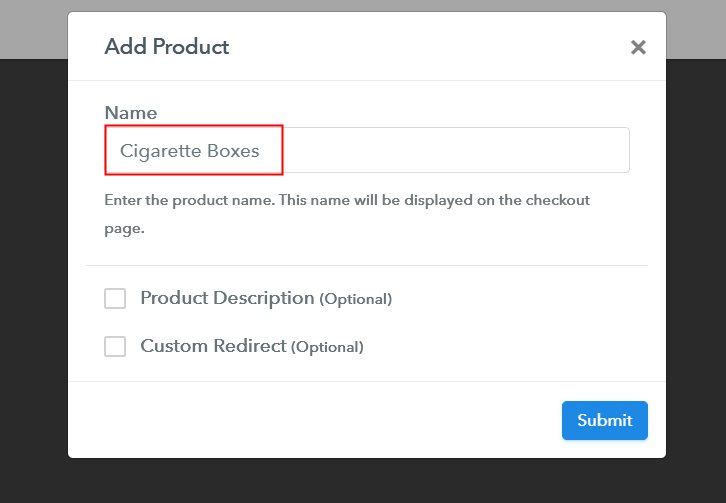
Step 6: Add Plans
(a) Select Add New Plan

(b) Specify the Plan & Pricing Details
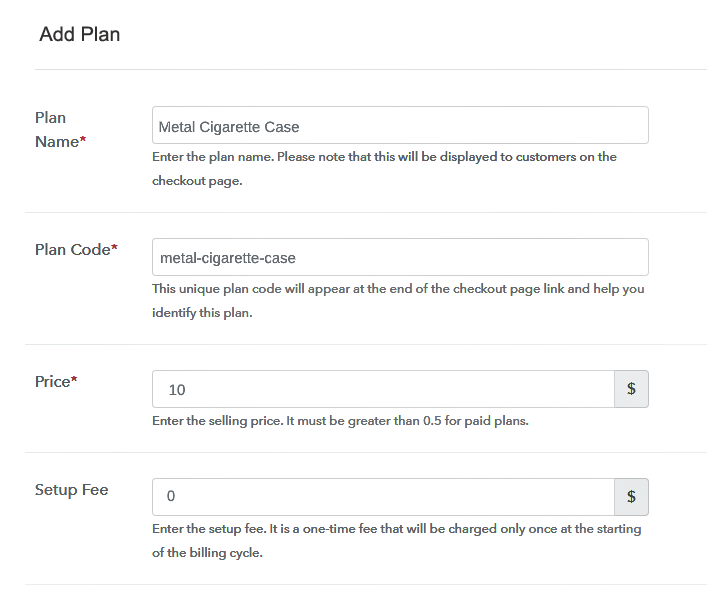
(c) Add Image & Description of Cigarette Boxes
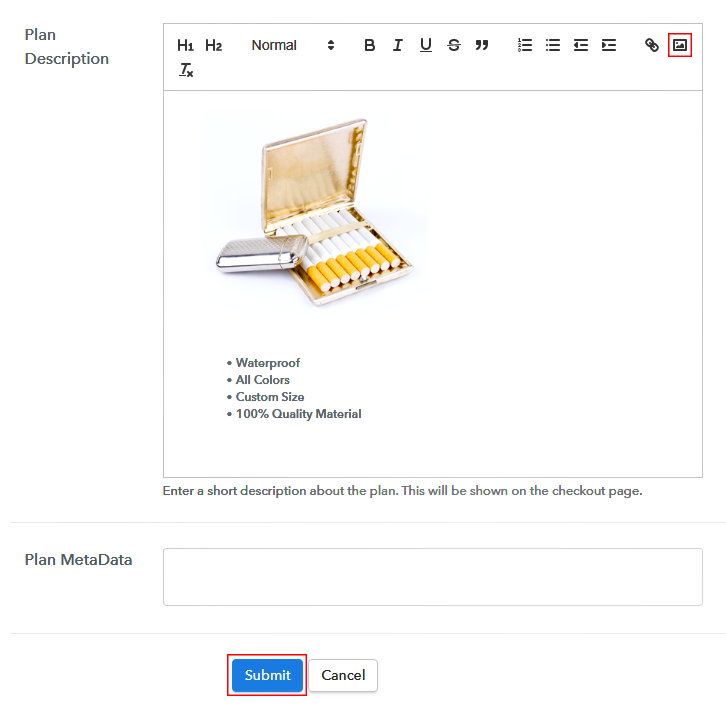
Step 7: Share your Checkout Page

Step 8: Preview Checkout Page
(a) Click on the View Button

(b) Take a Look at the Checkout Page
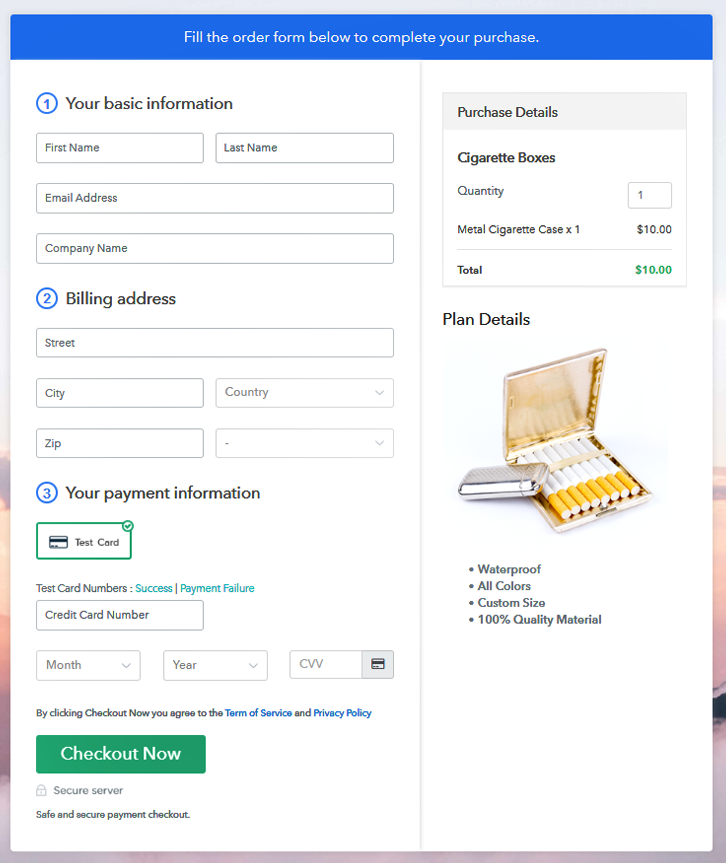
Step 9: Embed Checkout Page in Site & Sell Cigarette Boxes Online

(a) Edit the Page & Paste the Copied Link

(b) Save & Publish the Checkout Page

(c) Check out the Final Look of your Checkout Page on WordPress Site
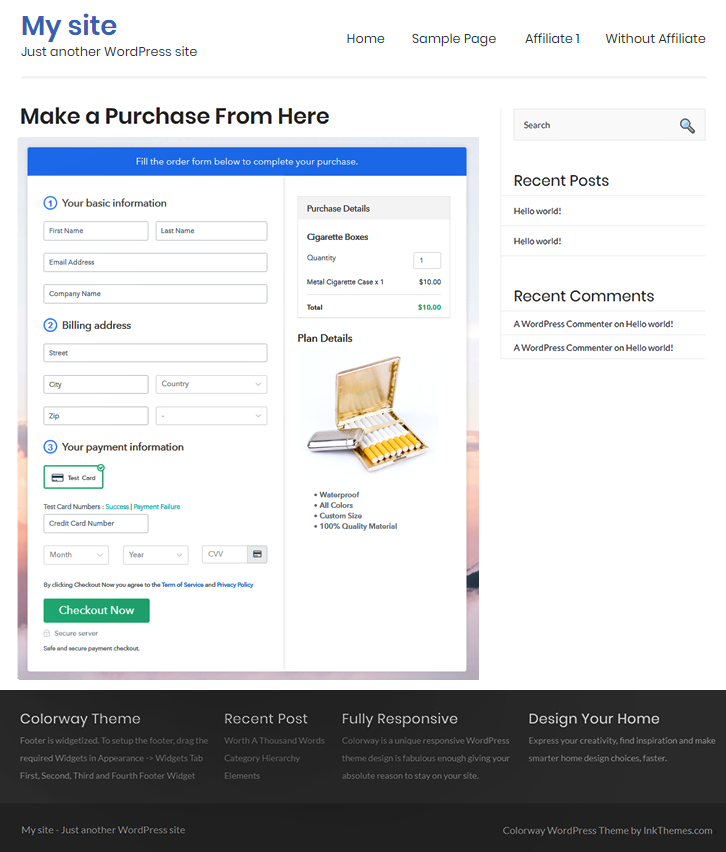
Step 10: Multiplan Checkout Page
(a) Click on Add Mutiplan Checkout

(b) Add Plans to Sell Multiple Cigarette Boxes from Single Checkout Page
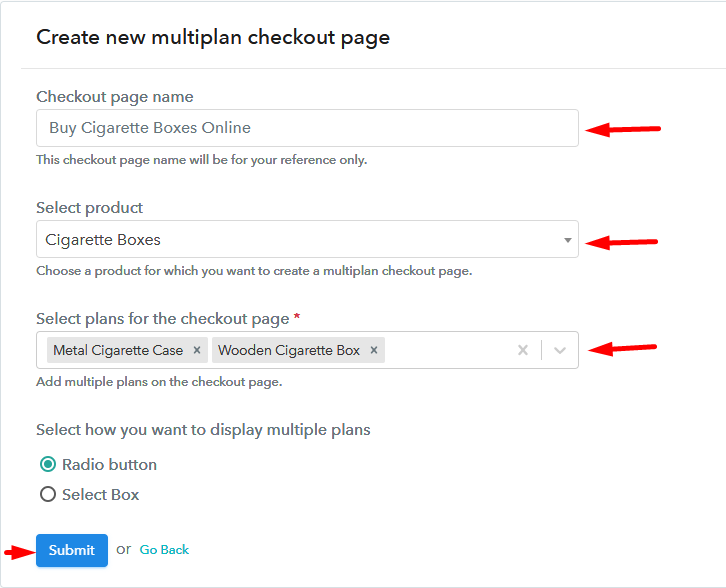
(c) Take a Look at the Checkout Page
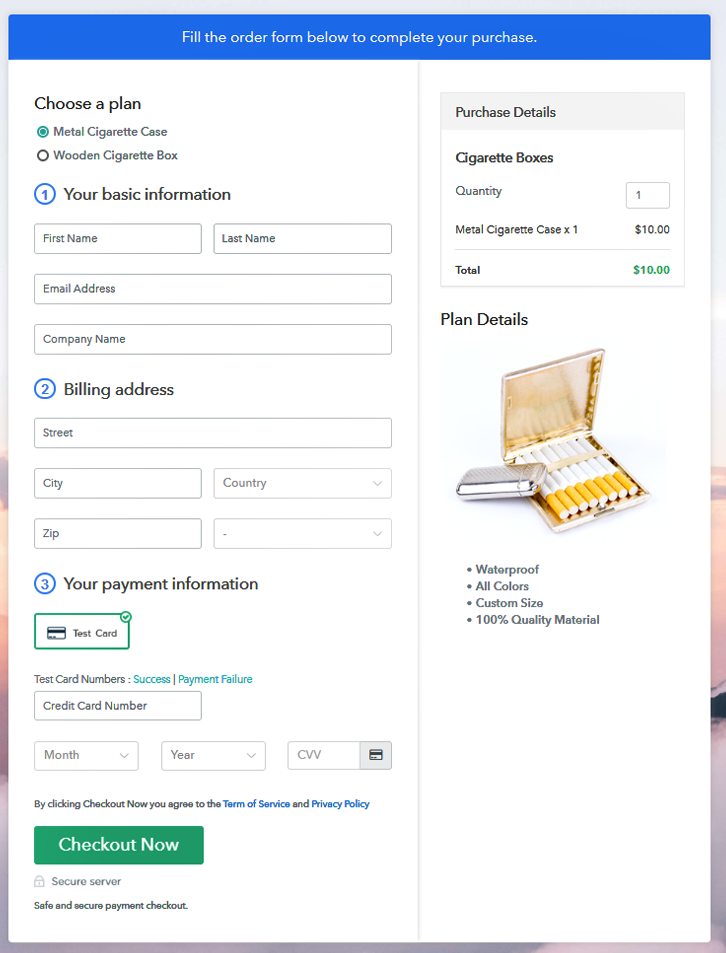
Wrapping Up
You May Also Like To Read –













