Ideal For: All the baseball card manufacturers, vintage baseball cards traders, pawn brokers, and other merchants can use this method to sell baseball cards online.

Why Choose this Method for Selling Over any Other Solution?
Unlike any other solution, this method allows you to:
- List and sell your baseball cards for FREE. Absolutely no payment required.
- No commission deducted on sales.
- Collect payment through multiple payment modes from a single checkout page.
- Sell one time or recurring subscriptions of your baseball cards
- Sell and collect payment in any currency as per your requirement.
- Give discounts on your products by offering special coupon codes.
- Add sales commission agents to help you in selling your baseball cards.
Baseball cards are highly collectible with boomers, millennials, and even generation Z. And the rising popularity of this sport has created more demands for all kinds of baseball cards like vintage, plastic, second-hand, autographed, and more.
Why would you like to sell Baseball Cards online?
Well, there can be many different reasons like you may want to expand your business to different regions of the world. Or perhaps, your brick and mortar store selling baseball cards is not doing well enough in your area.
Also, getting the attention of the customer in the 21st century is difficult due to higher competition. Besides in the traditional model of book keeping, you may have these additional problems:
- Explaining product details to customers
- Keeping a record of all baseball card decks in stock
- Adding set up, delivery or extra charges
- Collecting payments both in offline and online mode
- Creating professional invoices to be used a tax forms
So, whatever your reasons are, you want to start baseball card business online. Therefore, let’s hold our hands and march forward towards this world of electronic payments that can sell baseball cards online in a single click. Also, you can create more awareness about your brand by sharing the checkout page on Facebook or Twitter. Furthermore, rope in extra customers by pasting the link on mobile messaging platforms like Whatsapp, SMS, and many more.
This is How your Checkout Page will Look Like After Creation
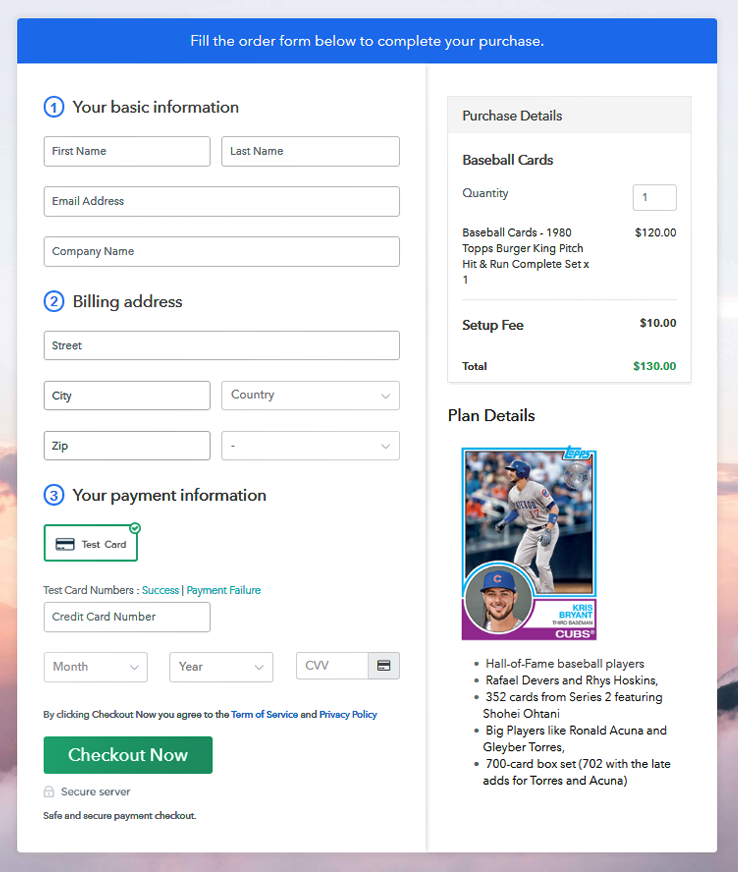
Step 1: Log in to Pabbly Subscription Billing

Browse, Pabbly Subscription Billing and here on the website click on the button “Sign up Free”. When you click on the button, a sign-up page opens and fill in the required fields or simply sign in using your ubiquitous Gmail account.
Sign Up For Free!
Once you enter into the dashboard, click on “Access Now” on the Subscription billing option. This will summon a dialog box requiring you to fill the company details like name, currency standards, and phone number. Quickly fill them up and click on continue to complete the process. Of course, you can always test the payment gateway to stimulate the whole payment experience of a customer. Furthermore, you can add several payment gateways to bill your products with the help of the articles given below. Meanwhile, I am going ahead with enabling test payment to showcase the process. Well, now that you have embedded your payment gateway, its time to add your product. Click on the “Add New Product” button will summon a dialog box. Here you can enter the name of the baseball card, provide a product description, and even redirect to a particular website. Note: Here you can add all the products related to the similar category by creating plans for each of them. Now, we are going to create plans for each stack of Baseball cards available in your store. For adding a plan you will be redirected to plan page where you have to fill plan details like plan name, code, price, setup fees, billing cycle, etc. Get the attention of your customer, by pasting the best image possible of baseball cards. Moreover, it will also be helpful if you provide some product description of the cards in bullet points like size, cards in the deck, material use, age, popular players and their signatures, etc. After filling out the description, press the submit button. Follow up these steps to preview checkout page: Just copy the embedding link to insert the check out the page on your WordPress website. Now, when the link is copied, then paste it to the text area of the editor. Simply hit the ‘Publish’ button after pasting the code. Your Checkout page is embedded. Note: In case you want to sell multiple products via a single checkout page, you create a multi-plan checkout page otherwise skip this step. So, this is a simple and cheap way for selling baseball cards online with a ton of payment gateways like Stripe, Razorpay, Paypal, Authorize.net, etc. Moreover, these checkout pages serve as invoices for you to show at your local IRS office. Furthermore, you can always collect payments in any currencies thus expanding your business footprint. Also, for any queries related to e-commerce and payment gateways, drop a comment below, I will immediately respond at the earliest of convenience.Step 2: Select Subscription Billing

Step 3: Account Setup

Step 4: Connect Payment Gateways To Sell Baseball Cards Online

Step 5: Add Your Product

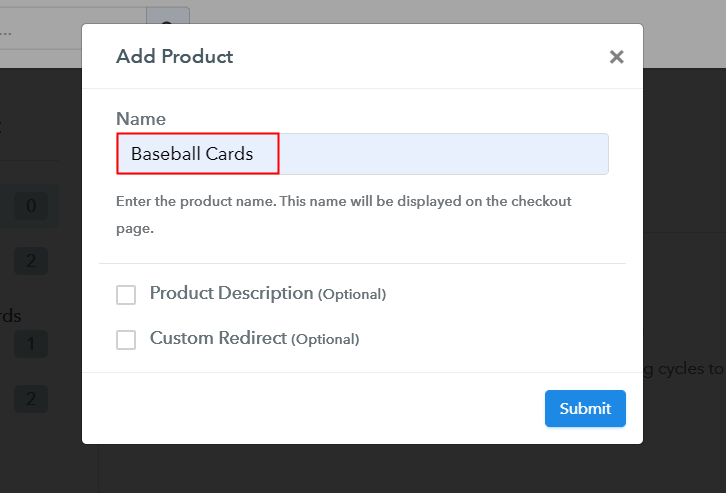
Step 6: Add Plans
(a) Select Add New Plan

(b) Specify the Plan & Pricing Details
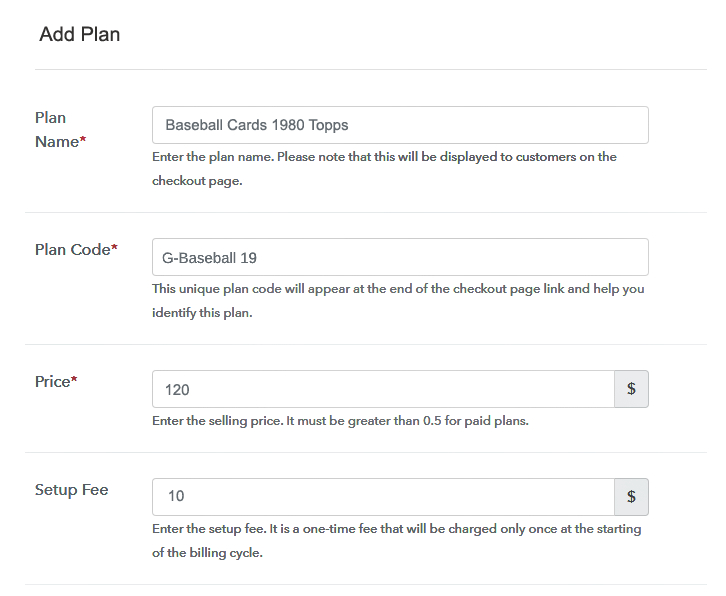
(c) Add Image & Description
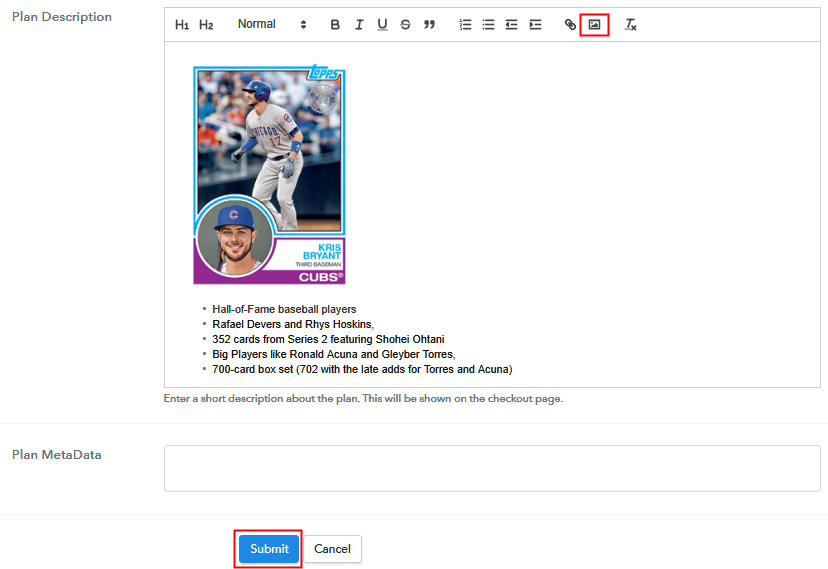
Step 7: Share your Checkout Page

Step 8: Preview Checkout Page
(a) Click on the View Button

(b) Take a Look at the Checkout Page
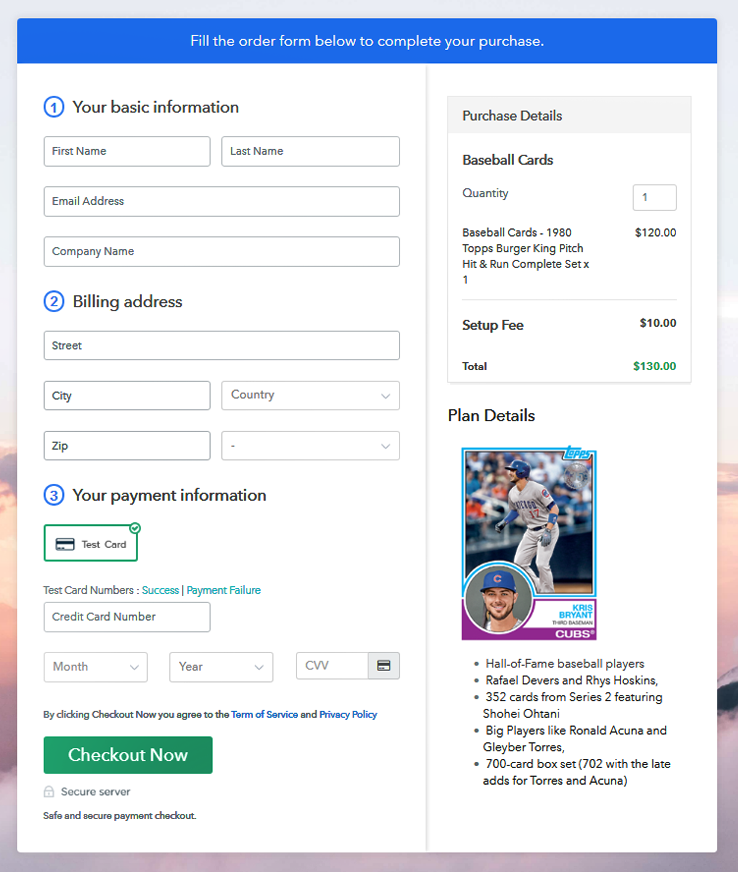
Step 9: Embed Checkout Page in Site & Sell Baseball Cards Online

(a) Edit the Page & Paste the Copied Link

(b) Save & Publish the Checkout Page

(c) Check out the Final Look of your Checkout Page on WordPress Site
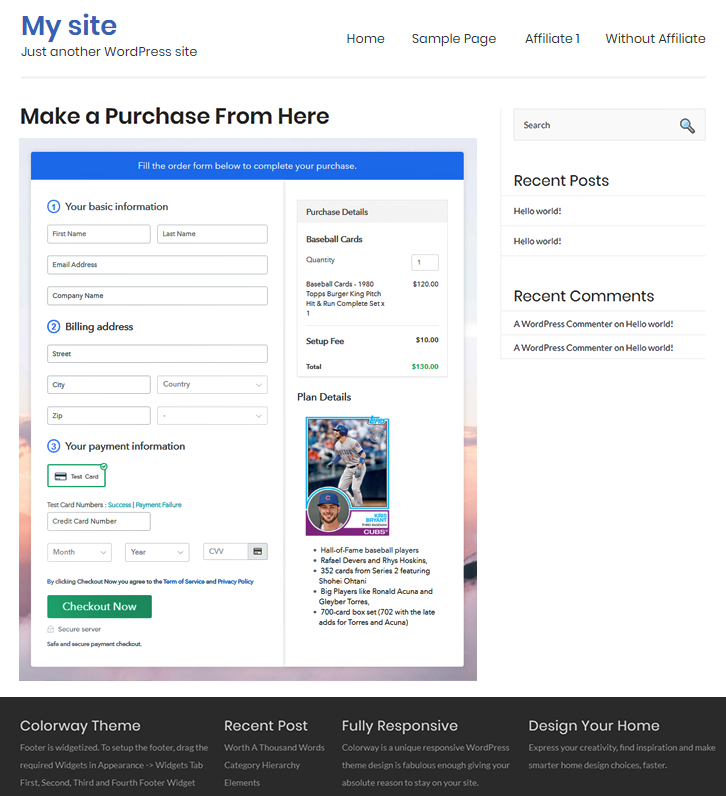
Step 10: Multiplan Checkout Page
(a) Click on Add Mutiplan Checkout

(b) Add Plans to Sell Multiple Baseball Card Deck from Single Checkout Page
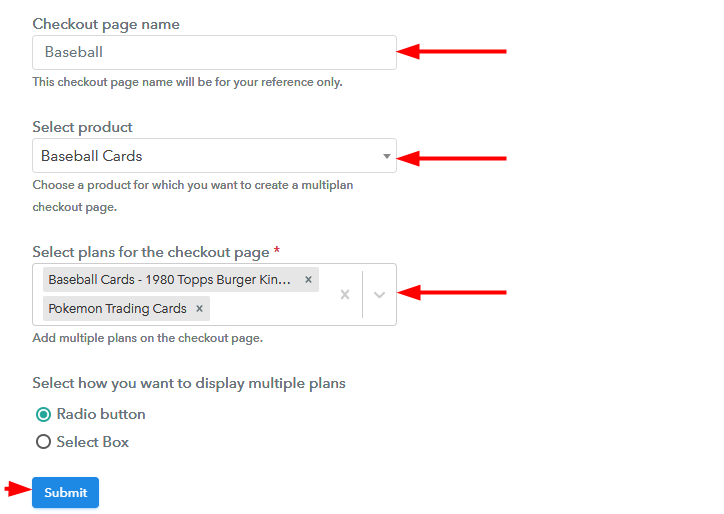
(c) Take a Look at the Checkout Page
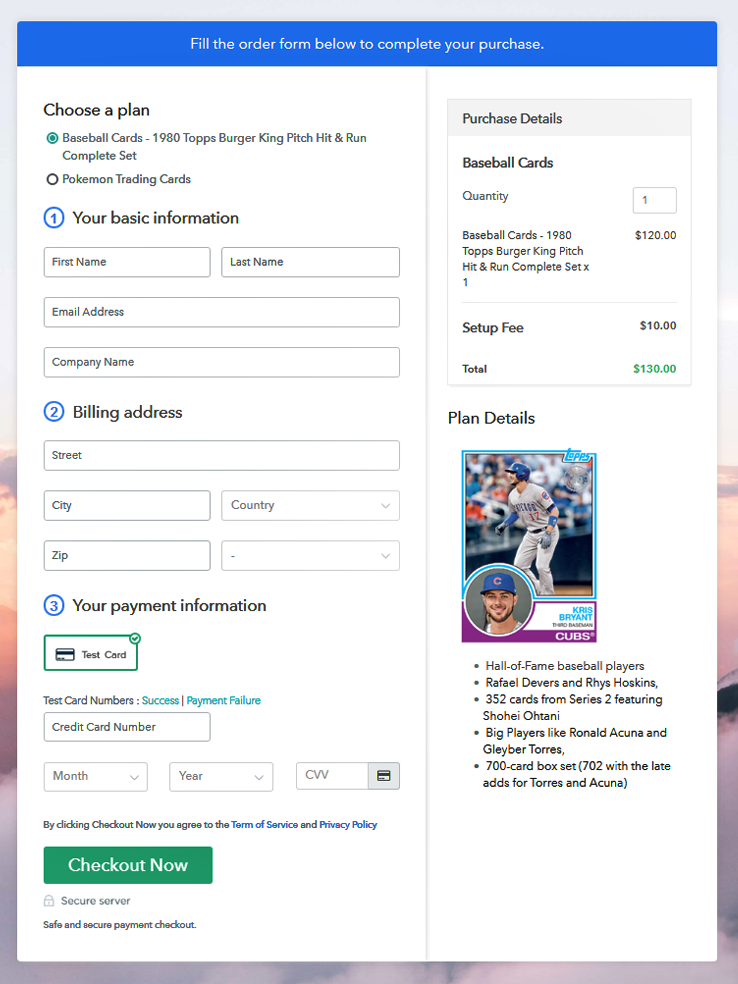
Wrapping Up
Related Post







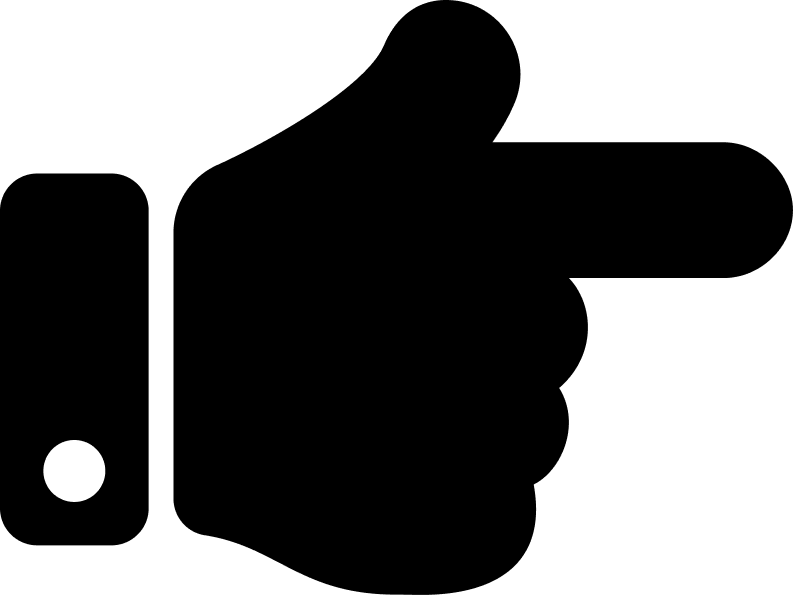 Get my lifetime Pabbly Subscription Billing account now!
Get my lifetime Pabbly Subscription Billing account now!