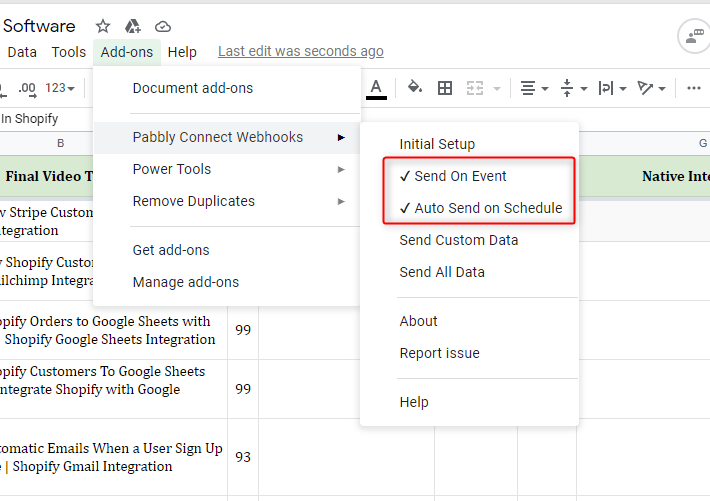- Error: ‘Authorization is Required’
- Lookup Action not Returning All the Matched Rows
- Google Sheets Values not Updating
- Don’t Want to Capture a Few Entries
- Trigger is not Working While Updating Specific Cell
- Added Data in Sheet but Trigger is not Working
I’m getting an error “Authorization is required”, how can I fix it?
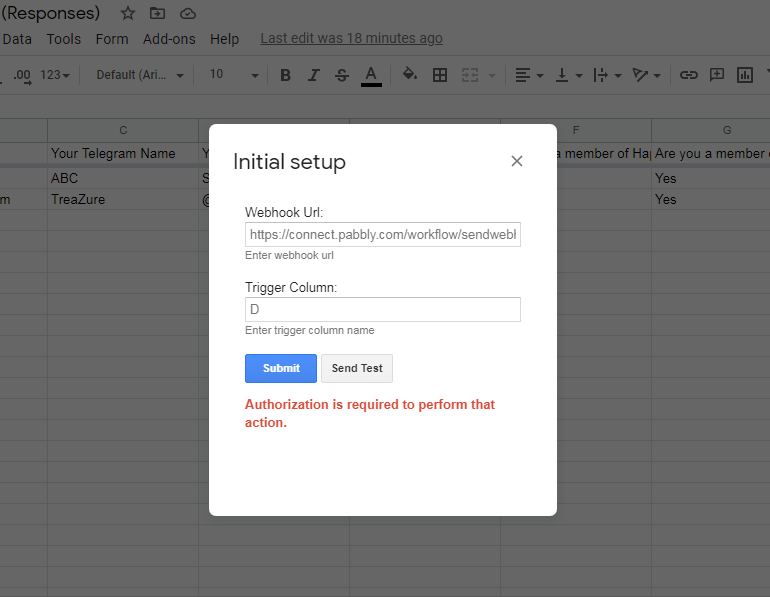
The “authorization is required” error is a very common error among the users who use Google Sheets for integration. This error arises when you are logged into multiple Google accounts in the same window while setting up the Google Sheets add-on. To avoid this error, create your workflow in the incognito window or if you are creating it in a normal window, please make sure that you are logged into a single Google account only.
Why does Lookup Action does not return all the matched rows of the Google Sheets?
Because of its limitation, presently, the Lookup feature is able to search for the same values only up to 3 rows hence, it is not fetching all the matched rows from Google Sheets.
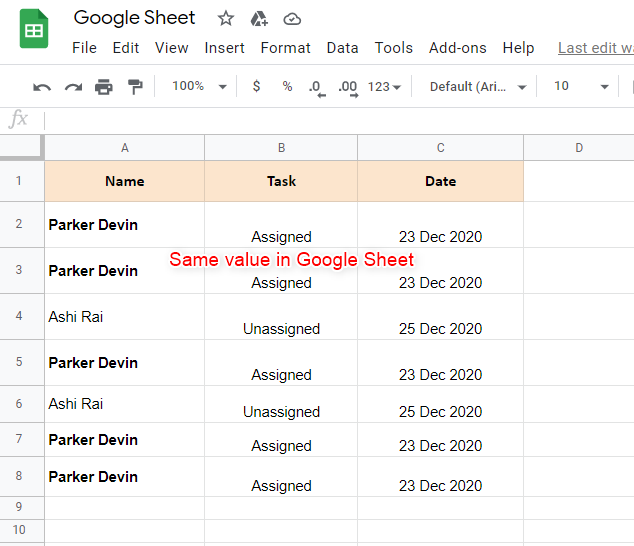
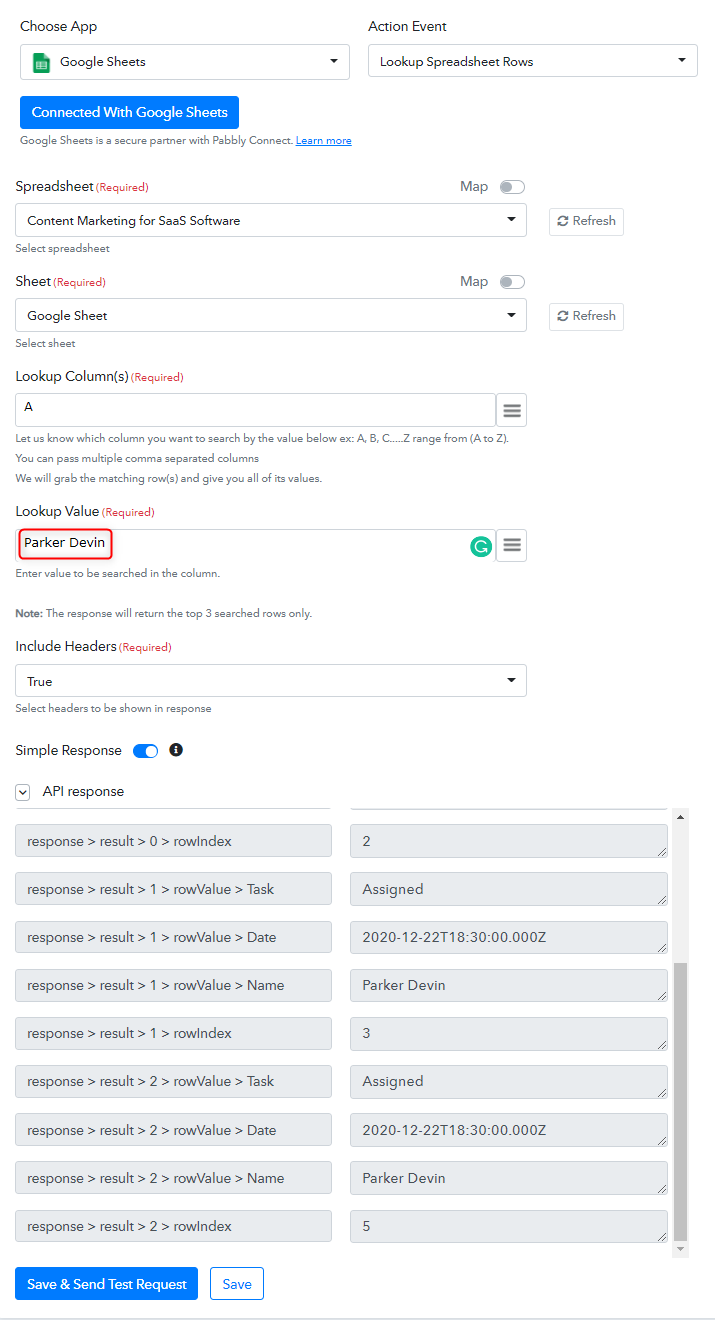
Why the values in the Google Sheets are not updated in a specific column rather it is getting shifted one field back when I’m using the “Add New Row” & “Update Row” action event?
Let’s assume, your Google sheet has 4 columns – First Name, Last Name, Email, Phone. And, the user skipped filling the “Last Name” as it was not a mandatory field. Then the rest of the values will shift one column back i.e, the “Email” will get updated in the “Last Name” column. In such cases, while mapping your data, use {{skip}} function in the fields which are not mandatory, simply write {{skip}} in the field. This will skip the cell which the user may leave blank while filling up the form.
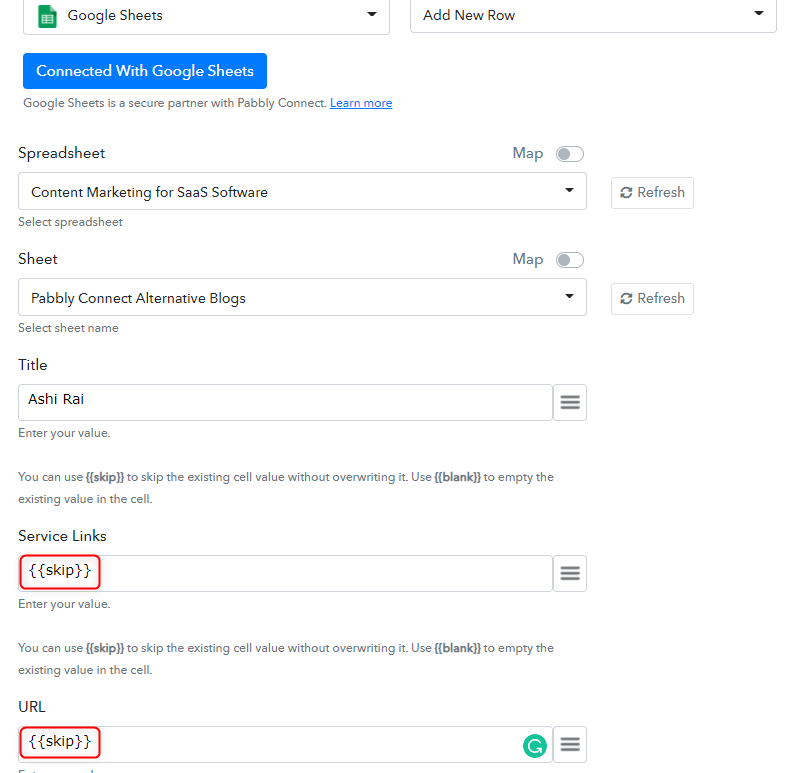
You can also use “Append Value Method” in Google Sheets integration or else you can make all the fields mandatory to save yourself from such glitches.
I don’t want to capture few entries in my Google Sheets irrespective of the user has filled those fields or not when I’m using the “Add New Row” & “Update Row” Action Event? How can I do that?
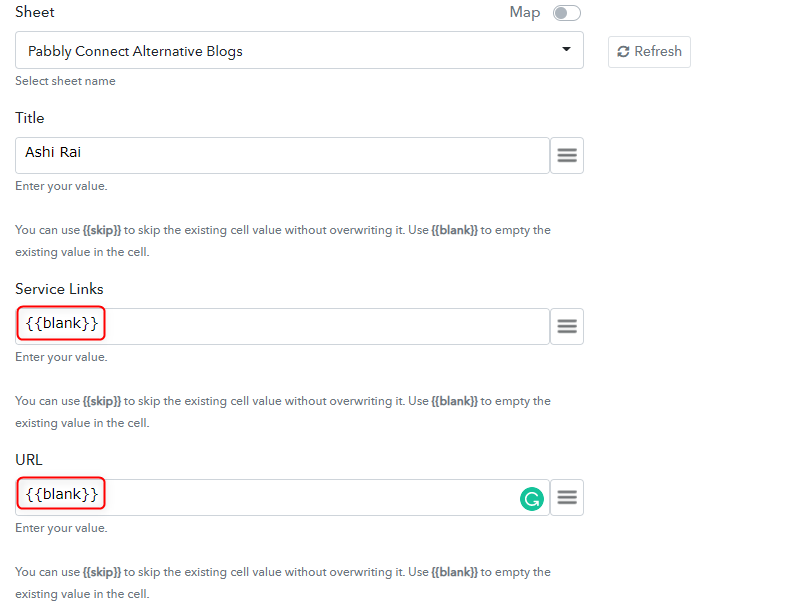
While mapping the data in Pabbly Connect, simply write {{blank}} to those fields in which you don’t want to capture entries to your Google Sheets.
Why does the trigger is not working when I’m updating the value of the specific cell in Google Sheets?
Because the trigger for updating the existing values of a specific cell is not available in Pabbly Connect at the moment. However, you can update the values of an entire row along with the configured column.
The data is added in Google Sheets but not triggered in Pabbly Connect
If you are adding the data manually to Google Sheets then enable the Send on Event option to trigger the values & your values will be triggered immediately.
Or, if you are adding it from any external source, then enable the Auto Send on Schedule option to trigger the values. However, it takes one hour to trigger the values.