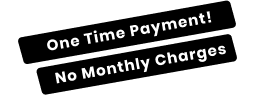Watch Step By Step Video Tutorial Below 1. Setting Up Stripe Customer Data To start, create a new customer in your Stripe account. For example, add a customer named Jenny Park with her email and address. Enter all necessary details, including country, state, and phone number. Once completed, click "Add Customer" to save the information. After adding Jenny, check your Shopify account to verify if the customer appears in the list. This step is crucial for the integration process. 2. Integrating Stripe with Pabbly Connect Next, use Pabbly Connect to link Stripe and Shopify. Start by signing into your Pabbly...
Last Updated on
March 6, 2025
by
Rajpal Tomar