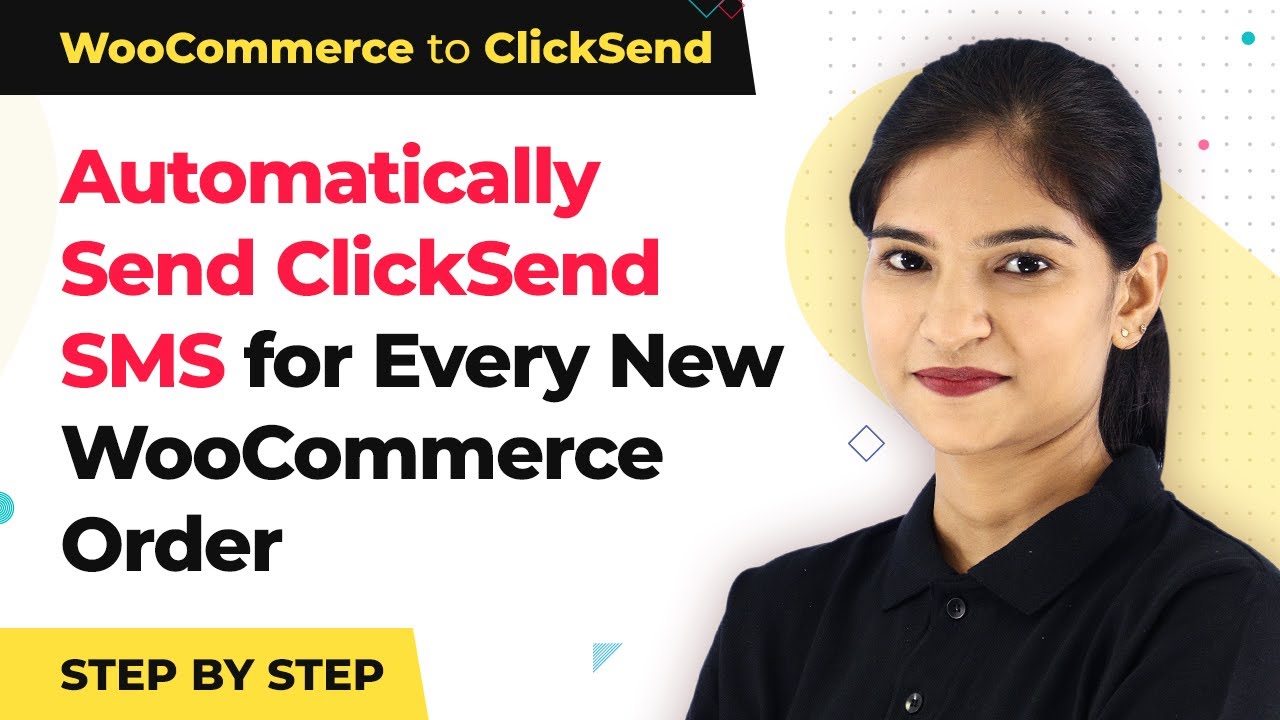Watch Step By Step Video Tutorial Below 1. Accessing Pabbly Connect for Integration To start the integration process, first, access Pabbly Connect by typing Pabbly.com in your browser. Once on the website, hover over the 'Products' section and click on 'Connect.' This will take you to the Pabbly Connect dashboard. After signing in, you can create a new workflow by clicking the 'Create Workflow' button. Name your workflow something descriptive, like 'Stripe to ConvertKit Integration.' This setup will allow you to automate the tagging of subscribers in ConvertKit whenever a new subscriber is added in Stripe. 2. Setting Up the...
Last Updated on
March 6, 2025
by
Rajpal Tomar