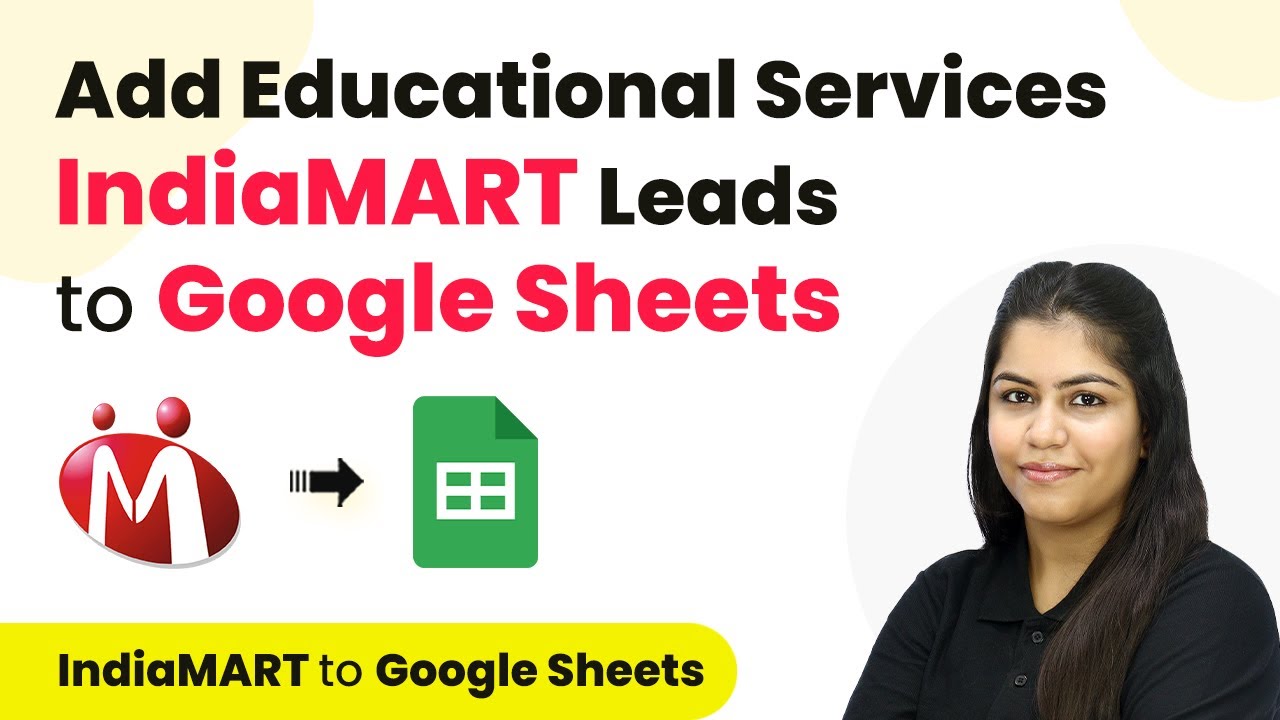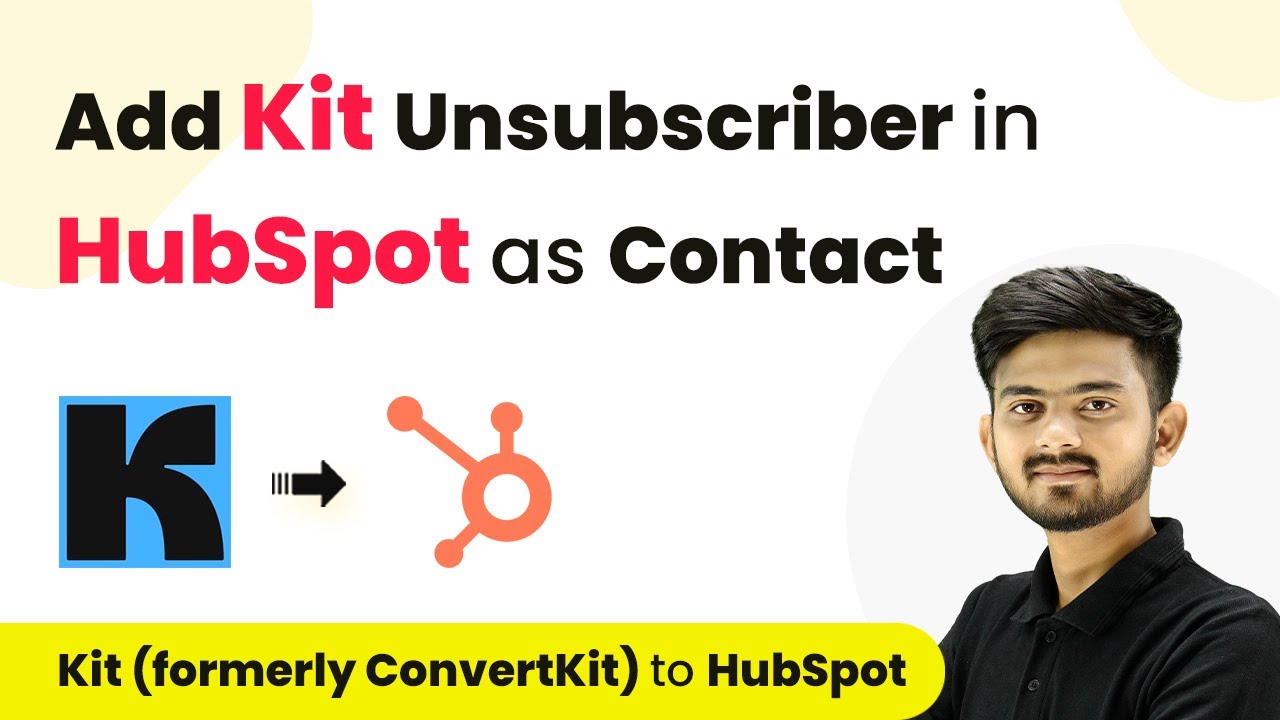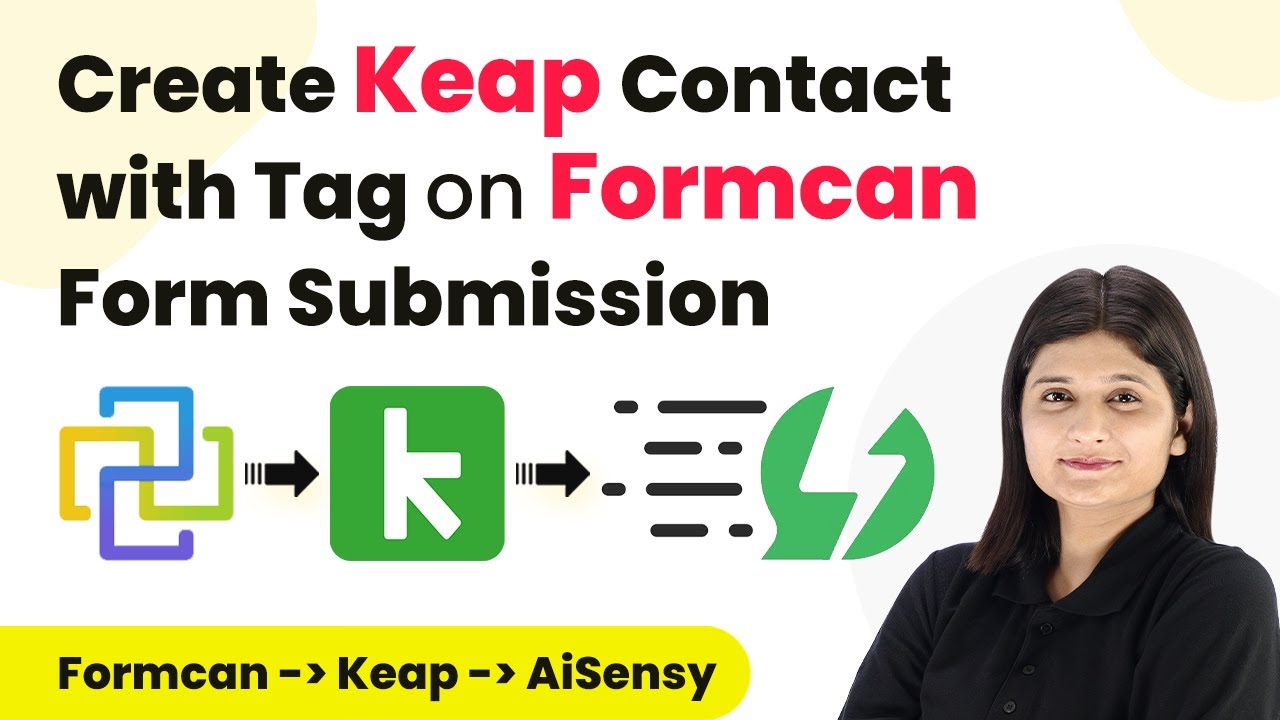Learn how to automate adding IND M leads to Google Sheets for educational services using Pabbly Connect. Step-by-step guide included. Navigate the automation landscape confidently with clear, structured guidance suitable for professionals regardless of prior technical experience.Watch Step By Step Video Tutorial Below 1. Accessing Pabbly Connect for IntegrationTo integrate IND M leads into Google Sheets, start by accessing Pabbly Connect. Open your browser and visit the Pabbly website to sign in or sign up for a new account.Once logged in, you will see various Pabbly applications. Click on 'Access Now' for Pabbly Connect to begin creating your workflow. This...
Last Updated on
March 28, 2025
by
Rajpal Tomar