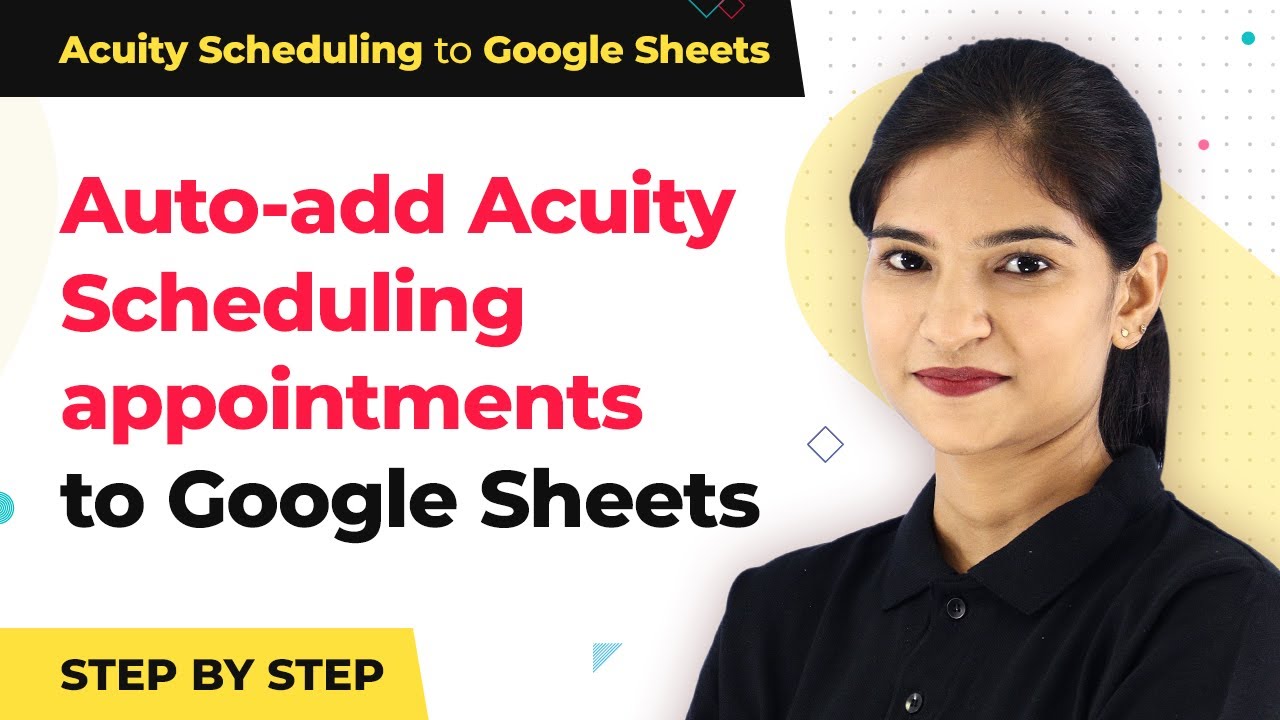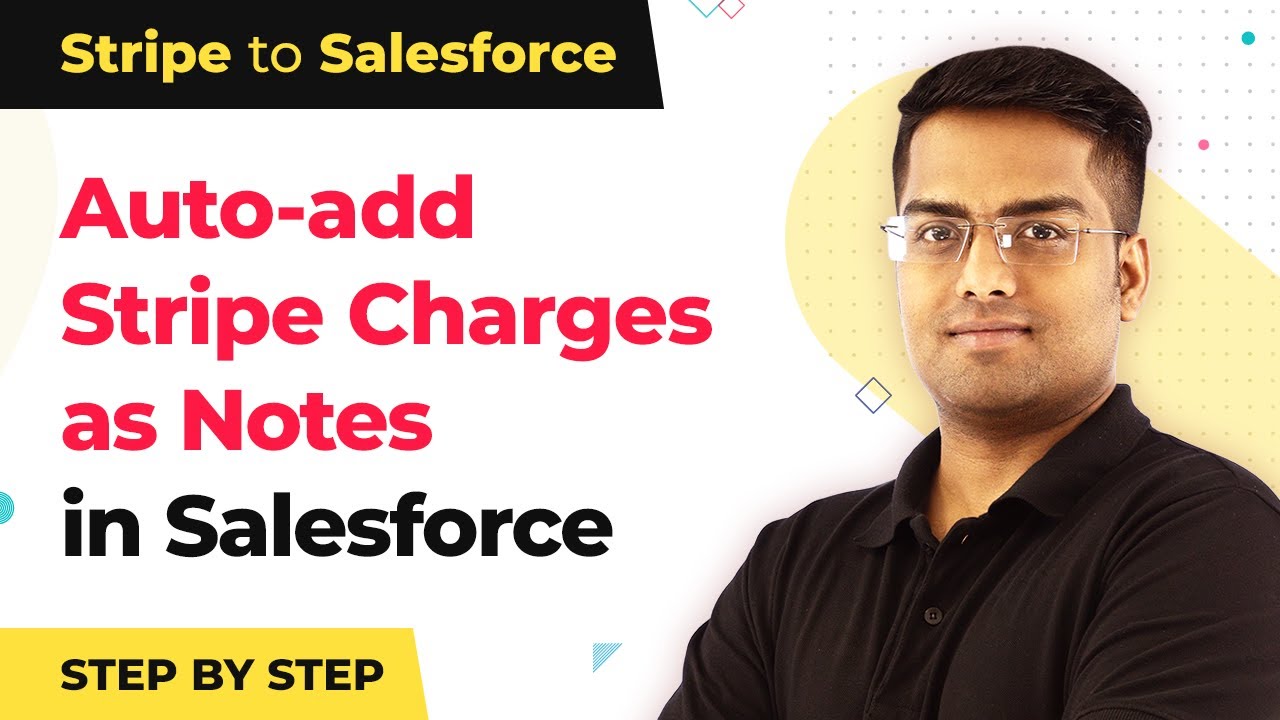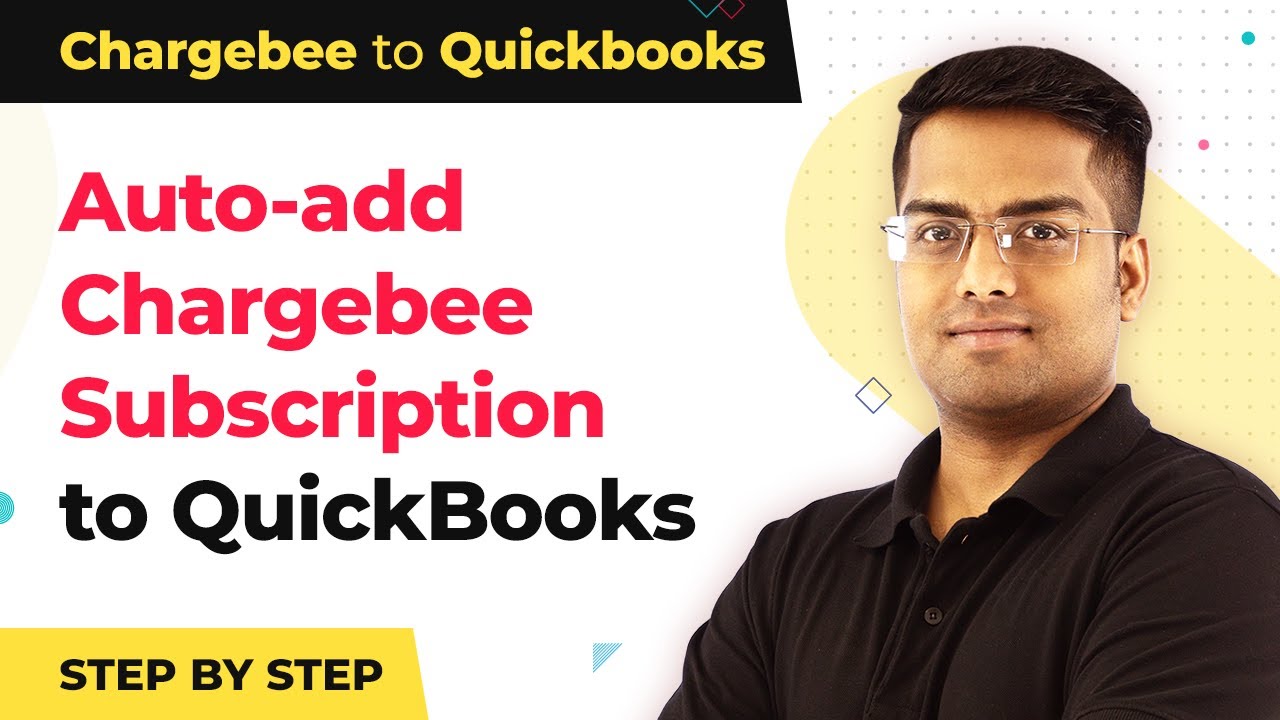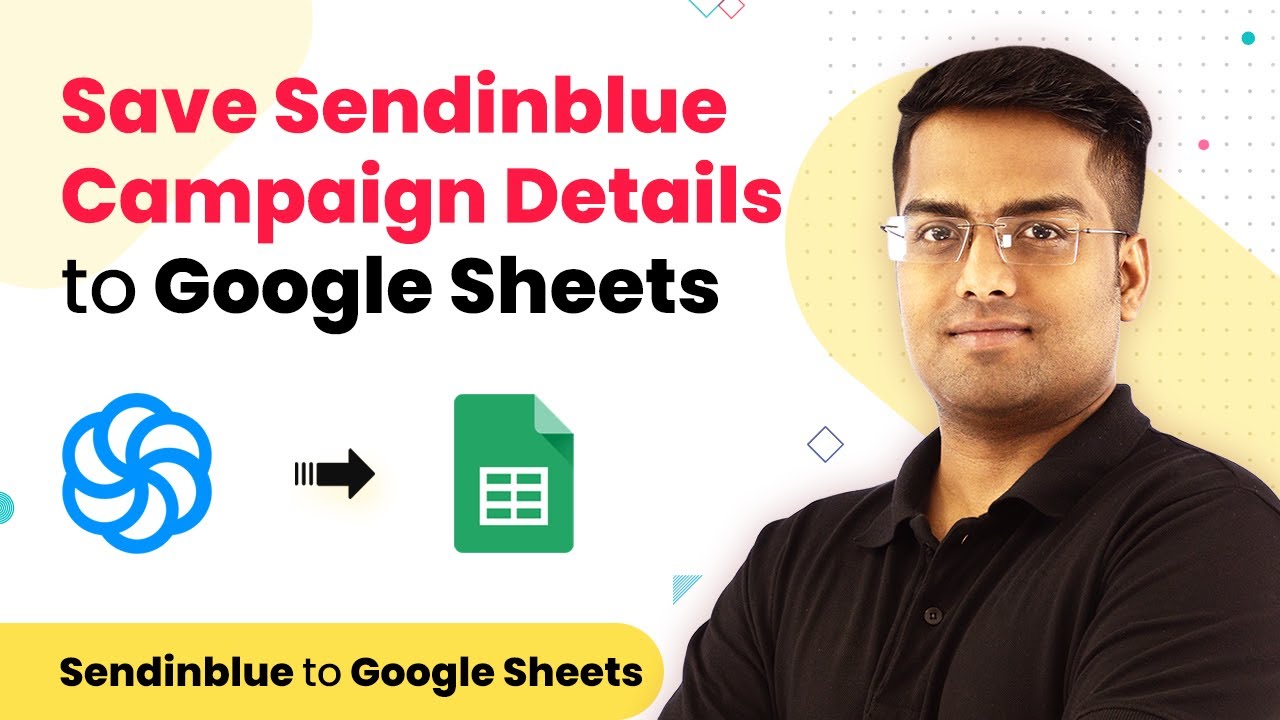Learn how to integrate Acuity Scheduling with Google Sheets using Pabbly Connect in this step-by-step tutorial. Automate your appointment scheduling effortlessly! Transform complex automation concepts into accessible, actionable steps that eliminate unnecessary manual work while maximizing existing application capabilities.Watch Step By Step Video Tutorial Below 1. Accessing Pabbly Connect for IntegrationTo integrate Acuity Scheduling with Google Sheets, start by accessing Pabbly Connect. This platform serves as the central hub for automating your workflows. Log in to your Pabbly Connect account to begin the integration process.Once logged in, you will see an intuitive dashboard. Here, you can create a new workflow...
Last Updated on
March 12, 2025
by
Rajpal Tomar