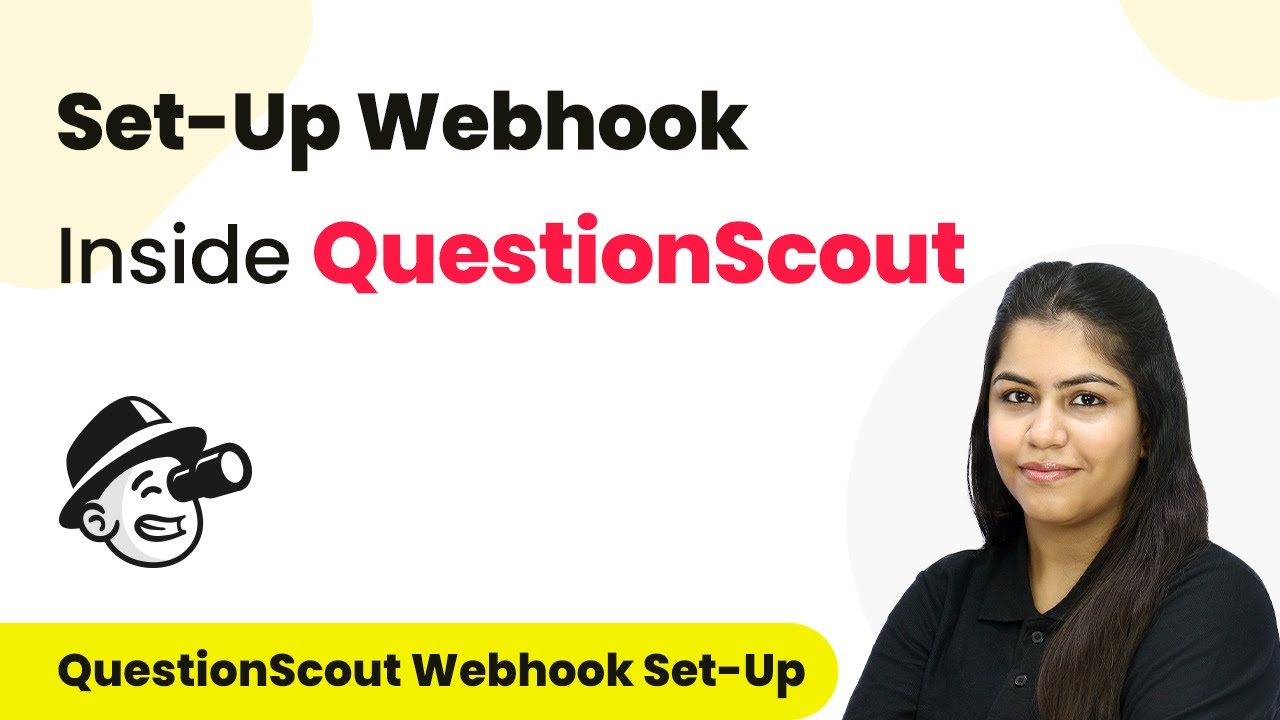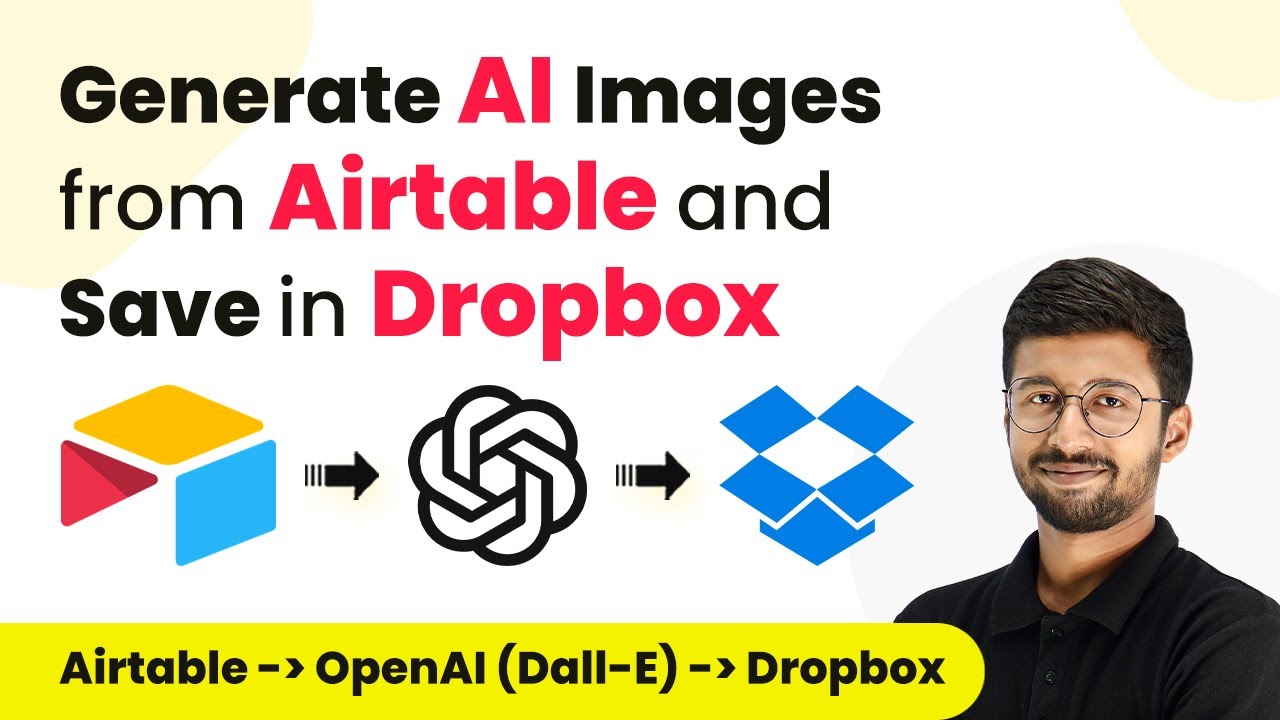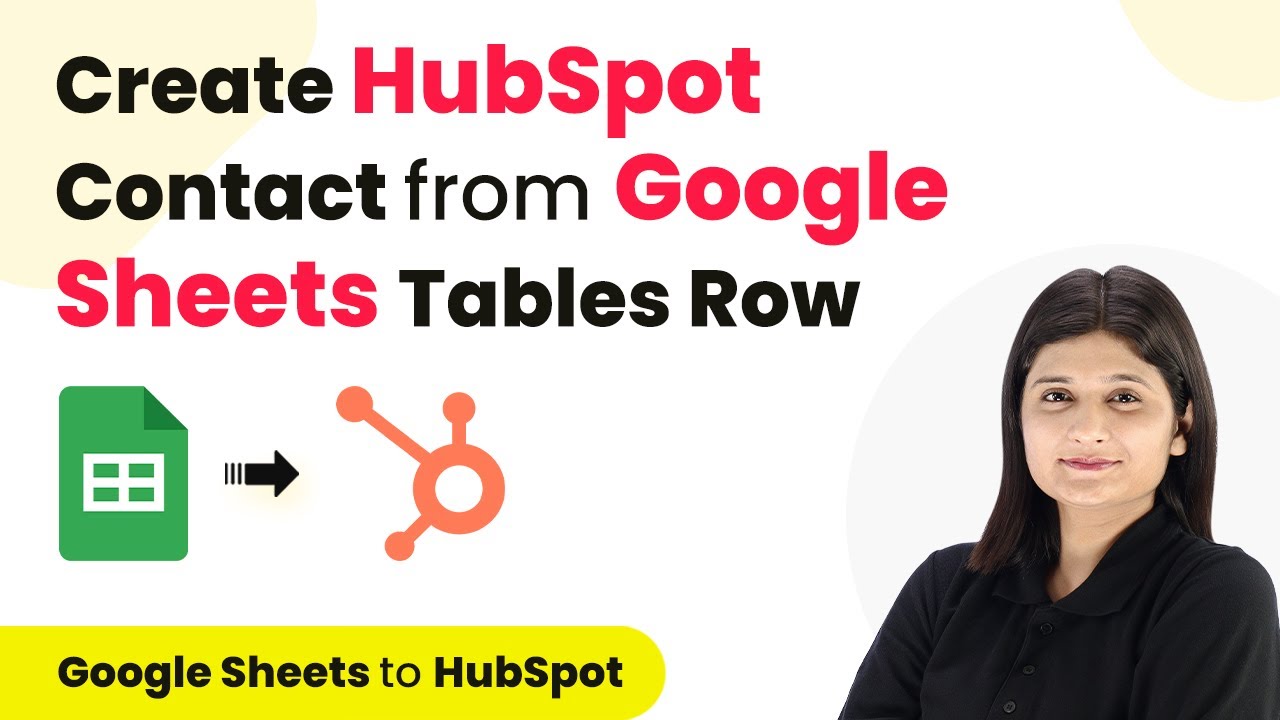Learn how to integrate Google Sheets with Salesforce using Pabbly Connect. Follow this step-by-step tutorial to automate lead creation effortlessly. Eliminate manual repetitive tasks from your workflow. Discover proven automation methods with intuitive steps designed for efficiency-minded professionals.Watch Step By Step Video Tutorial Below 1. Accessing Pabbly Connect for IntegrationTo integrate Google Sheets with Salesforce, we start by accessing Pabbly Connect. Open your browser and visit the Pabbly Connect website. If you’re a new user, click on 'Sign up for free' to create an account. Existing users can simply click 'Sign in' to access their dashboard.Once logged in, you will...
Last Updated on
April 3, 2025
by
Rajpal Tomar