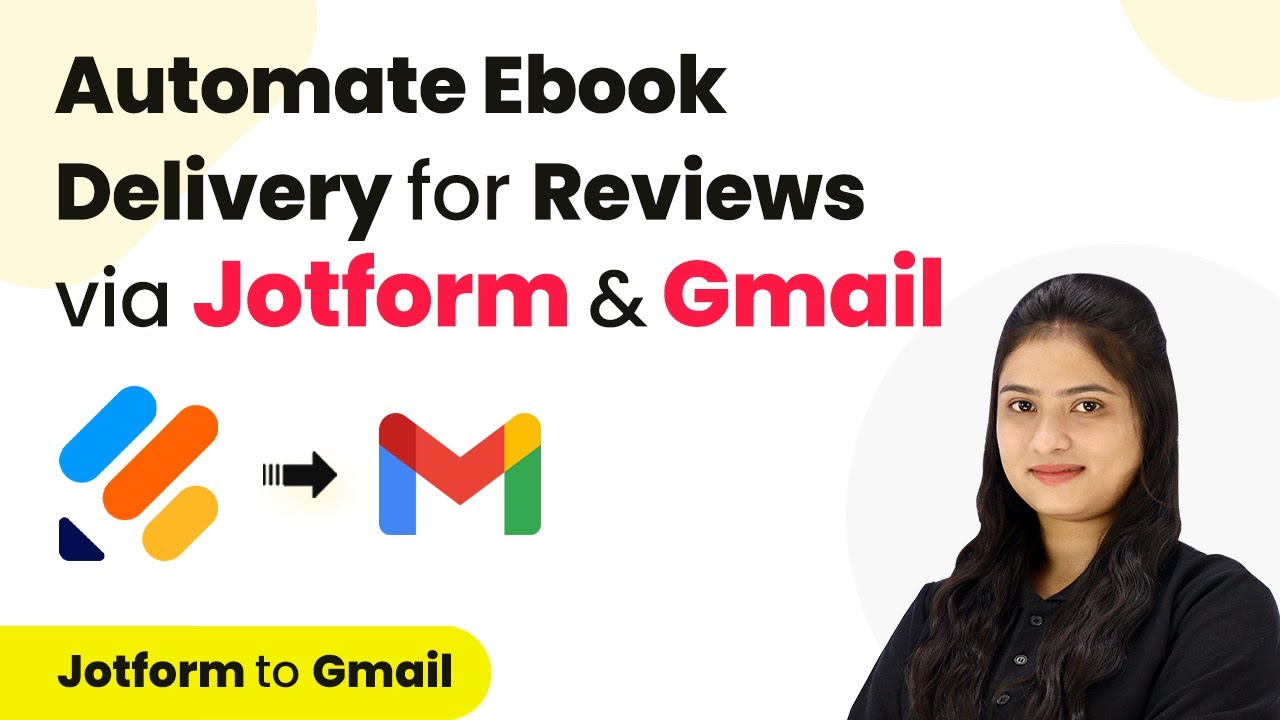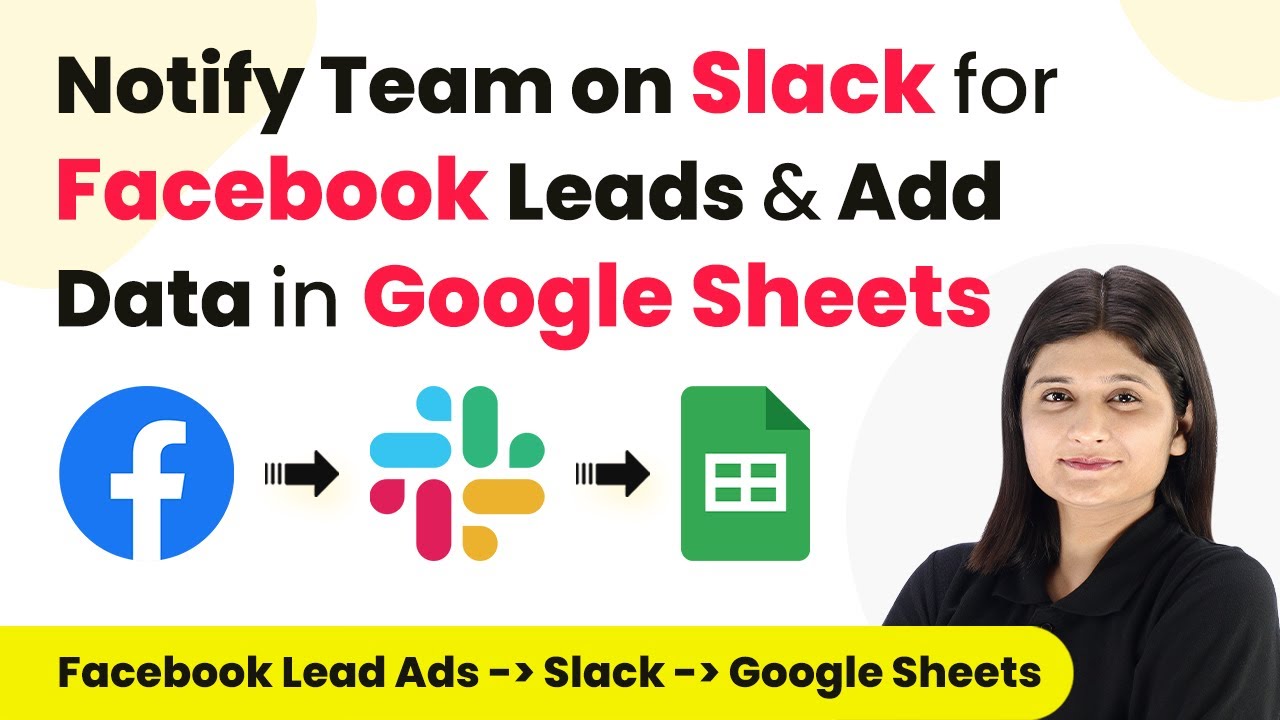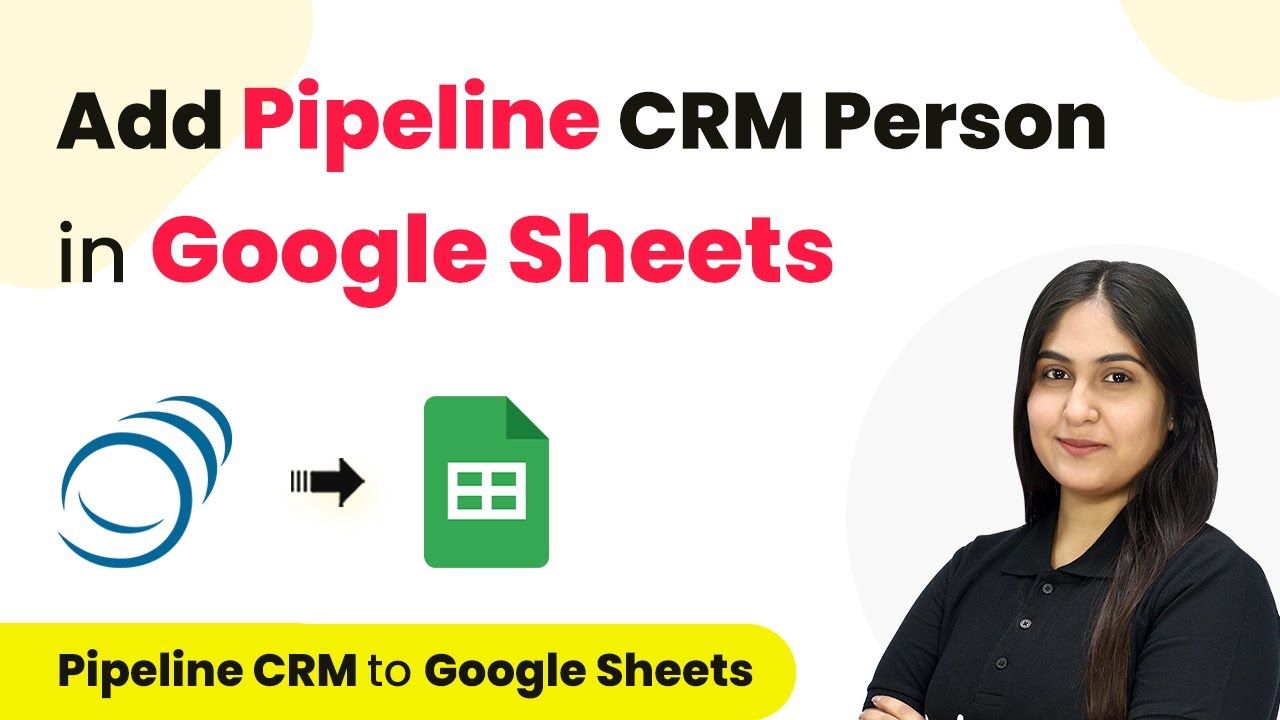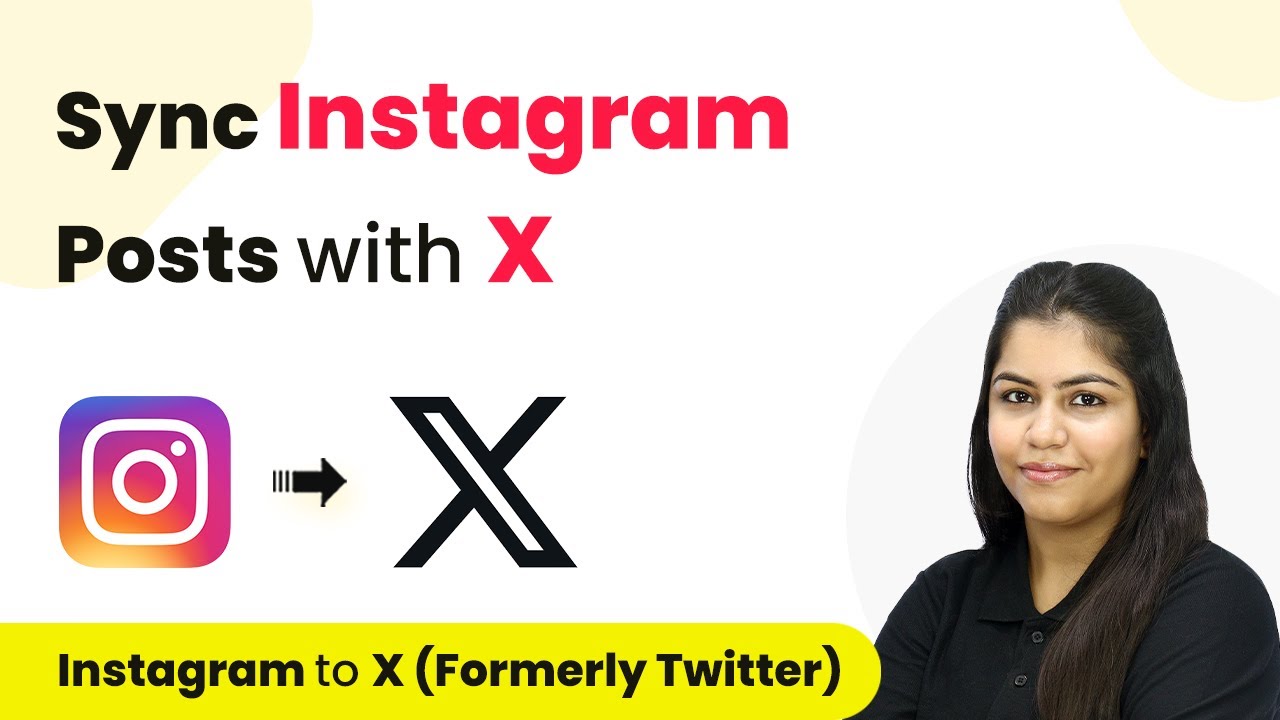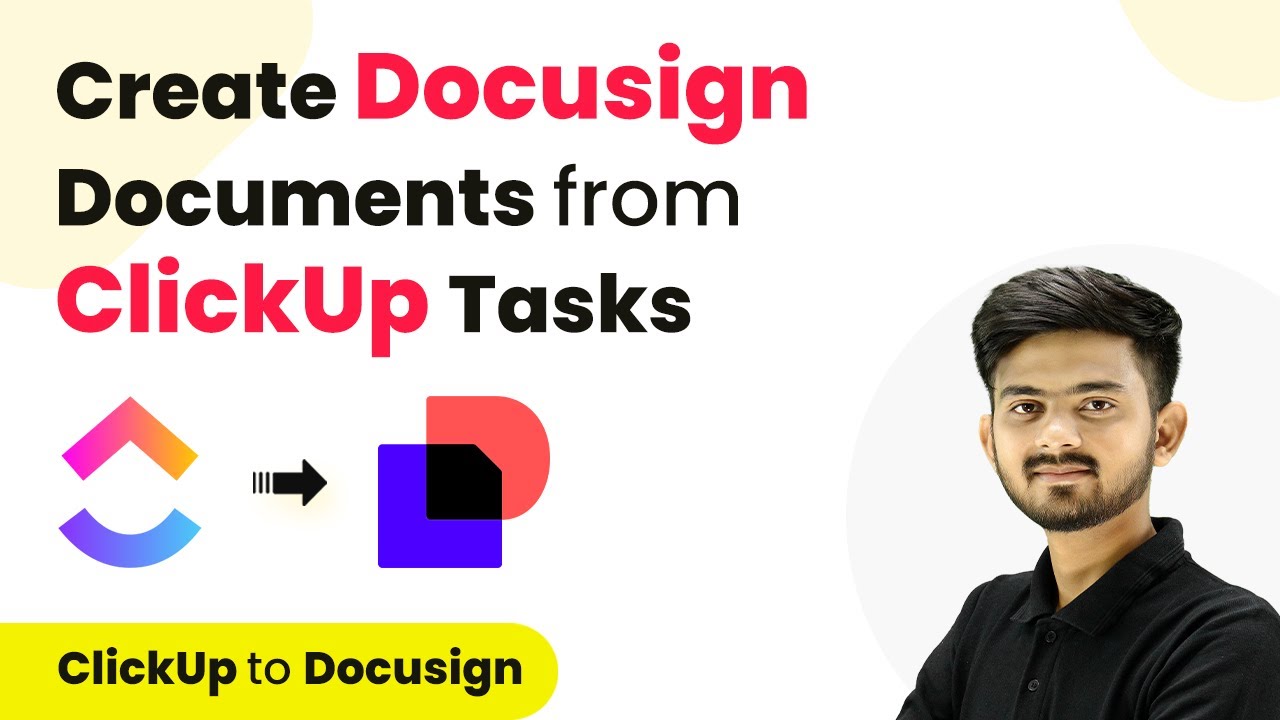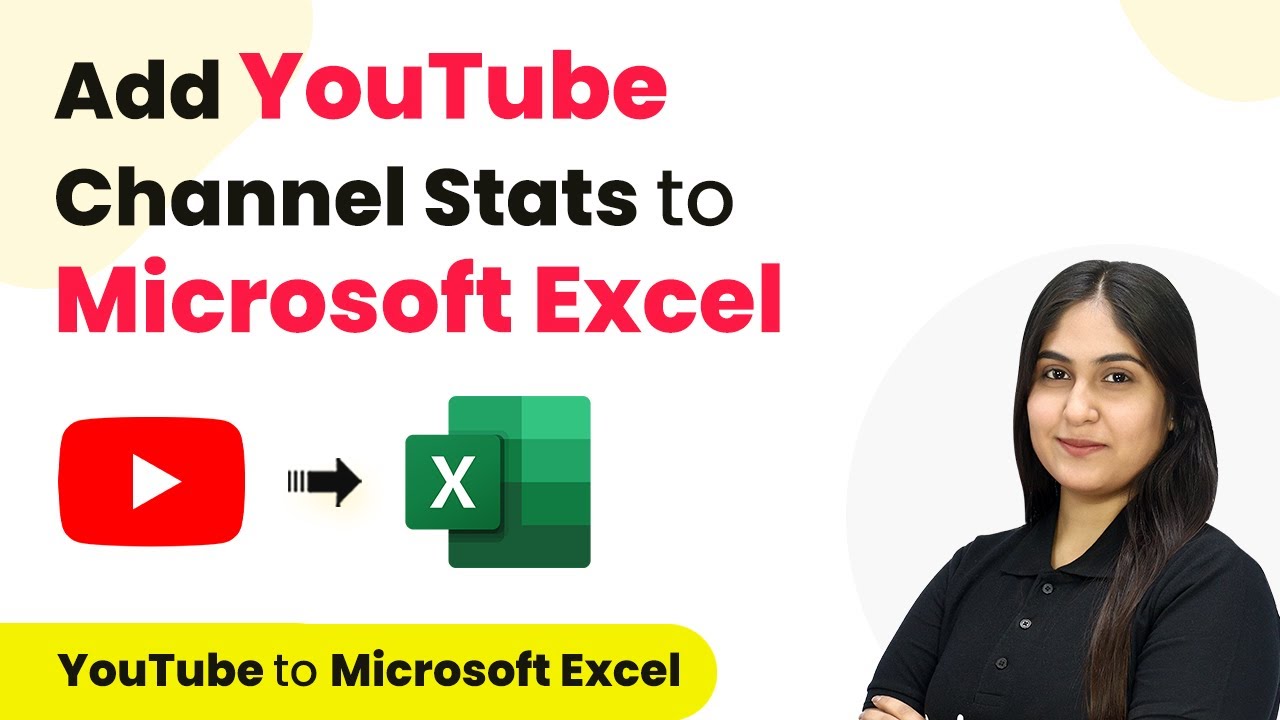Learn how to automate task creation in Holded from Zendesk tickets using Pabbly Connect. Step-by-step guide for seamless integration. Master proven automation processes with practical implementation examples and strategic recommendations you can apply immediately in your workflow.Watch Step By Step Video Tutorial Below 1. Accessing Pabbly Connect for AutomationTo create Holded tasks from Zendesk tickets, you first need to access Pabbly Connect. This platform allows you to automate workflows without coding. Simply visit the Pabbly Connect homepage by entering the URL in your browser.Once on the homepage, you can either sign in if you are an existing user or click...
Last Updated on
April 3, 2025
by
Rajpal Tomar