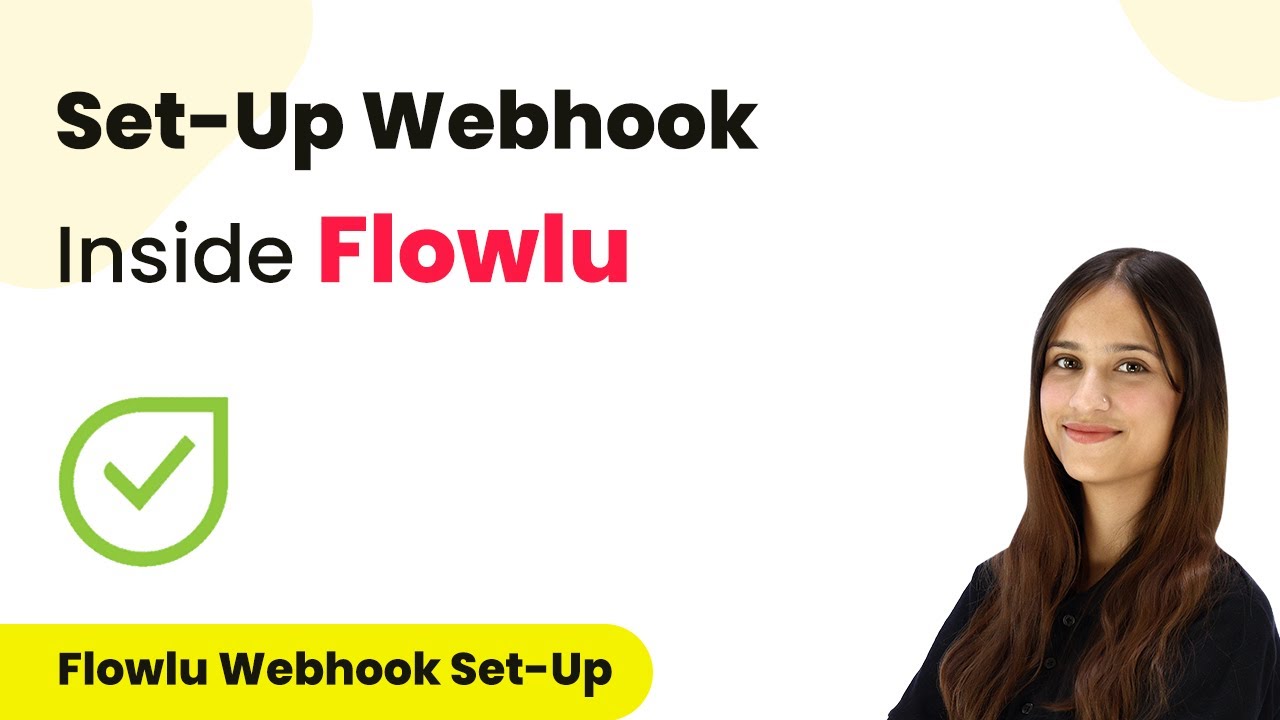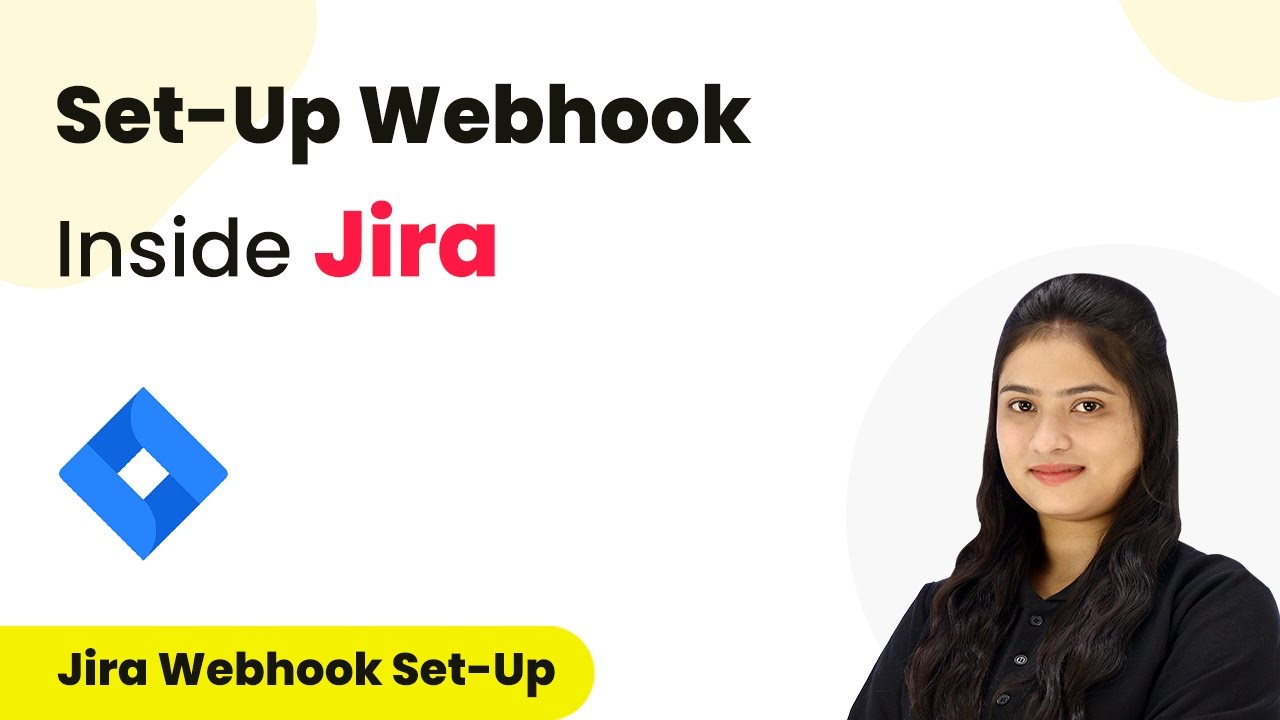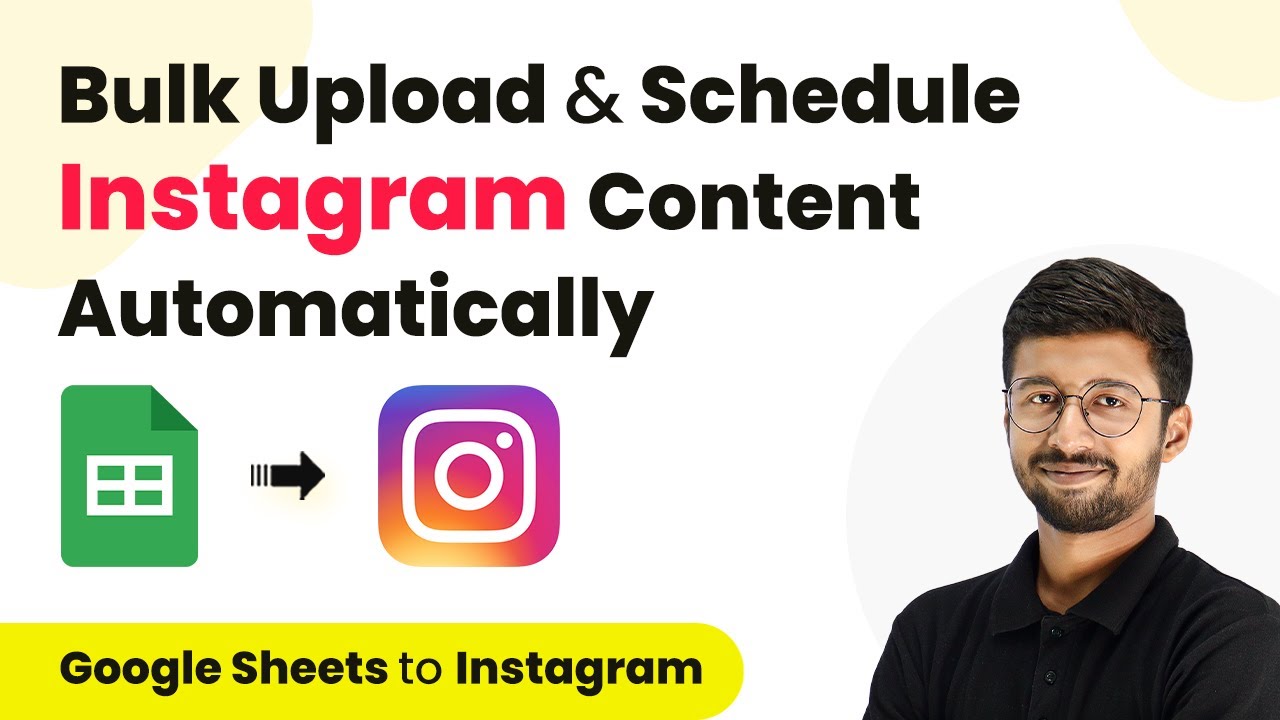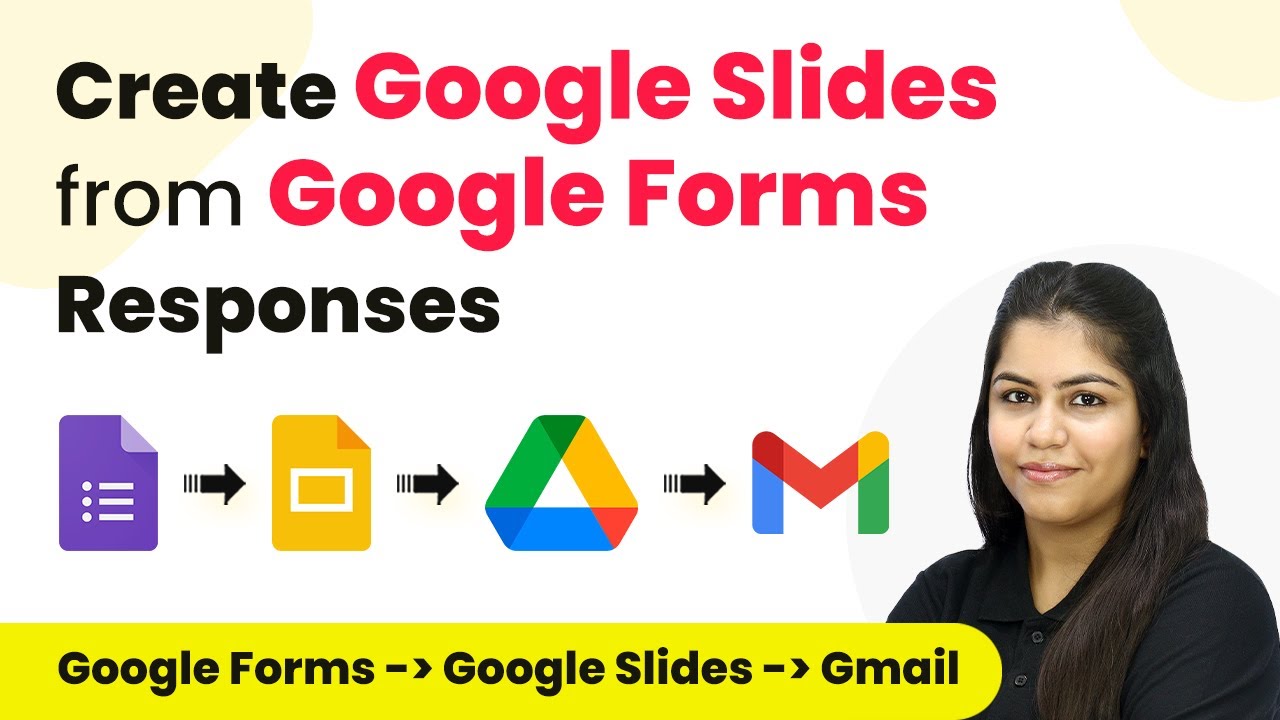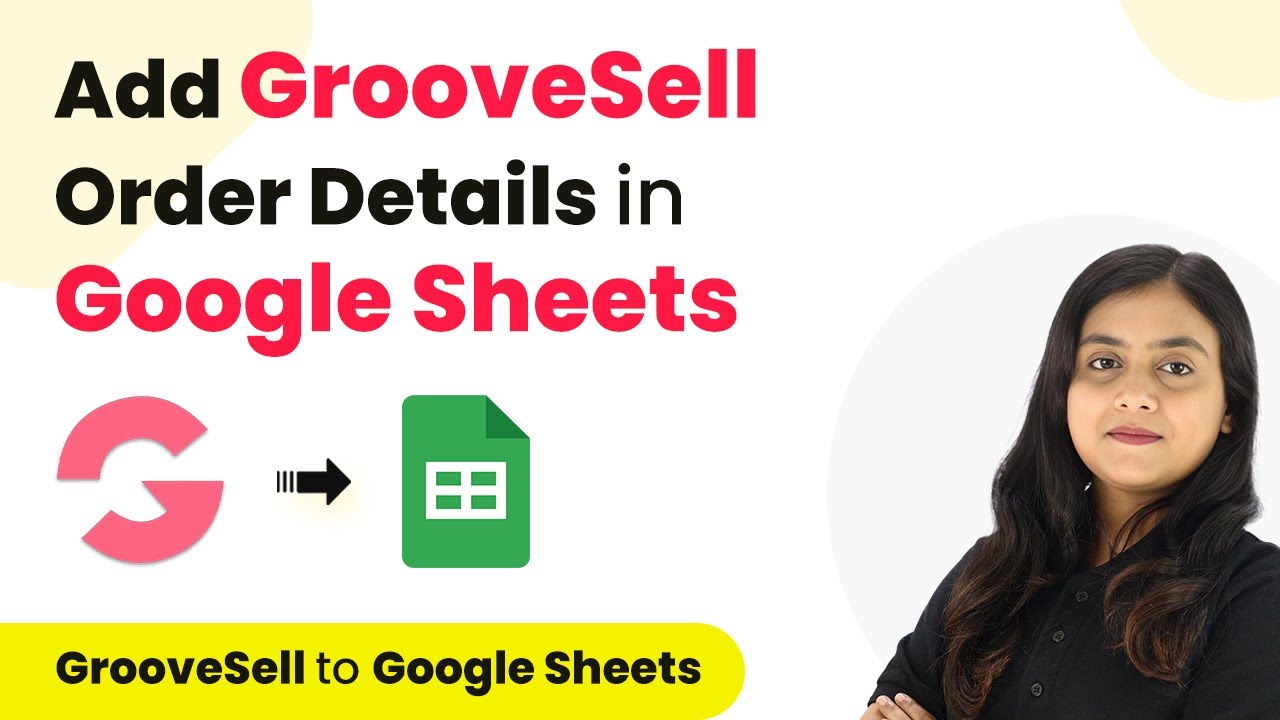Learn how to automate email drafting from Google Forms responses using Pabbly Connect. Follow our step-by-step tutorial for seamless integration with Gmail. This comprehensive guide reveals exactly how to connect your applications and automate repetitive tasks — accessible for professionals of all technical backgrounds.Watch Step By Step Video Tutorial Below 1. Accessing Pabbly Connect for IntegrationTo begin drafting emails from Google Forms responses, you need to access Pabbly Connect. This platform allows you to automate tasks between different applications seamlessly. First, open your web browser and navigate to Pabbly Connect's official website.You can either sign up for a new account...
Last Updated on
April 5, 2025
by
Rajpal Tomar