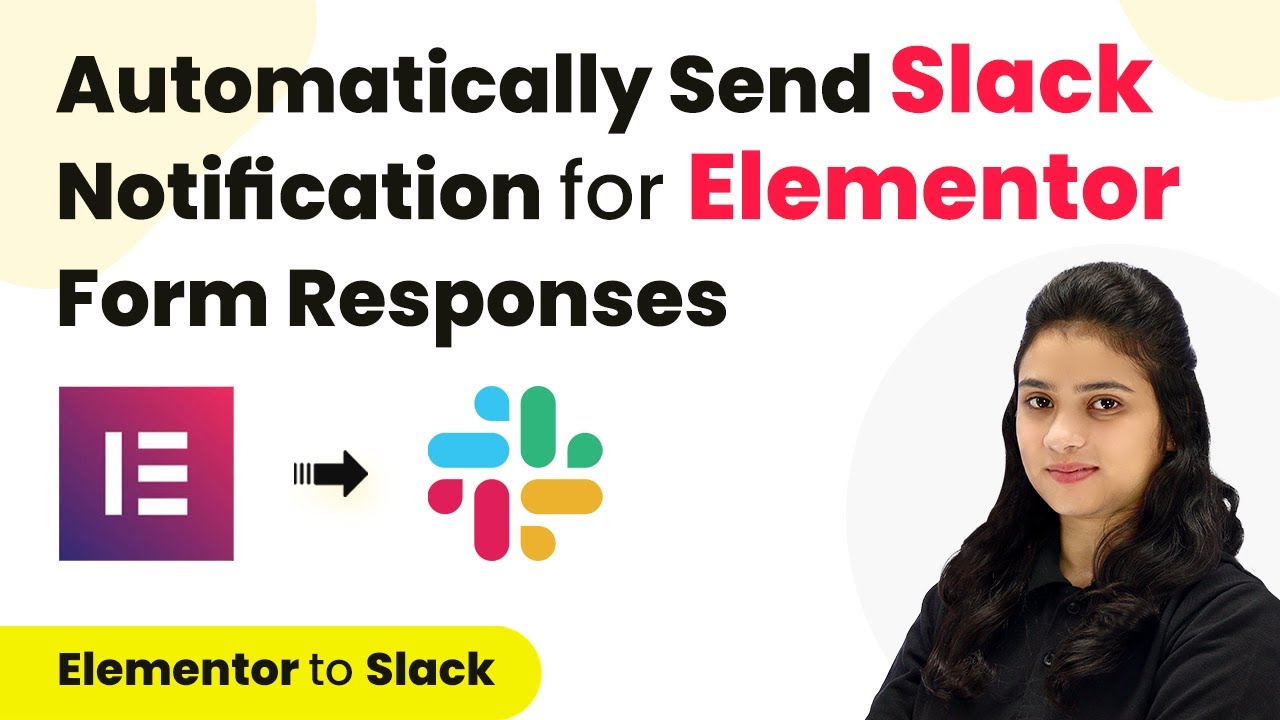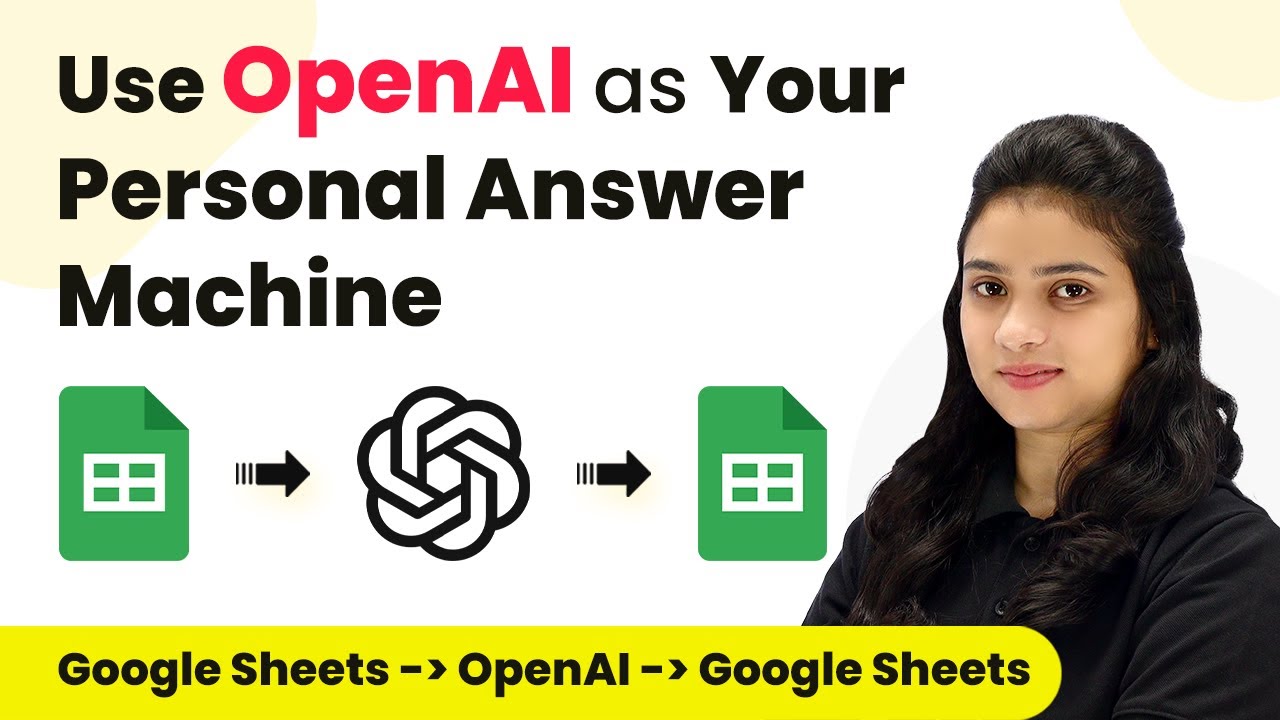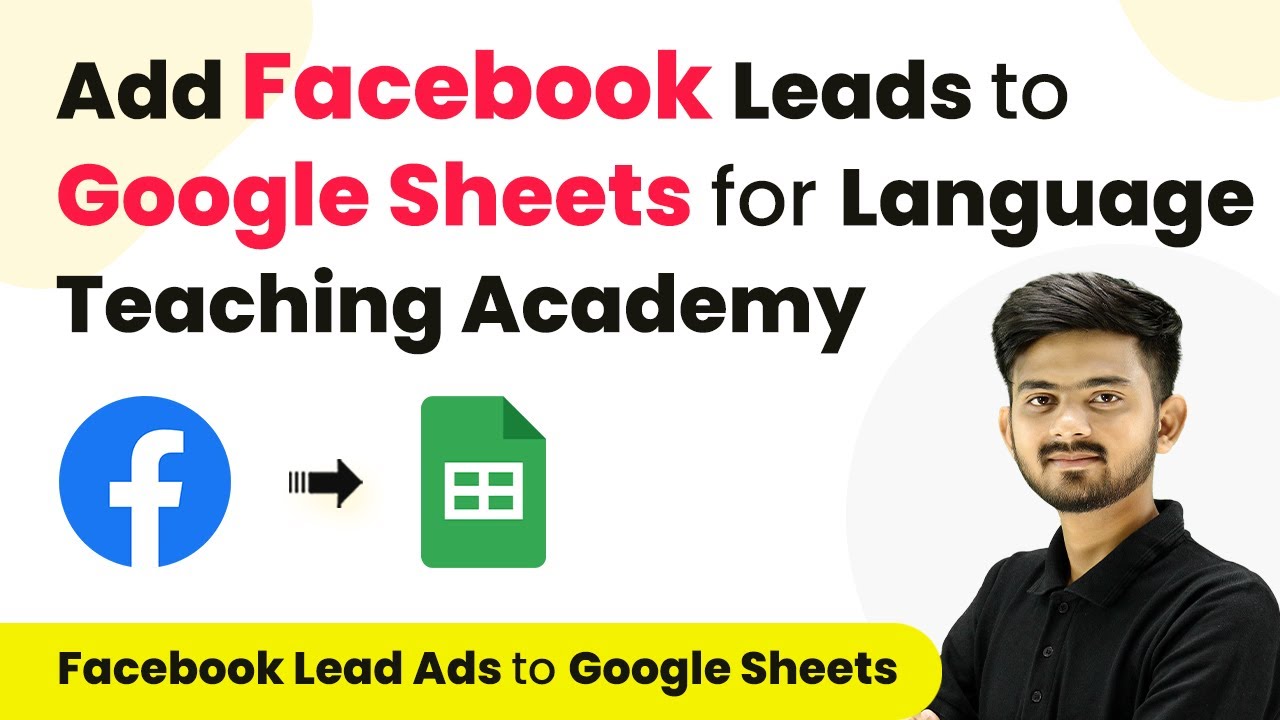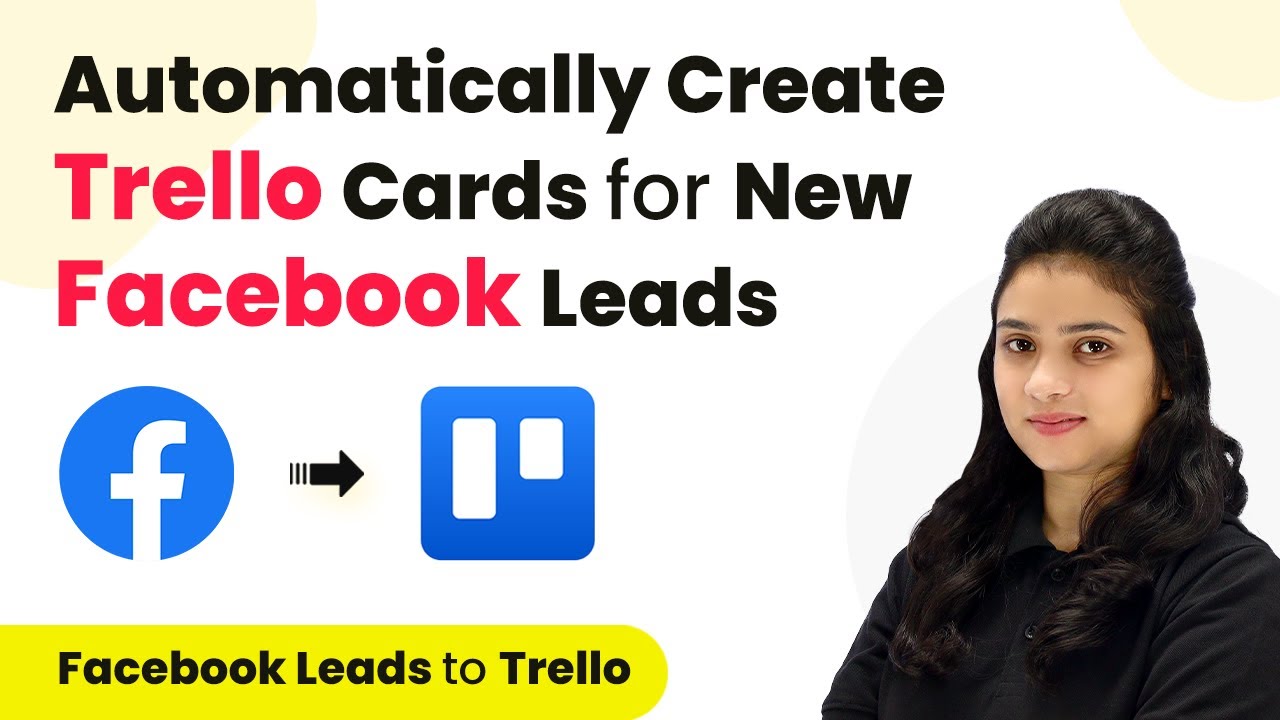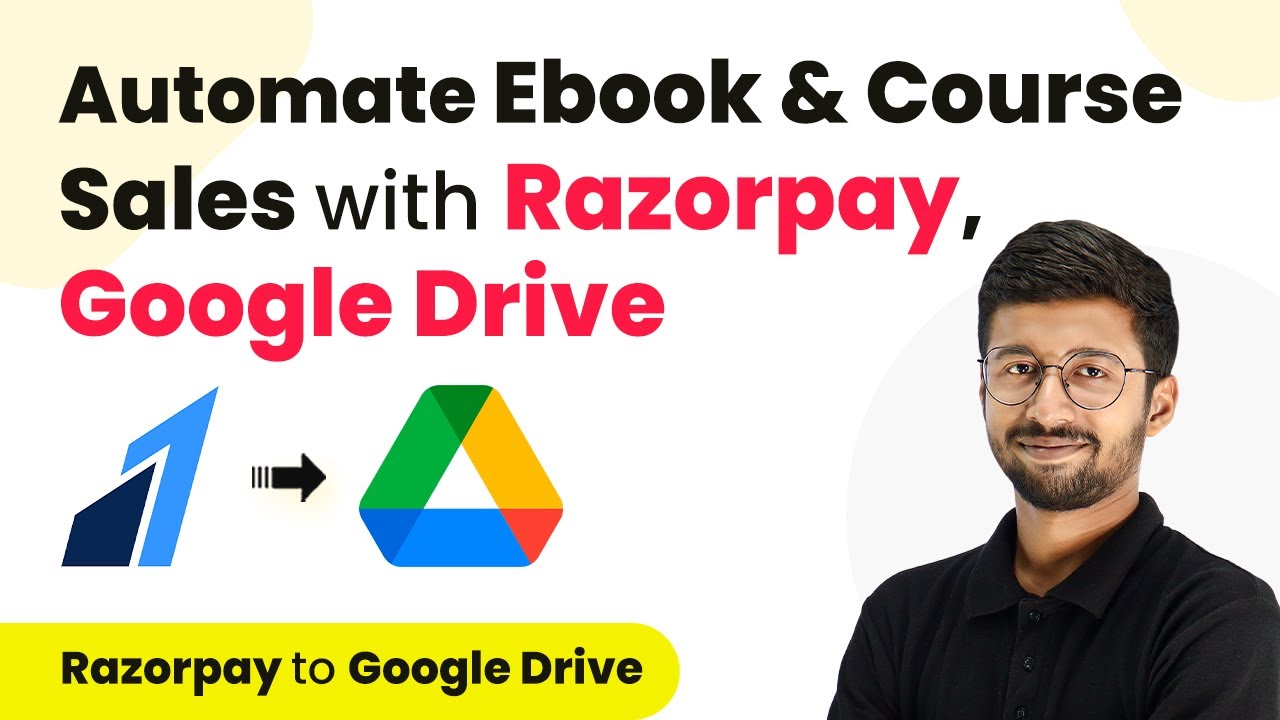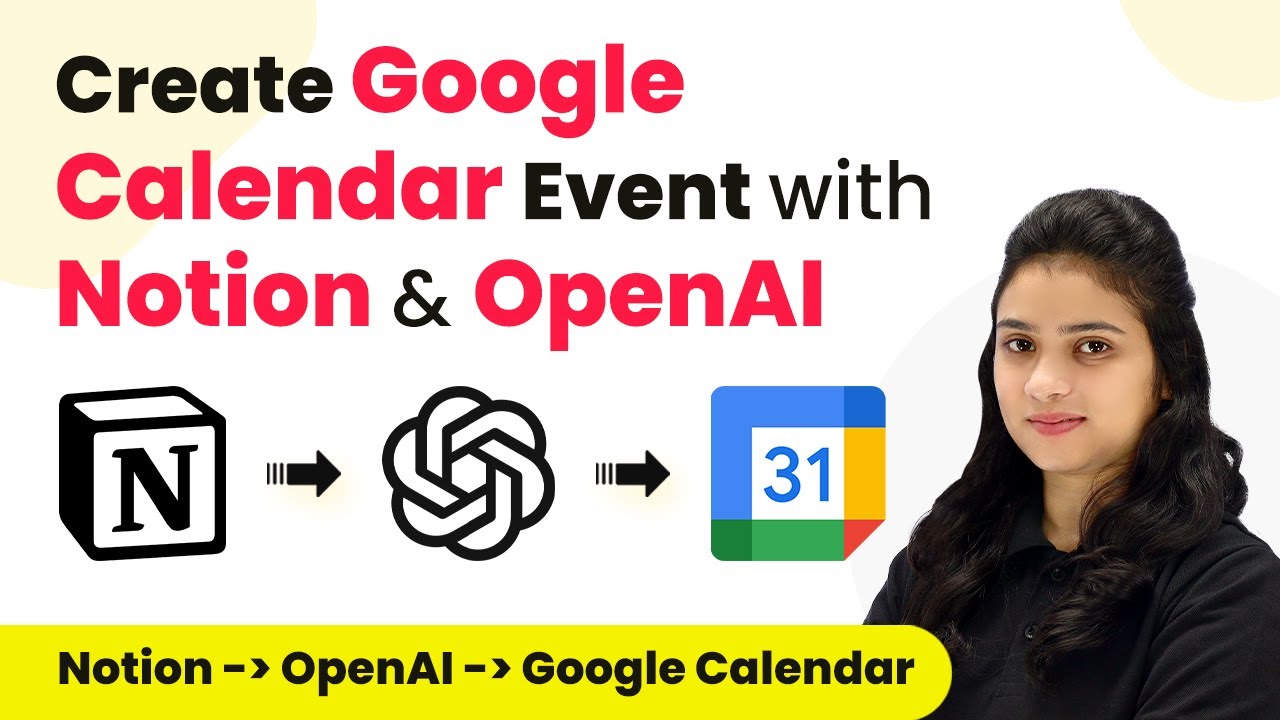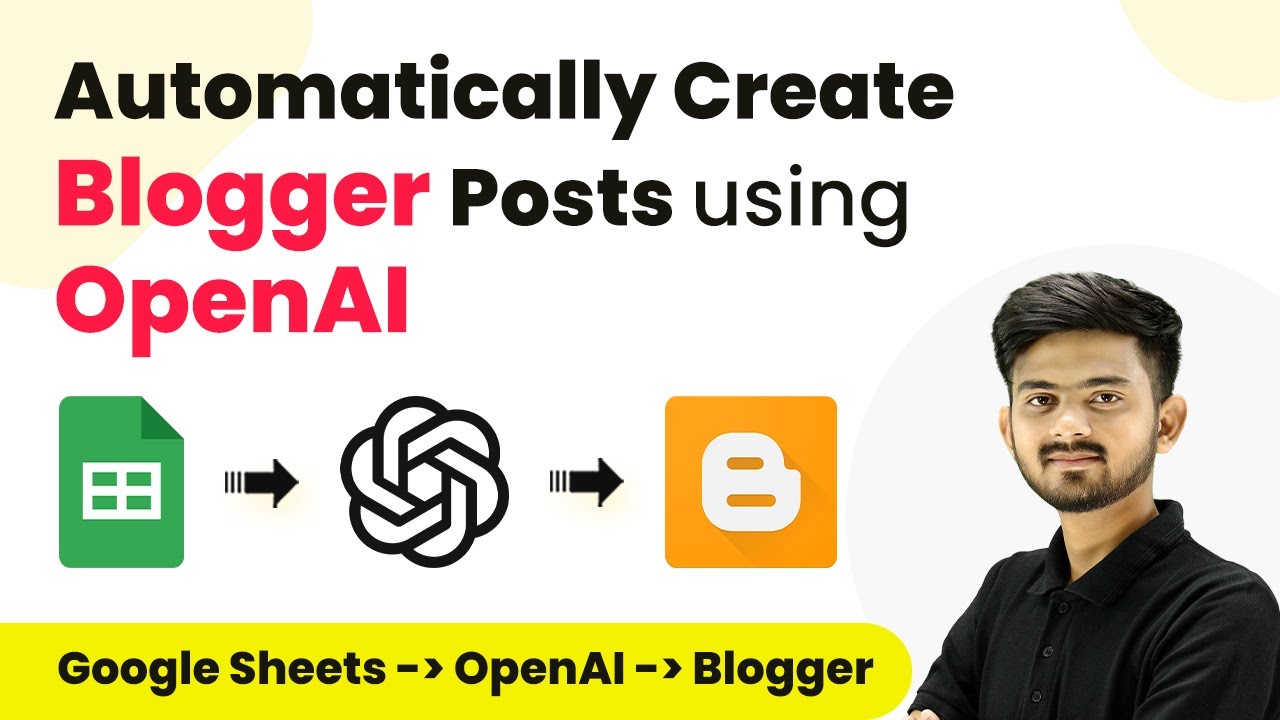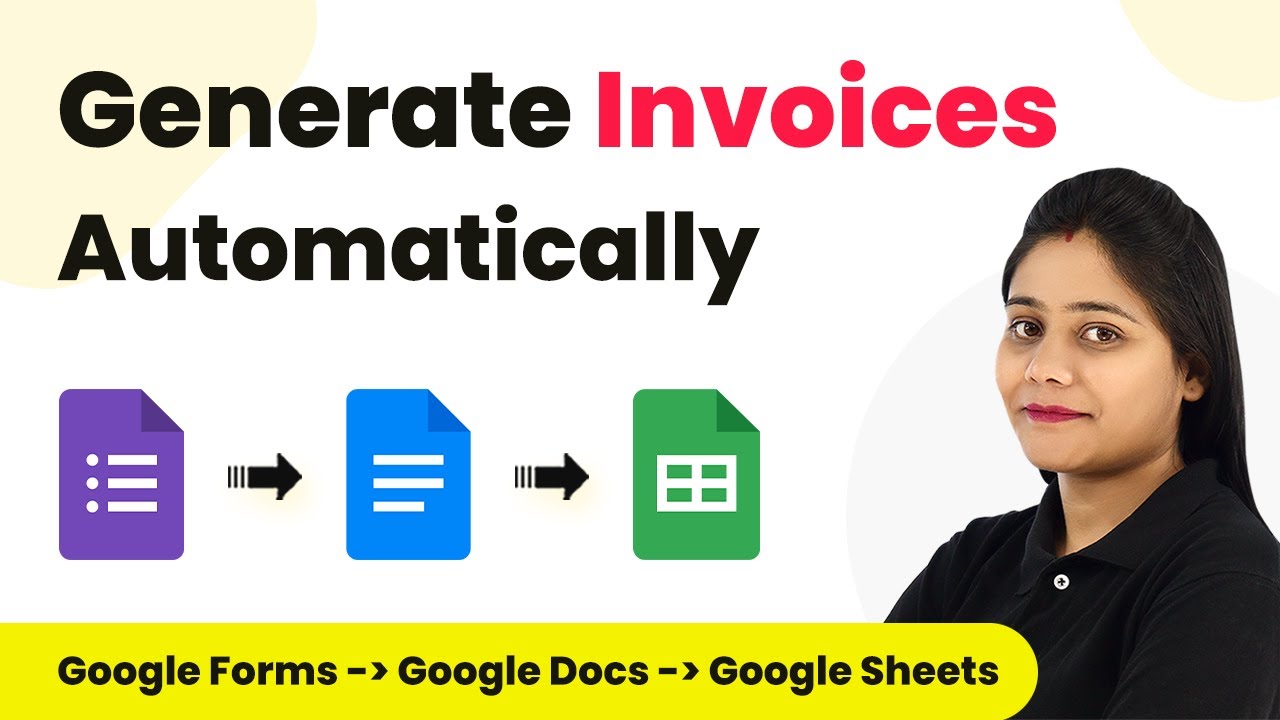Learn how to effortlessly add telecom equipment leads to Google Sheets using Pabbly Connect. This detailed guide covers each step of the integration process. Build sophisticated automated workflows in less time than you think. This guide translates complex integrations into straightforward steps for immediate implementation.Watch Step By Step Video Tutorial Below 1. Accessing Pabbly Connect for IntegrationTo add telecom equipment leads to Google Sheets, start by accessing Pabbly Connect. Open your browser and navigate to the Pabbly website. If you don’t have an account, sign up for free, which takes only a couple of minutes.Once you’re logged in, go to...
Last Updated on
April 7, 2025
by
Rajpal Tomar