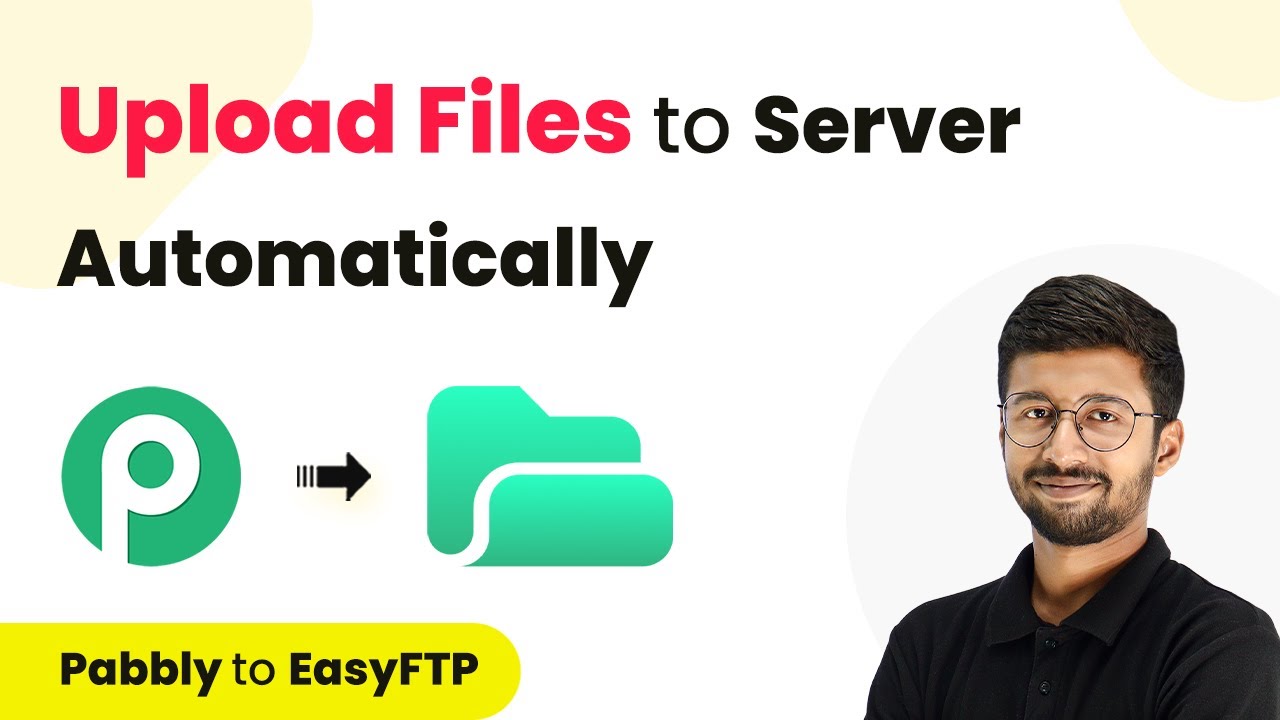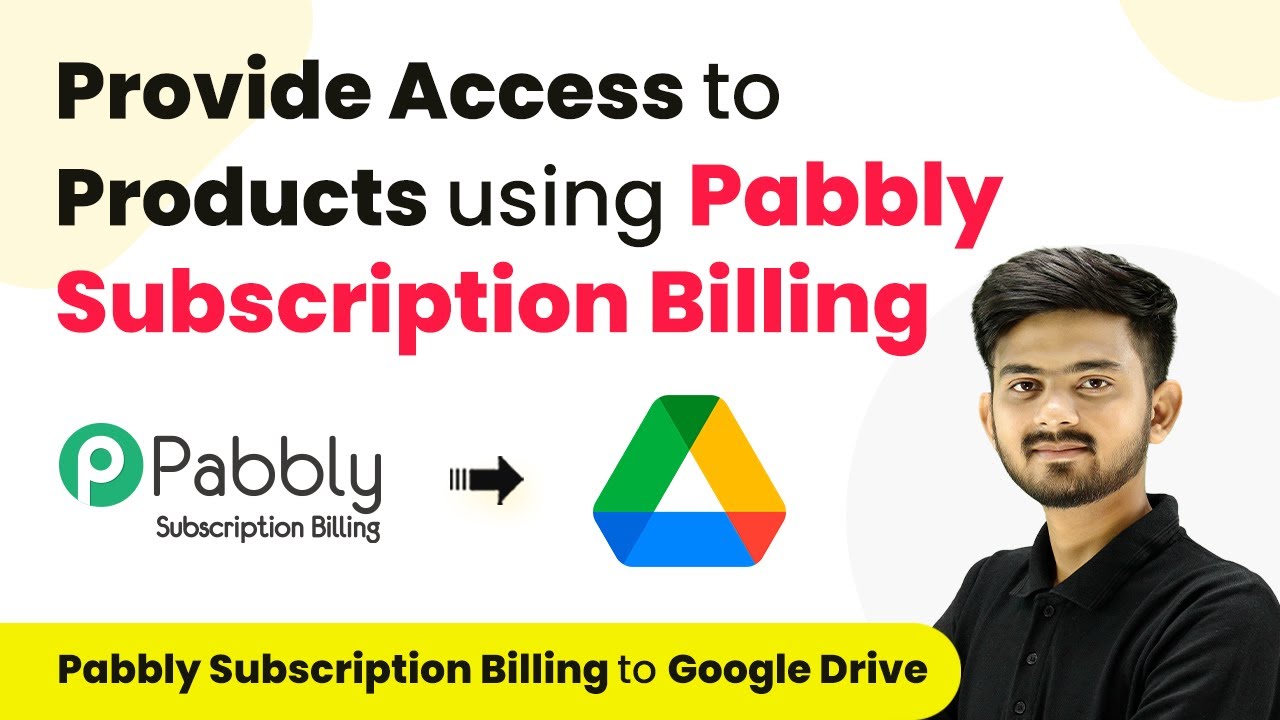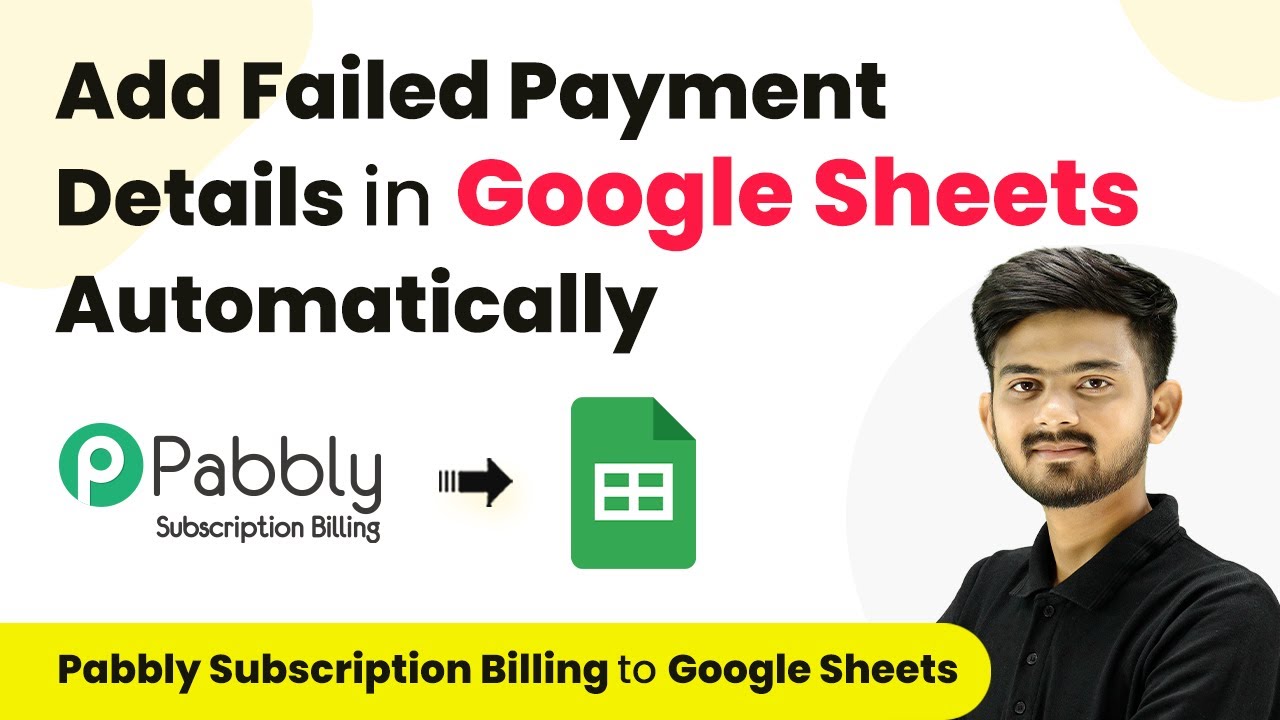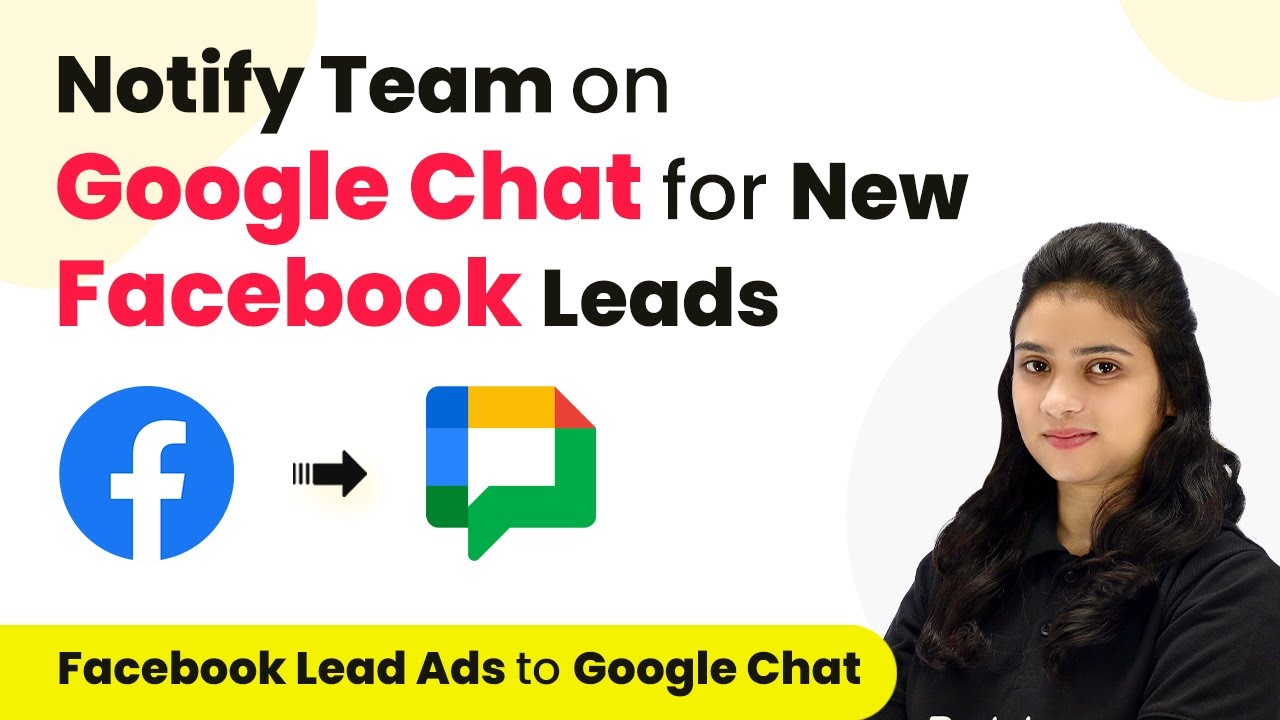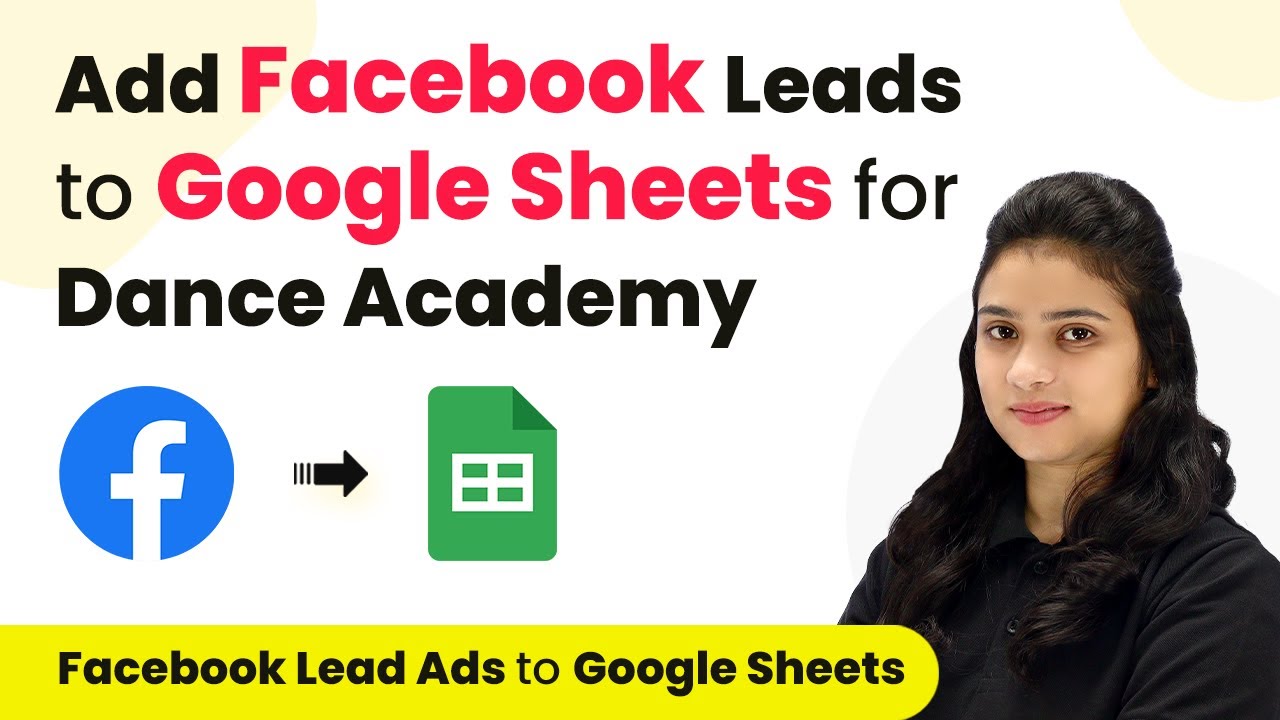Learn how to automatically upload files to your server using Pabbly Connect and EasyFTP integration. Step-by-step guide with detailed instructions. Develop expertise in application integration and learn how to design streamlined automation workflows using proven, simplified approaches.Watch Step By Step Video Tutorial Below 1. Setting Up Pabbly Connect for AutomationTo automatically upload files to your server, you first need to set up Pabbly Connect. Start by logging into your Pabbly Connect account. Once logged in, create a new automation workflow.In this workflow, select an online form building application, such as Pabbly Form Builder, as your trigger step. After connecting your...
Last Updated on
April 7, 2025
by
Rajpal Tomar