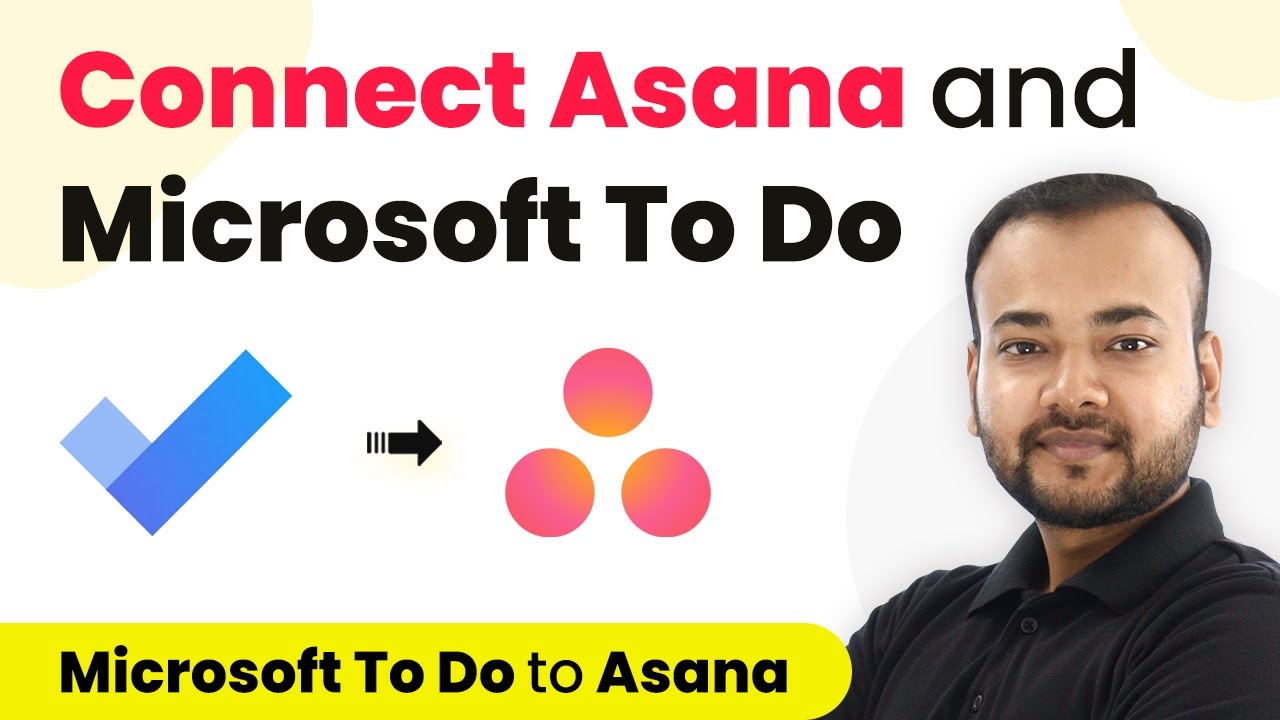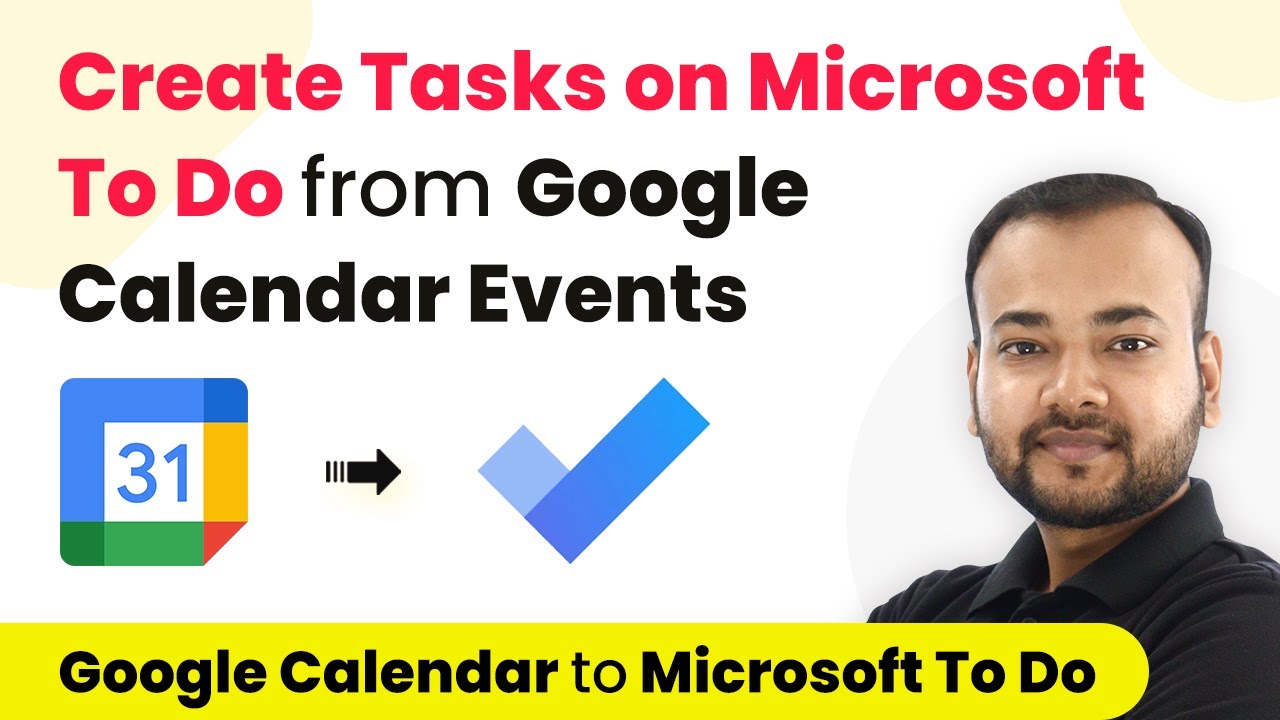Learn how to share prospective client details on Slack and add them to HubSpot CRM using Pabbly Connect. Follow this detailed tutorial for seamless integration.Watch Step By Step Video Tutorial Below 1. Accessing Pabbly Connect for IntegrationTo start sharing prospective client details on Slack and adding them to HubSpot CRM, you need to access Pabbly Connect. Begin by visiting the official Pabbly Connect website at pabbl.com. If you are a first-time user, click on the 'Sign Up for Free' button to create your account.For existing users, simply click on 'Sign In'. Once logged in, navigate to the 'All Apps' section...
Last Updated on
May 14, 2025
by
Nitin Maheshwari