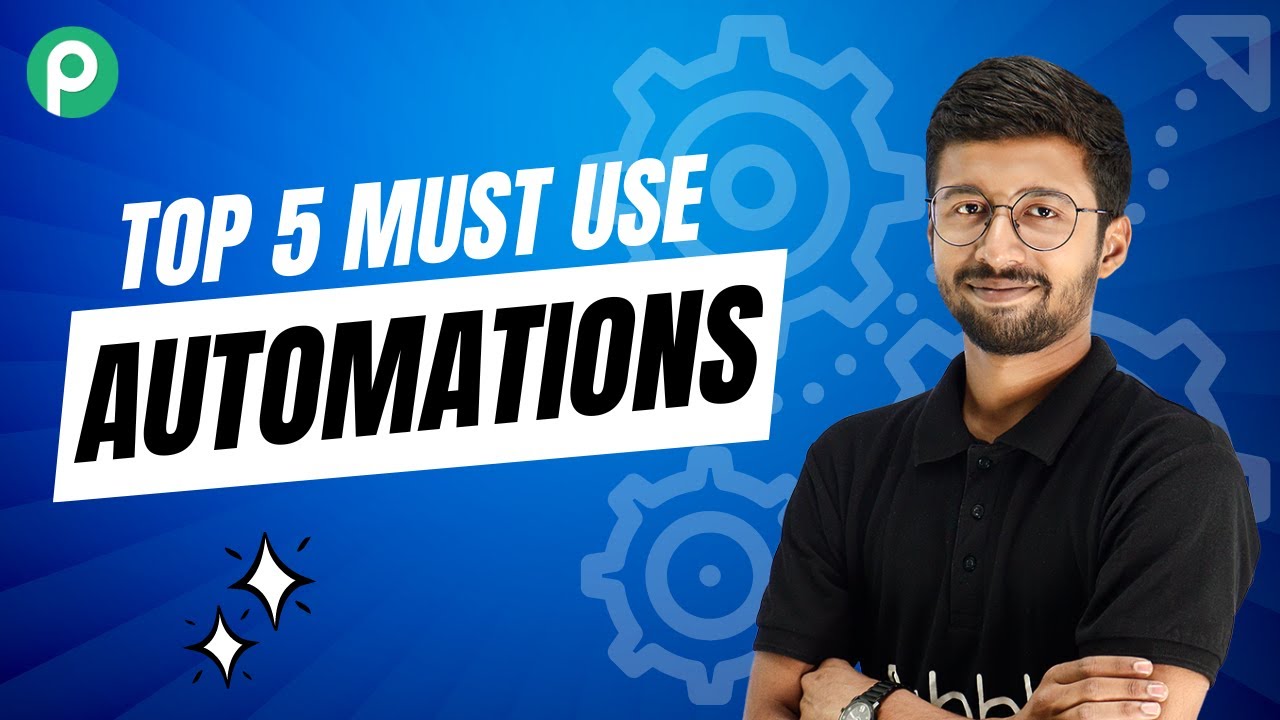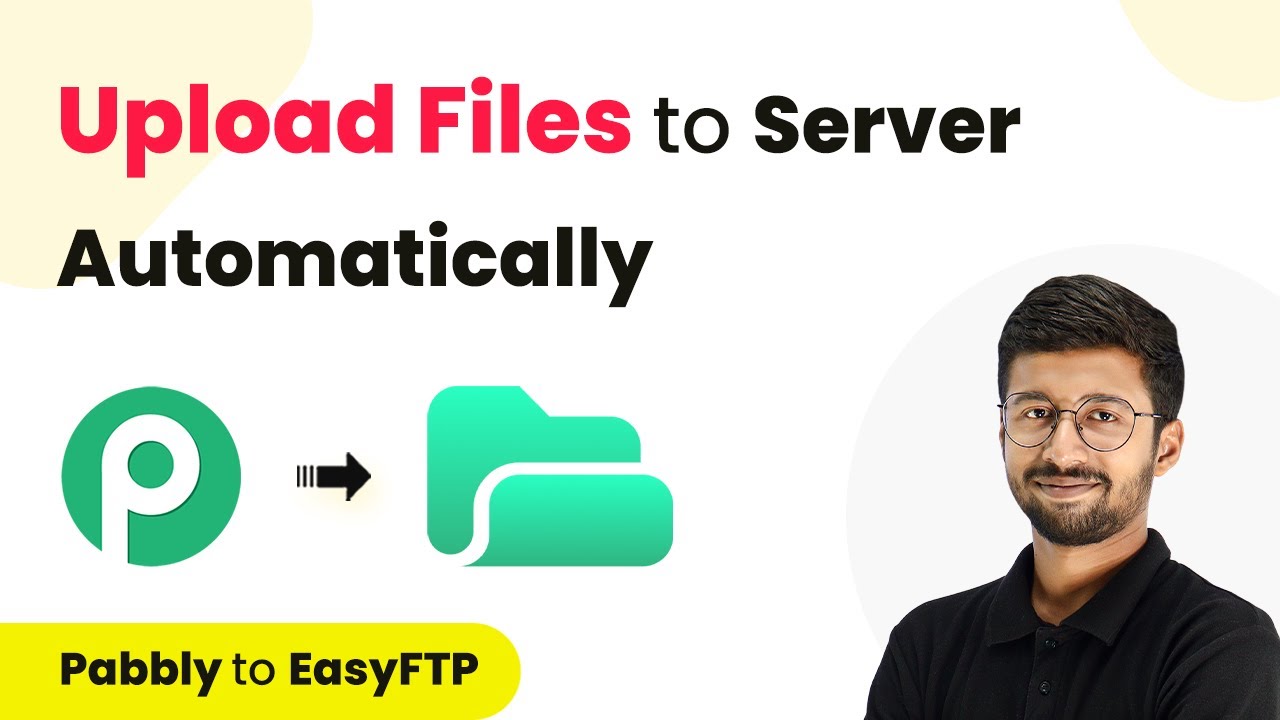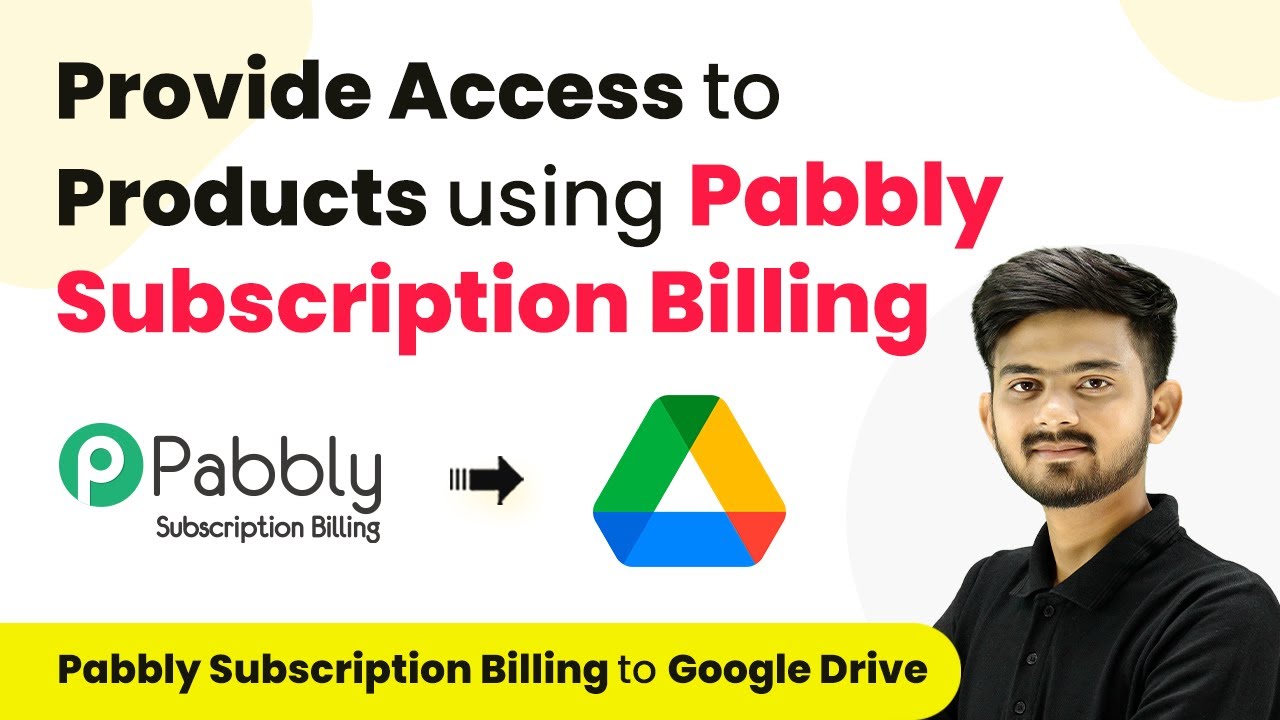Learn how to send WhatsApp messages from Google Sheets using Pabbly Connect in minutes without any coding. Follow this step-by-step tutorial for seamless integration. Implement the precise methodologies leading organizations use to automate repetitive tasks, illustrated with practical examples designed for immediate application.Watch Step By Step Video Tutorial Below 1. Access Pabbly Connect to Start the IntegrationTo send WhatsApp messages from Google Sheets, you first need to access Pabbly Connect. This integration platform allows seamless automation between various applications, including Google Sheets and WhatsApp API.Begin by signing up for a free account on Pabbly Connect. Once logged in, navigate to...
Last Updated on
April 7, 2025
by
Rajpal Tomar