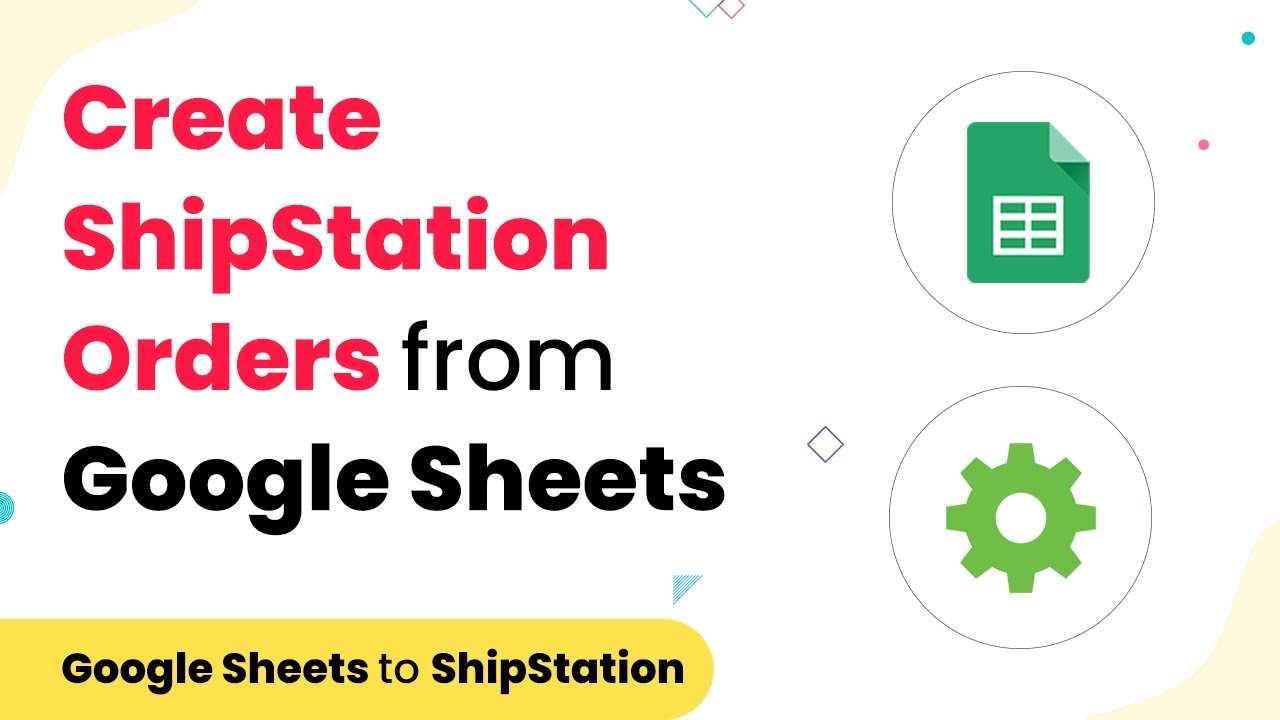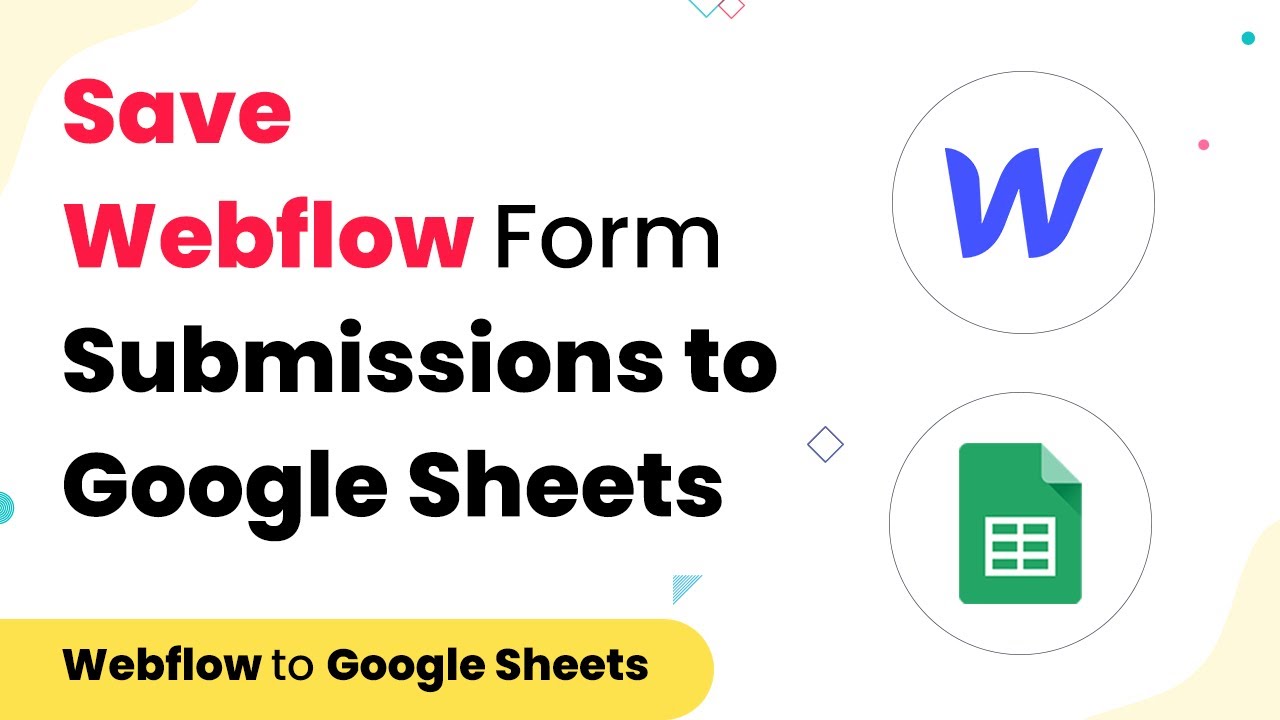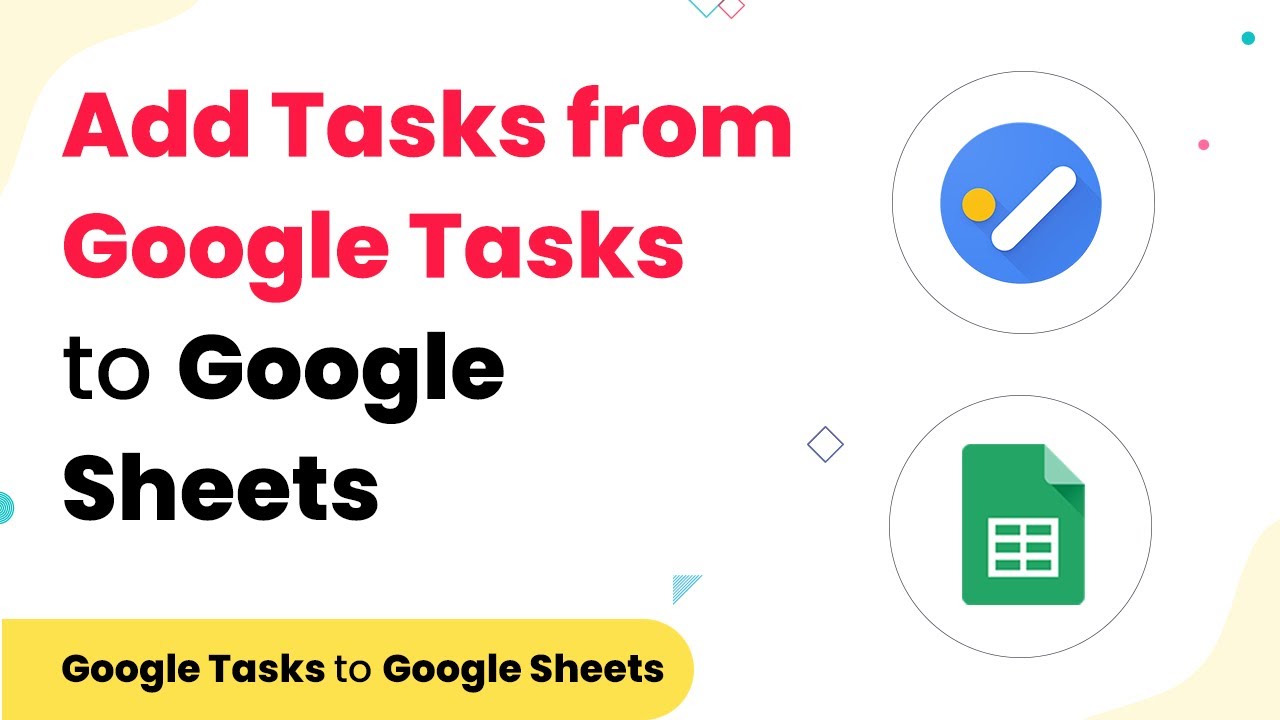Learn how to seamlessly integrate Google Leads with Mailchimp as subscribers using Pabbly Connect. Step-by-step tutorial for automated workflows. Master proven automation processes with practical implementation examples and strategic recommendations you can apply immediately in your workflow.Watch Step By Step Video Tutorial Below 1. Access Pabbly Connect to Start IntegrationTo begin integrating Google Leads with Mailchimp, first access Pabbly Connect. Open a new tab and type 'Pabbly.com' to reach the official Pabbly website.Click on the 'Sign Up for Free' button to create an account. If you already have an account, simply log in. Once logged in, navigate to the app...
Last Updated on
April 26, 2025
by
Nitin Maheshwari