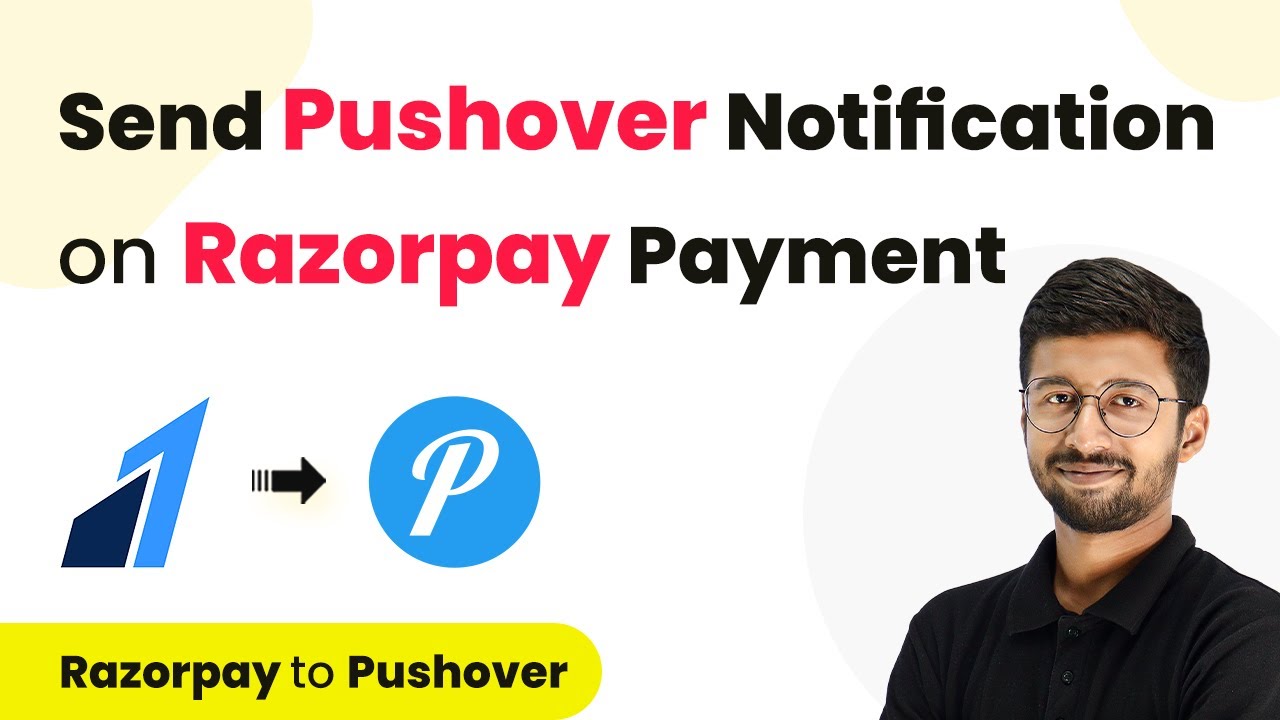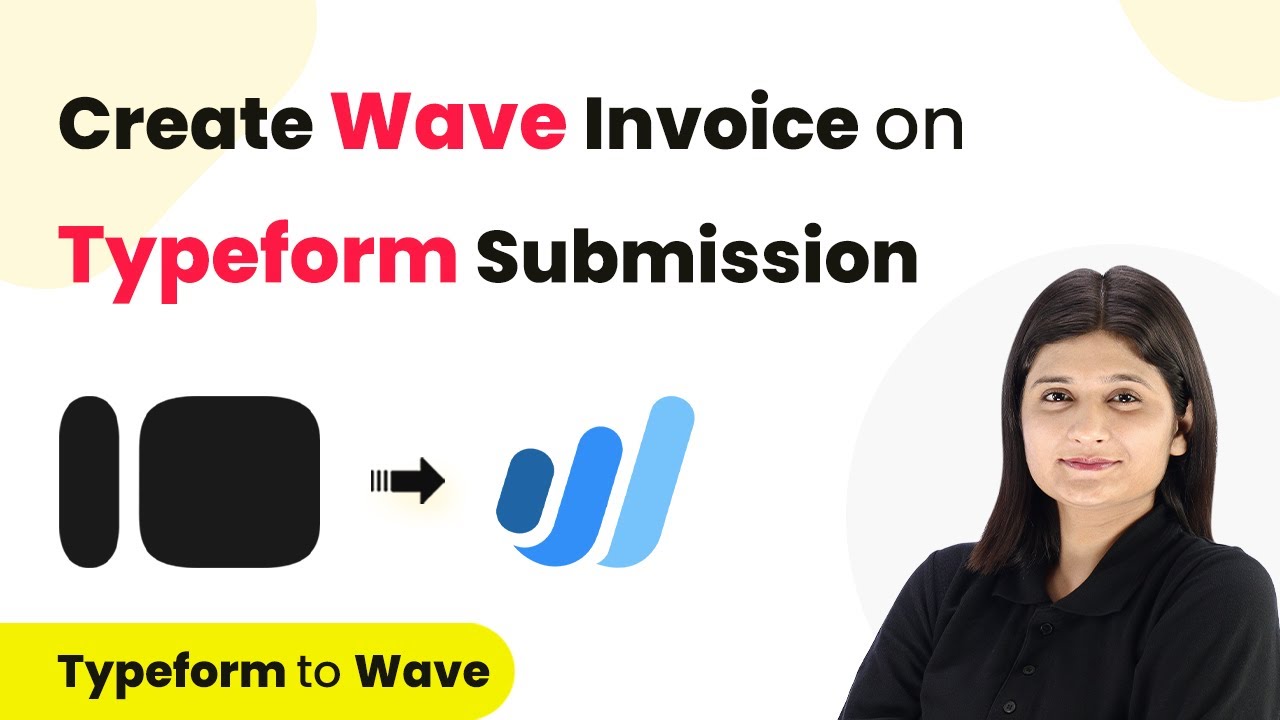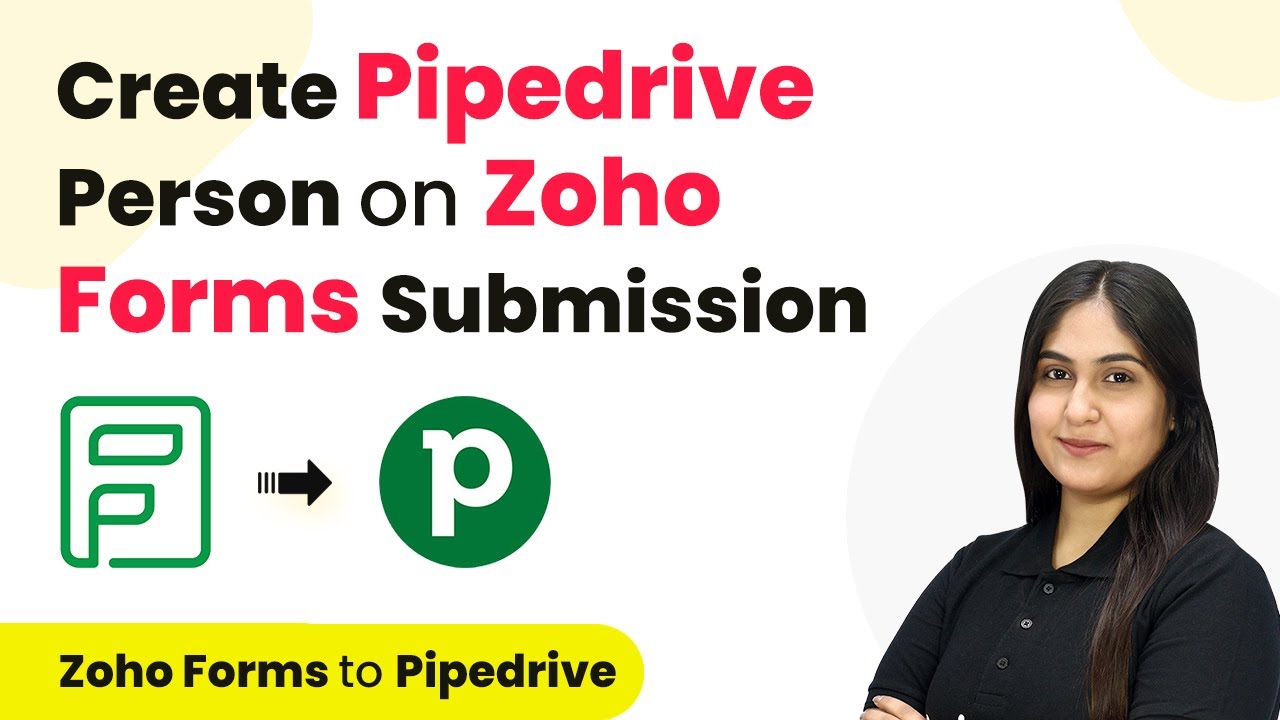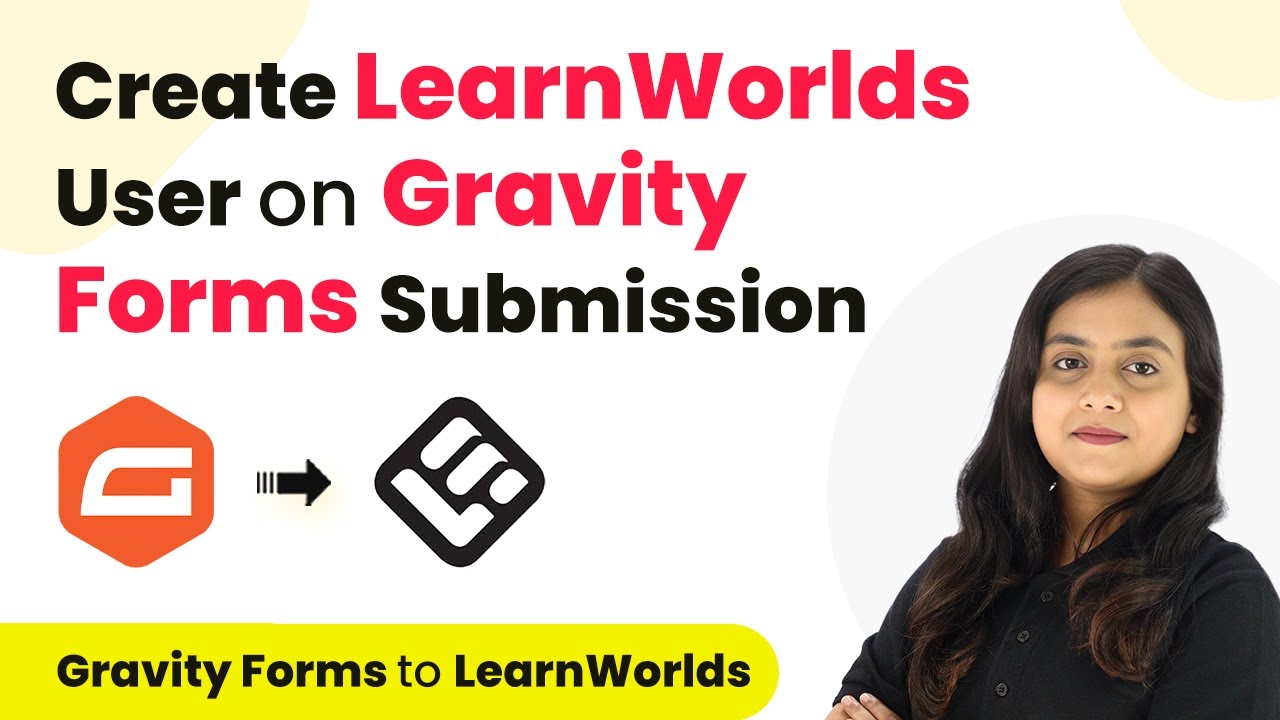Learn how to send WhatsApp messages automatically on Jotform submissions using Pabbly Chatflow. Step-by-step guide for seamless integration. Build conversational workflows that guide visitors toward conversion with dynamic, branching dialogs that respond intelligently to user input.Watch Step By Step Video Tutorial Below 1. Accessing Pabbly Chatflow for WhatsApp IntegrationTo send WhatsApp messages on Jotform submission, you first need to access Pabbly Chatflow. Start by navigating to the Pabbly website and signing in to your account.If you are a new user, you can easily sign up for free and receive 100 tasks monthly. Once logged in, locate the Pabbly Chatflow application...
Last Updated on
March 18, 2025
by
Rajpal Tomar