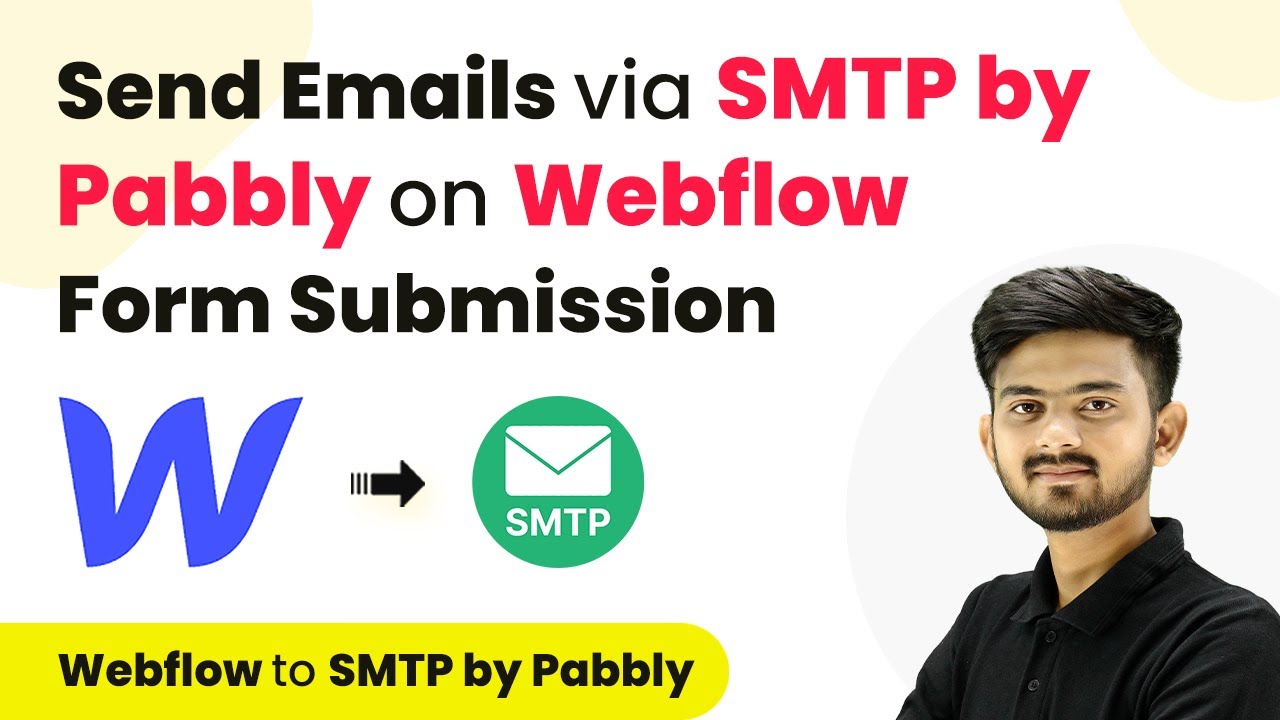Learn how to seamlessly integrate your IndiaMART leads into Google Sheets using Pabbly Connect with this step-by-step tutorial. Develop expertise in application integration and learn how to design streamlined automation workflows using proven, simplified approaches.Watch Step By Step Video Tutorial Below 1. Accessing Pabbly Connect for IntegrationTo start integrating your IndiaMART leads with Google Sheets, first access Pabbly Connect. This automation software allows you to connect various applications seamlessly, making it easier to manage your leads efficiently.Visit the Pabbly Connect homepage by navigating to the official URL. If you are a new user, you can sign up for free and...
Last Updated on
March 26, 2025
by
Rajpal Tomar