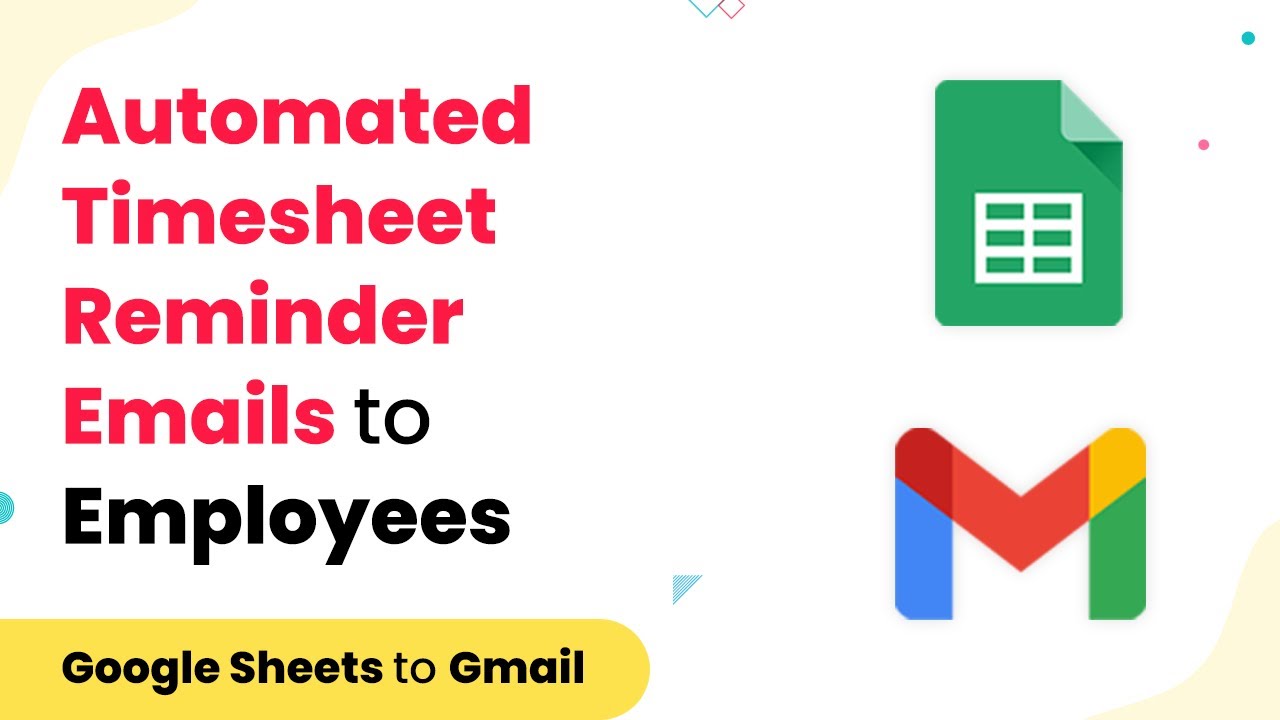Learn how to automate reminder emails to employees for not filling up their timesheets using Pabbly Connect, Google Sheets, and Gmail. Step-by-step tutorial included. Explore systematic approaches to creating efficient automation solutions that convert technical concepts into practical, implementable instructions.Watch Step By Step Video Tutorial Below 1. Access Pabbly Connect to Schedule Reminder EmailsTo begin sending reminder emails to employees for not filling up their timesheets, you first need to access Pabbly Connect. Open your browser and type in the URL: Pabbly.com. Once on the landing page, navigate to the products section and select Pabbly Connect.After signing in or creating...
Last Updated on
April 27, 2025
by
Nitin Maheshwari