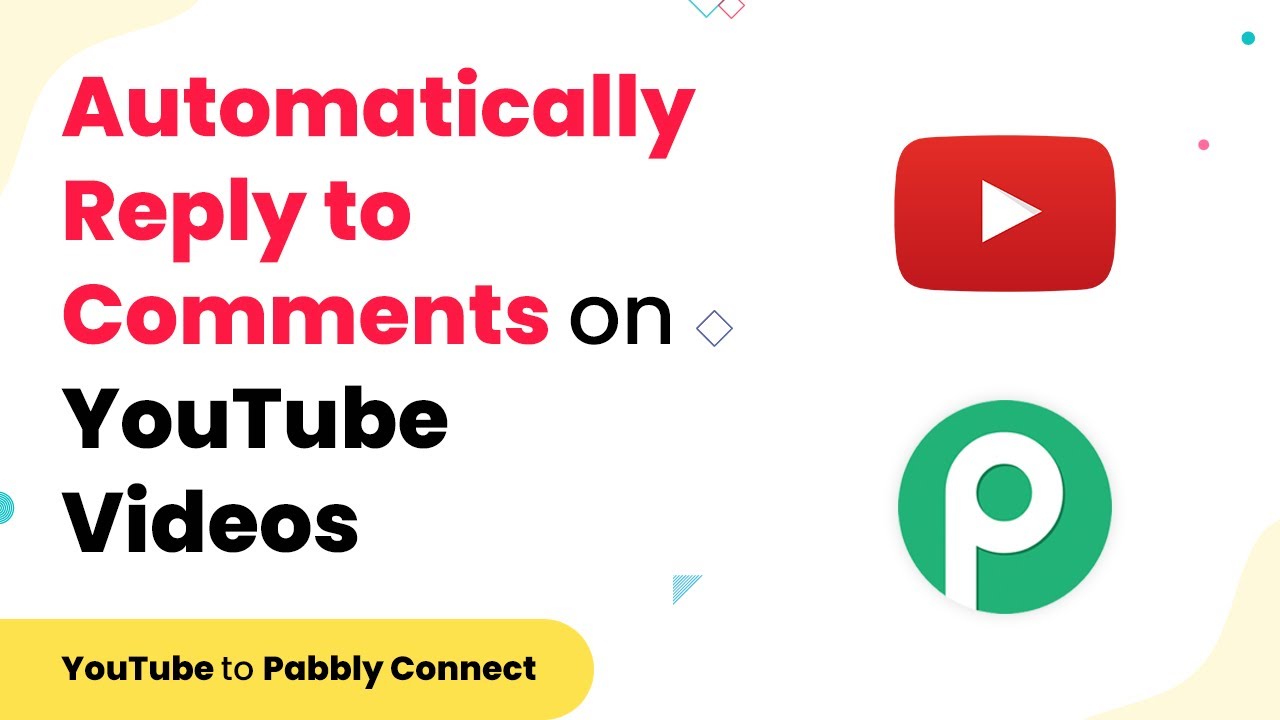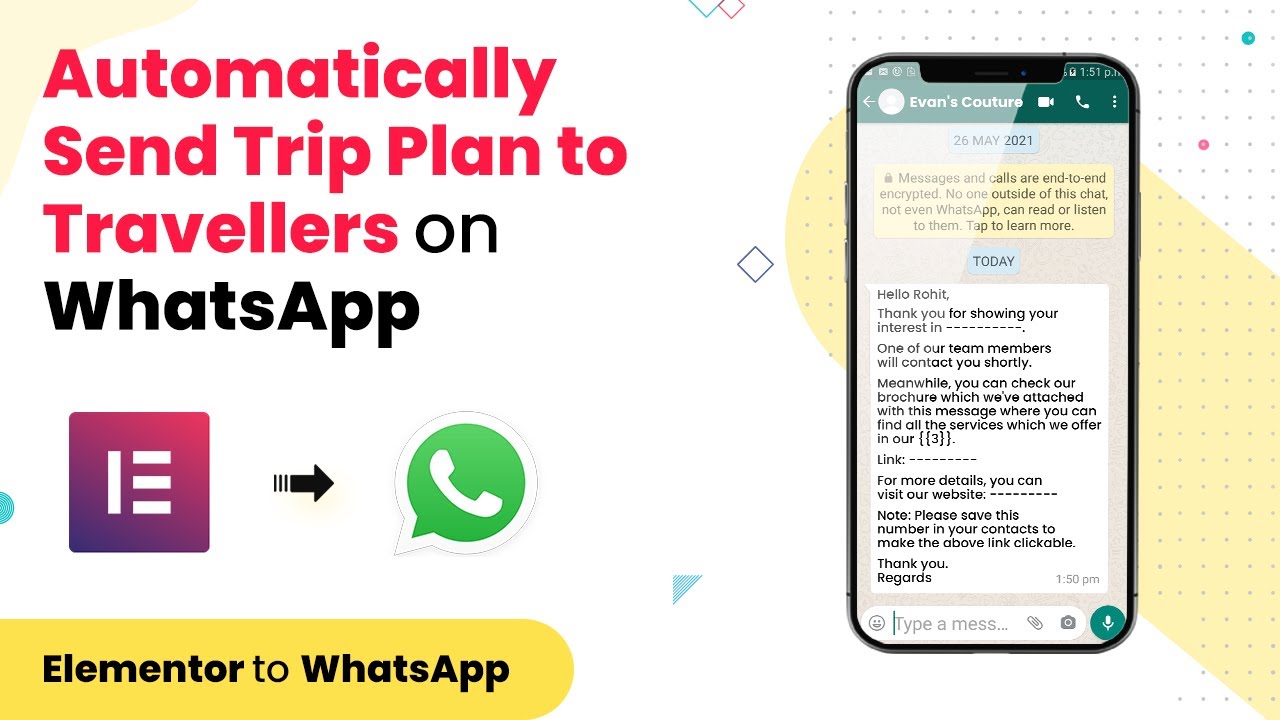Learn how to share your coaching institute's brochure on WhatsApp automatically when a student fills the enquiry form using Pabbly Connect in this detailed tutorial.Watch Step By Step Video Tutorial Below 1. Access Pabbly Connect for IntegrationTo share the brochure of your coaching institute on WhatsApp, you need to access Pabbly Connect. Start by visiting the Pabbly website and signing in to your account. If you don’t have an account, you can create one for free in just a few minutes.Once logged in, navigate to the Pabbly Connect dashboard. Click on the 'Create Workflow' button located at the top right...
Last Updated on
April 27, 2025
by
Nitin Maheshwari