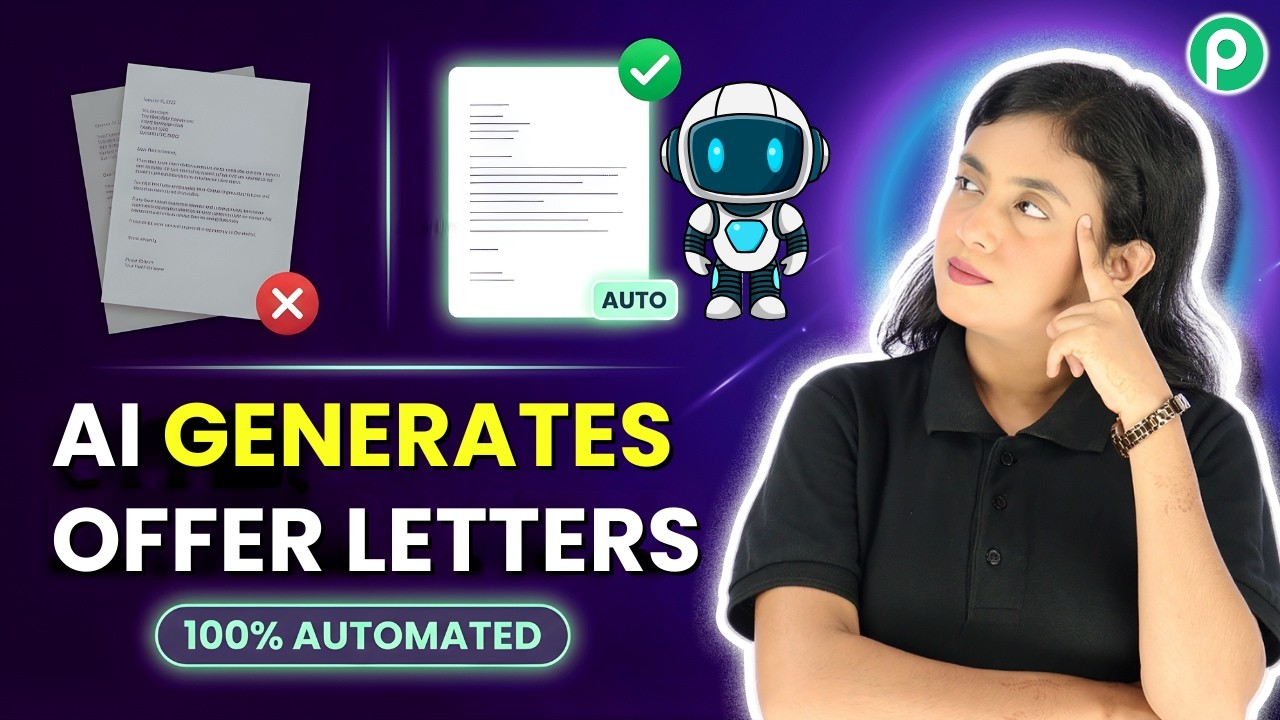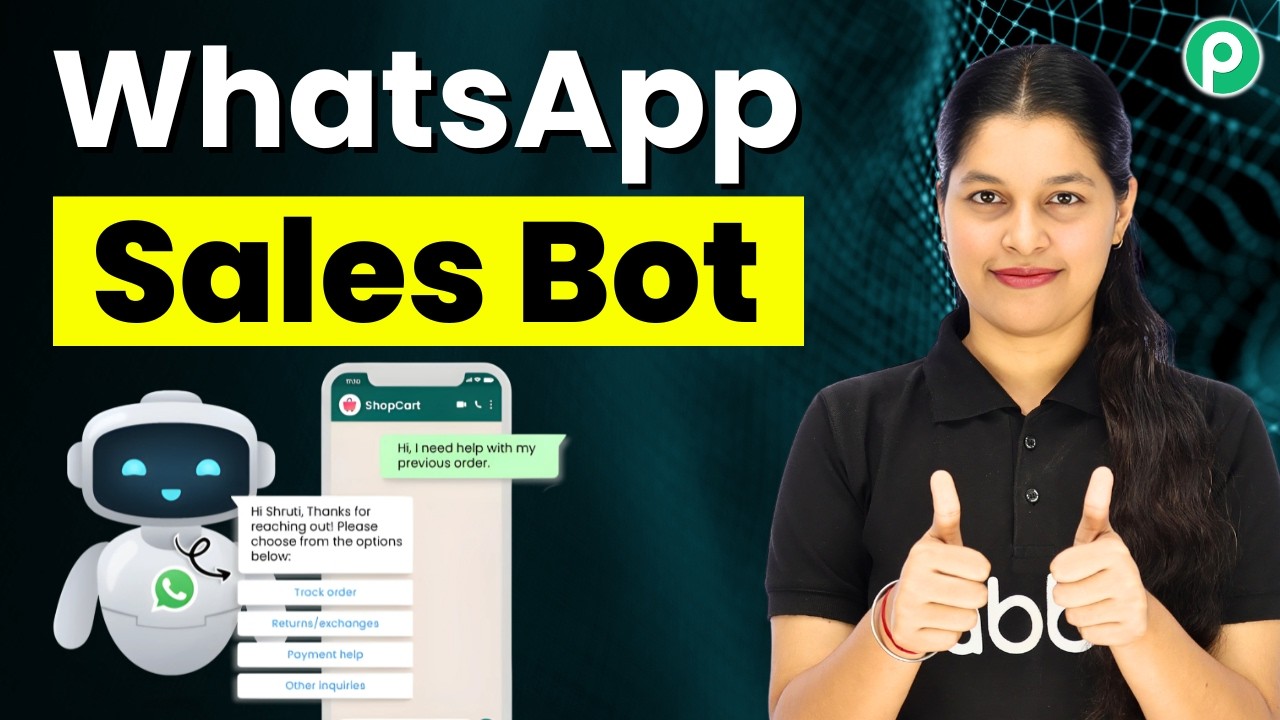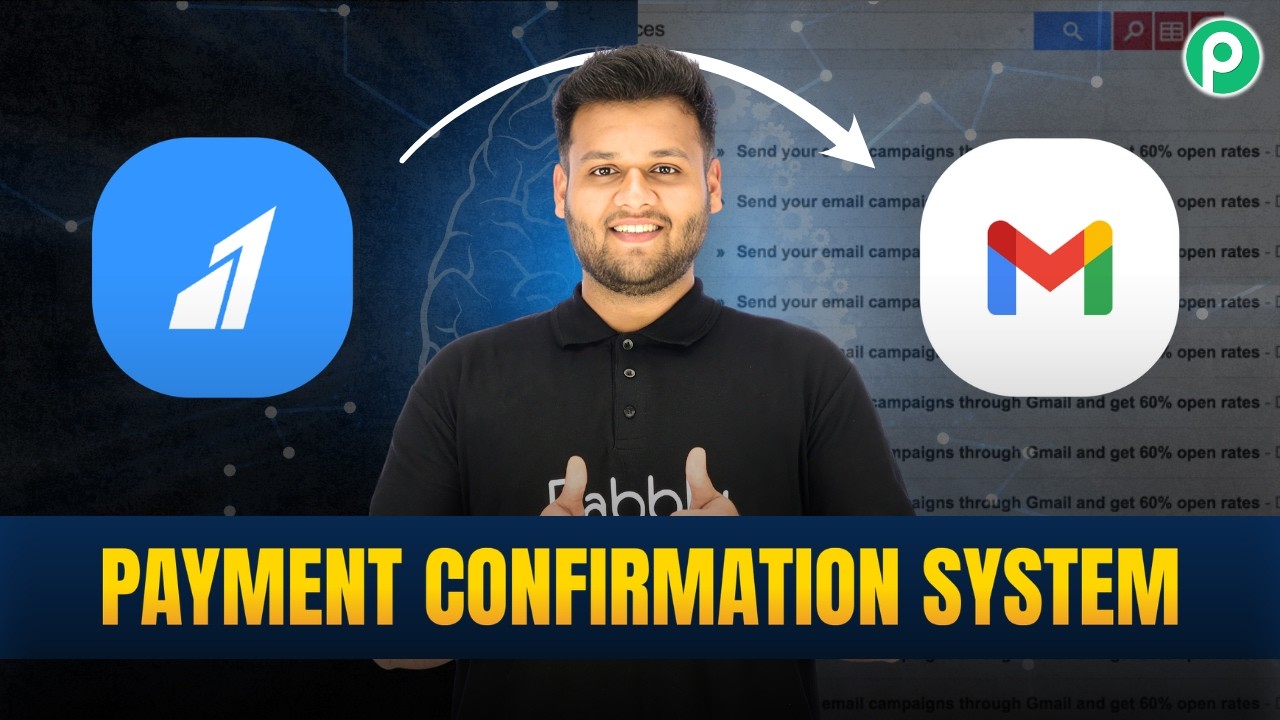Learn how to build your first AI agent using Pabbly Connect to integrate various applications seamlessly without coding. Build sophisticated automated workflows in less time than you think. This guide translates complex integrations into straightforward steps for immediate implementation.Watch Step By Step Video Tutorial Below 1. Accessing Pabbly Connect to Build Your First AI AgentTo begin building your first AI agent, you will first need to access Pabbly Connect. Open a web browser and navigate to pabbl.com/connect. This platform will serve as your central hub for integrating various applications seamlessly.If you are a new user, click on the 'Sign Up...
Last Updated on
February 20, 2026
by
Rudra Sisodiya