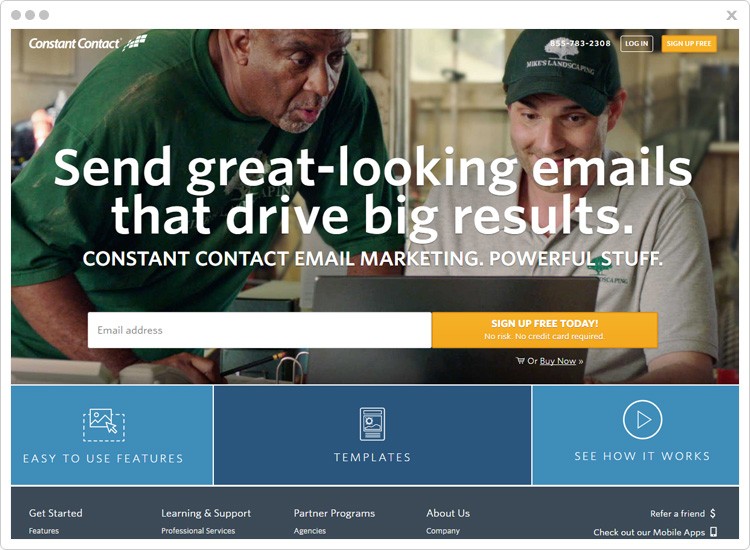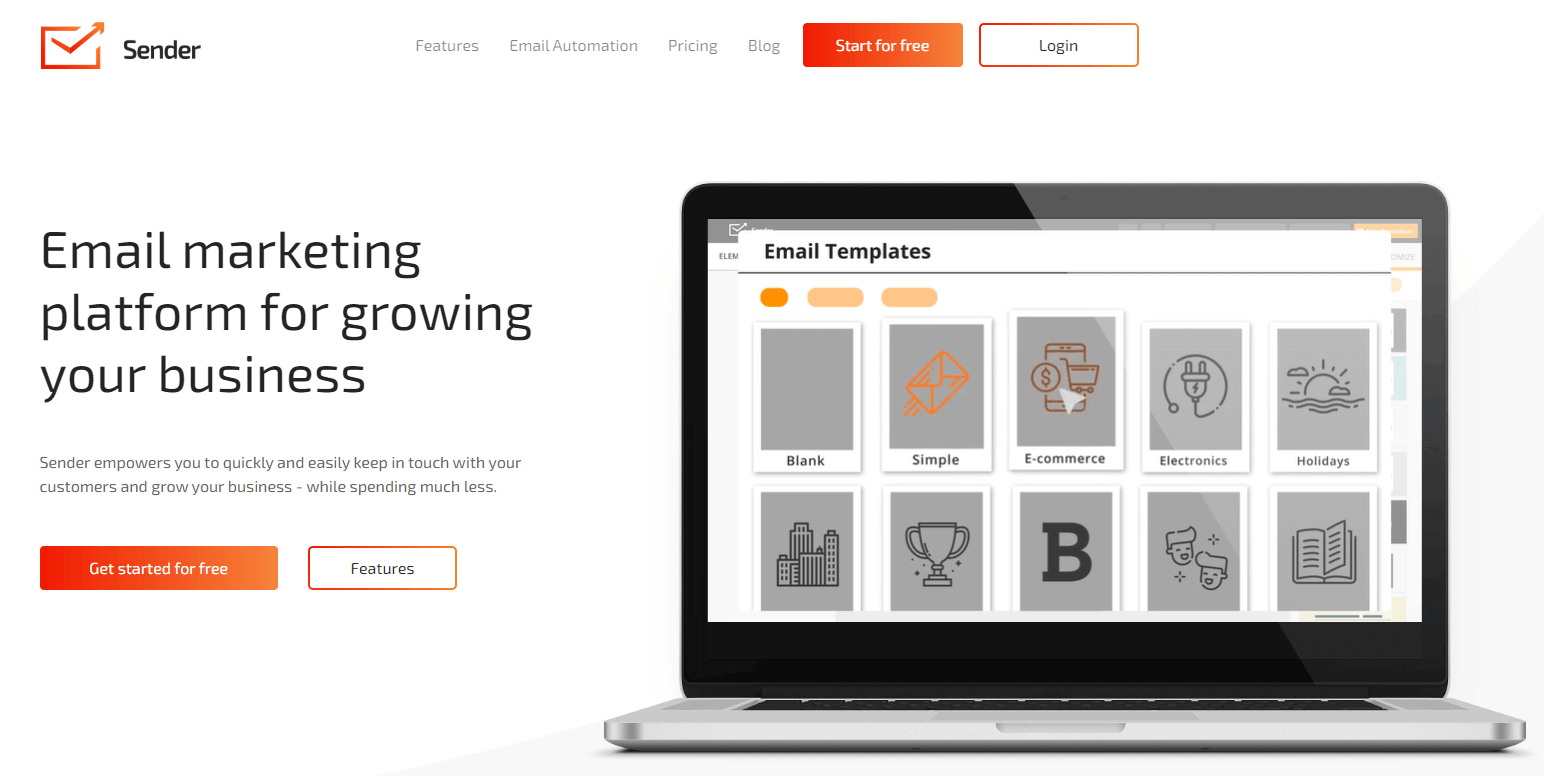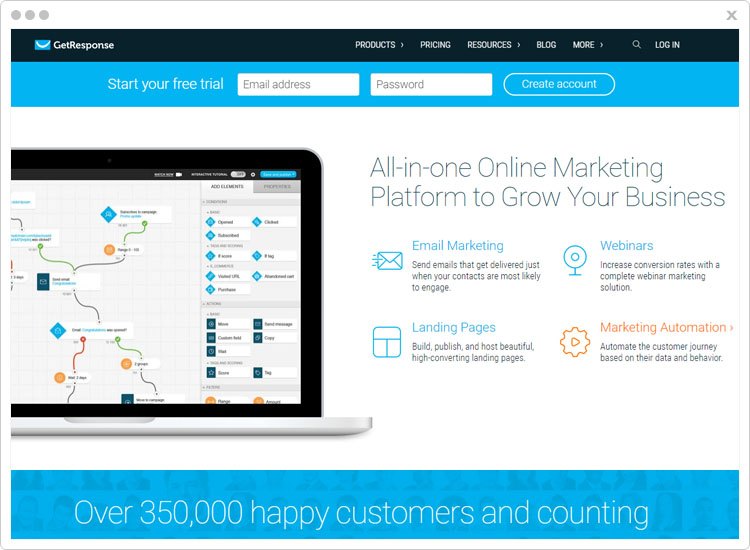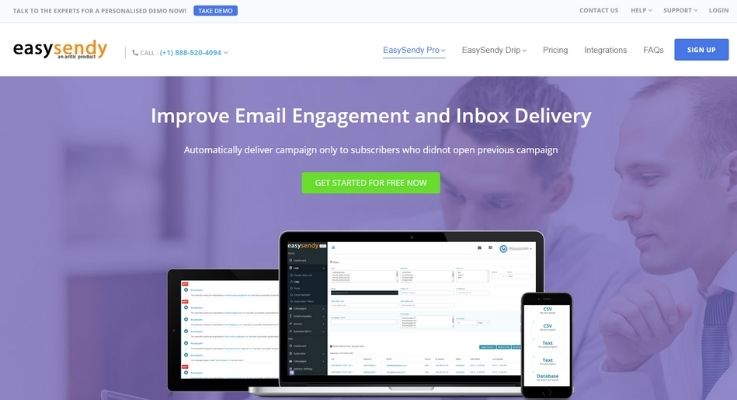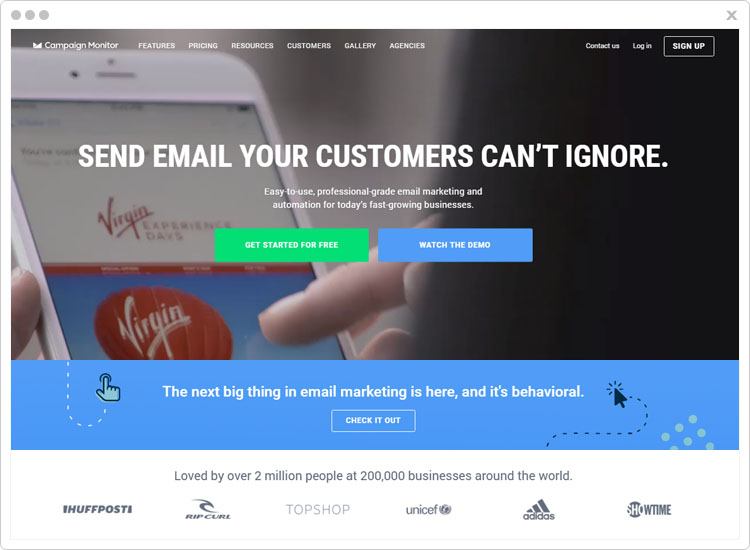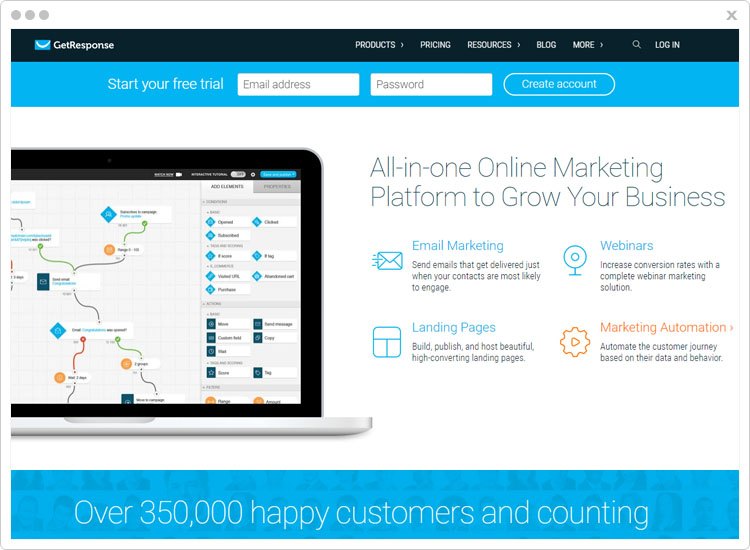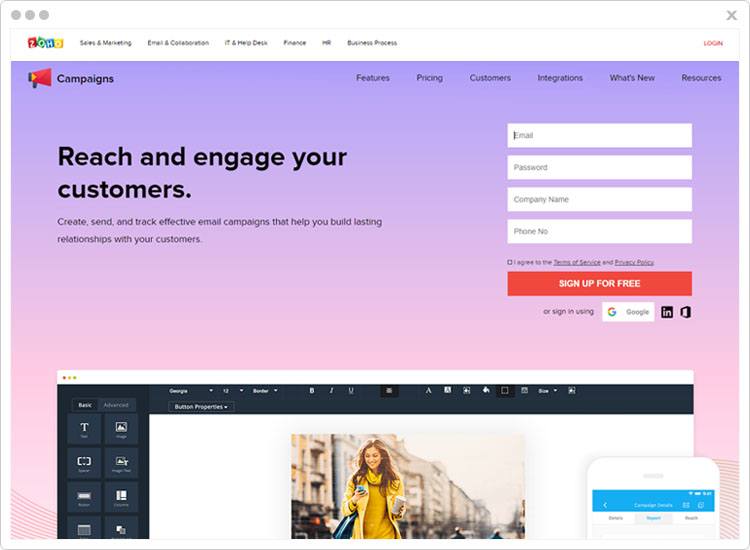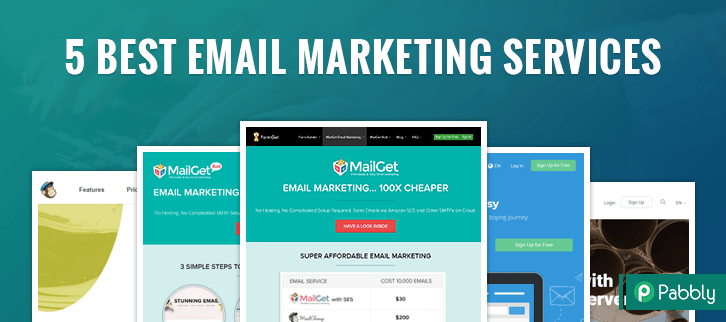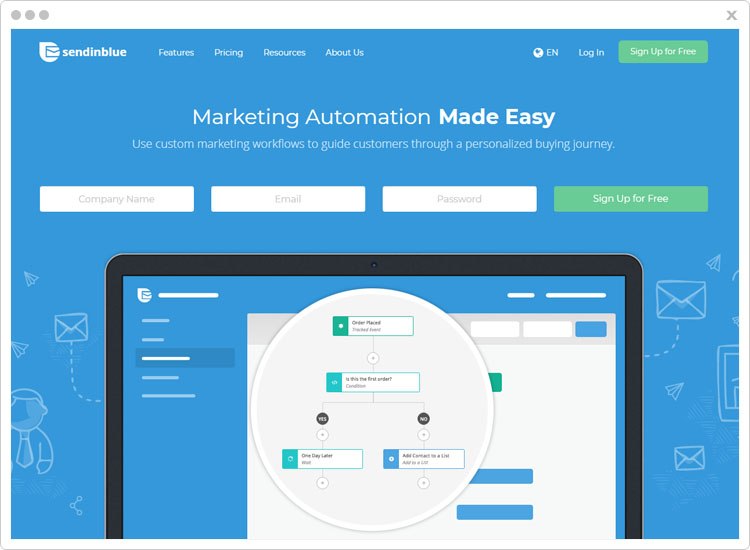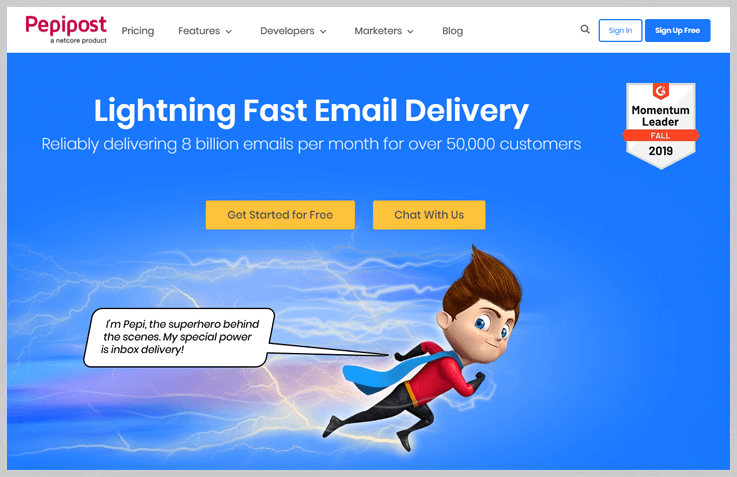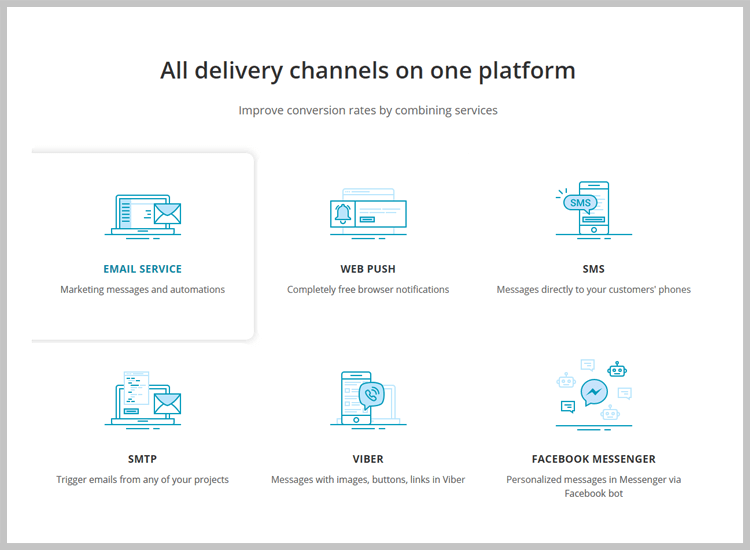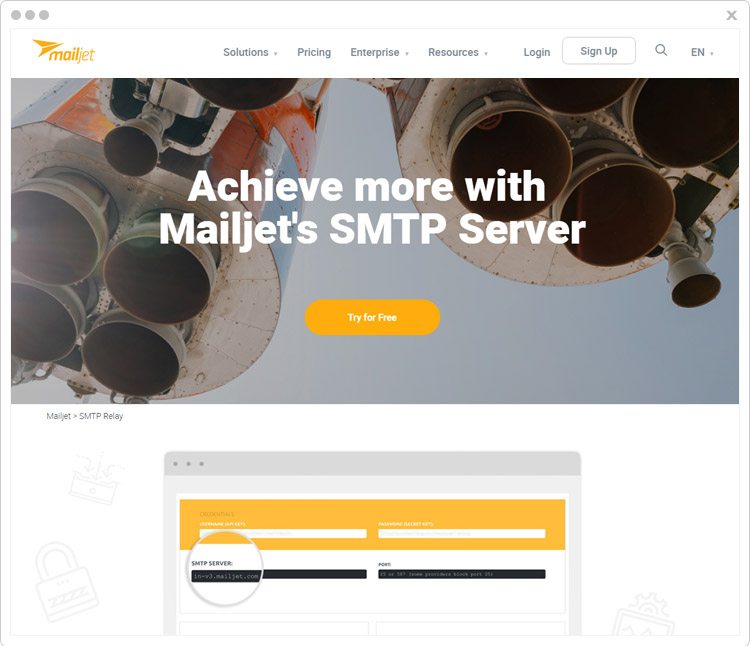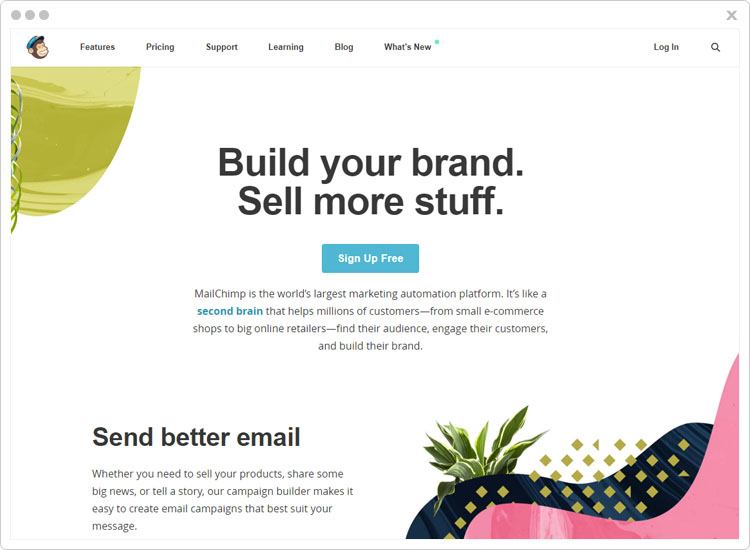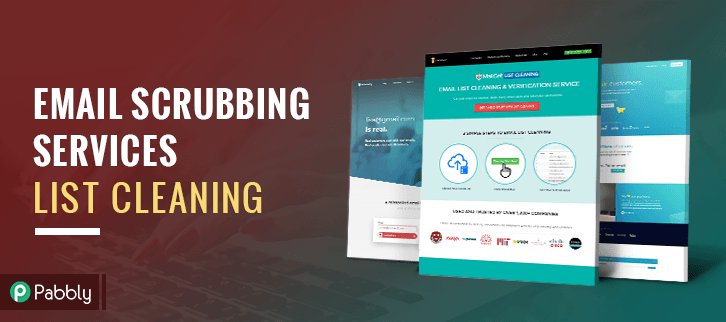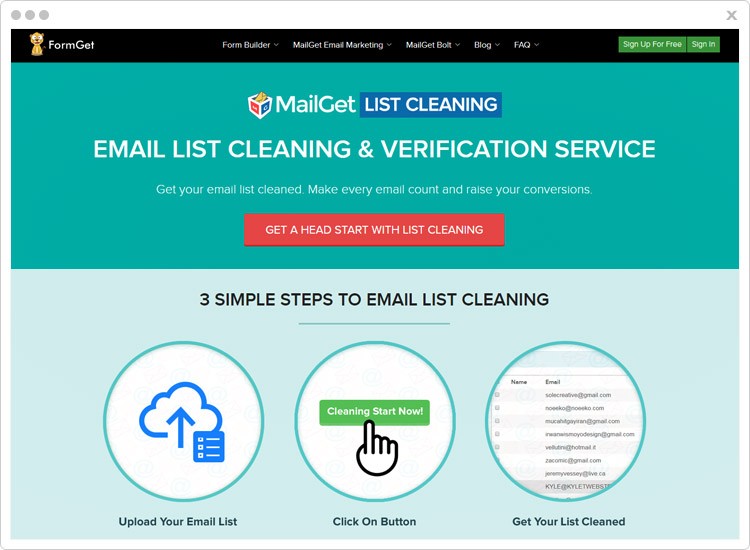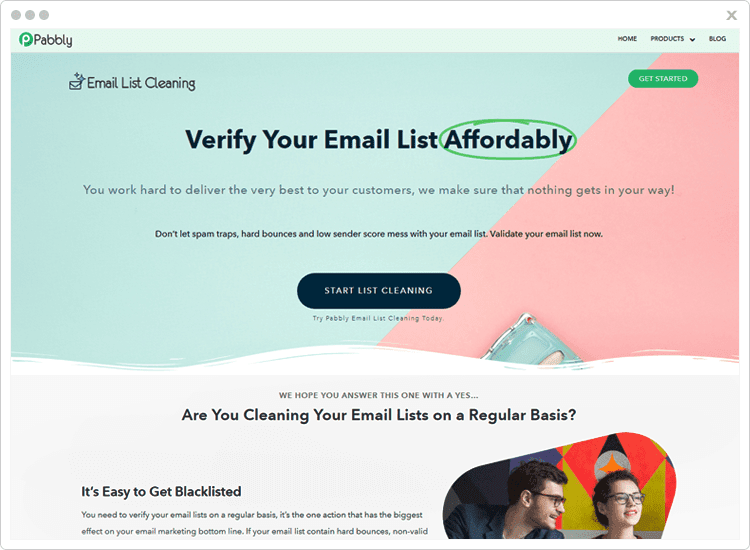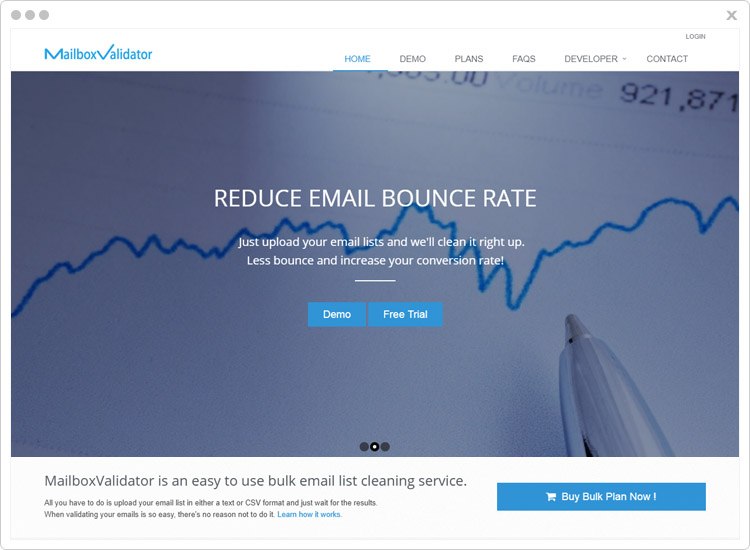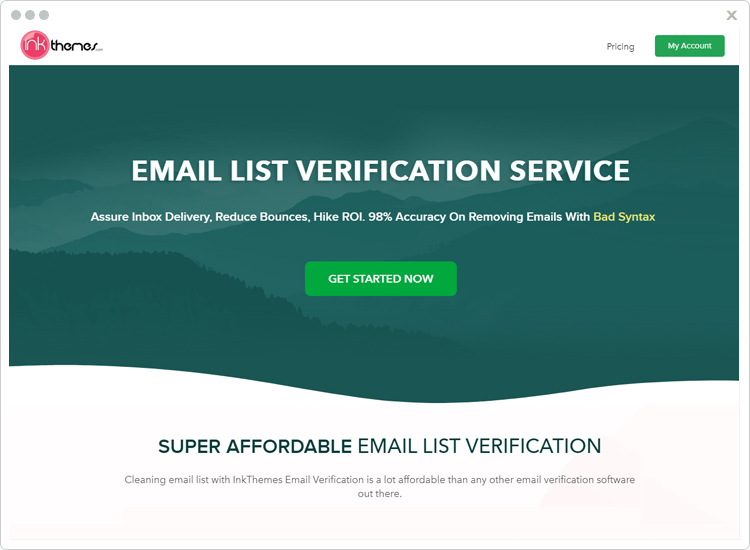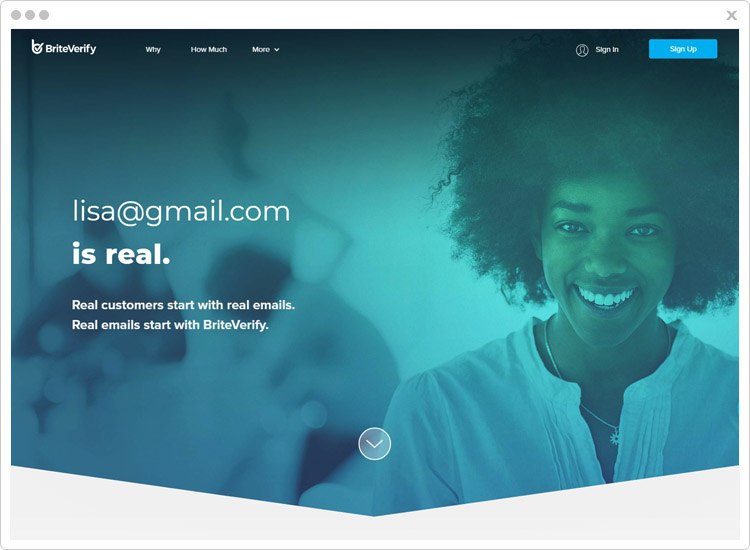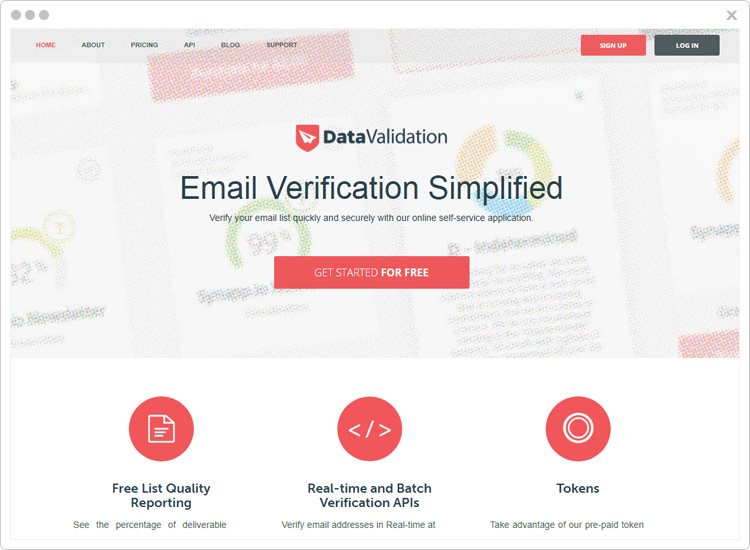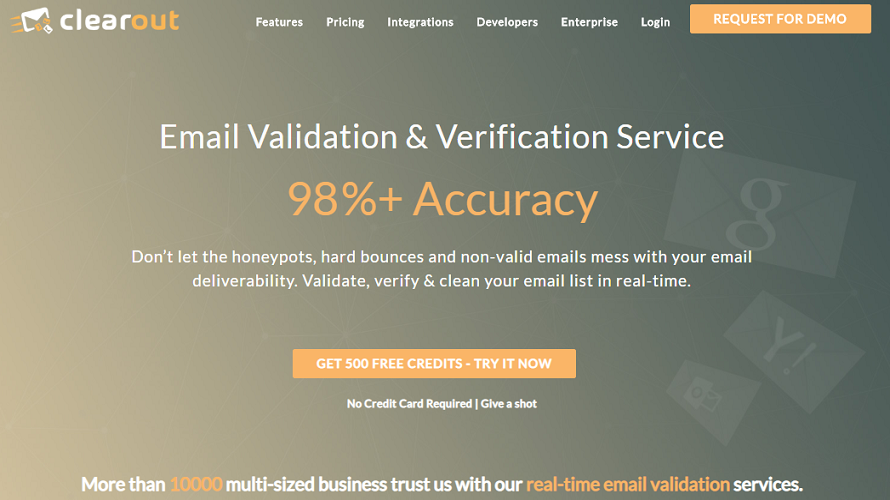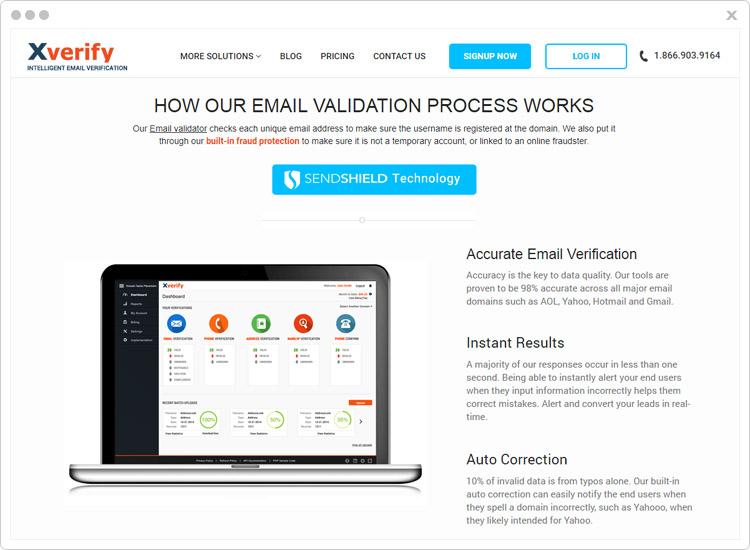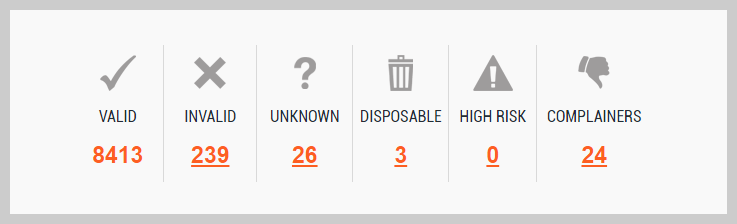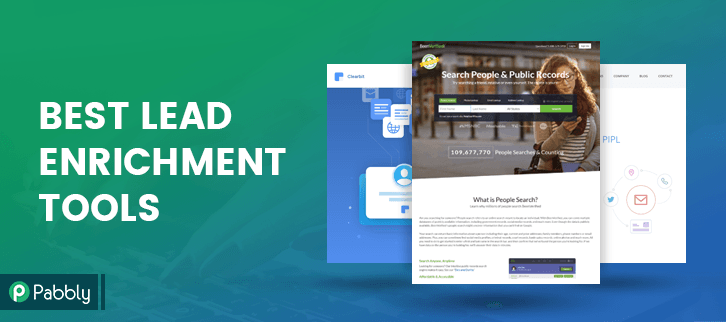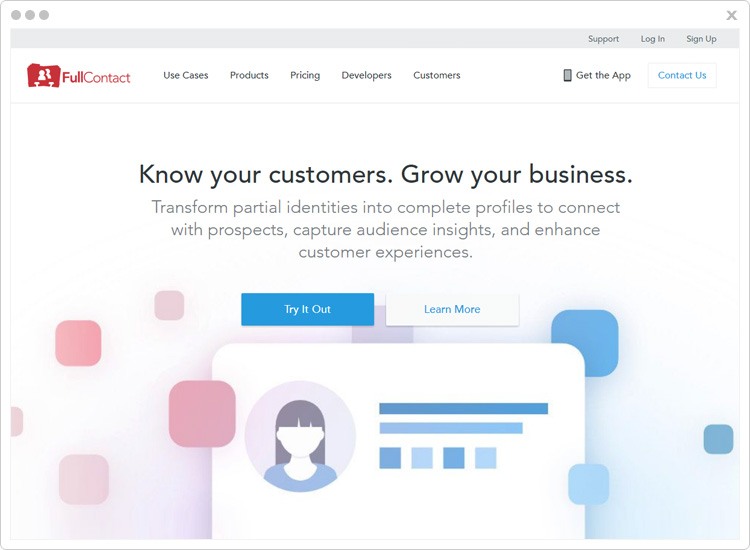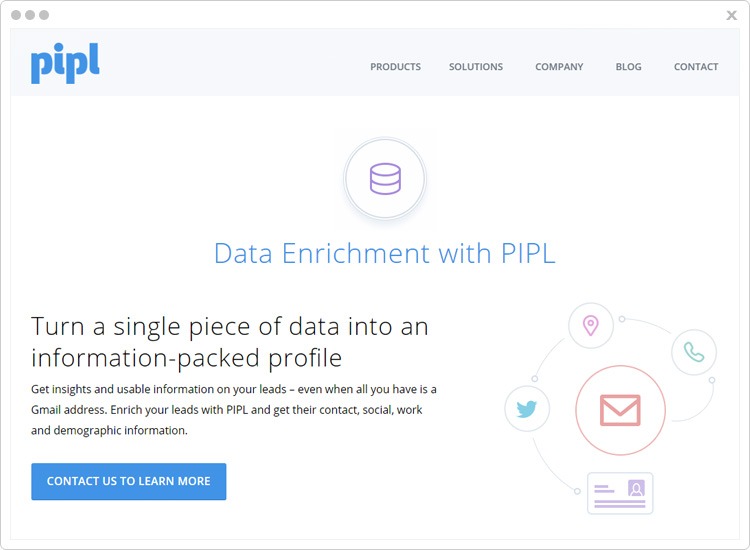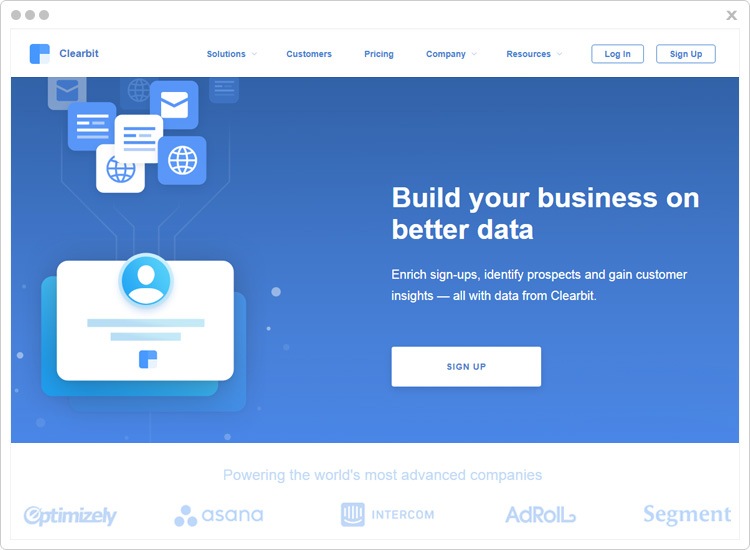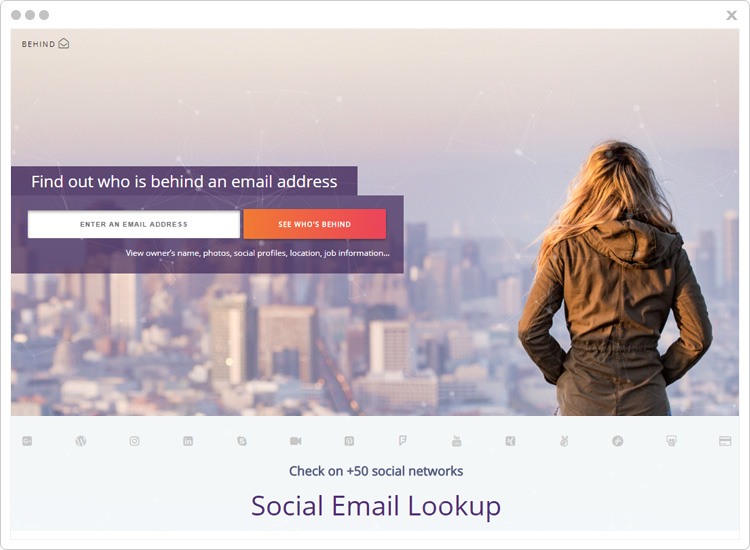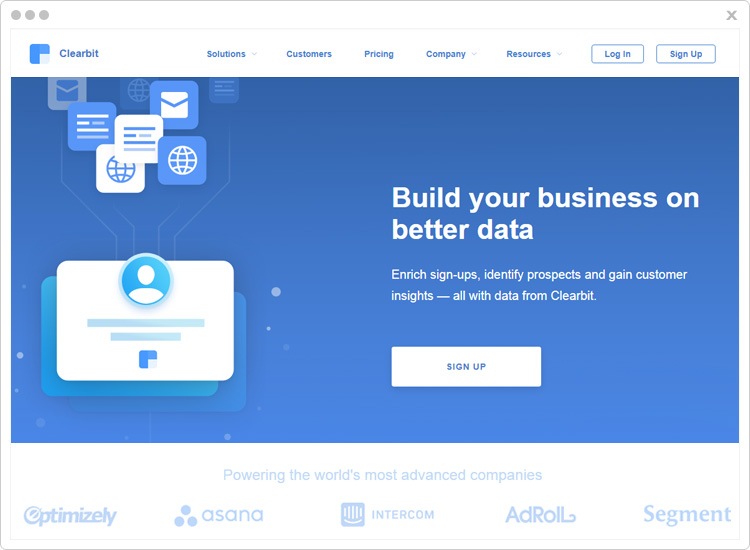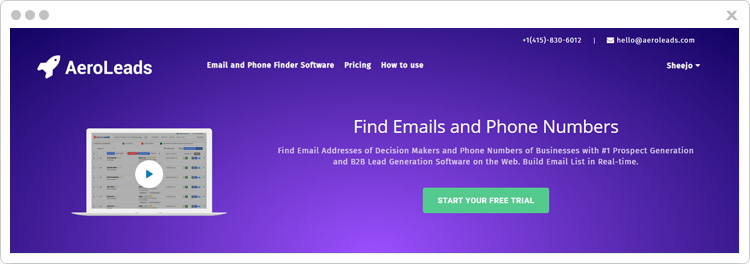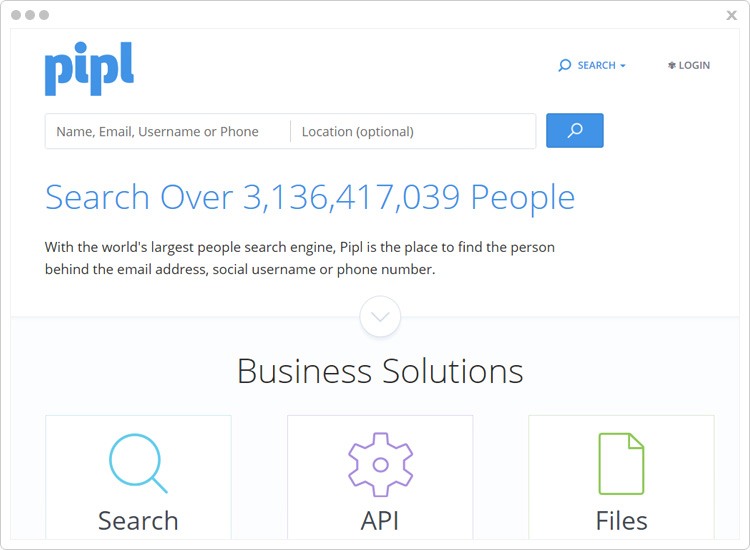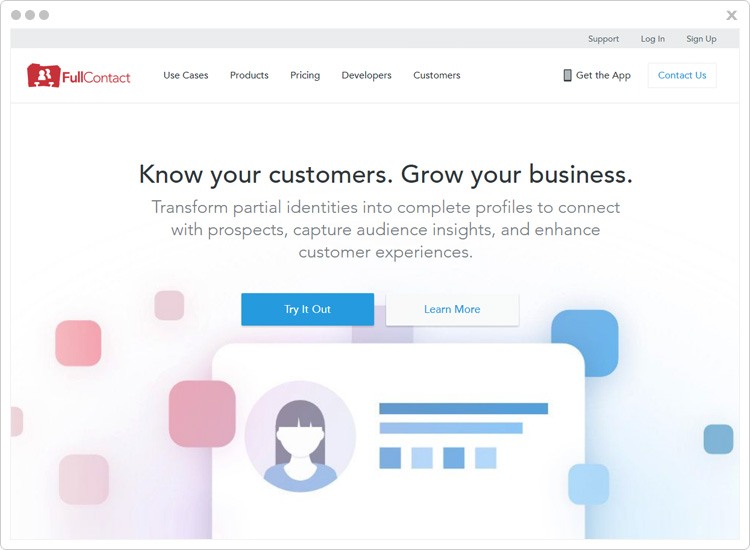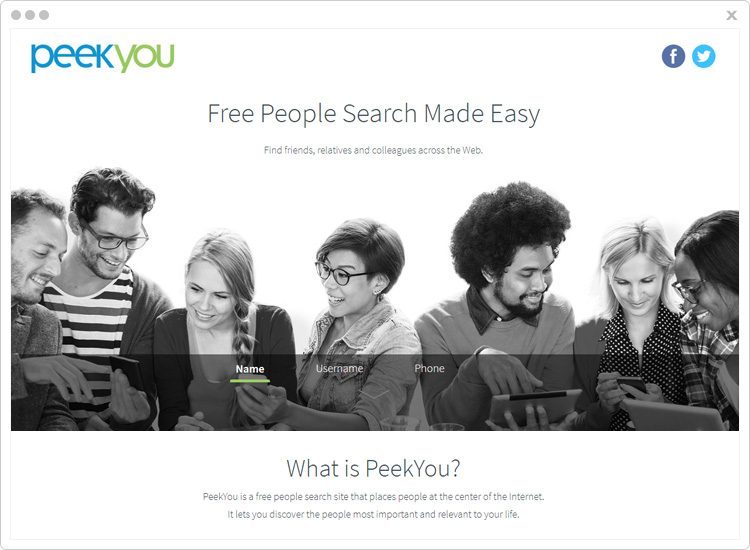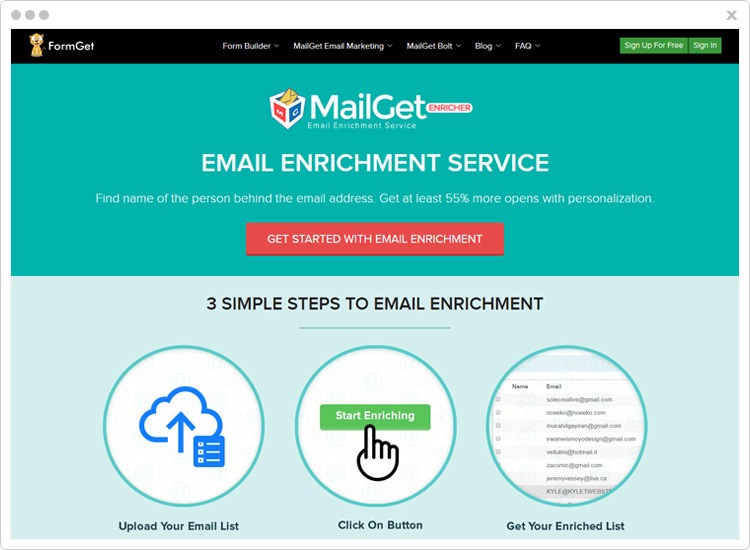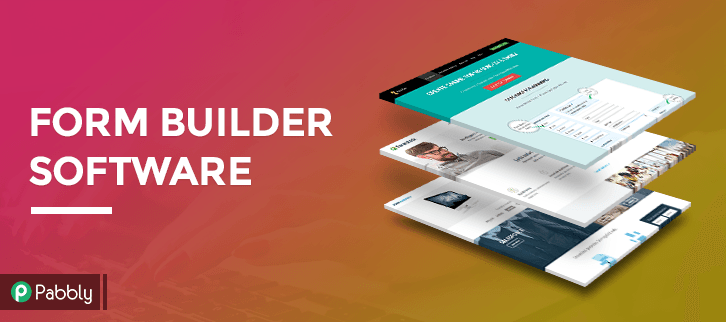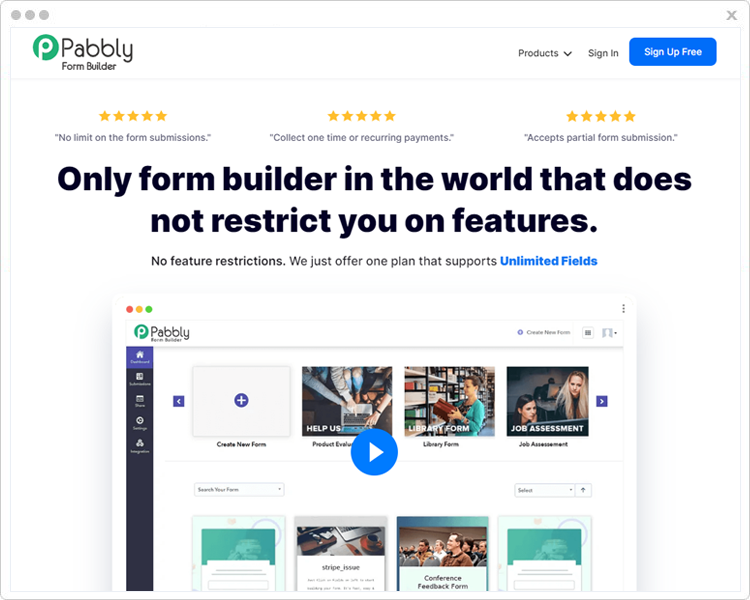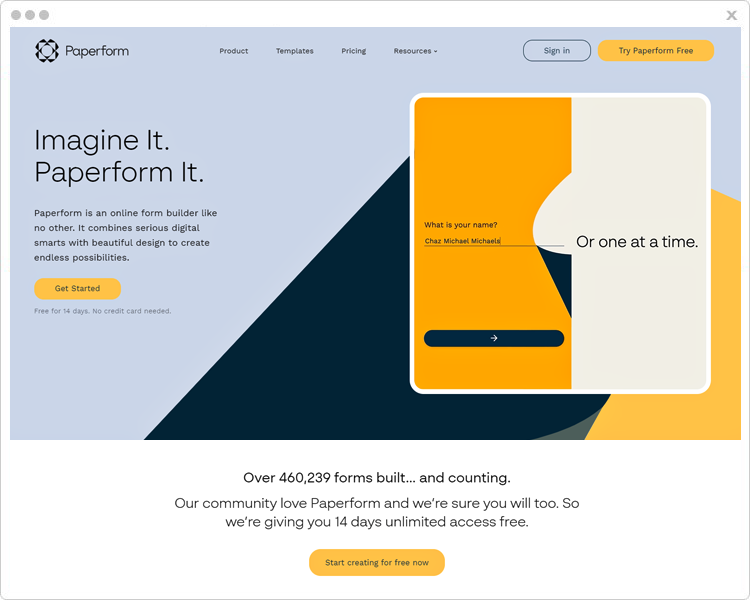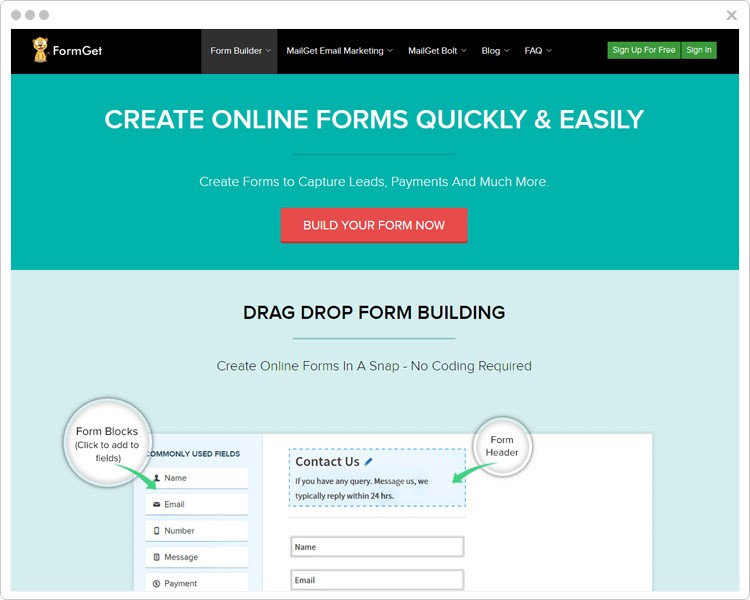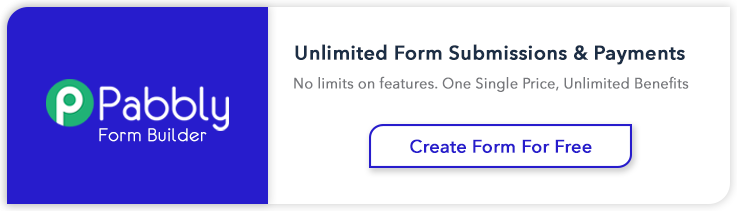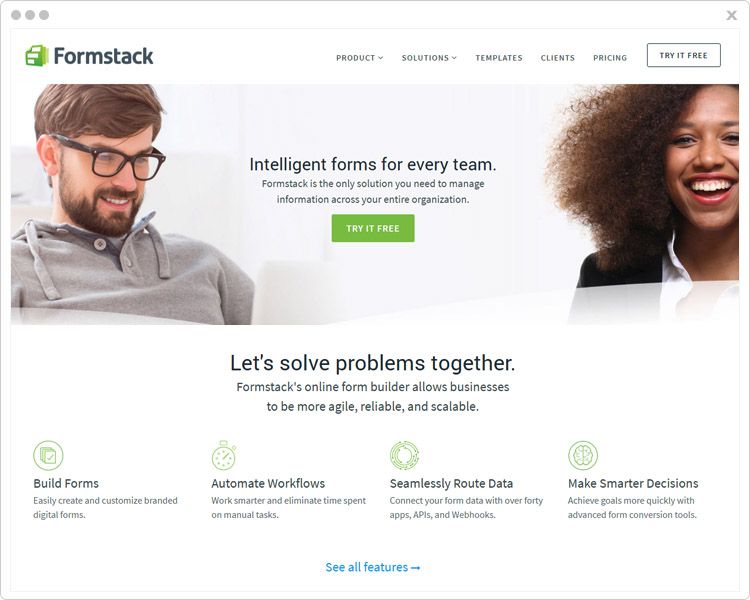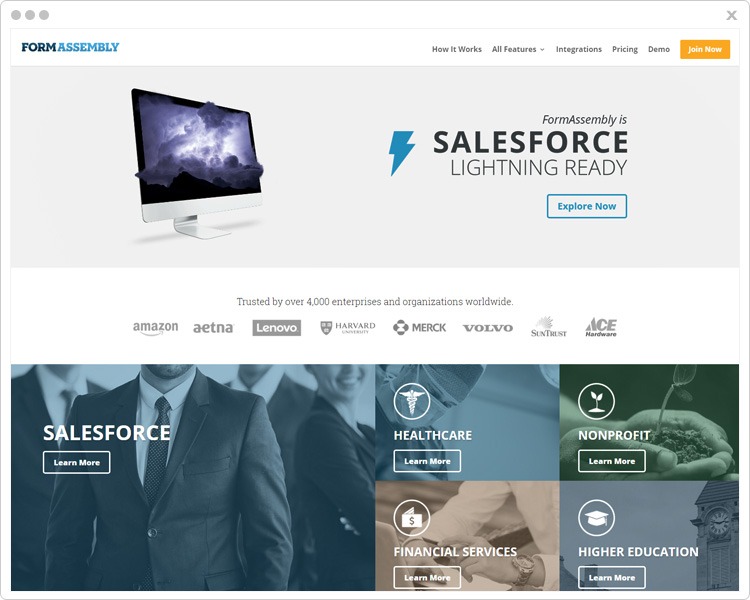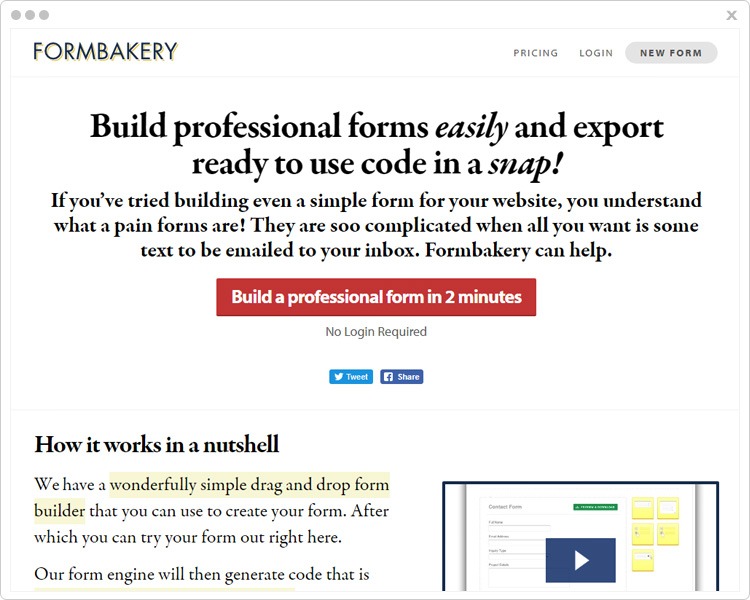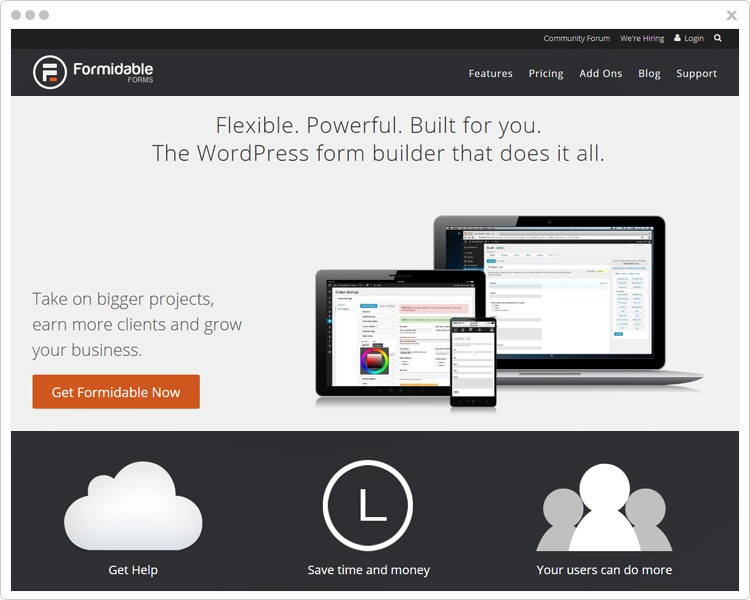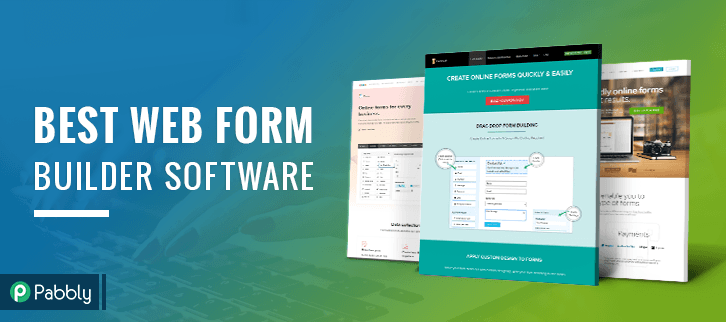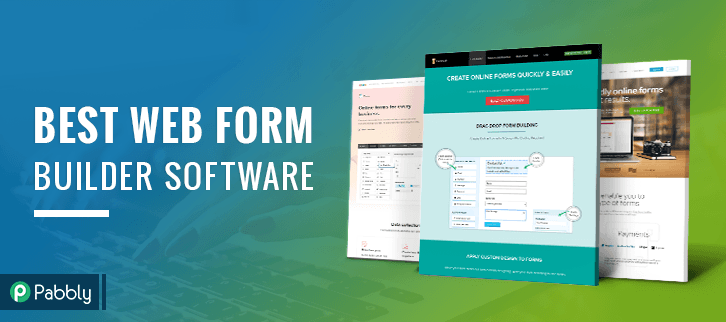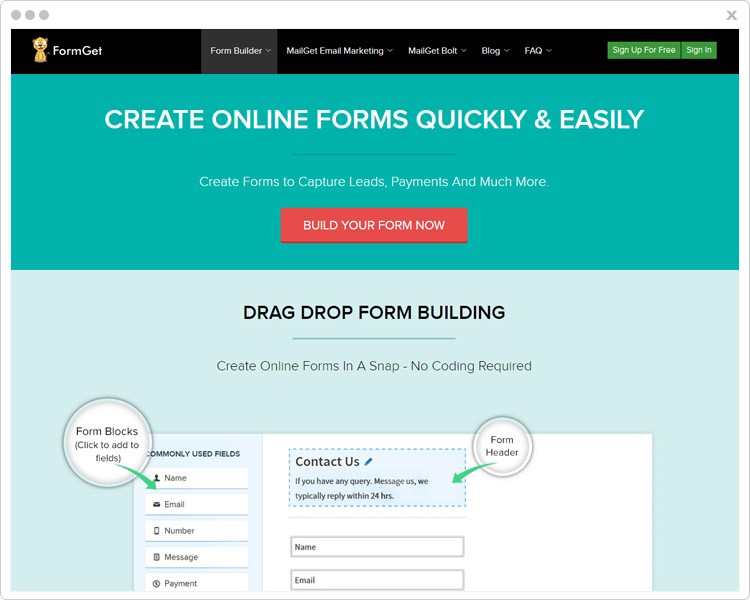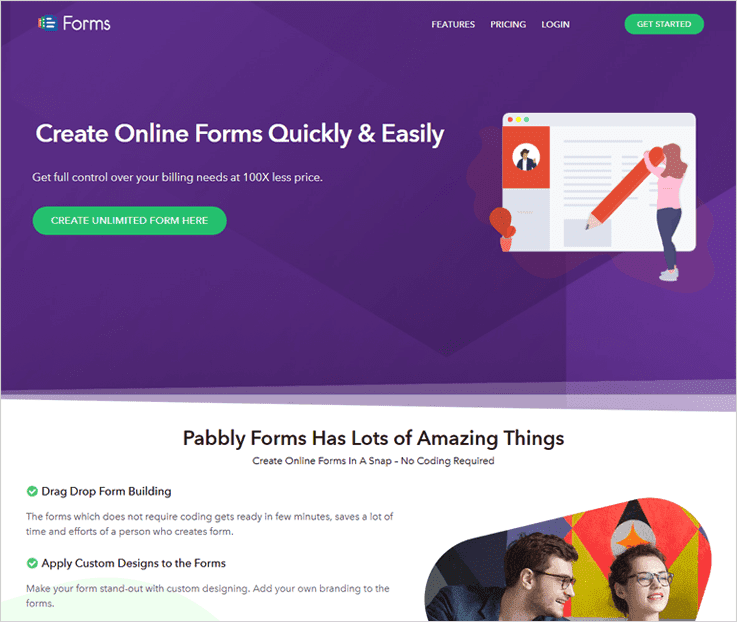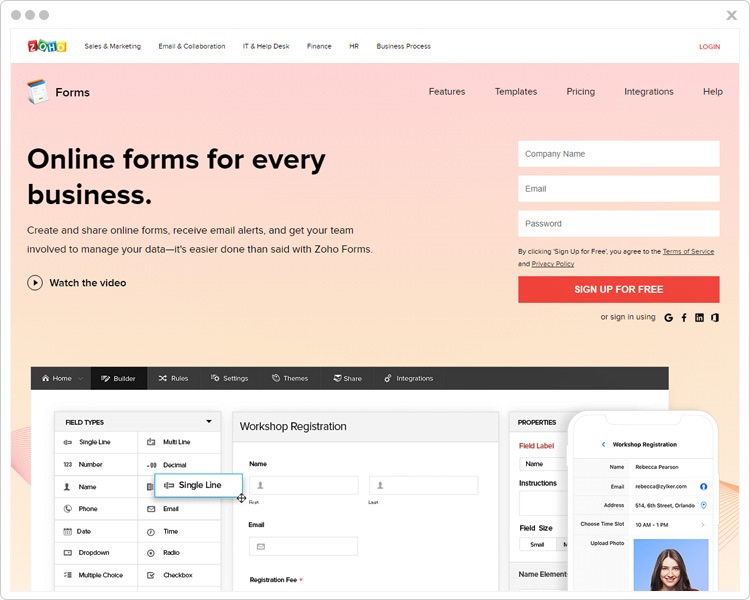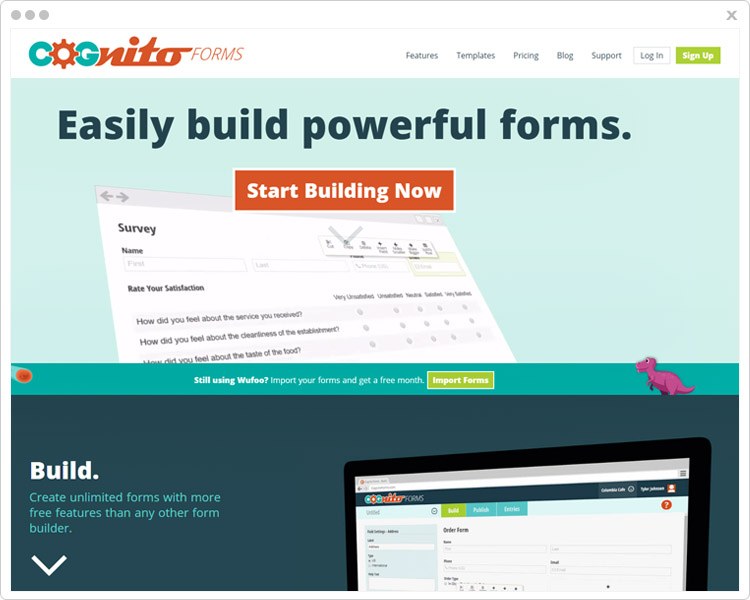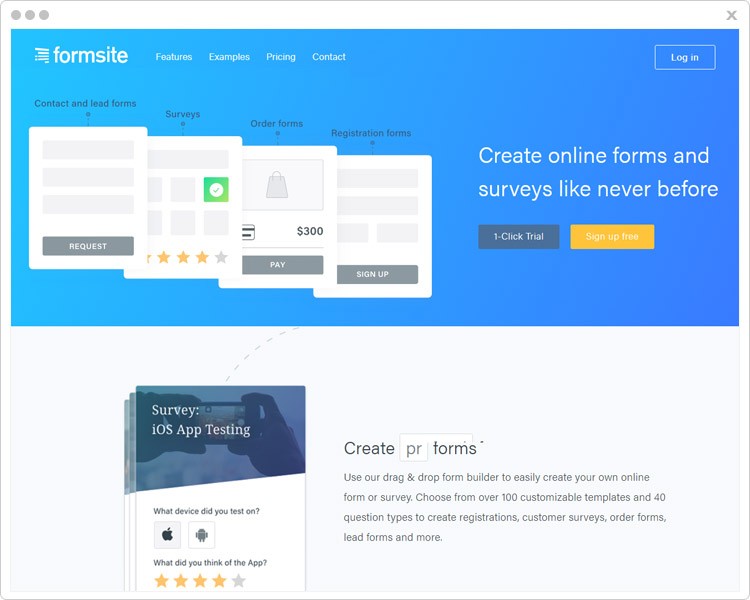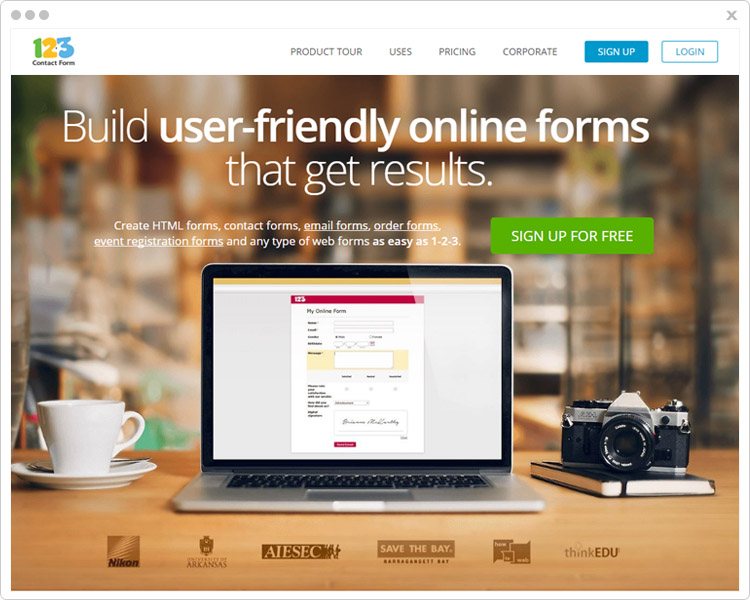“In today’s fast-moving world, email marketing is probably the best way to reach the targeted audience.”
Practically, it’s impossible for a person to go ahead send emails to the audience one by one.
So, these Marketing Software are created to ease the task of selecting the users from a huge list and sending the emails.
With the help of email marketing software, you can simply select the list of users you want to send emails, and rest is done by the software itself.
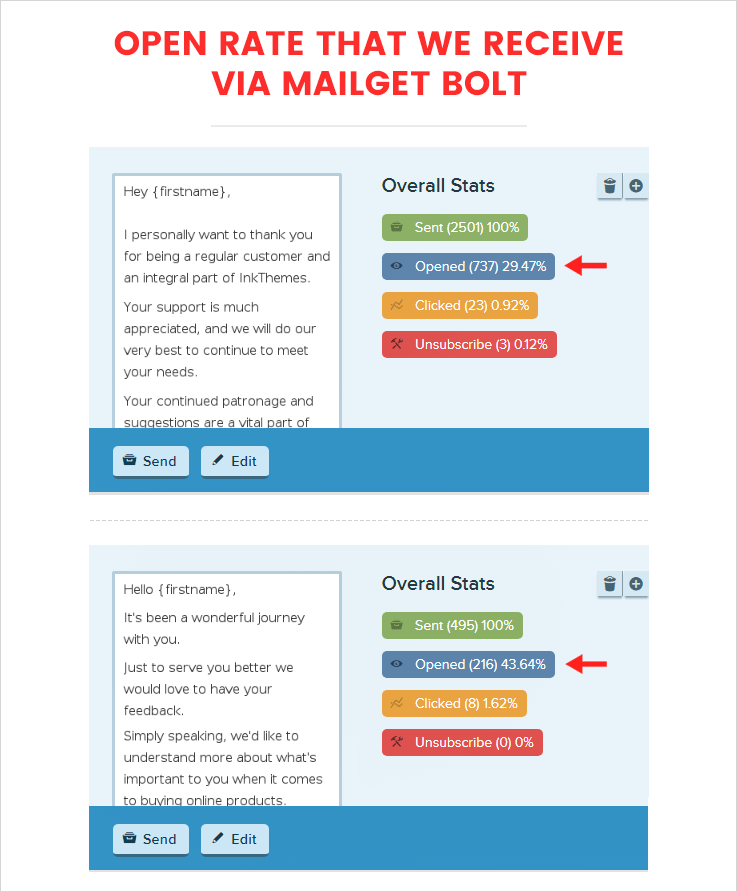 Email marketing drives more conversion than any other marketing channels.
Email marketing drives more conversion than any other marketing channels.
These software will provide you with a range of features like list cleaning, list management, email inbox preview and a lot more for making the email marketing experience smooth & hassle-free.
Apart from this, they also provide you with free trials so that you are satisfied with the product before actually paying for it.
So, to prevent you from wandering around in search of such software, we have compiled few of the best Email Marketing Software for you. In this blog, you will also get the various details about these software like pricing plans, major attributes and more.
Read some more articles related to email marketing software:-
Have A Look At Comparison Chart
Let’s explore the list of the email marketing services one by one:-
Pabbly Email Marketing is an easiest, smarter and more advanced email marketing software which is specially designed for all kind of businesses, bloggers and professionals. It offers advanced features like list segmentation, autoresponder, drip mailing etc which automate your workflow.
Apart from this, you can effortlessly select the list of users you want to send emails. And, in a very short time, Pabbly Email Marketing will send mails to the enlisted users.
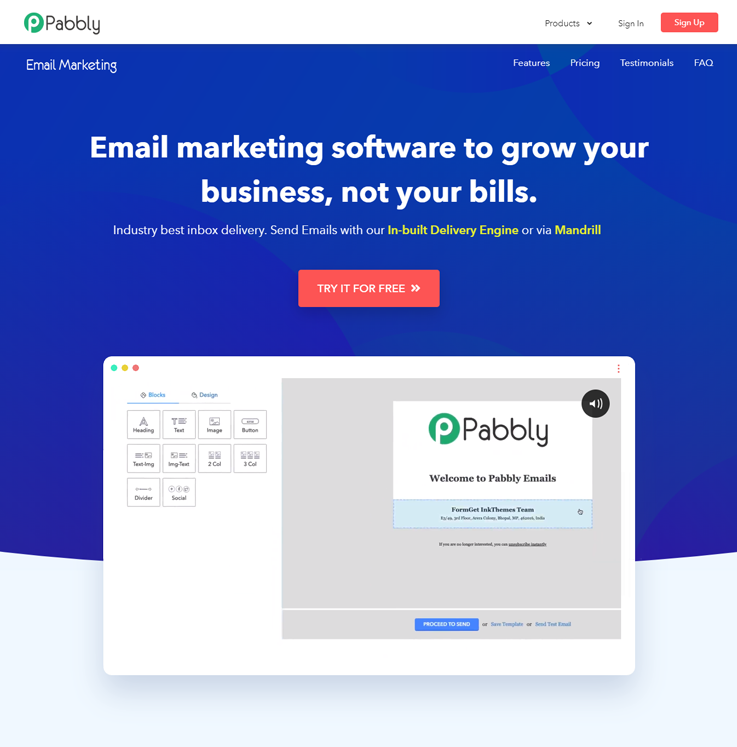
Characteristics:-
Get Free Email Templates
Pabbly Email Marketing offers 500+ free email templates for every business niches that anyone can change & customize them according to their business demands.
Send Auto Follow Up
The software automatically sends follow up emails to the customer if they don’t open or reply to your mail in a timely manner.
Track Campaign Performance
Track marketing campaign performance with Pabbly Email Marketing easily. It gives a comprehensive report on your marketing campaign. This report gives details about the number of recipients opened your mail, customers clicked on the link, unsubscribed your campaign, etc.
Free & Paid Plans:-
Use Pabbly Email Marketing email marketing platform – 30 days for FREE and explore the entire system before you commit to the paid plan. Under the free plan, you can connect 3 SMTPs.
- Pabbly Email Marketing starts their paid plans from $29 for a month where one can send unlimited emails up to the 5,000 subscribers in a month.
- Another plan would be charged $49/mo in which the user can transmit unlimited mail up to the 15,000 customers in a month.
- the last plan will cost you $99 for each month. Plus, it facilitates you with the 10 monthly campaigns, auto followups, etc up to 50,000 subscribers.
For more paid plans, you can visit Pabbly Email Marketing official website.
Pabbly Email Marketing is a leading email marketing software which offers advanced features at an affordable price. It allows you to send unlimited emails to 5,000 subscribers at $29 that is very cheap in comparison to other services.
Click Here For More Details
2. MailGet – Tool For Email Marketing
One of the cheapest & an affordable email marketing service available on the market is MailGet. It is easy and simple to use platform that allows you to design dazzling email templates with few clicks. Also, you can send theses emails to unlimited customers at $29.
Additionally, MialGet provides you with efficient features for email marketing like 100% responsive drag & drop builder, auto follow-up emails, etc.
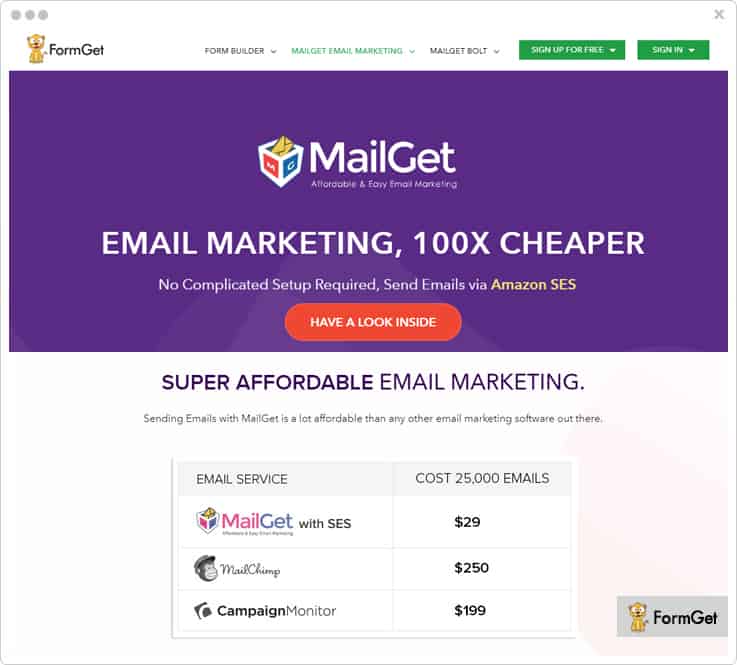
Characteristics:-
Schedule Your Mails
With this email marketing software, you can schedule your emails to a specific date or time. It will send the mails to the people specified in the list at the mentioned time.
Clean Your List
MailGet offers list cleaning functionality which automatically removes all invalid, spam and bad email addresses from the contact list.
Connect Multiple SMTP
You can connect this software with multiple renowned SMTPs such as Amazon SES, Mailgun, Postmark, SendGrid, Mailjet, Mandrill, etc.
Free & Paid Plans:-
- In the Free plan of MailGet, one can explore MailGet.
- The Rookie Plan will cost $29 per month in which the user can convey unlimited emails to the 5,000 customers in one month.
- Under the Pro plan, you can send unlimited mail to the 15,000 subscribers in a month, just paying $49/mo.
- Besides, you can also opt for Advanced Plan by paying $99 per month. In this plan, you can send mails up to 10,00,000 subscribers.
Visit MailGet’s official website, to know more about the paid plans.
MailGet would be a perfect option for those who have a lower budget or they can’t spend much money on marketing as it allows to send UNLIMITED emails. All this just by paying $29 that is too cheap.
So, you can go with MailGet – Cheapest email marketing software and promote your product or services globally.
Click Here For More Details
Constant Contact is an amazing email marketing tool which packed with so many great features including social integration, one-click editing, comprehensive tracking and a lot more. It allows you to design an attractive email newsletter through drag & drop editor and send it to the number of the customer at once.
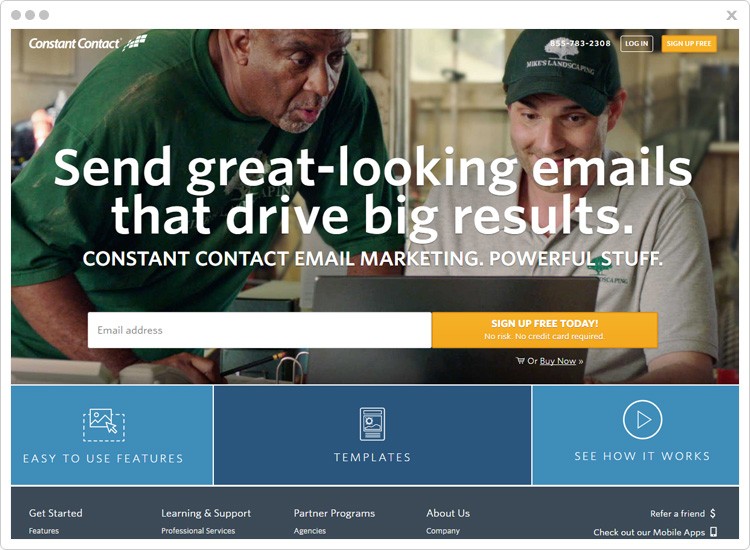
Characteristics:-
Autoresponder
With Constant Contact, you can send personalized email to the customers like “Thank you for subscribing”, etc. It is a great way to build a better relationship with the clients.
Manage Your Contact
Upload the list of your contacts from Excel, Gmail, Outlook etc and the software will automatically remove the bounce, unsubscribed & inactive emails from the contact list.
Apps & Integrations
Connect your existing services with Constant Contact such as Quickbooks, Shopify, Genbook, Zapier, MailMunch and many more.
Free & Paid Plans:-
- Sign up for a free one month trial of this email marketing software. It allows you to create as many campaigns as want and send them to 100 unique contacts.
- Email- To opt for this plan you need to pay $20 every month and gain access to various other features like unlimited emails, 1GB file storage, tracking & reporting, etc.
- Email Plus- For acquiring this plan, you have to pay $45 per month. Along with this, you get all the features like 10 users access, email automation, email marketing, etc.
Click Here For More Details
4. Sender – Email Marketing Platform
Senderisall-in-one email marketing platform, which has all features to create a powerful email campaign. The sender is a rising star because it offers one the best price in the market with all features included (for every plan) and supports 24/7.
The sender also has features for subscriber management, API and integration with WordPress, Prestashopandothers CMS.
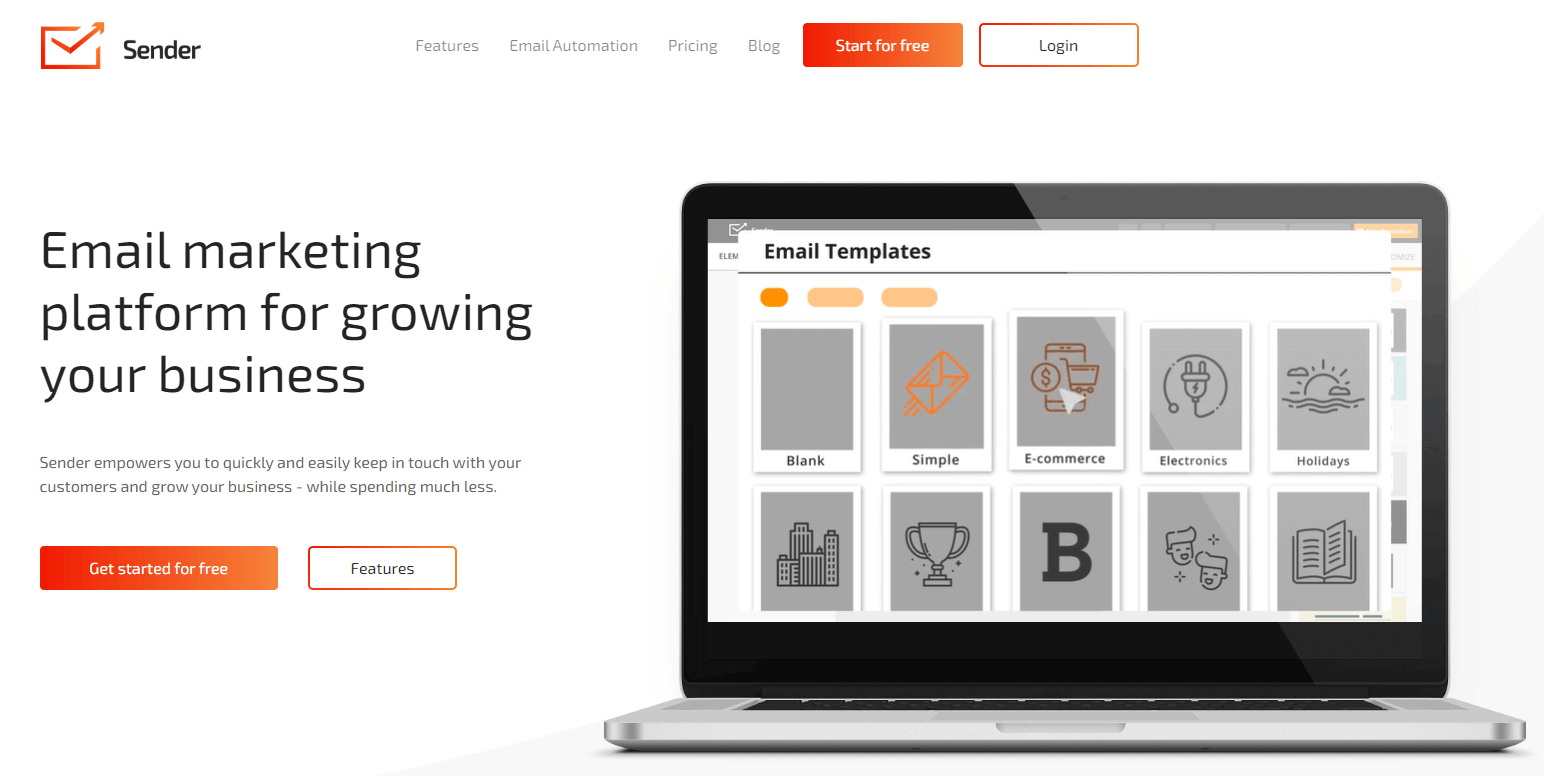
Characteristics:-
Easy Email Design-Builder
Sender email marketing platform has an easy email design-builder with photo, video, or HTML code integrations. You can build an unlimited amount of emails for your campaign workflow.
DRIP Automation For Follow-ups And Autoresponders.
This tool can help you to create fully automated email campaigns for your follow-ups, autoresponders, welcome and transactional emails.
Triggered Emails
This feature is the key to up-selling and cross-selling. You can send automated birthday offers, abandoned cart emails, and much more.
Advanced Email Campaign Reporting
Sender tool has advanced reporting, where you can see your subscriber’s geolocation, operating system, browser. Also, you can track your email campaign performance: open rates by the hour and day, bounce rates, CTR, SPAM complaints, unsubscribed rates, and much more.
Free & Paid Plans:-
- The sender has a FREE Forever plan up to 2500 subscribers and 15000 emails/month. Withoutdailylimits. All features included.
- Sender platform paid plans to start from $10 for a month for 5,000 subscribers. All features and support 24/7 included.
- Second most popular plan – $42/month for 20,000 subscribers and send up to 240,000 emails/month.
- Third most popular plan – $97/month for 45,000 subscribers and send up to 540,000 emails/month. For more paid plans, you can check the Sender’s Pricing.
Click Here For More Details
5. Activetrail – Email Marketing Tool
Another interesting email marketing platform – Activetrail which provides simple and easy to use interface to their customer. It offers a number of ready-made email newsletters that you can edit or customize it according to your vision.

Characteristics:-
Drag & Drop Editor
In a few seconds, you can create stunning email campaign with Activetrail, just drag the required field that you want to add in the campaign & drop it to the content section.
Autoresponder
Autoresponder makes your marketing campaign more effective. With this feature, you can configure emails and message to be delivered to the right customer at the right time.
Integrations
Activetrail offers a number of integrations such as Salesforce, Zapier, PayPal, WordPress and much more.
Free & Paid Plans:-
- A Plan:- Activetrail offers 30 days free trial where you can test the features & functionality of the software before choosing a paid plan.
- B Plan:- The plan A will charge $7 in which one can send unlimited emails up to the 500 contacts in a month.
- C Plan:- Under the plan, you have to pay $12/mo where you can transmit unlimited emails up to the 1000 subscribers.
- D Plan:- In the plan, you would be charged $24 per month for 2500 contacts.
Click Here For More Details
6. GetResponse:- A Tool For Email Marketing
GetResponse is one of the leading email marketing services through which you can convert people into the potential customers by sending emails about the offers & discount that you are running in your store. It is a simple and easy to use software that you can integrate with social media platforms, Salesforce, Shopify, etc.
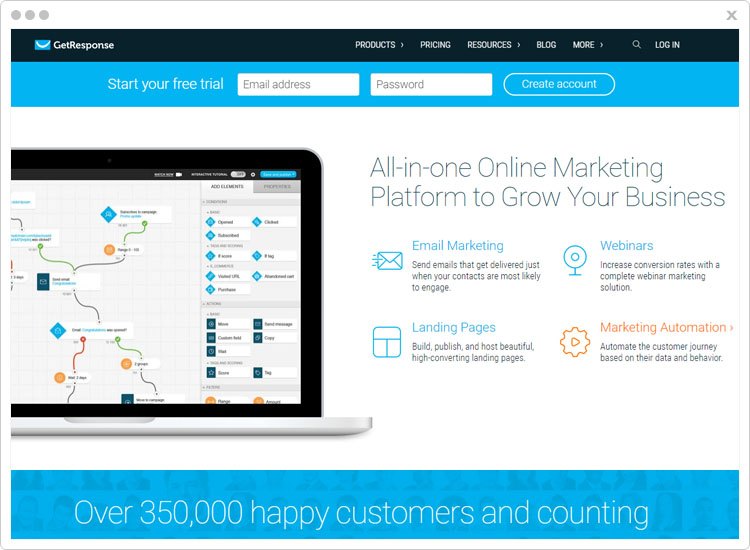
Characteristics:-
Create Beautiful & Responsive Templates
By using GetResponse, the user can create beautiful & responsive email templates with few clicks. The template which is designed by GetResponse looks perfect on any gadgets like Android, iPhone, tablets etc.
Automation Segmentation
With the help of the segmentation, you can easily filter the contact data. This filtration is done on the basis of customer behavior, geolocation, subscription date, webinar participation. Further, this will help you to understand the client in a much better way.
Ready Made Newsletters
The software provides 500+ impeccably predesigned templates that anyone can customize and change the look & feel of the templates according to their business needs & requirements.
Free & Paid Plans:-
Email Plan:- This is a perfect option for beginners which have less than 100,000 subscribers. Under this plan, you will get basic landing pages, & autoresponders.
- You get up to 1000 subscribers for $15 per month
- By paying $25 every month, you get up to 2500 subscribers
- $45 for up to 5000 subscribers
- $65 for up to 10,000 subscribers
- $145 for up to 25,000 subscribers
- $250 for up to 50,000 subscribers
- $450 for up to 100,000 subscribers
Pro:- It is a most popular plan for growth marketers and SMBs in which the user will get advanced landing pages, autoresponder, and 1000 webinar attendees.
- $49 for up to 5000 customers
- $75 for up to 10,000 customers
- $165 for up to 25,000 customers
- $280 for up to 50,000 customers
- $490 for up to 100,000 customers
Max:- Max plan is an ideal choice for those who have advanced business needs. Under the plan, the user will get all Pro features plus Salesforce integration, Custom DKIM, Campaign consulting & Webinars 500 attendees.
- $165 for up to 10,000 subscribers
- $255 for up to 25,000 subscribers
- $370 for up to 50,000 subscribers
- $580 for up to 100,000 subscribers
Enterprise:- If you have more than 100,000+ subscribers then the enterprise is the best plan for you. It will charge you $1199/mo where the user will have all Max features plus Account manager, Dedicated infrastructure, Dedicated IP address, Max mailout performance & much more.
Click Here For More Details
Conclusion:-
Consequently, we have mentioned 5 Best & Free email marketing software through which you can design multiple email campaigns in a matter of minutes.
All these email marketing services offer a free trial to their customers. So, you can try and test the entire platform for free before switching to the paid plan.
Further, if you want more information related to the email marketing services, you can go through following blogs:-
Further, you can contact us for any more queries or suggestions and we’ll be happy to help you.
After all, that’s what we are here for!
Thank you for reading the blog.
“In today’s fast-moving world, email marketing is probably the best way to reach the targeted audience.”
Practically, it’s impossible for a person to go ahead send emails to the audience one by one.
So, these Marketing Software are created to ease the task of selecting the users from a huge list and sending the emails.
With the help of email marketing software, you can simply select the list of users you want to send emails and rest is done by the software itself.
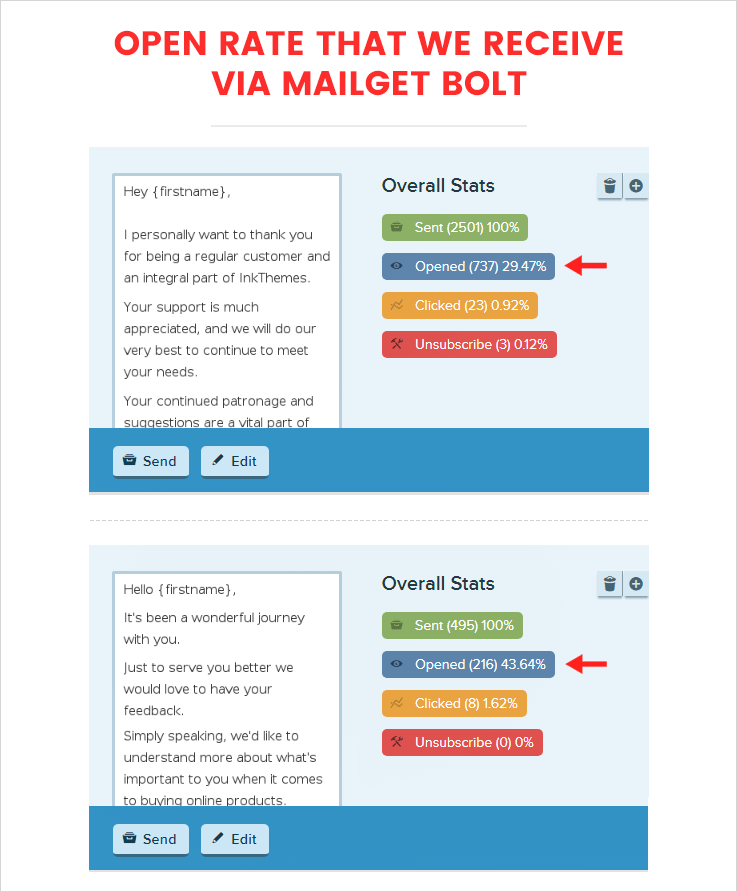 Email marketing drives more conversion than any other marketing channels.
Email marketing drives more conversion than any other marketing channels.
These software will provide you with a range of features like list cleaning, list management, email inbox preview and a lot more for making the email marketing experience smooth & hassle-free.
Apart from this, they also provide you with free trials so that you are satisfied with the product before actually paying for it.
So, to prevent you from wandering around in search of such software, we have compiled few of the best Email Marketing Software for you. In this blog, you will also get the various details about these software like pricing plans, major attributes and more.
Read some more articles related to email marketing software:-
Have A Look At Comparison Chart
Let’s explore the list of the email marketing services one by one:-
Pabbly Email Marketing is an easiest, smarter and more advanced email marketing software which is specially designed for all kind of businesses, bloggers and professionals. It offers advanced features like list segmentation, autoresponder, drip mailing etc which automate your workflow.
Apart from this, you can effortlessly select the list of users you want to send emails. And, in a very short time, Pabbly Email Marketing will send mails to the enlisted users.
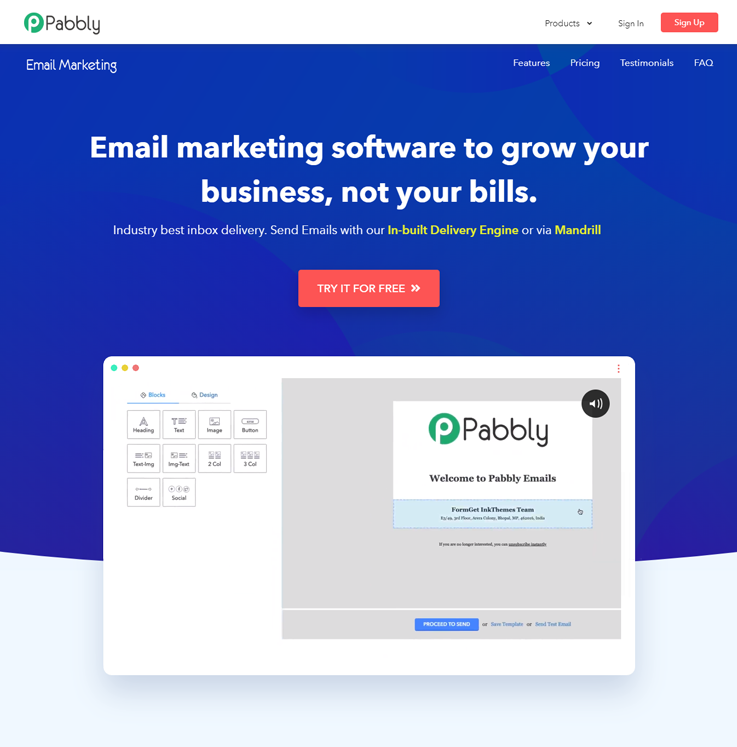
Characteristics:-
Get Free Email Templates
Pabbly Email Marketing offers 500+ free email templates for every business niches that anyone can change & customize them according to their business demands.
Send Auto Follow Up
The software automatically sends follow up emails to the customer if they don’t open or reply to your mail in a timely manner.
Track Campaign Performance
Track marketing campaign performance with Pabbly Email Marketing easily. It gives a comprehensive report on your marketing campaign. This report gives details about the number of recipients opened your mail, customers clicked on the link, unsubscribed your campaign, etc.
Free & Paid Plans:-
Use Pabbly Email Marketing email marketing platform – 30 days for FREE and explore the entire system before you commit to the paid plan. Under the free plan, you can connect 3 SMTPs.
- Pabbly Email Marketing starts their paid plans from $29 for a month where one can send unlimited emails up to the 5,000 subscribers in a month.
- Another plan would be charged $49/mo in which the user can transmit unlimited mail up to the 15,000 customers in a month.
- the last plan will cost you $99 for each month. Plus, it facilitates you with the 10 monthly campaigns, auto followups, etc up to 50,000 subscribers.
For more paid plans, you can visit Pabbly Email Marketing official website.
Pabbly Email Marketing is a leading email marketing software which offers advanced features at an affordable price. It allows you to send unlimited emails to 5,000 subscribers at $29 that is very cheap in comparison to other services.
Click Here For More Details
2. MailGet – Tool For Email Marketing
One of the cheapest & an affordable email marketing service available on the market is MailGet. It is easy and simple to use platform that allows you to design dazzling email templates with few clicks. Also, you can send theses emails to unlimited customers at $29.
Additionally, MialGet provides you with efficient features for email marketing like 100% responsive drag & drop builder, auto follow-up emails, etc.
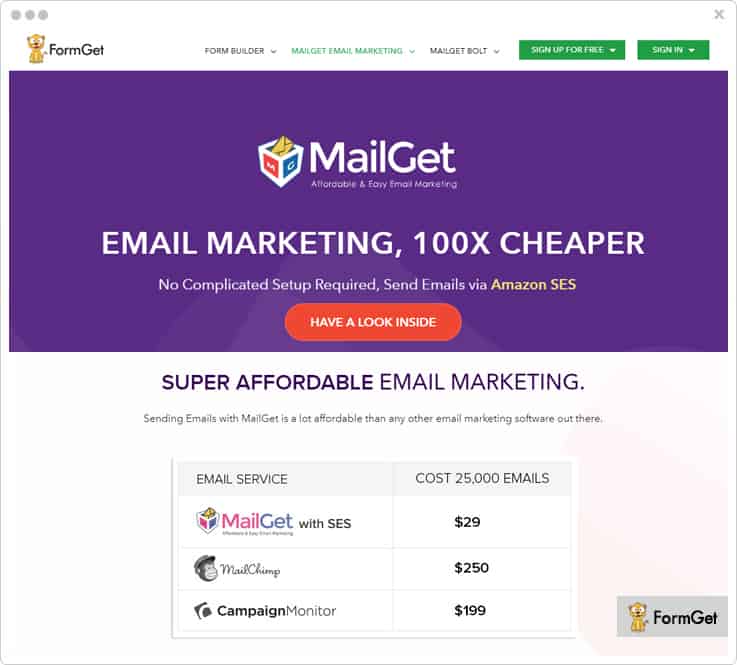
Characteristics:-
Schedule Your Mails
With this email marketing software, you can schedule your emails to a specific date or time. It will send the mails to the people specified in the list at the mentioned time.
Clean Your List
MailGet offers list cleaning functionality which automatically removes all invalid, spam and bad email addresses from the contact list.
Connect Multiple SMTP
You can connect this software with multiple renowned SMTPs such as Amazon SES, Mailgun, Postmark, SendGrid, Mailjet, Mandrill, etc.
Free & Paid Plans:-
- In the Free plan of MailGet, one can explore MailGet.
- The Rookie Plan will cost $29 per month in which the user can convey unlimited emails to the 5,000 customers in one month.
- Under the Pro plan, you can send unlimited mail to the 15,000 subscribers in a month, just paying $49/mo.
- Besides, you can also opt for Advanced Plan by paying $99 per month. In this plan, you can send mails up to 10,00,000 subscribers.
Visit MailGet’s official website, to know more about the paid plans.
MailGet would be a perfect option for those who have a lower budget or they can’t spend much money on marketing as it allows to send UNLIMITED emails. All this just by paying $29 that is too cheap.
So, you can go with MailGet – Cheapest email marketing software and promote your product or services globally.
Click Here For More Details
Constant Contact is an amazing email marketing tool which packed with so many great features including social integration, one-click editing, comprehensive tracking and a lot more. It allows you to design an attractive email newsletter through drag & drop editor and send it to the number of the customer at once.
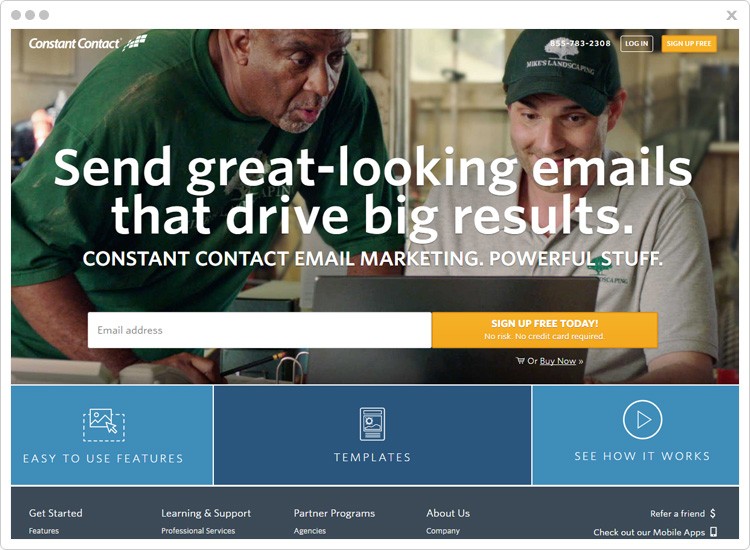
Characteristics:-
Autoresponder
With Constant Contact, you can send personalized email to the customers like “Thank you for subscribing”, etc. It is a great way to build a better relationship with the clients.
Manage Your Contact
Upload the list of your contacts from Excel, Gmail, Outlook etc and the software will automatically remove the bounce, unsubscribed & inactive emails from the contact list.
Apps & Integrations
Connect your existing services with Constant Contact such as Quickbooks, Shopify, Genbook, Zapier, MailMunch and many more.
Free & Paid Plans:-
- Sign up for a free one month trial of this email marketing software. It allows you to create as many campaigns as want and send them to 100 unique contacts.
- Email- To opt for this plan you need to pay $20 every month and gain access to various other features like unlimited emails, 1GB file storage, tracking & reporting, etc.
- Email Plus- For acquiring this plan, you have to pay $45 per month. Along with this, you get all the features like 10 users access, email automation, email marketing, etc.
Click Here For More Details
4. Activetrail – Email Marketing Tool
Another interesting email marketing platform – Activetrail which provides simple and easy to use interface to their customer. It offers a number of ready-made email newsletters that you can edit or customize it according to your vision.

Characteristics:-
Drag & Drop Editor
In a few seconds, you can create stunning email campaign with Activetrail, just drag the required field that you want to add in the campaign & drop it to the content section.
Autoresponder
Autoresponder makes your marketing campaign more effective. With this feature, you can configure emails and message to be delivered to the right customer at the right time.
Integrations
Activetrail offers a number of integrations such as Salesforce, Zapier, PayPal, WordPress and much more.
Free & Paid Plans:-
- A Plan:- Activetrail offers 30 days free trial where you can test the features & functionality of the software before choosing a paid plan.
- B Plan:- The plan A will charge $7 in which one can send unlimited emails up to the 500 contacts in a month.
- C Plan:- Under the plan, you have to pay $12/mo where you can transmit unlimited emails up to the 1000 subscribers.
- D Plan:- In the plan, you would be charged $24 per month for 2500 contacts.
Click Here For More Details
5. GetResponse:- A Tool For Email Marketing
GetResponse is one of the leading email marketing services through which you can convert people into the potential customers by sending emails about the offers & discount that you are running in your store. It is a simple and easy to use software that you can integrate with social media platforms, Salesforce, Shopify, etc.
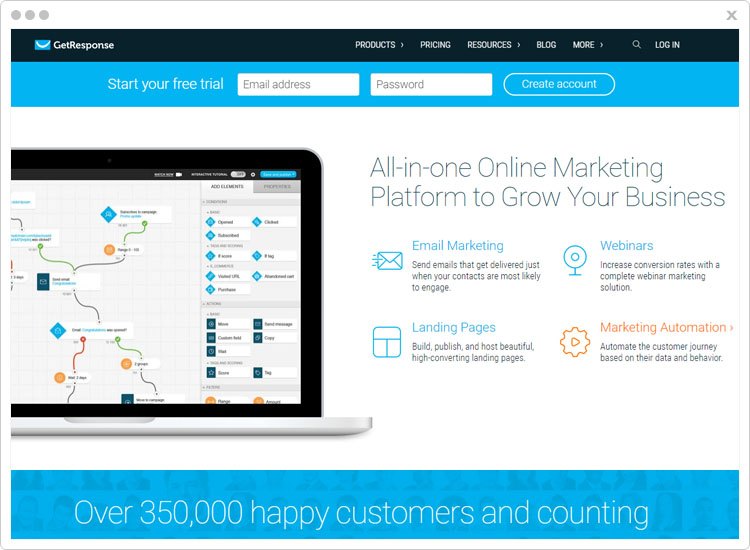
Characteristics:-
Create Beautiful & Responsive Templates
By using GetResponse, the user can create beautiful & responsive email templates with few clicks. The template which is designed by GetResponse looks perfect on any gadgets like Android, iPhone, tablets etc.
Automation Segmentation
With the help of the segmentation, you can easily filter the contact data. This filtration is done on the basis of customer behavior, geolocation, subscription date, webinar participation. Further, this will help you to understand the client in a much better way.
Ready Made Newsletters
The software provides 500+ impeccably predesigned templates that anyone can customize and change the look & feel of the templates according to their business needs & requirements.
Free & Paid Plans:-
Email Plan:- This is a perfect option for beginners which have less than 100,000 subscribers. Under this plan, you will get basic landing pages, & autoresponders.
- You get up to 1000 subscribers for $15 per month
- By paying $25 every month, you get up to 2500 subscribers
- $45 for up to 5000 subscribers
- $65 for up to 10,000 subscribers
- $145 for up to 25,000 subscribers
- $250 for up to 50,000 subscribers
- $450 for up to 100,000 subscribers
Pro:- It is a most popular plan for growth marketers and SMBs in which the user will get advanced landing pages, autoresponder, and 1000 webinar attendees.
- $49 for up to 5000 customers
- $75 for up to 10,000 customers
- $165 for up to 25,000 customers
- $280 for up to 50,000 customers
- $490 for up to 100,000 customers
Max:- Max plan is an ideal choice for those who have advanced business needs. Under the plan, the user will get all Pro features plus Salesforce integration, Custom DKIM, Campaign consulting & Webinars 500 attendees.
- $165 for up to 10,000 subscribers
- $255 for up to 25,000 subscribers
- $370 for up to 50,000 subscribers
- $580 for up to 100,000 subscribers
Enterprise:- If you have more than 100,000+ subscribers then the enterprise is the best plan for you. It will charge you $1199/mo where the user will have all Max features plus Account manager, Dedicated infrastructure, Dedicated IP address, Max mailout performance & much more.
Click Here For More Details
Conclusion:-
Consequently, we have mentioned 5 Best & Free email marketing software through which you can design multiple email campaign in a matter of minutes.
All these email marketing services offer a free trial to their customers. So, you can try and test the entire platform for free before switching to the paid plan.
Further, if you want more information related to the email marketing services, you can go through following blogs:-
Further, you can contact us for any more queries or suggestions and we’ll be happy to help you.
After all, that’s what we are here for!
Thank you for reading the blog.
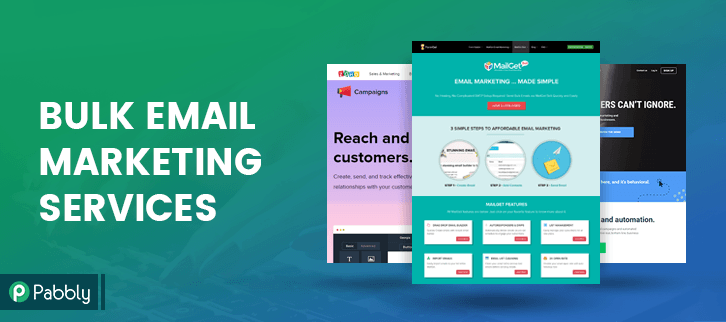
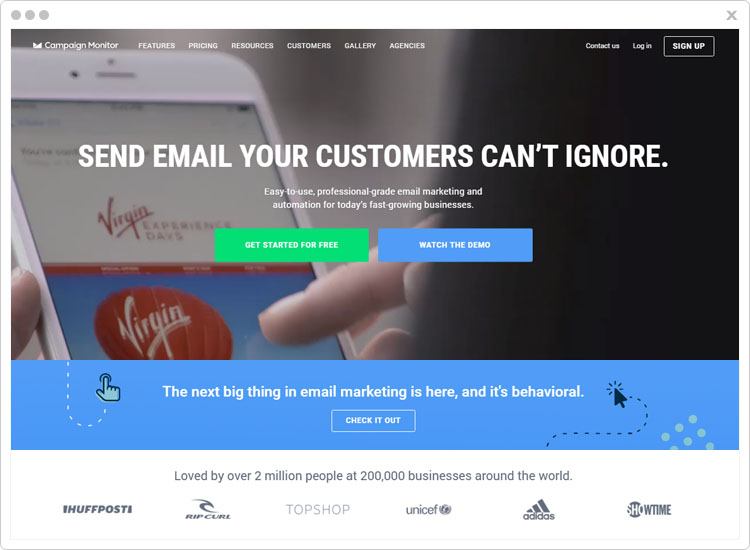
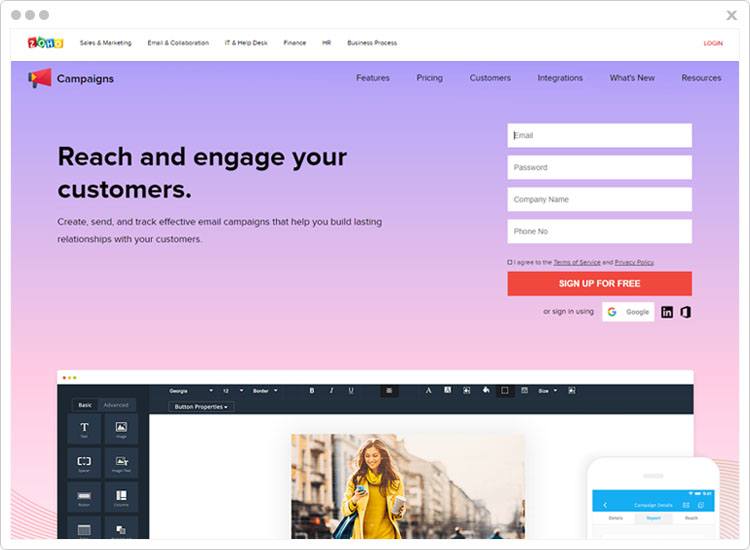
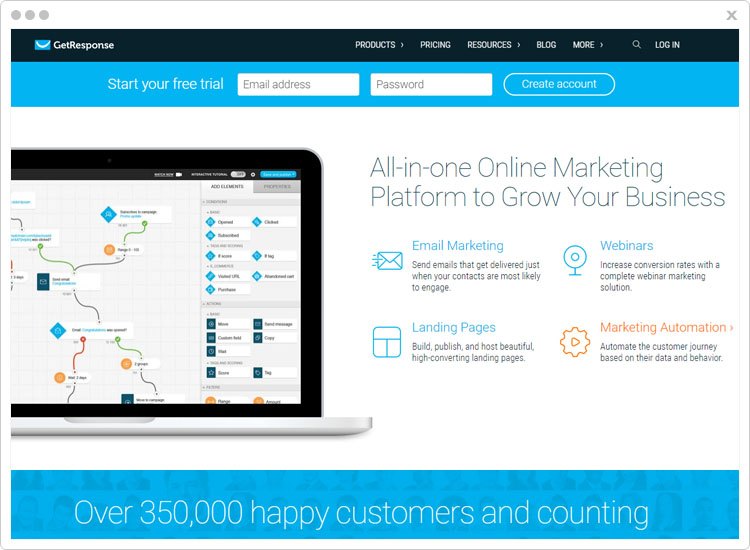
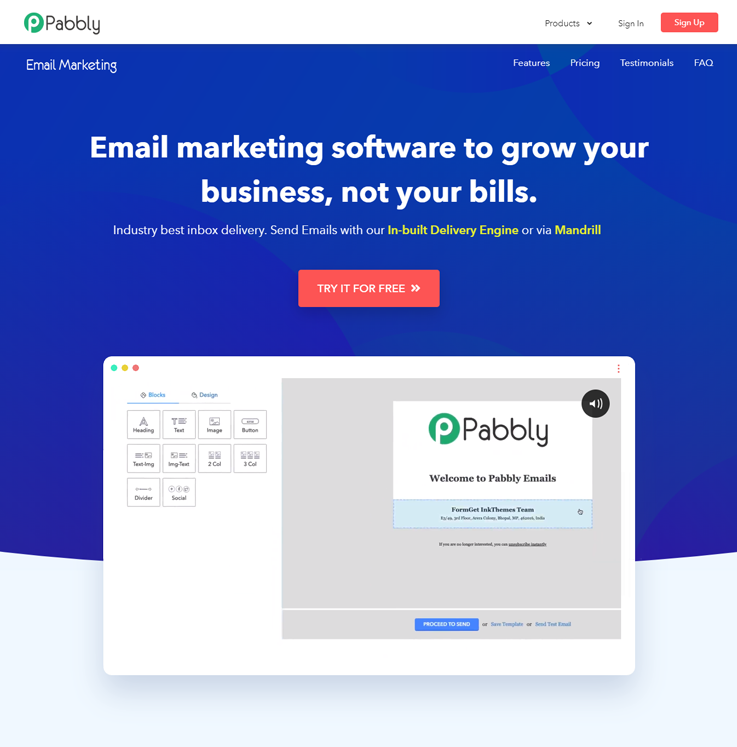
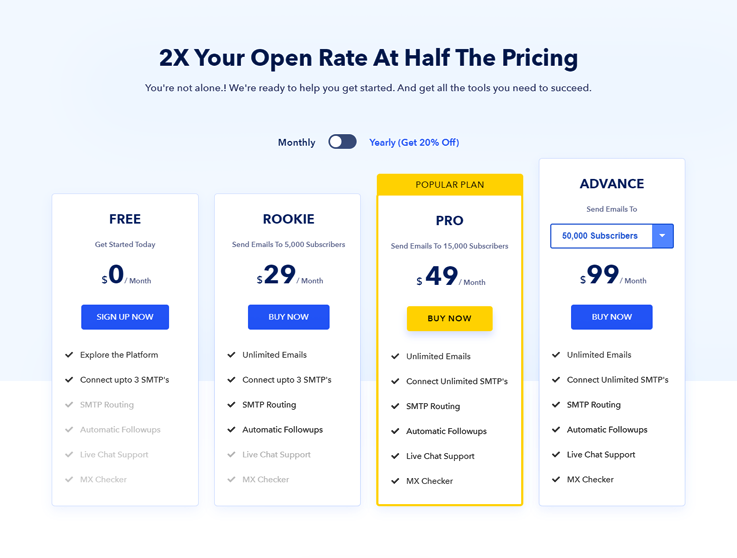
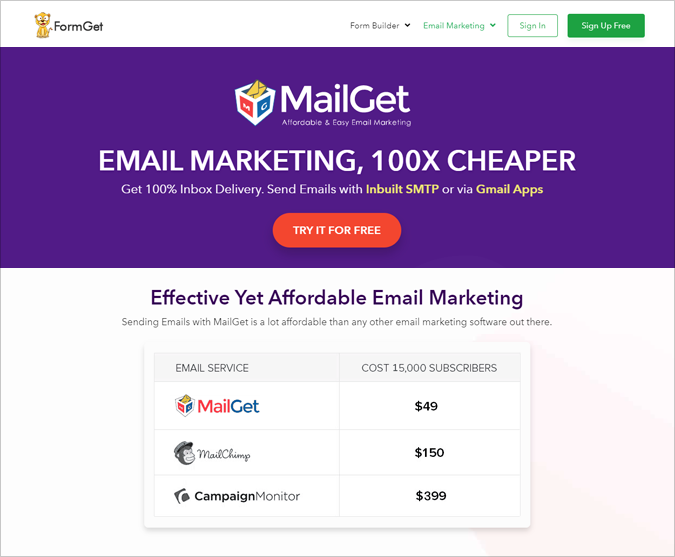
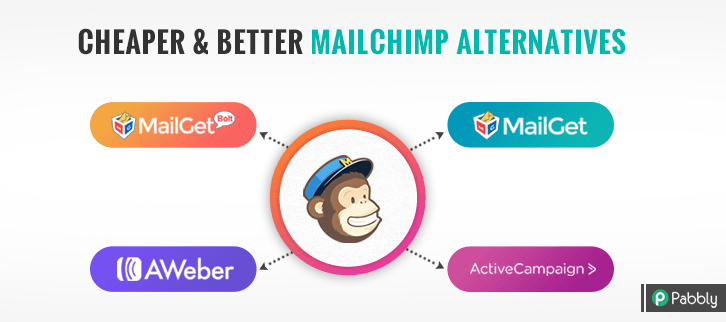
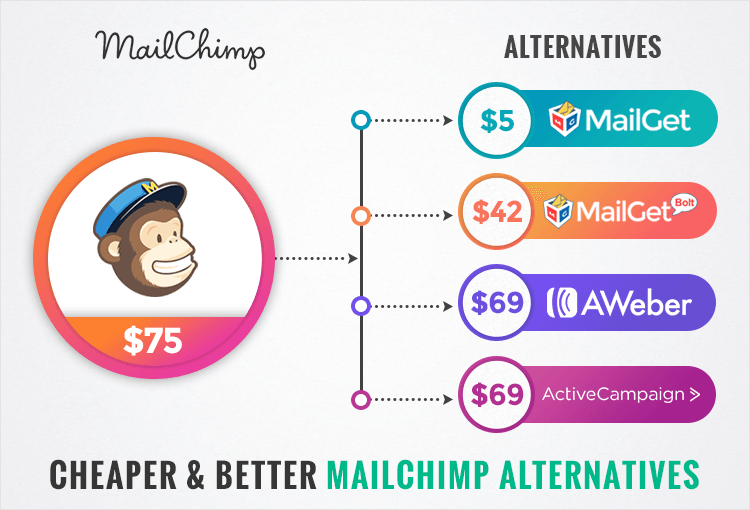

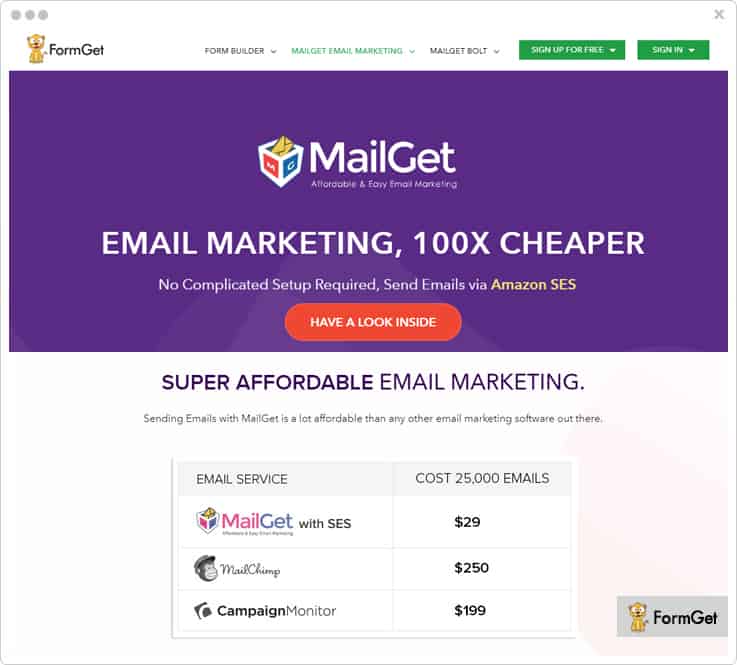

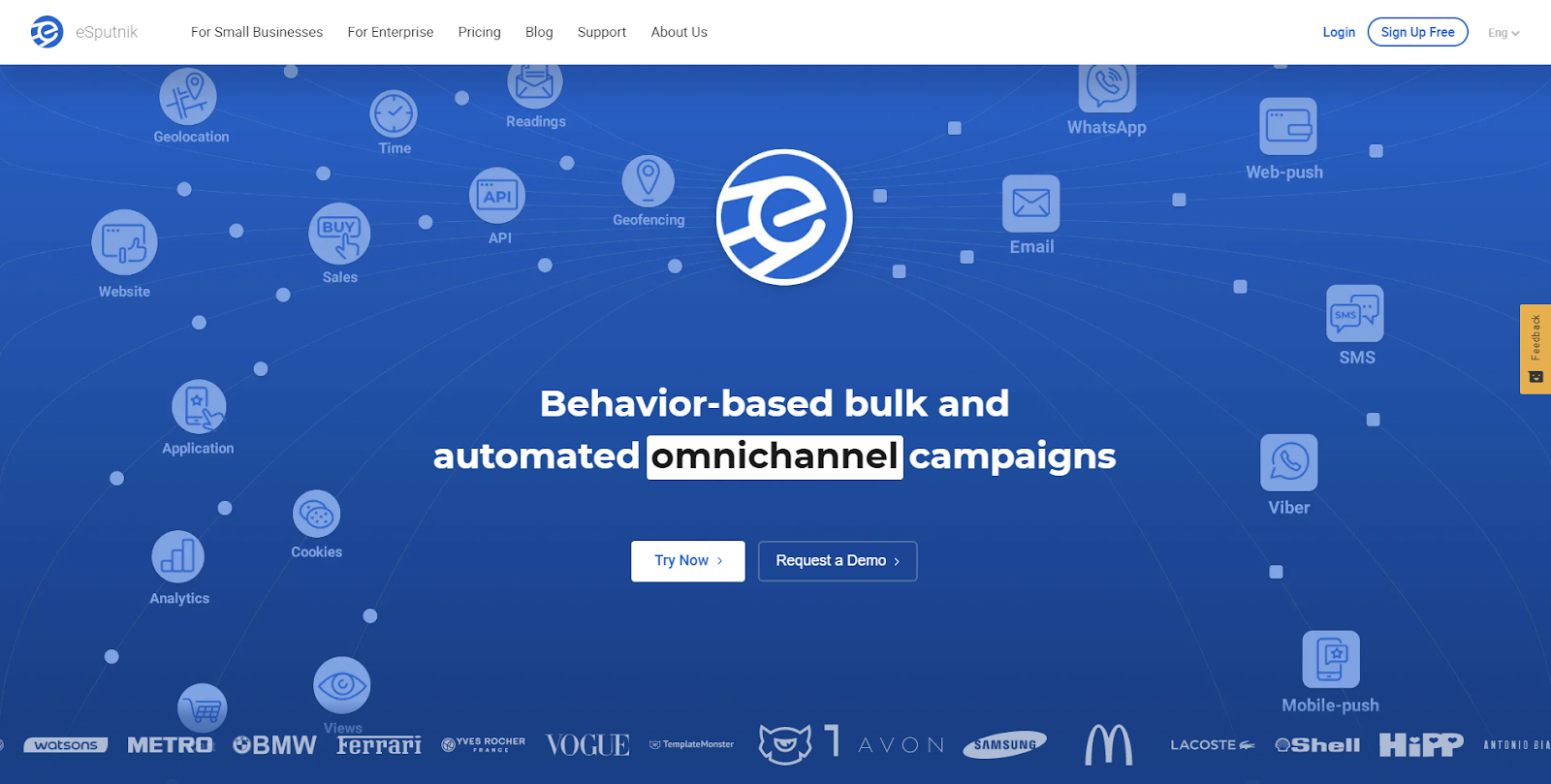
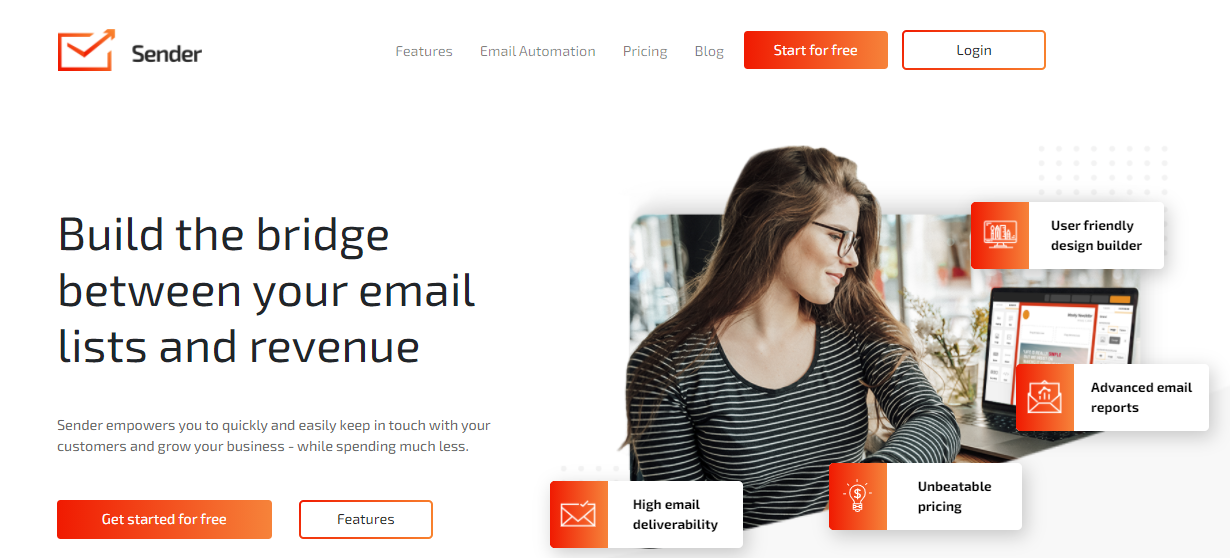
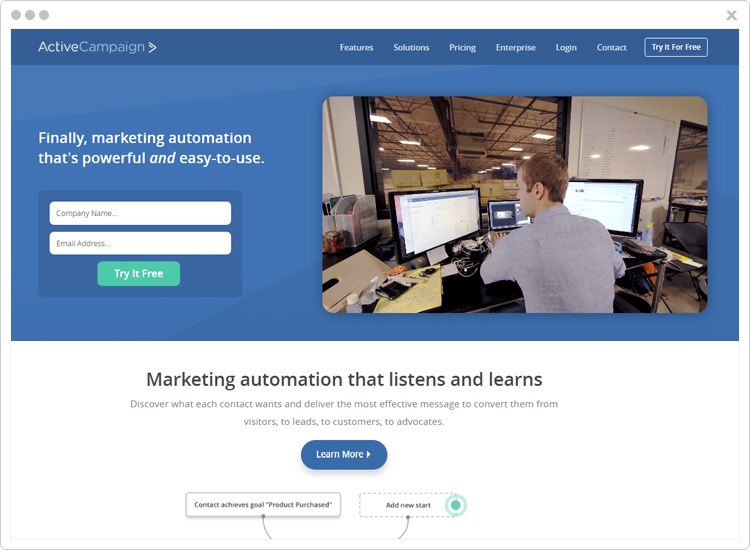

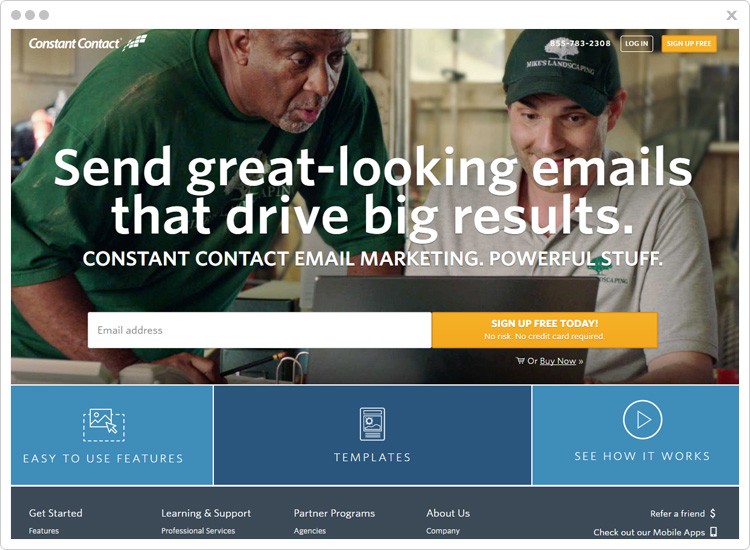

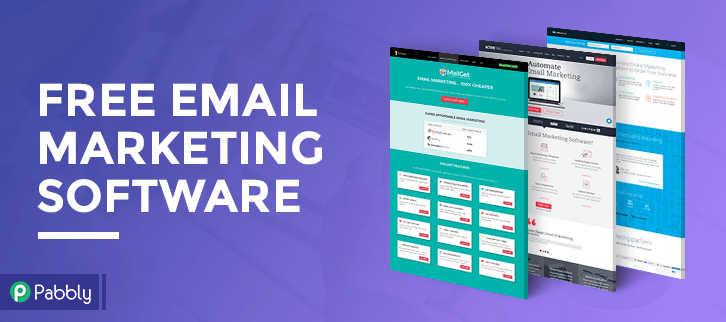
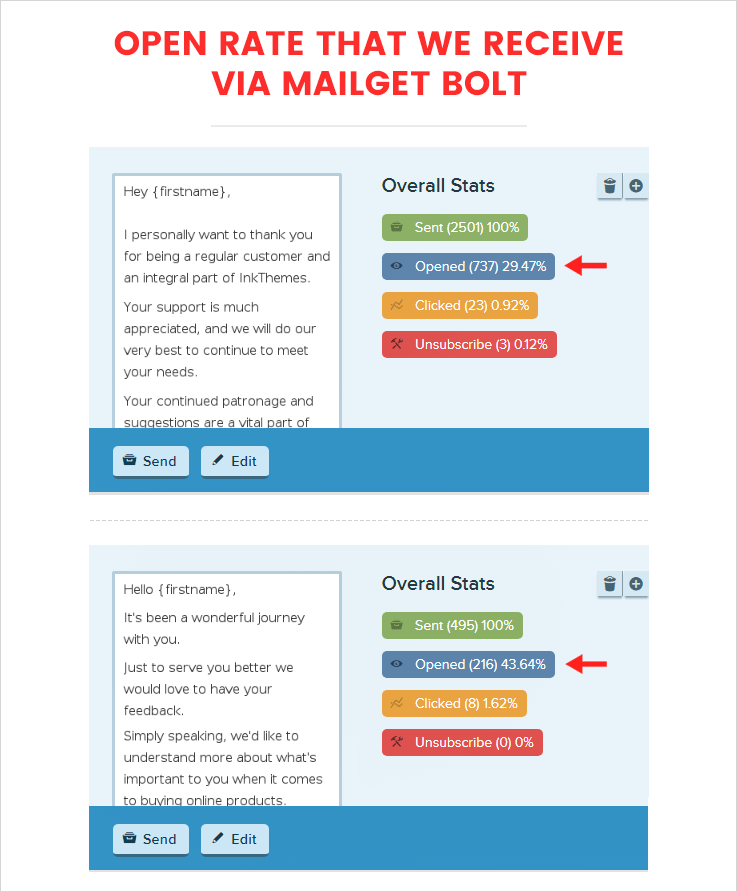 Email marketing drives more conversion than any other marketing channels.
Email marketing drives more conversion than any other marketing channels.