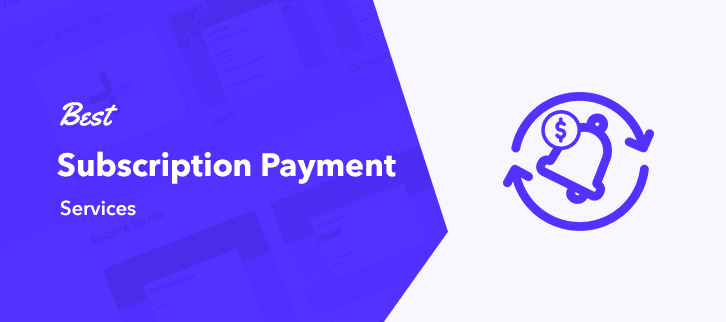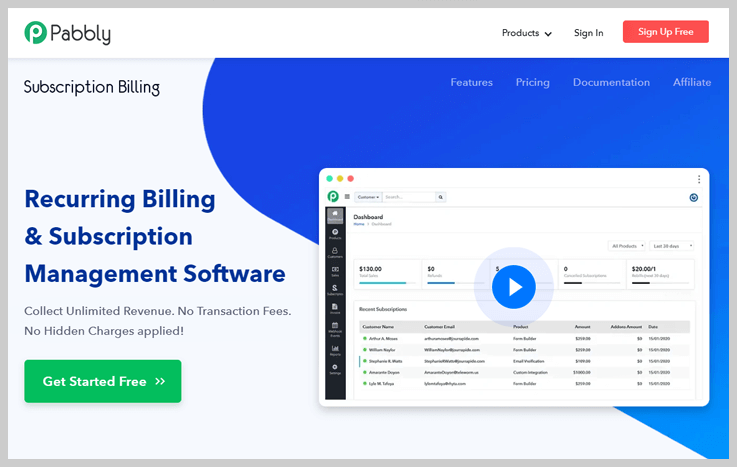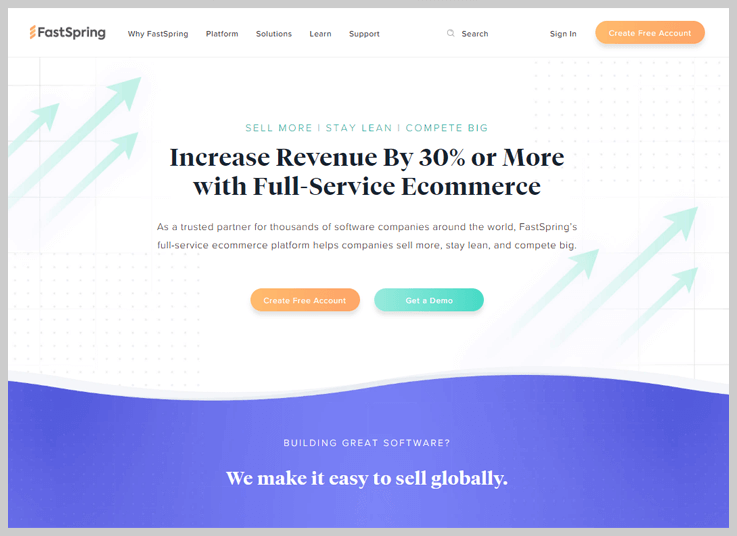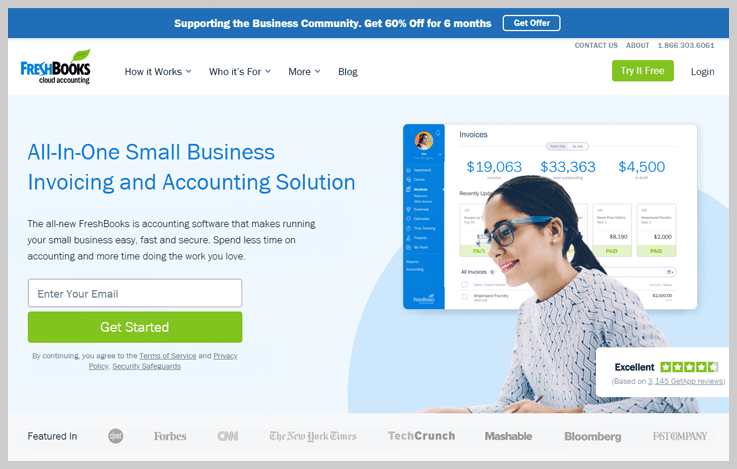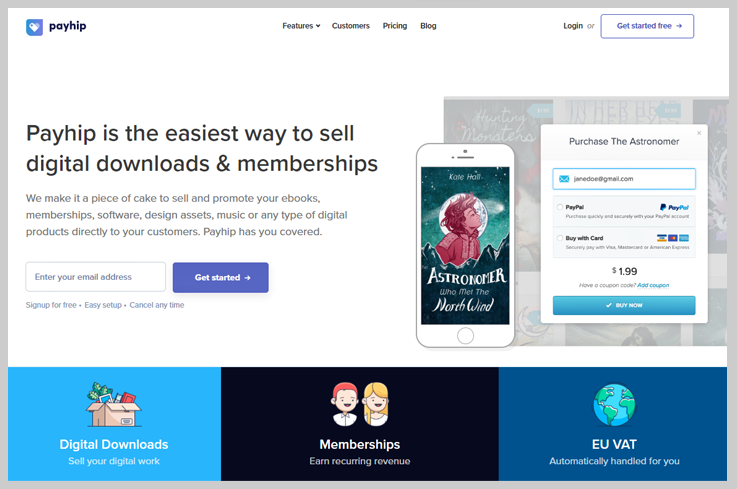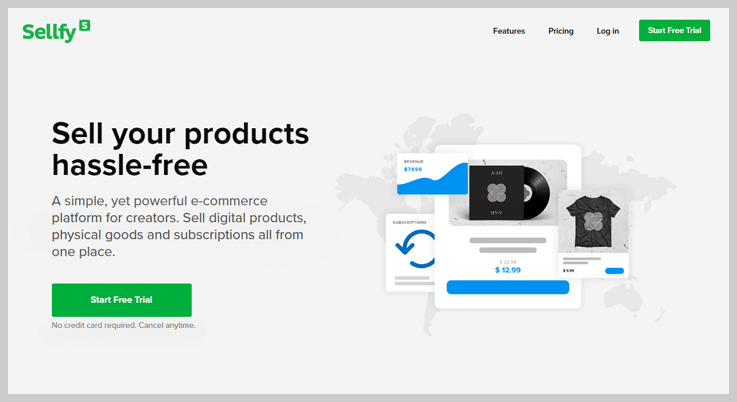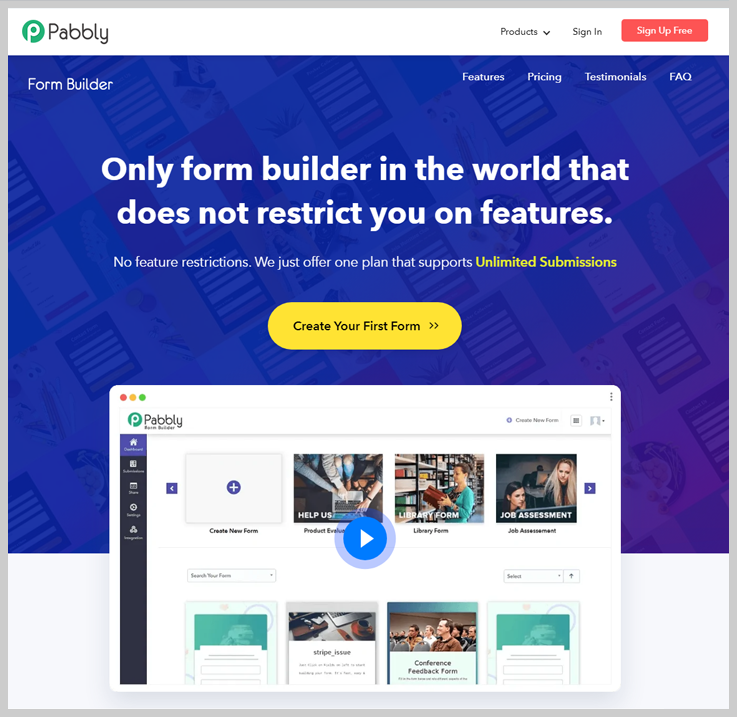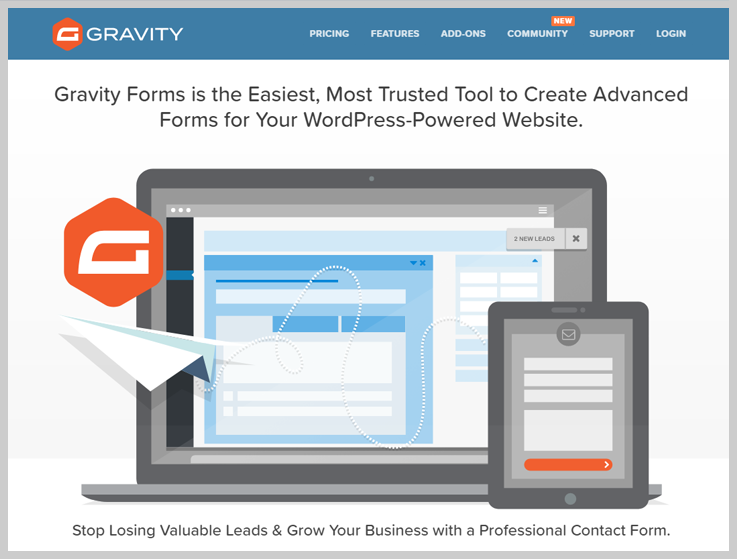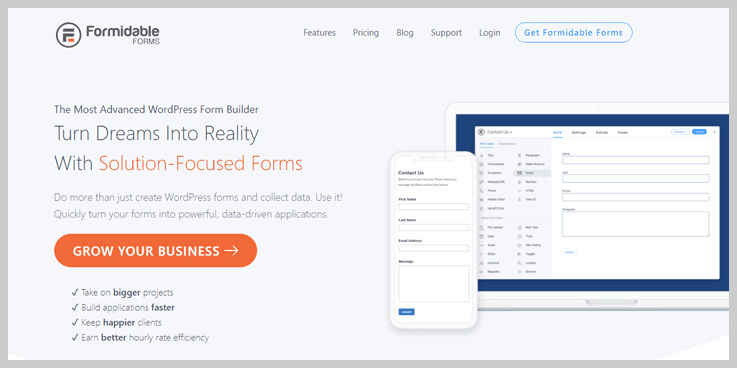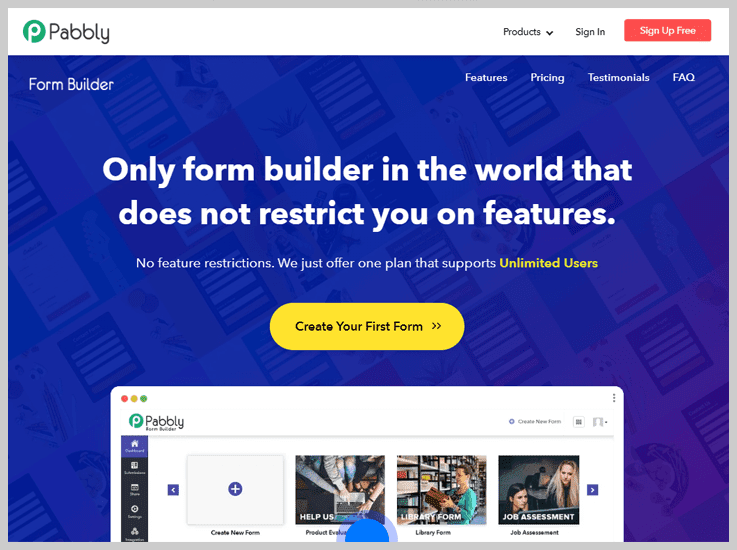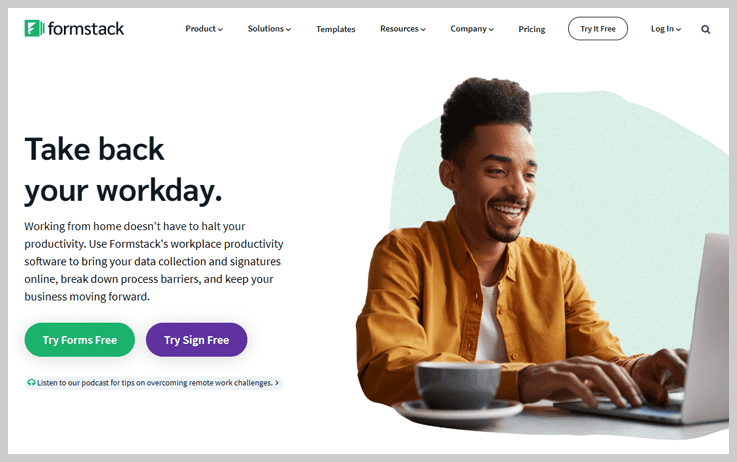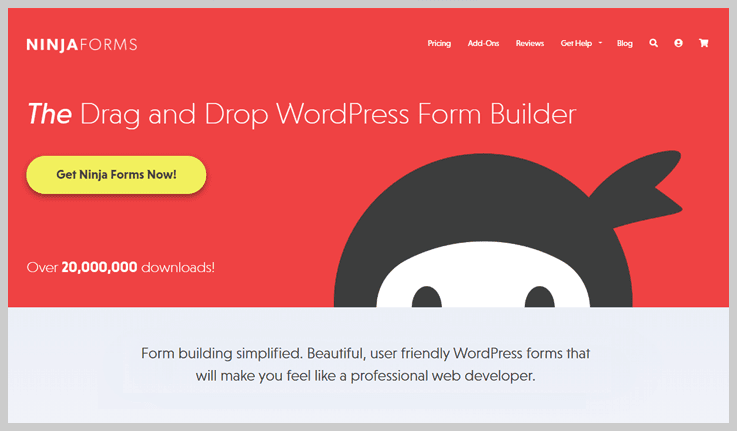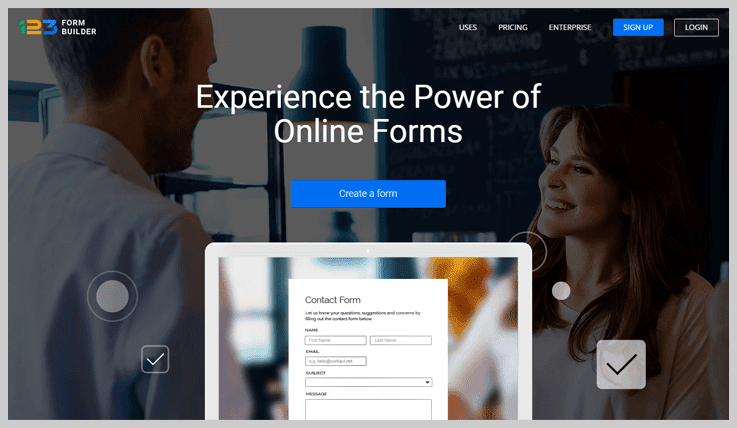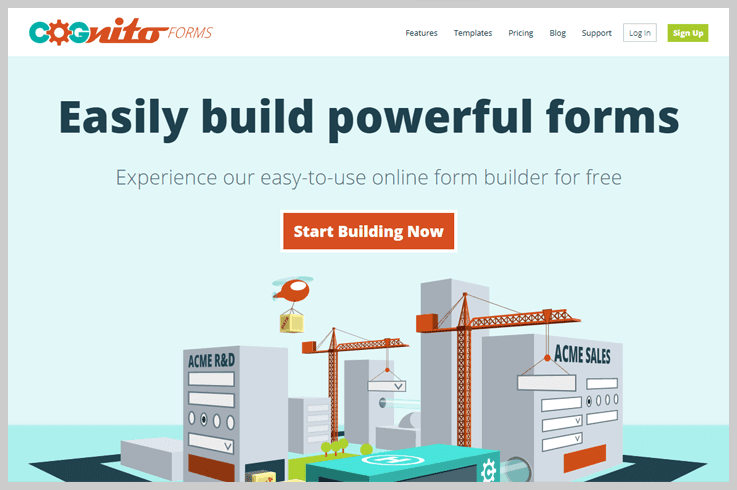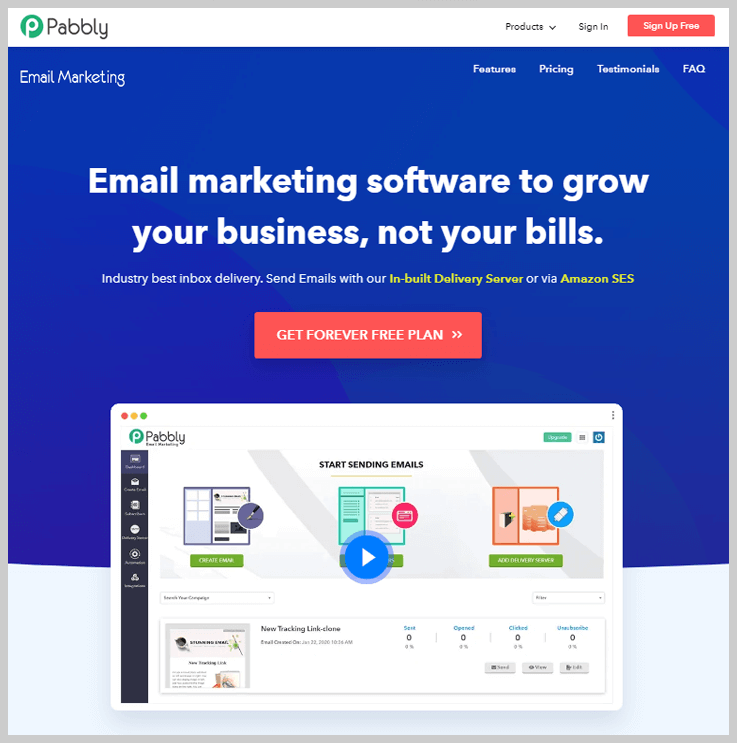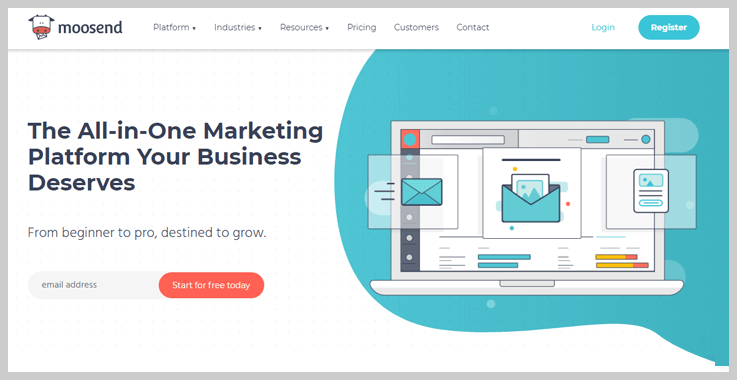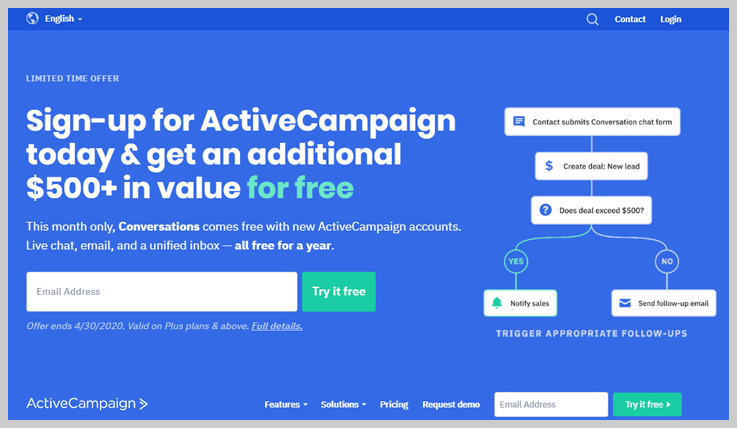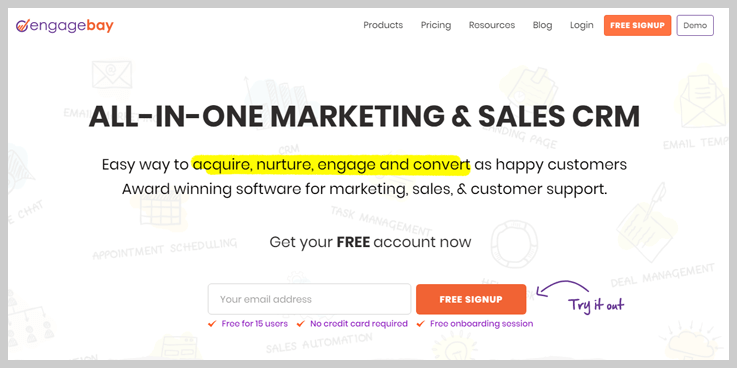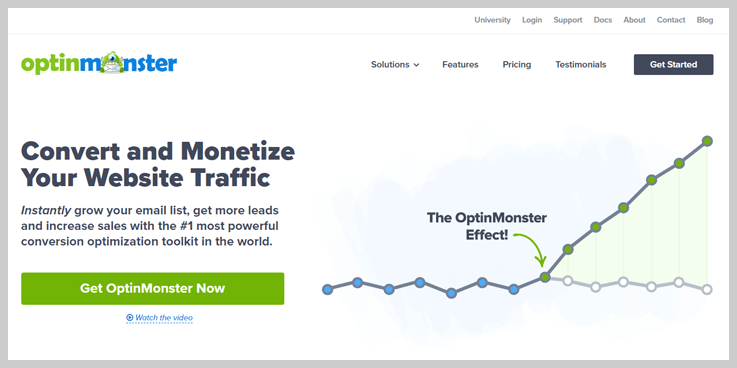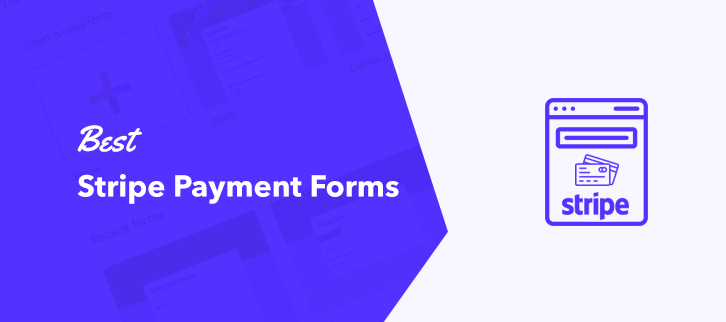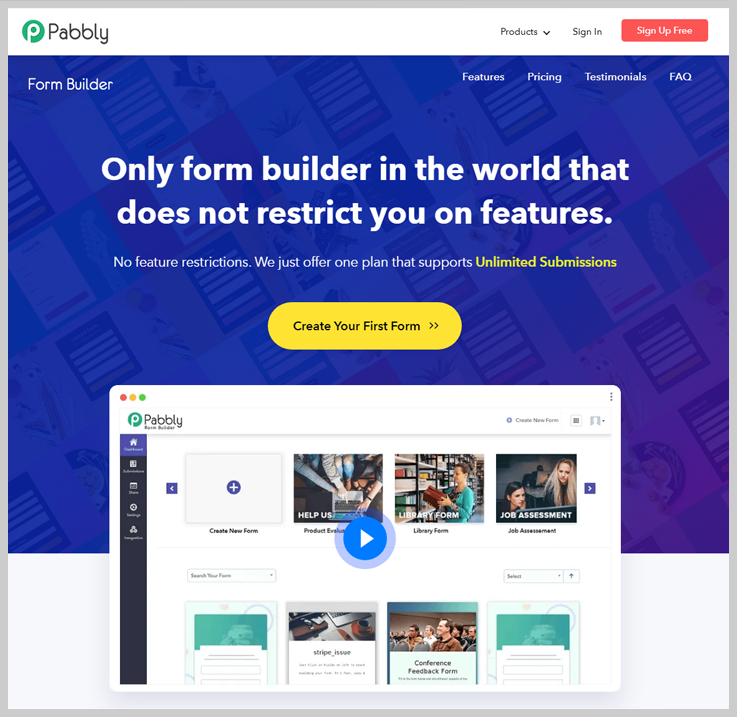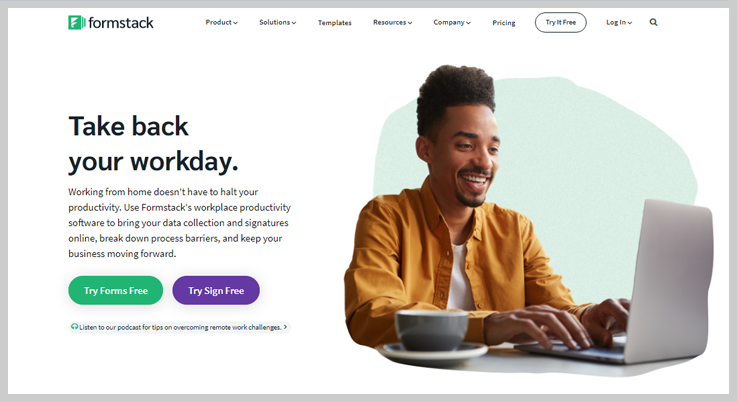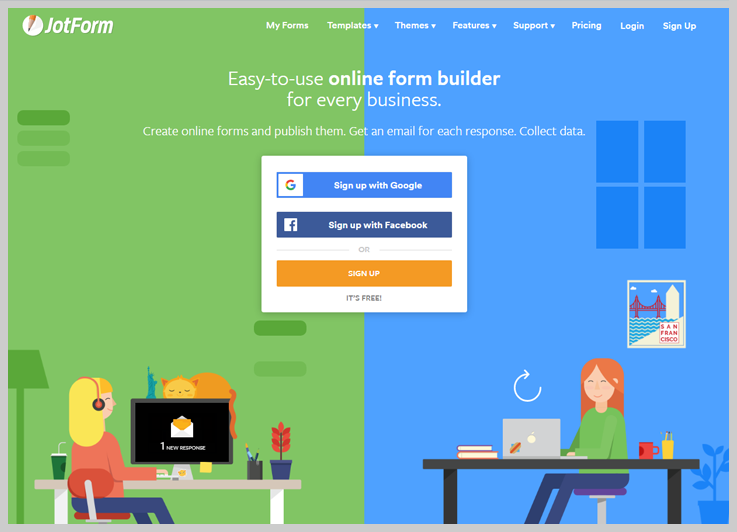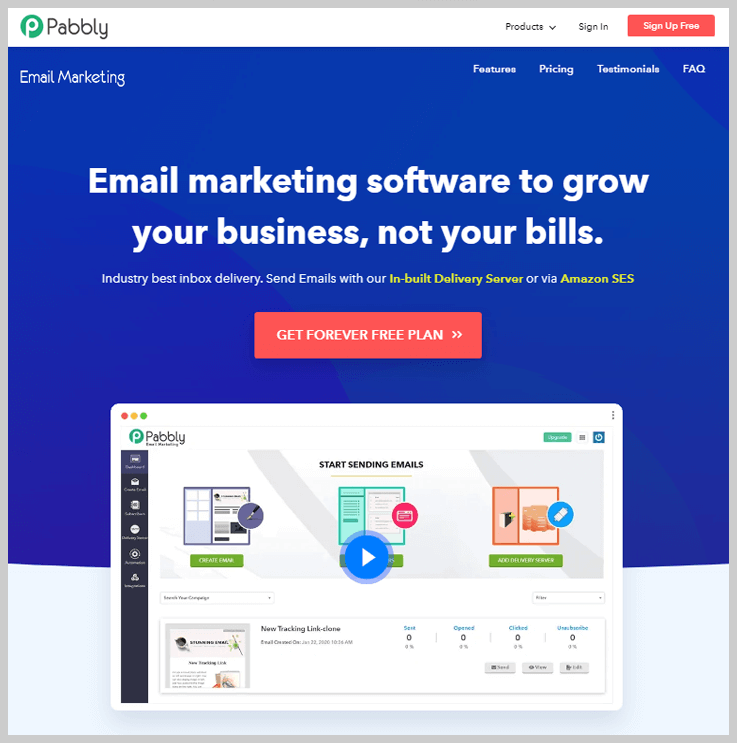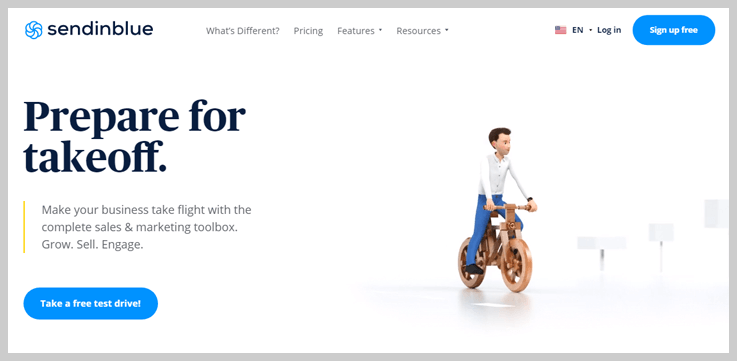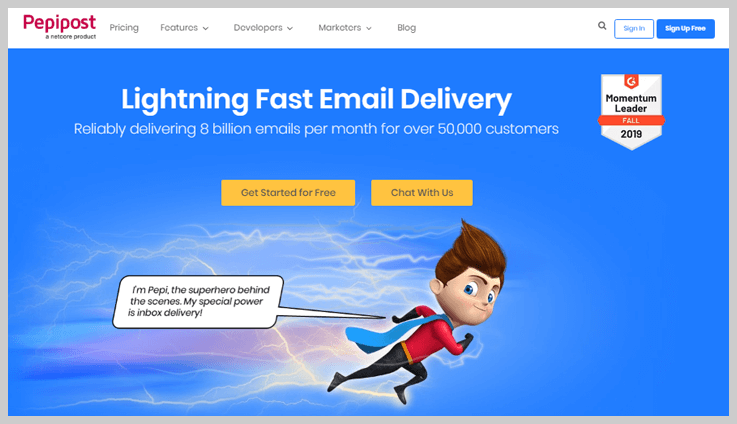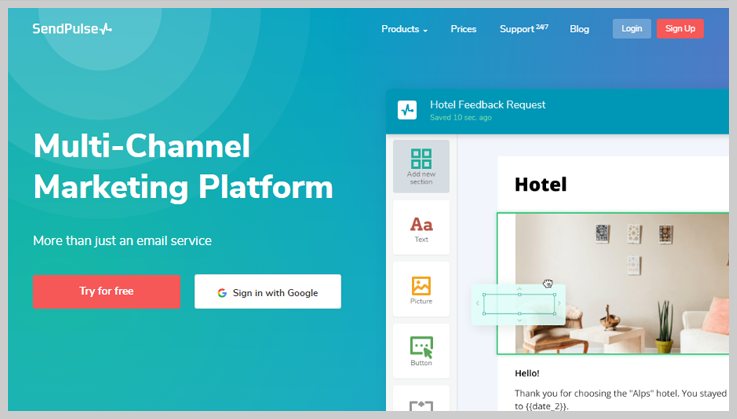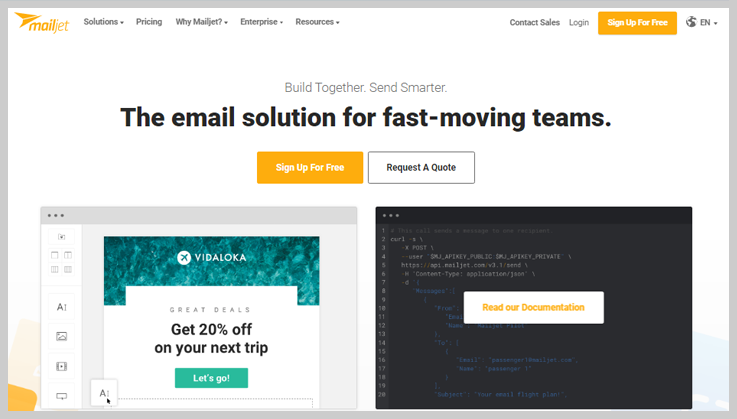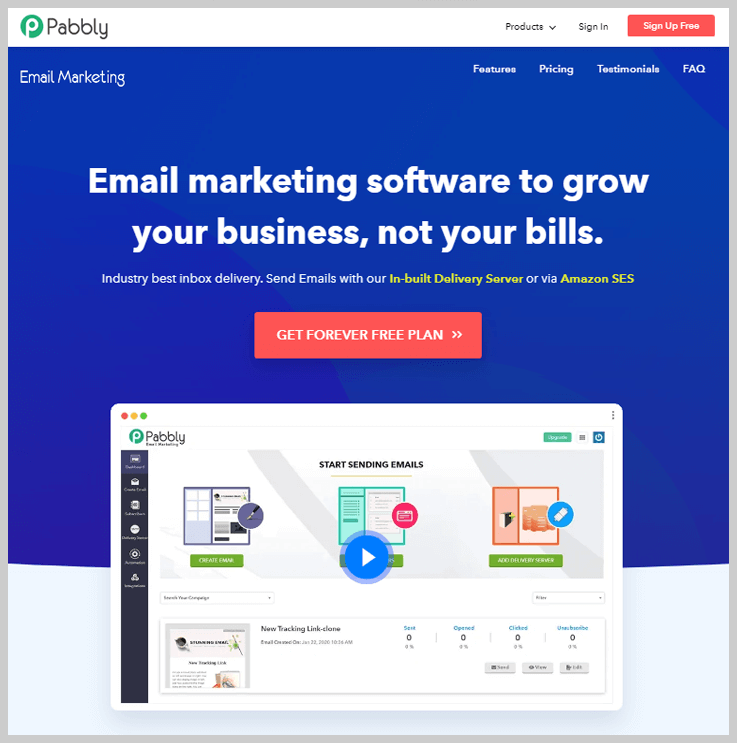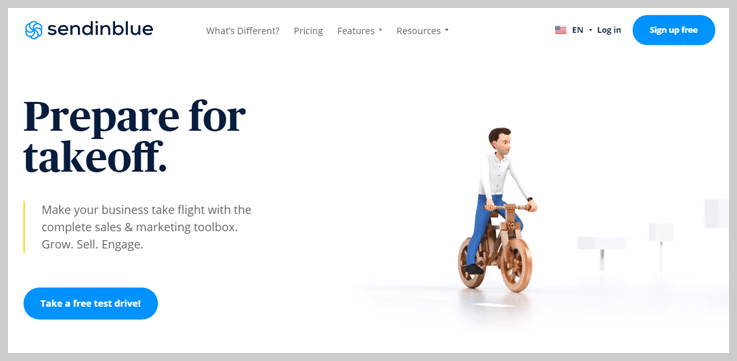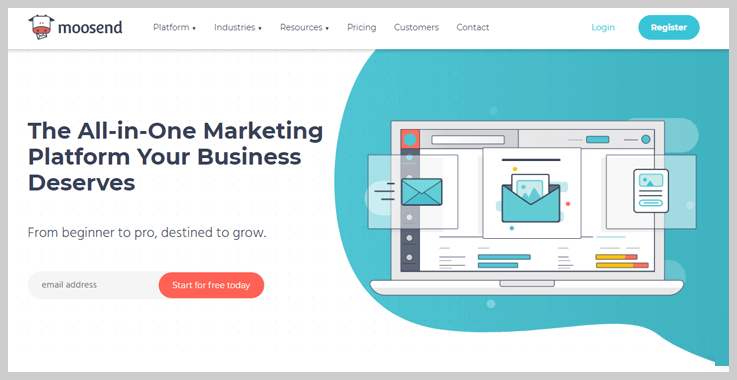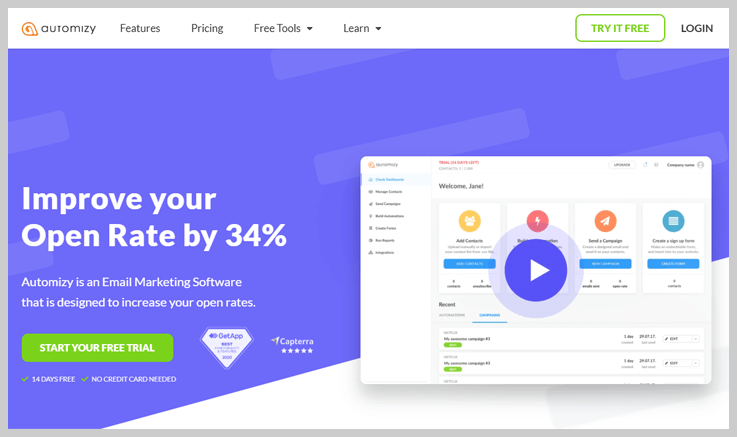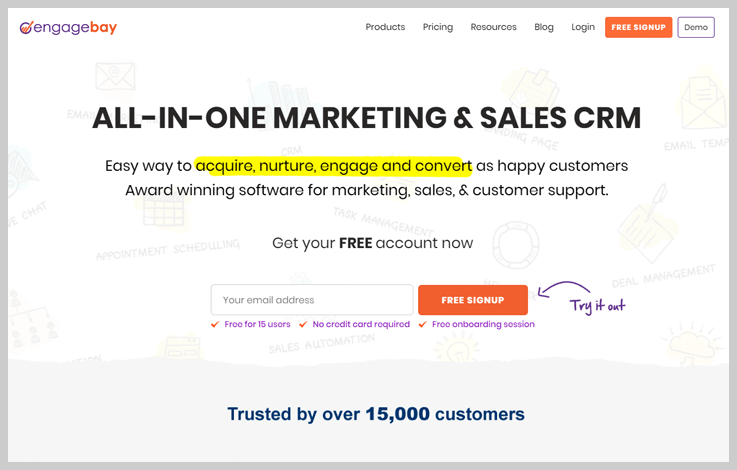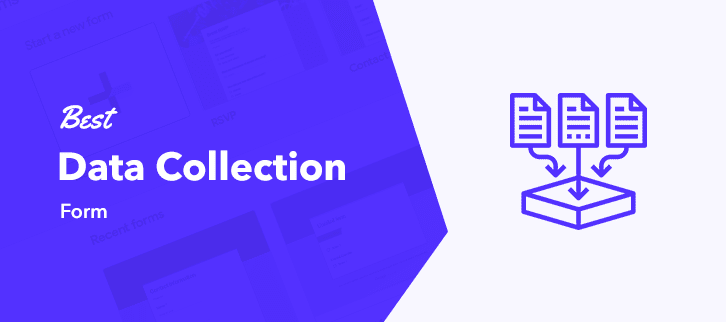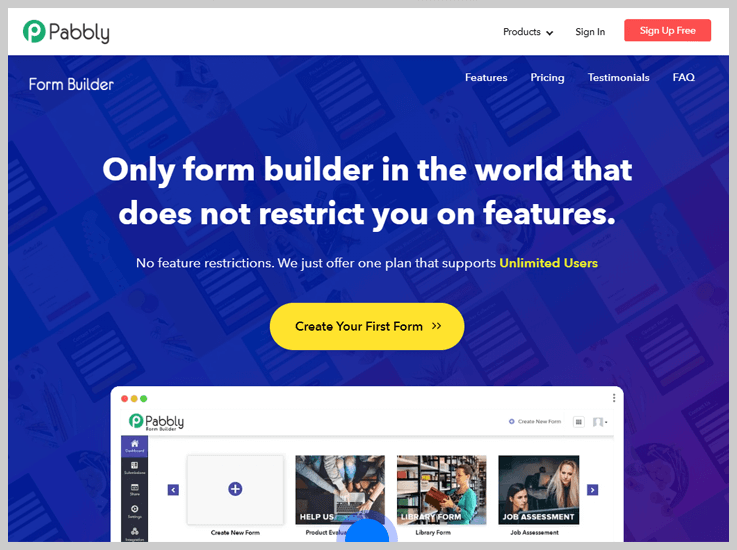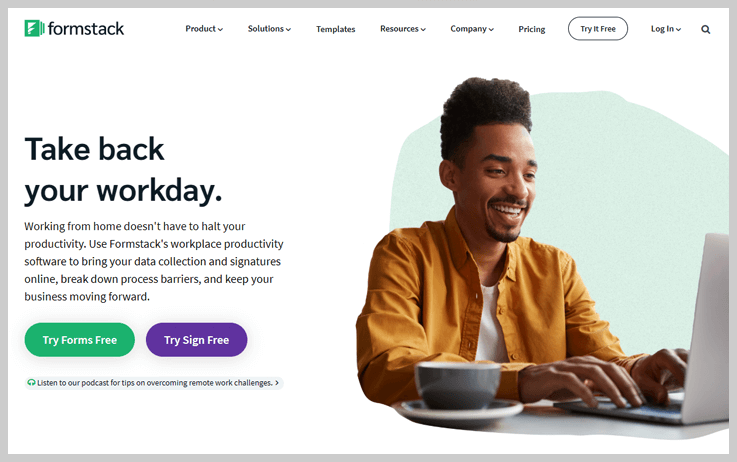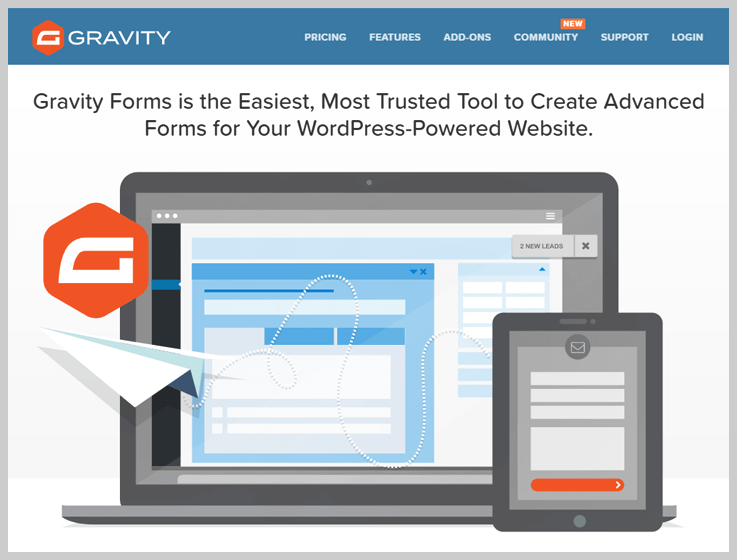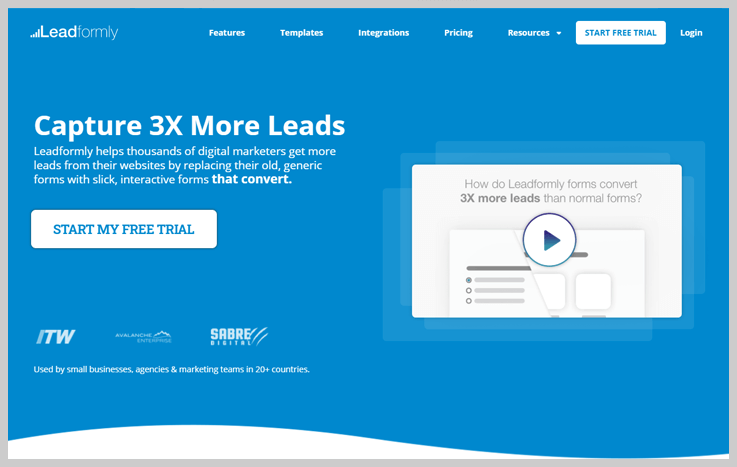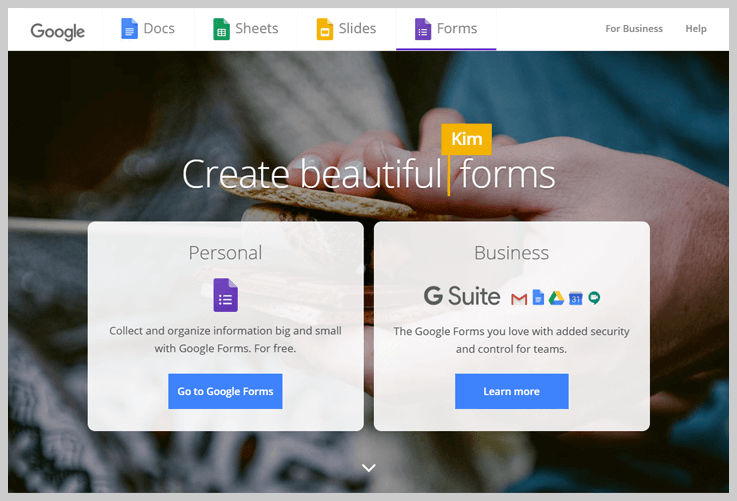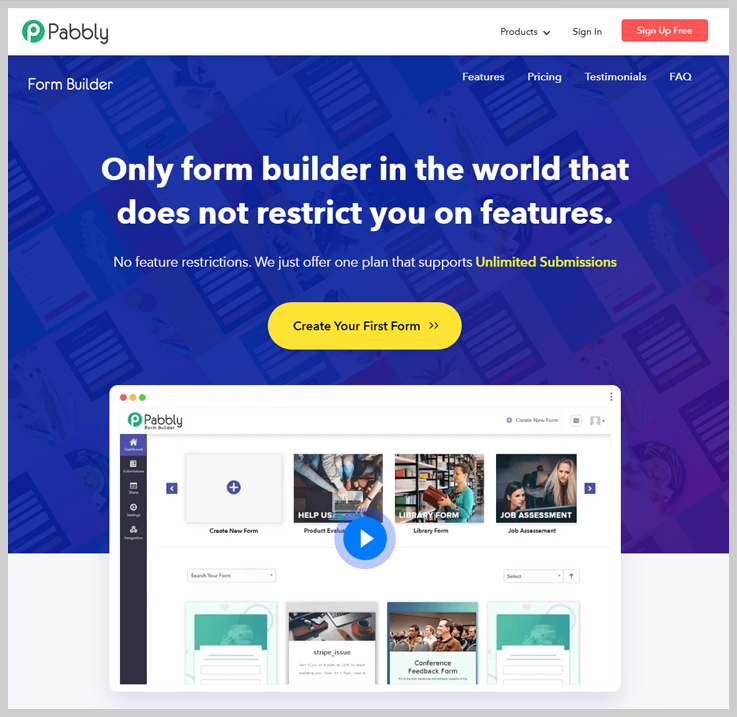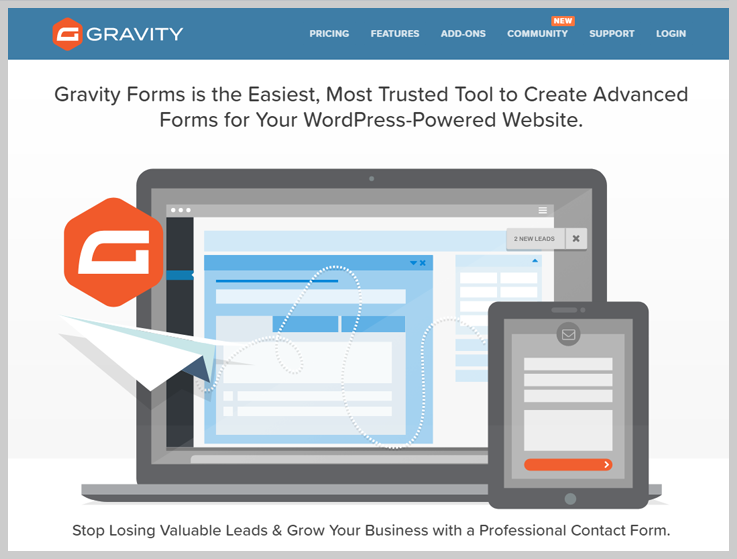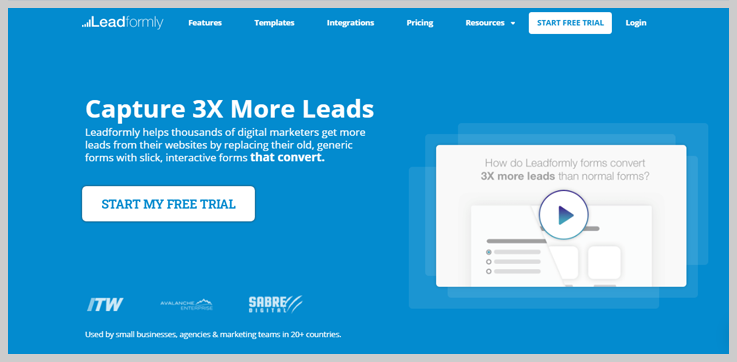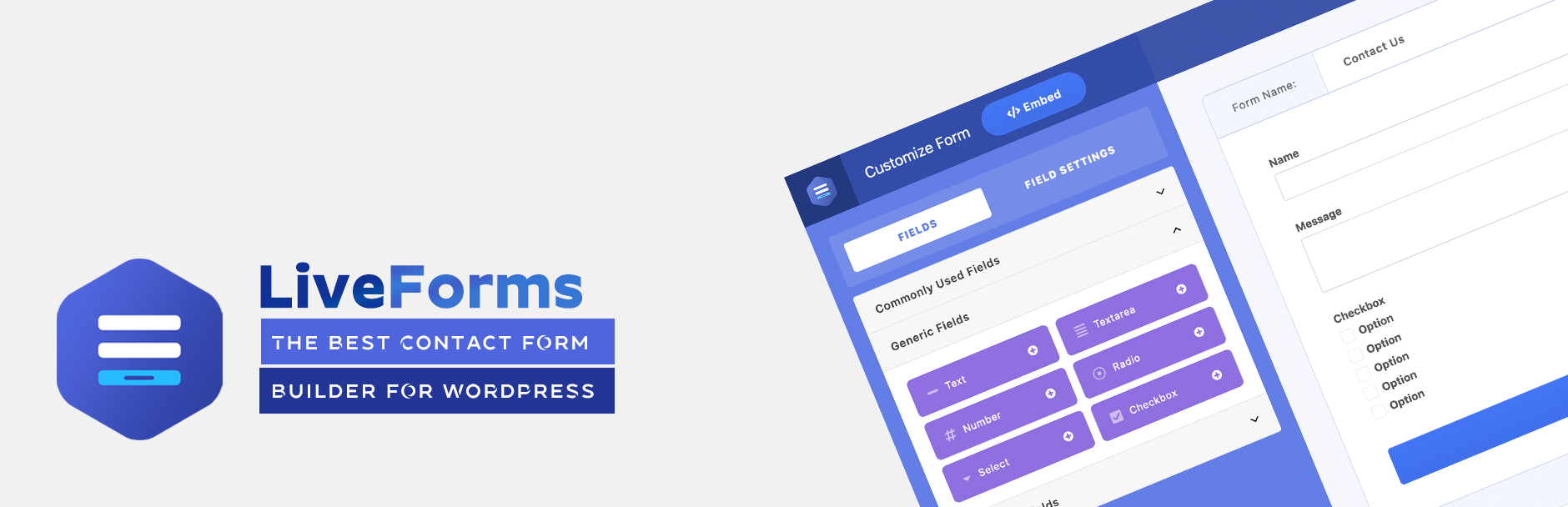There are only a few cheap form builder software available that allows creating conditional logic forms. Many of these services promise to provide applying advanced logics with ease but don’t actually cater one.

You’ll need to try and test applying conditional logic in many of these services to find the best player in the market. But, no need to do so as we’ve tested and picked out the best services for you. These form builder services work perfectly on the part of applying logics and are having a great user-friendly interface.
Moreover, these services aren’t just limited to using logics. They are also providing many features like payment integration, Webhooks etc that can help you in creating excellent forms.
After a quick comparison, have a look at the list of top form builder services providing conditional logic forms for large & small business.
| Quick Comparison Between Top Conditional Logic Forms | |||||
| Service | Pricing | Submission | User | Webhooks | |
| Pabbly Form Builder | $10/m | Unlimited | Unlimited | ✔ | |
| Ninja Forms | $49.50/m | Unlimited | 1 | ✖ | |
| Formidable Forms | $99.38/y | Unlimited | 1 | ✔ | |
| Cognito Forms | $10/m | 2K | 2 | ✖ | |
| Formstack | $19/m | 700 | 1 | ✔ | |
1. Pabbly Form Builder – Conditional Logic Forms
“Pabbly Form Builder is the only service that does not restrict you on using any feature like payments, form submissions, file uploads etc.”
This is the only form builder service providing unlimited advanced features in the price of a single form. Along with the user-friendly conditional logics, it is providing many other useful functionalities like Webhooks, form tracking, email autoresponder and numerous integration support.
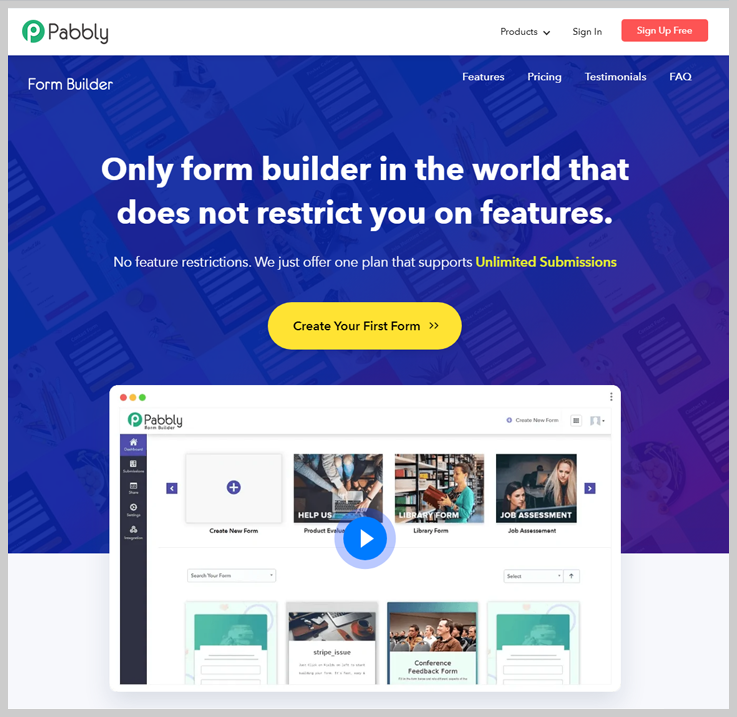
Features
- Payments – Pabbly Form Builder enables creating payment forms. You can accept unlimited payments and add any number of accounts you want. Moreover, it allows you to connect PayPal and Stripe gateway.
- Security – Pabbly Form Builder is a GDPR compliant service and supports SSL encryption.
- Multipage Forms – For better customer interaction, it allows creating forms on multiple pages. Using this feature, you can split a single form into different pages.
- Form Embedding – Pabbly Form Builder enables embedding form of multiple platforms. Also, it renders multiple embedding types such as single-page, pop-up, sliding etc.
- Auto-populate Form Fields – This feature of Pabbly Form Builder service allows automatic filling of the form fields.
Pricing
Pabbly Form Builder allows using all the unlimited as well as advanced features in just $10 for a single form.
2. Ninja Forms – Advanced Conditional Logic Form Builder
Ninja Forms is a drag and drop WordPress form builder. It provides a beginner-friendly interface. It provides many advanced features as well as integrations at different pricing levels.
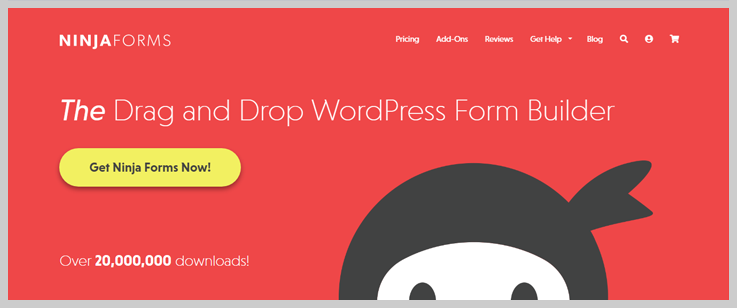
Features
- Drag and Drop Interface – Ninja Forms allows a very easy-to-use drag and drop interface for creating forms. Also, you can make use of the various form layout & styles.
- Email Marketing Integration – This service allows integrating an email marketing service to your forms. This way you can use your leads for your marketing campaigns.
- Advanced Analytics – This is an agency-level feature and provides the reports of your forms.
- CRM Integrations – It enables this feature in the professional plan where you can make use of the forms on 20 sites.
Pricing
Ninja Forms offer three pricing plans based on usage.
- Agency – In this plan, you can access all the features plus the old and new addons of Ninja Forms. This plan costs $249.50 and the licence renews annually. Also, it enables using the form for unlimited number of sites.
- Professional – The cost of this plan is $99.50 and the license renews annually. It enables using forms in 20 sites and empowers the client-user management with this plan. Further, payment, Zapier and Webhooks are also enabled in this plan only.
- Personal – For all essential features, this plan costs $49.50 renews annually. This plan renders single site usage, basic form builder functionalities and email marketing service integrations.
3. Formidable Forms – WordPress Form Builder
Formidable promises to be the most advanced solution-focused form service. It enables you to use many advanced options using addon integrations. These features include payments, registrations, Webhook etc.
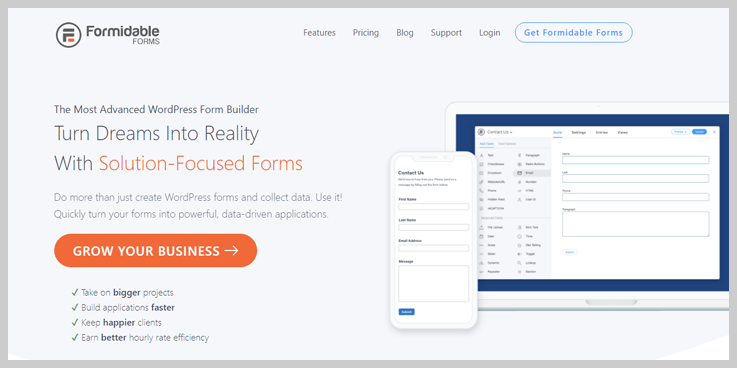
Features
- Drag & Drop Form Builder – For making forms this service provides a simple and easy way to just drag and drop the form elements.
- Integrated Views – Formidable Forms support integration views in your forms. Using this feature you can transform the form entries into powerful front-end content. This could be listings, directories or calendars.
- Tons of Form Templates – This service renders many advanced form-templates in the higher plans of this service. You can use calculators, payment as well as WooCommerce forms.
- Repeater Fields – Using this feature, you can duplicate fields while creating forms.
Pricing
Formidable Forms provide three pricing plans based on the services it’s providing for different business sizes.
- Elite – This service has mentioned a cost of $399.53 per year in this plan. This plan includes all the feature of the other two plans. Some additional integrations add up to this plan. Moreover, you will get access to all the form templates. It also allows you to use this service for multiple sites.
- Business – You need to pay a sum of $199.43 per year. It allows you to use the business level features in this plan. Many advanced options came with this plan such as PayPal, quiz maker, Zapier etc.
- Basic – This plan costs $99.38 for a year and brings the basic form-functionalities. You can use the service on a single site. Also, it enables you to connect it with some specific email marketing services.
4. CognitoForms – Conditional Logic Forms
CognitoForms renders many basic as well as advanced form builder features for creating conditional logic forms. It provides many features to use in form creation. In addition to this, CongnitoForms also enables various integrations on different levels to implement many advanced functionalities.

Features
- Multi-User – CongnitoForms enable muli-user access to different pricing levels. Fifty users at maximum can use this form features.
- Import Form Entries – This service allows importing from entries for consolidating all your previous and next form entries in one place.
- Save & Resume Option – It enables a save & resume option for your users to save the partial progress of long forms.
- Analytics & Tracking – To get an insight about your form’s performance you can connect a Google Analytics account with this form builder service.
Pricing
This service offers 4 pricing plans.
- Free – This plan enables a single user to create an unlimited number of forms. You can accept 200 entries every month and can use 100MB of space. Also, it enables you to create payment forms.
- Pro – The pro plan costs $10 monthly for 2 users. You can accept 2K form entries every month. Also, it renders a storage space of 1GB.
- Team – A team of 5 can make use of this plan in $24 monthly charges. Using this plan, one can accept 10K form entries and can use up to 10 GB space.
- Enterprise – For $99 monthly Cognito Forms offer this plan for 50 users. The forms and form entries are unlimited. Further, the storage space is increased to 100GB.
5. Formstack – Apply Logics In Online Forms
Formstack is also a recommendable form builder service to create forms using conditional logic. The cost of this service is at a high end, although it is providing single sign-on, service level agreement and HIPAA compliance.
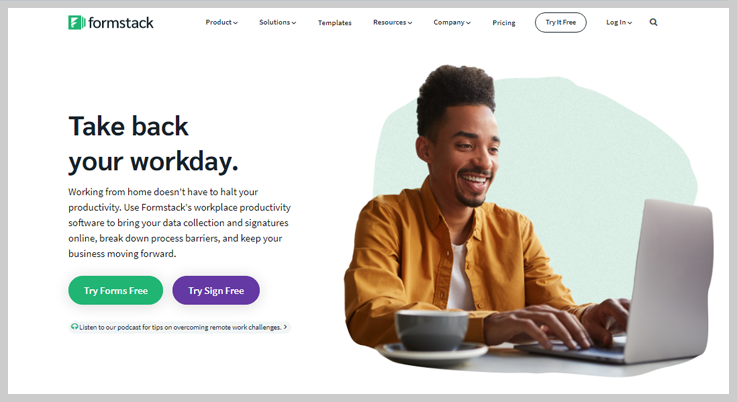
Features
- One Question at a Time – You can choose to display a single question at a time for a better survey experience.
- Analytics – This service holds key insights to get more form conversions from your forms.
- Payment – Formstack allows accepting payments using the Propay and also proving many payment features. Such as calculating fields, discount codes, payment preprocessor etc.
- Integration – It also provides integration towards many services for CRM, to collect payments, and manage email subscriber lists.
Pricing
Formstack allows five pricing plans, based on the number of users, forms and the features it enables on each level.
- Bronze – In $19/month a single user can make 5 forms using this plan.
- Silver – The silver plan costs $59/month for 20 forms.
- Gold – In the gold plan, five users can have access to many customizations of the service features. Moreover, the forms limit is also extended to 100.
- Platinum – This plan introduces the data collection feature and costs $249/month. Ten users can use this service for creating 1K forms.
- Enterprise – For robust data management and security you can opt this plan. And you must contact the sales team of this service to more about the pricing details of this plan.
In Conclusion:
This was our catch on the free as well as paid form builder services providing conditional logic forms. Many of them are affordable and some are also providing free trials. You can try any service which fits you best.