Ideal For: All the machine spares manufacturers, spare part owners, small cottage industries owners, and other merchants can use this method to sell machine spare parts online.

Why Choose this Method to Sell Machine Spare Parts Online?
Unlike any other solution, this method allows you to:
- List and sell your for FREE. Absolutely no payment required.
- No need to pay commission on any of your sale.
- Multiple payment options like PayPal, Credit Card, etc to collect payment from a single place.
- Sell one time or recurring subscriptions of your machine spare parts.
- Collect payments & sell products in any currency as per your requirement.
- Give discounts on your products by offering special coupon codes.
- Add sales commission agents to help you in selling machine spare parts.
Let me tell you why you should consider selling machine spare parts online. According to Forbes eCommerce made an unprecedented growth of 265% from $1.3 trillion to $4.1 trillion in the span of just 4 years. In the same period over 12,000 radio shacks selling machine parts were shut down owing to weak sales. My point is the future is the internet, and therefore many manufacturers are increasingly selling machine spare parts online to get better demands.
Obviously, you can always sell your machine spare parts online on dedicated websites like Industrialboard, GooSpares, etc. But here, you will have to pay excess commissions and follow many unnecessary guidelines. That is why in this article we will recommend Saas tool called Pabbly Subscription Billing that lets you create awesome checkout pages to sell machine spare parts online. The advantages of using this method are
- Unlimited Product Listing
- Multiple Billing Models
- Generate Unlimited Revenues
- Revenue Tracking
- Insert Customized Logos
- Transparent Billing
So, now we are going to build our first checkout page with Pabbly Subscription Billing to sell machine spare parts online.
Final View of Checkout Page for your Machine Spare Parts Selling Business
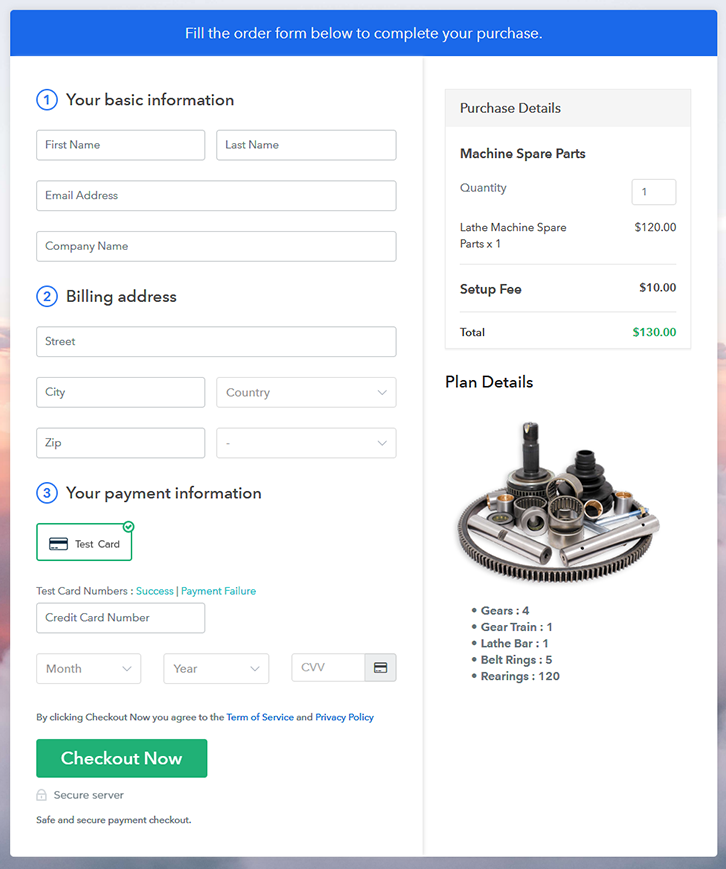
Step 1: Log in to Pabbly Subscription Billing

First reach for Pabbly Subscription Billing in your browser. Here, click on the “Sign up Free“ button. You can either manually fill all the information or simply sign in using your Gmail account.
Sign Up For Free!
Once you’re done click on the “Access Now” button of Pabbly Subscription Billing, a page will pop-up with details like company name, currency, and contact number. Next, you need to fill those details to go on. Here, you can beta test the entire payment experience of the customer. Just click on the “Enable Test Payment” option to start testing out this functionality Also, with Pabbly Subscription Billing, you can integrate many payment gateways PayPal, Authorize.net, Stripe, etc. Beneath this paragraph, there are integration guides to embed the payment gateway of your choice. So, I am going to enable the test payment option to continue the process. Now click on this blue button Fill out all the details like the name of the product and voila your product is created. Note: Here you can add all the products related to the similar category by creating plans for each of them. Now let’s create plans for different kinds of machine spare parts available in your store. For adding a plan you will be redirected to plan page where you have to fill details like plan name, code, price, setup fees. Furthermore, in a segment below, you will always have the option to change the billing models like one-time payment, recurring, etc. This is one of the most important steps to start selling poultry machine spare parts online. Whatever you want to gears, racks, trains, or any other spare products, take a good picture and insert it here. Now provide an excellent description of your machine spare parts in bullet points. After writing the product description press the “Submit” button. Furthermore, following the same procedure, you can add many other types of products. Follow up the recommended steps to preview the checkout page: Furthermore, just copy the link and add the checkout page to sell machine spare parts online at any suitable place on your WordPress site. Further, paste the plan link of the machine spare parts on a text editor of the WordPress dashboard. Next, click the “Publish” button, after making changes. Note: In case you want to sell multiple products via a single checkout page, you can create a multi-plan checkout page otherwise skip this step. Congratulations !! Your final checkout page to sell machine spare parts online rocks!! Now, this is a huge market with many competitors but with Pabbly Subscription Billing, you will surely rise above them. Also, if you have any doubts feel free to communicate with us through the comment section. We will reply at the earliest. Thank You!!Step 2: Select Subscription Billing

Step 3: Account Setup

Step 4: Connect Payment Gateways & Start Machine Spare Parts Selling Business Online

Step 5: Add Product for your Machine Spare Parts

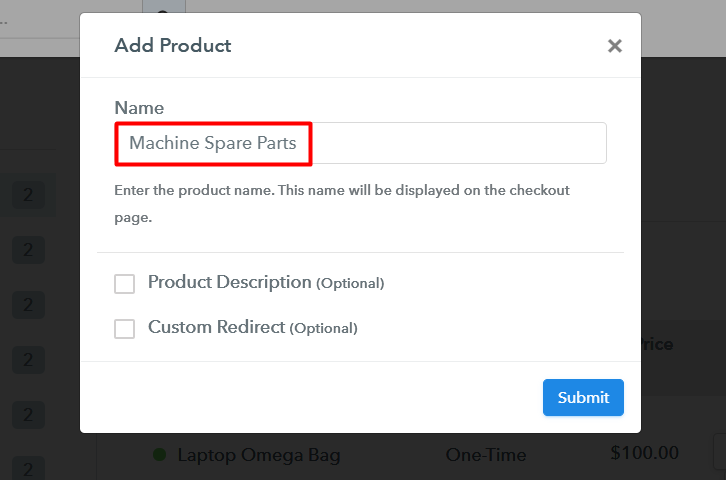
Step 6: Add Plans
(a) Select Add New Plan

(b) Specify the Plan & Pricing Details
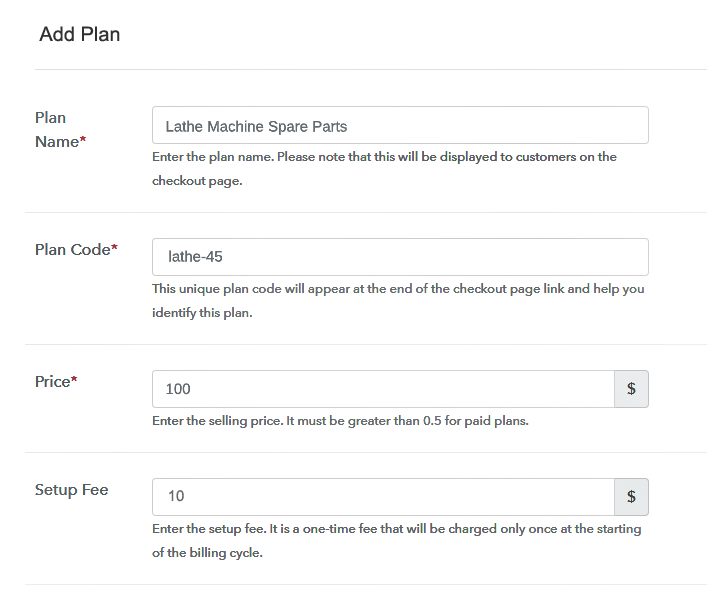
(c) Add Image & Description of machine spare parts
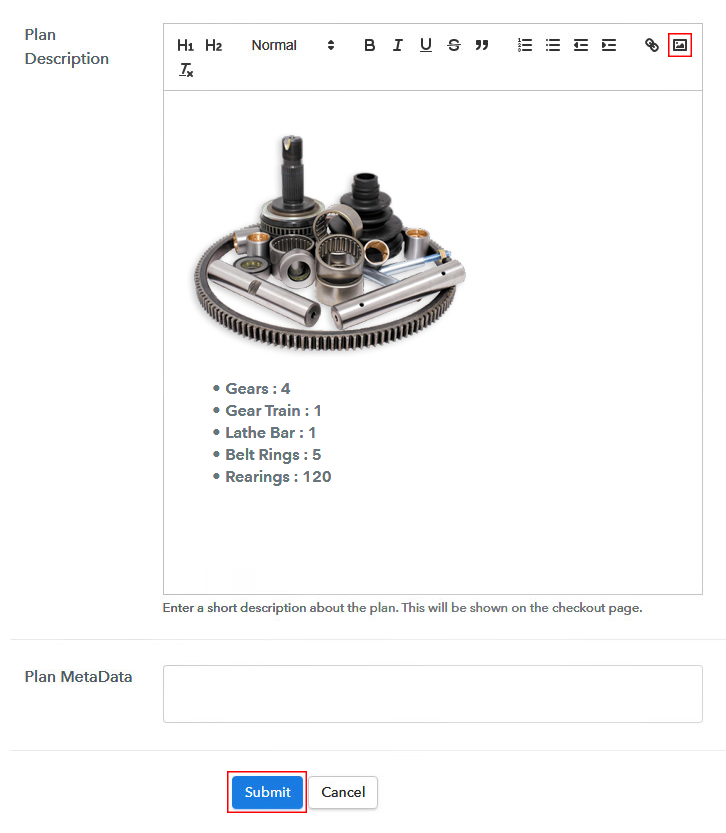
Step 7: Share your Checkout Page

Step 8: Preview Checkout Page
(a) Click on the View Button

(b) Take a Look at the Checkout Page
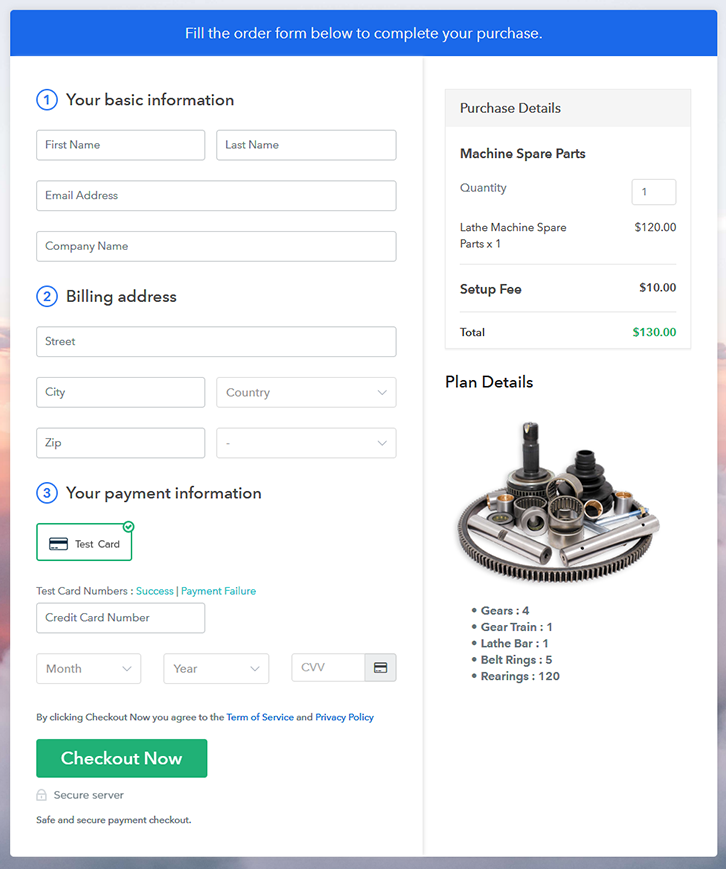
Step 9: Embed Checkout Page in Site & Sell Machine Spare Parts Online

(a) Edit the Page & Paste the Copied Link

(b) Save & Publish the Checkout Page

(c) Check out the Final Look of your Checkout Page on WordPress Site
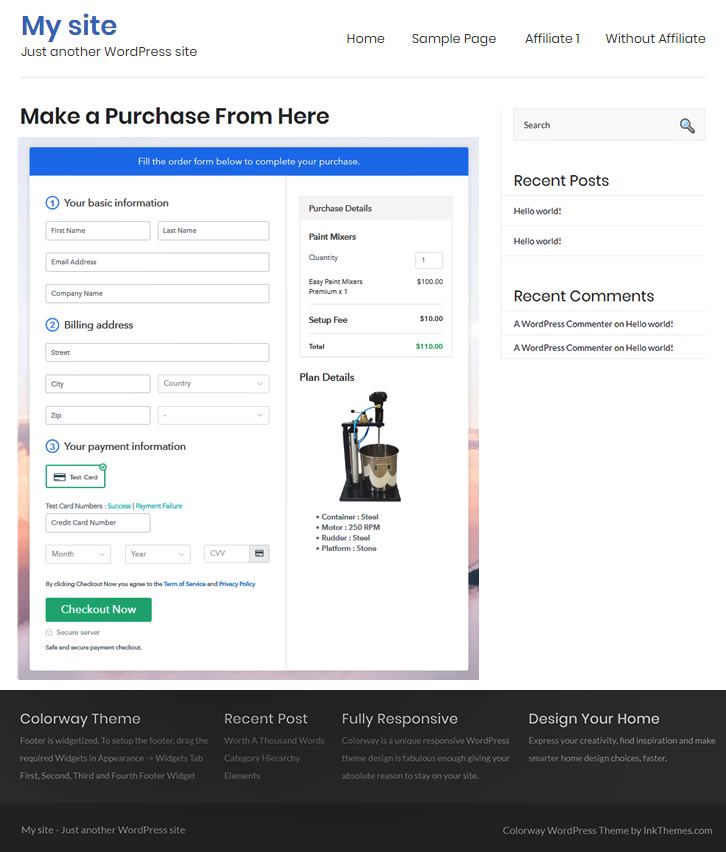
Step 10: Multiplan Checkout Page
(a) Click on Add Mutiplan Checkout

(b) Add Plans to Sell Multiple Machine Spare Parts from Single Checkout Page
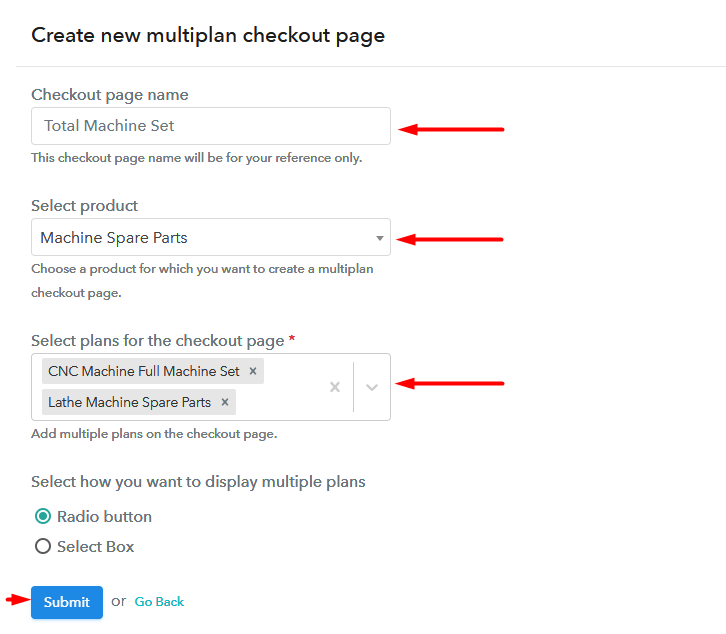
(c) Take a Look at the Checkout Page
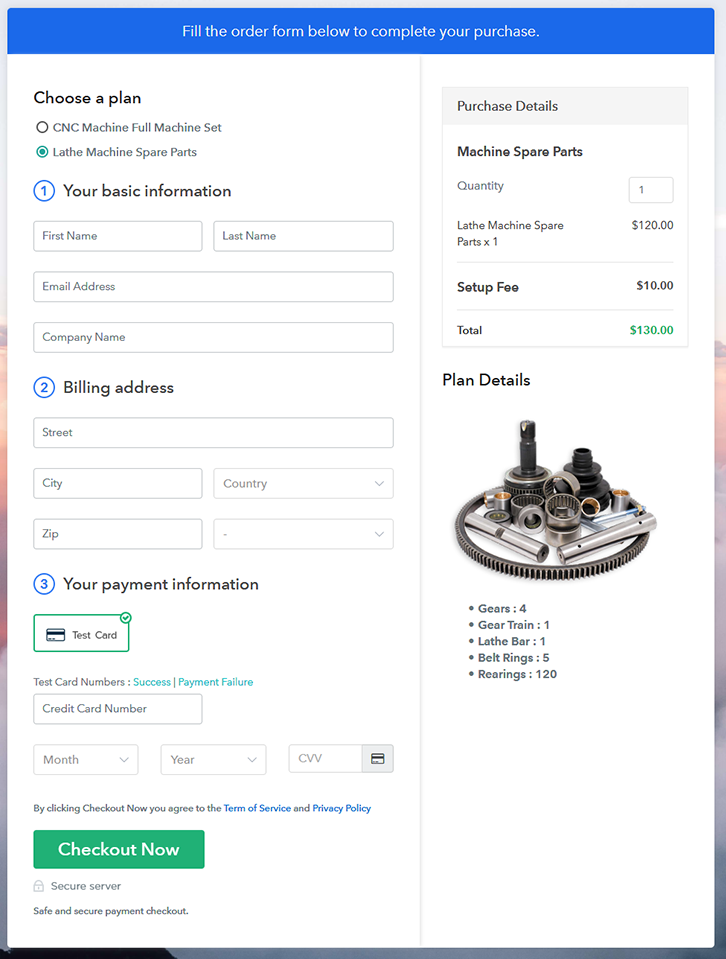
Wrapping Up
You May Also Like To Read –













