Ideal For: All lumber jacks, wood processors, timber workers and other wood sellers can use this method to sell lumber online.

Why Choose this Method for Selling Over any Other Solution?
Unlike any other solution, this method allows you to:
- List and sell your lumber for FREE. Absolutely no payment required.
- No commission deducted on sales.
- Collect payment through multiple payment modes from a single checkout page.
- Sell one time or recurring subscriptions of your lumber.
- Sell and collect payment in any currency as per your requirement.
- Give discounts on your products by offering special coupon codes.
- Add sales commission agents to help you in selling your lumber.
The timber logging industry earns over a staggering $15 billion in revenues and employs thousands of people especially in Northern America and Lower Canada. But the scale of operations is dwindling as demands are declining, hence many industry leaders are actively looking to start selling lumber online.
Why would you like to sell lumber online?
Well, increasingly many are looking for non-timber materials for constructing their houses so the demands have dried up and the scale of competition has also increased. Besides strict environmental laws like the 2010 Boreal Agreement and higher taxes on timber is forcing to get the best prices for their lumber through the internet. Many other advantages of selling lumber online include lower inventory costs, no middleman, zero government interference, and a worldwide audience for best price discovery.
So, now I have got you tingles let me ask how will you set up an online store in the first place. Well, there are a ton of options available but here I would like to recommend a cheap e-store builder called Pabbly Subscription Billing. The advantage of using Pabbly Subscription Billing is it can build checkouts to products and generate unlimited revenues. Other benefits include
- Unlimited Plans
- Product Trials
- Multiple Billing Models like Recurring, One Time and Based On Cycles
- Custom Domains
- Unlimited Integrations
- Easy Invoicing
- Customizable Checkout Pages
Now, that you are amazed by the features lets us create a checkout page with Pabbly Subscription Billing to start your lumber business online.
This is How your Checkout Page will Look Like After Creation
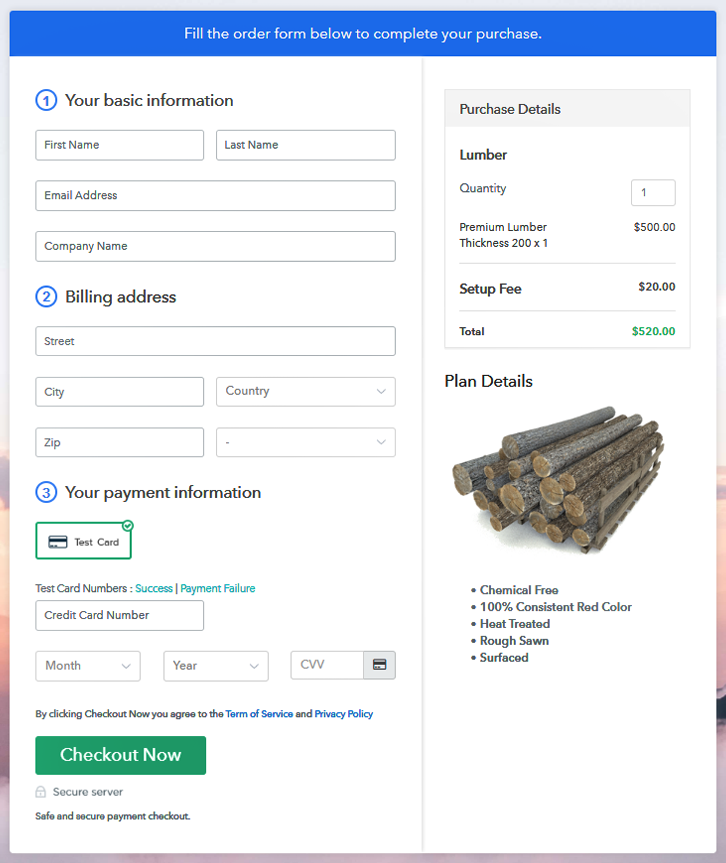
Step 1: Log in to Pabbly Subscription Billing

Search for Pabbly Subscription Billing in your browser and on reaching the website, click on “Sign up Free“. You can always sign in using your ubiquitous Gmail account or fill the required blanks like name, email, etc and then click the “Sign Up” button.
Sign Up For Free!
Now, you will enter the dashboard and here click on the “Access Now” button on the Subscription Billing option. Next, you will be auto-redirect to a dialog box and here you fill details of your company like its name, currency in use, phone number, etc. After the data has been filed press the blue “Continue” button to complete the process. You should always make sure that your customers have a serene payment experience otherwise they might leave the transactions midway. To prevent that from happening, Pabbly Subscription Billing provides a dummy payment gateway where you can test the entire payment experience of the customer beforehand. Paypal, Razorpay, Stripe, and many more payment gateways can be easily integrated using Pabbly Subscription Billing. There is an integration manual for each of them below this para. But I am going ahead to enable the test payment option to continue the process. Now, its time to add your products. This can be done by clicking on “Add your product” which is located below the “Enable Payments” section. This will open up a dialog box with a blue button “Add New Product”. Click on it. You have to add the required product title, in this case, it is lumber. Fill up the details and your product is created. Note: Here you can add all the products related to the similar category by creating plans for each of them. Now, we are going to create plans to start lumber business online Now, you will enter the plan page, here you will fill in details like plan name, code, price, setup fees, etc. Also, you will find different billing models like one-time payment, recurring, based on cycles, etc. chose according to your discretion but remember that you can change them any time you want. It’s picture time!! so take some awesome picture of your timber and upload it here using the image button. Also provide some useful description of your lumber like decomposition, age of sawing, thickness, composition, etc in bullet points and press the “Submit” button. Also, using the same process, you can list more products Follow up these steps to preview checkout page: Now, copy the embed plan link to insert the checkout page on your WordPress website. Now, when the link is copied, then paste it to the text area of the editor. After pasting the code, now hit the ‘Publish’ button. Your checkout page is embedded. Note: In case you want to sell multiple products via a single checkout page, you can create a multi-plan checkout page otherwise skip this step. Since timber logging is increasingly becoming a restricted activity by governments worldwide it is better that you look for various other channels for business. So, buckle up and start lumber selling business online using Pabbly Subscription Billing. Well, since you are new to this method, you may have some doubts. So feel free to contact us through email or the comment section below. Thank YouStep 2: Select Subscription Billing

Step 3: Account Setup

Step 4: Connect Payment Gateways To Sell Lumber Online

Step 5: Add Your Product

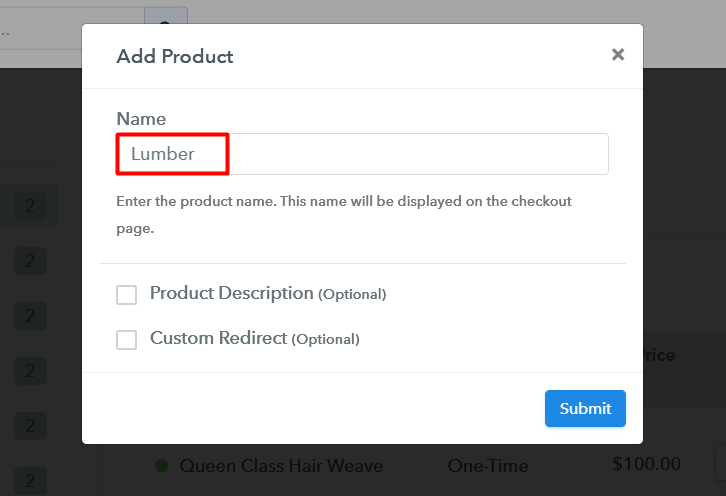
Step 6: Add Plans
(a) Select Add New Plan

(b) Specify the Plan & Pricing Details
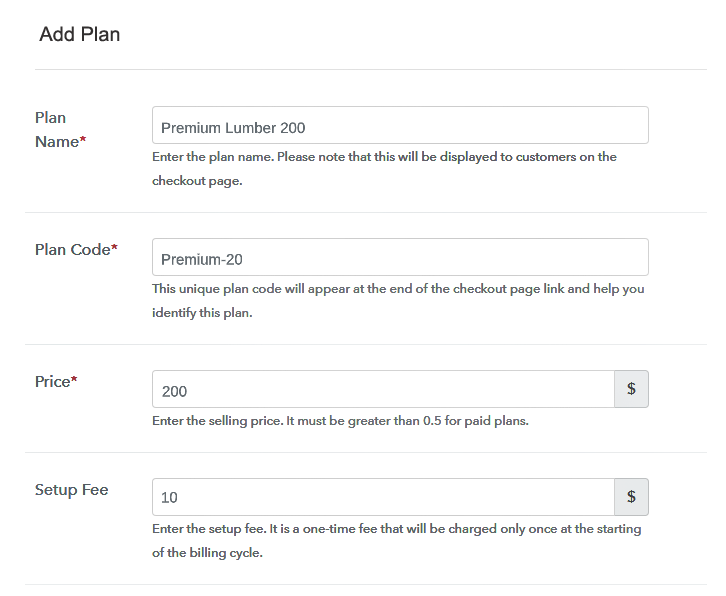
(c) Add Image & Description
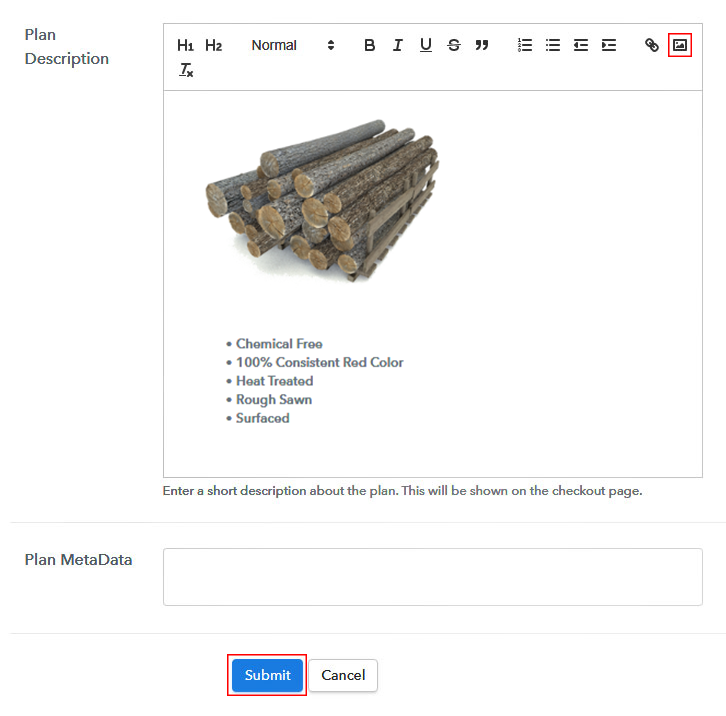
Step 7: Share your Checkout Page

Step 8: Preview Checkout Page
(a) Click on the View Button

(b) Take a Look at the Checkout Page
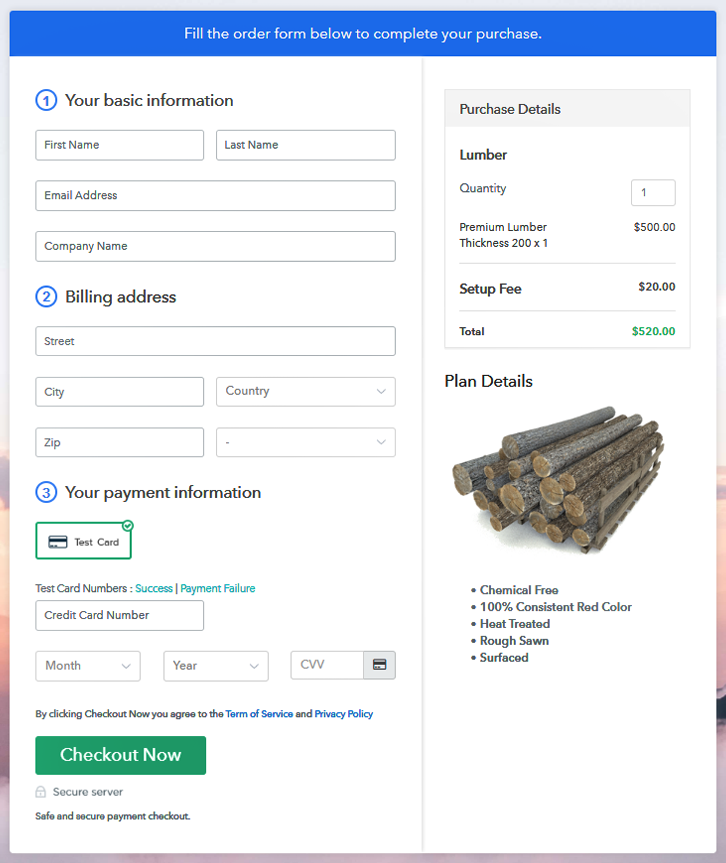
Step 9: Embed Checkout Page in Site & Sell Lumbers Online

(a) Edit the Page & Paste the Copied Link

(b) Save & Publish the Checkout Page

(c) Check out the Final Look of your Checkout Page on WordPress Site
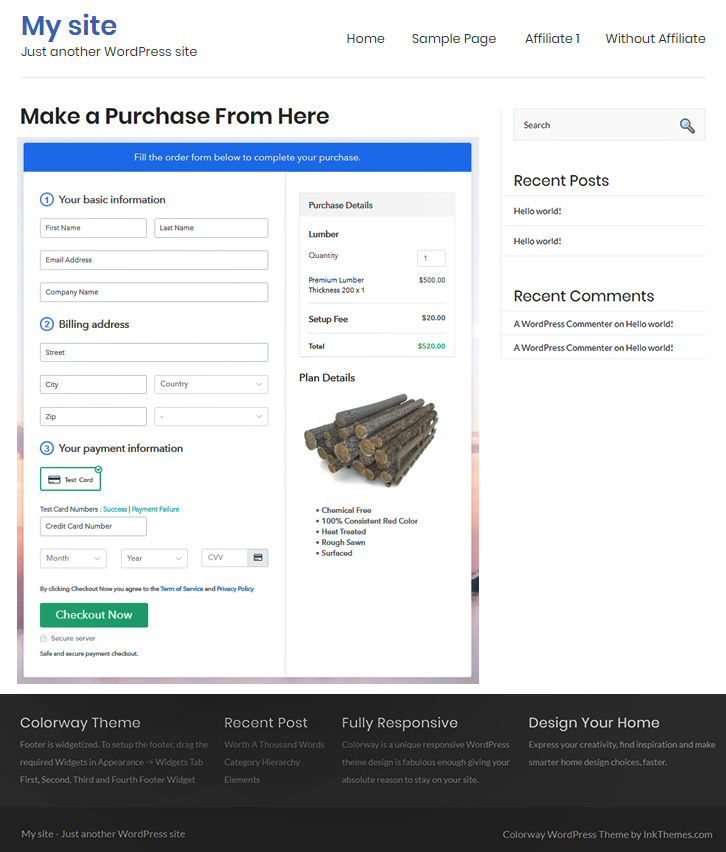
Step 10: Multiplan Checkout Page
(a) Click on Add Mutiplan Checkout

(b) Add Plans to Sell Lumber Online from Single Checkout Page
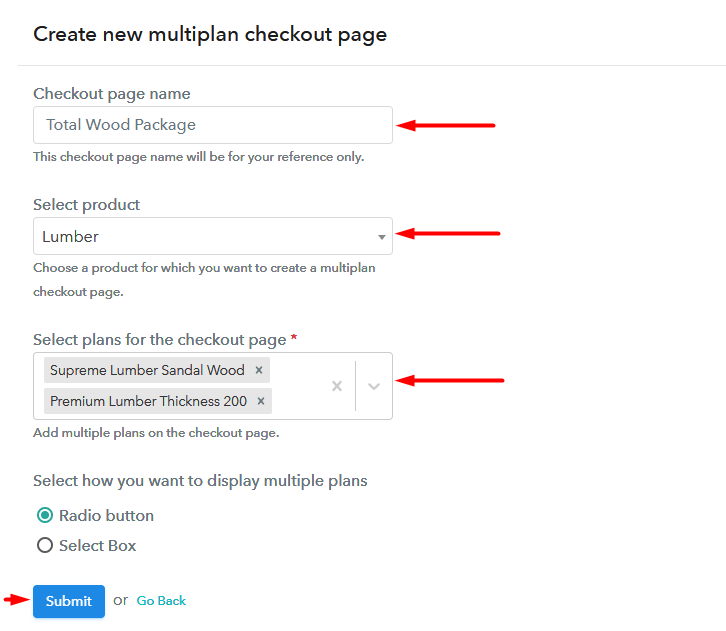
(c) Take a Look at the Checkout Page
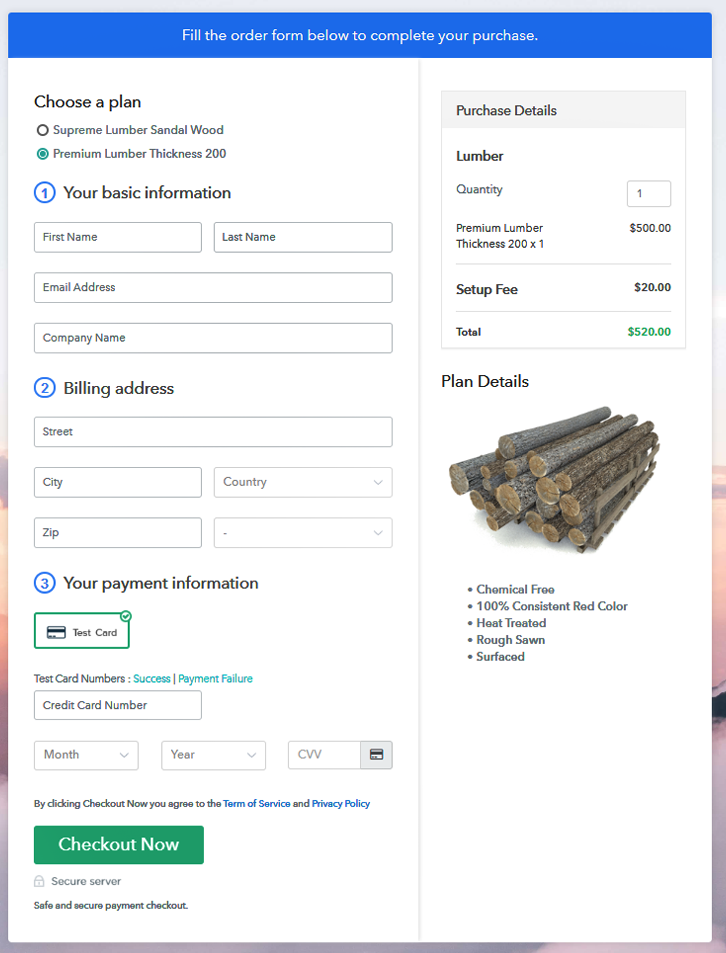
Wrapping Up
You May Also Like To Read –













